Auto Follow Thousands Of People On Twitter

Let's get our hack on and see how to automate following thousands of accounts on Twitter automatically. Remember, a lot of people have push notifications turned on, so each follow is like a little ping. Super powerful if you do it right! It's also easy to target people. You can go to your competitors Twitter page, see who follows them, and boom, you have at least 70% accuracy in terms of people potentially interested in your product. Okay maybe 50% but that's pretty good!
Auto following people on Twitter is a lovely way to get some attention. Super Send, makes it easy to auto follow people. All you need to do is upload a list! But therein lies the problem. How do you build a list automatically.
We might put this in the product but for now here's a script you can you to easily generate a bunch of handles to follow.
Gathering Twitter Profiles
Go to your competitors twitter page and click on "Followers"
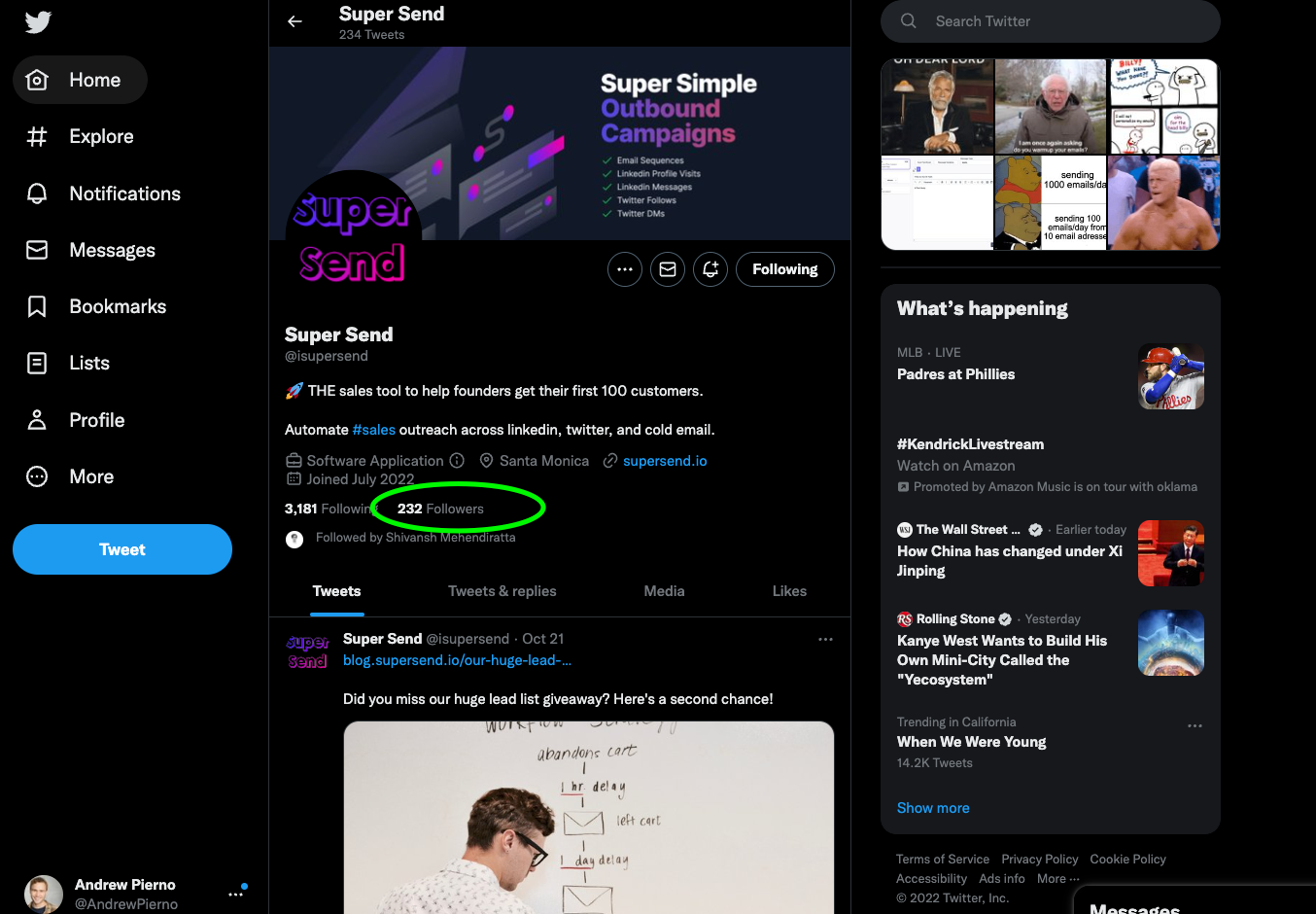
We're going to get into some hacky stuff now. If you're not a developer, fear not, this shouldn't be too bad. We're going to right click on our browser screen and click "Inspect"
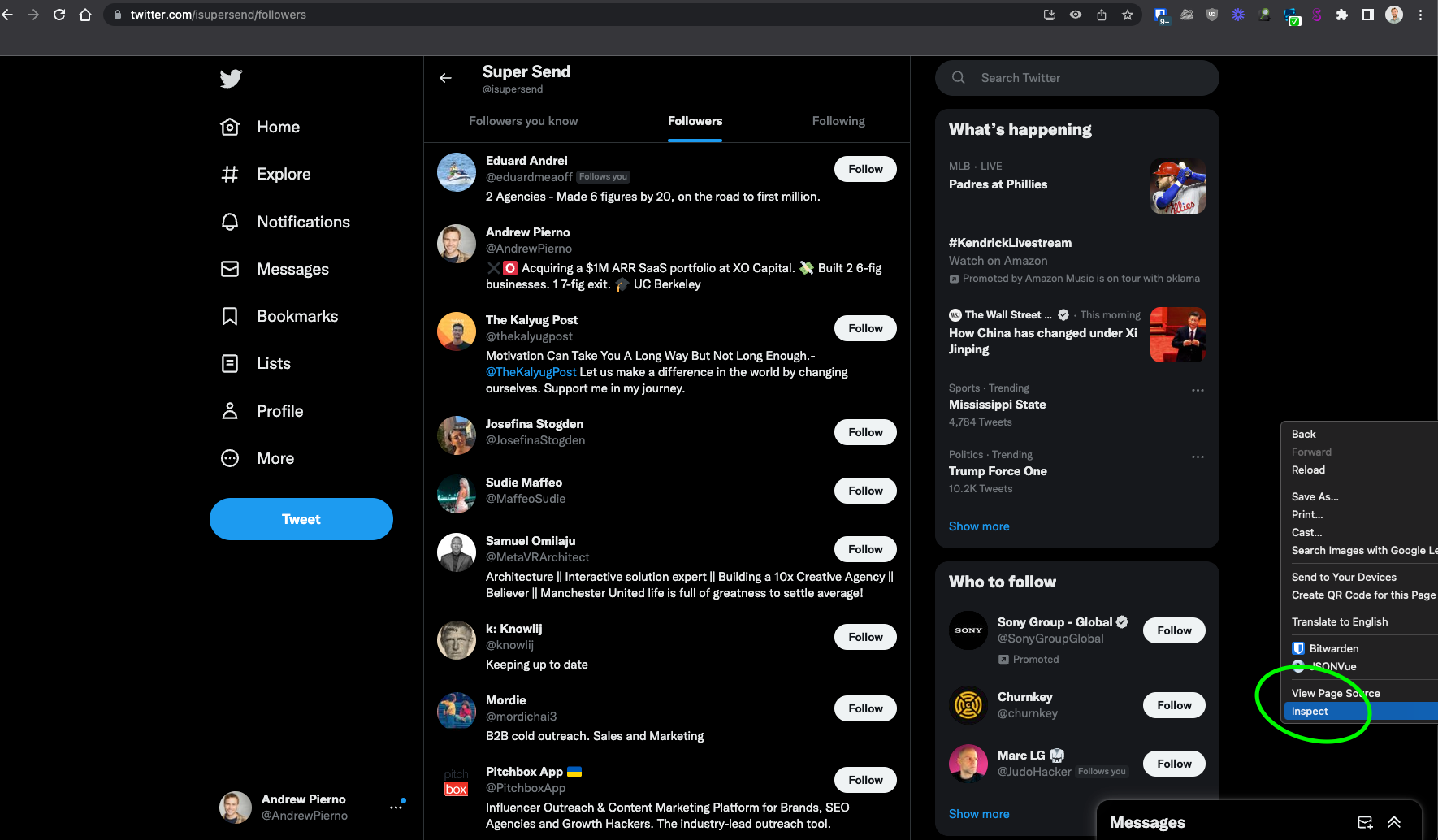
This will pop open Chrome's developer tools. This is where we're going to input this script to grab people's handles. Click on Console once the developer tools window opens
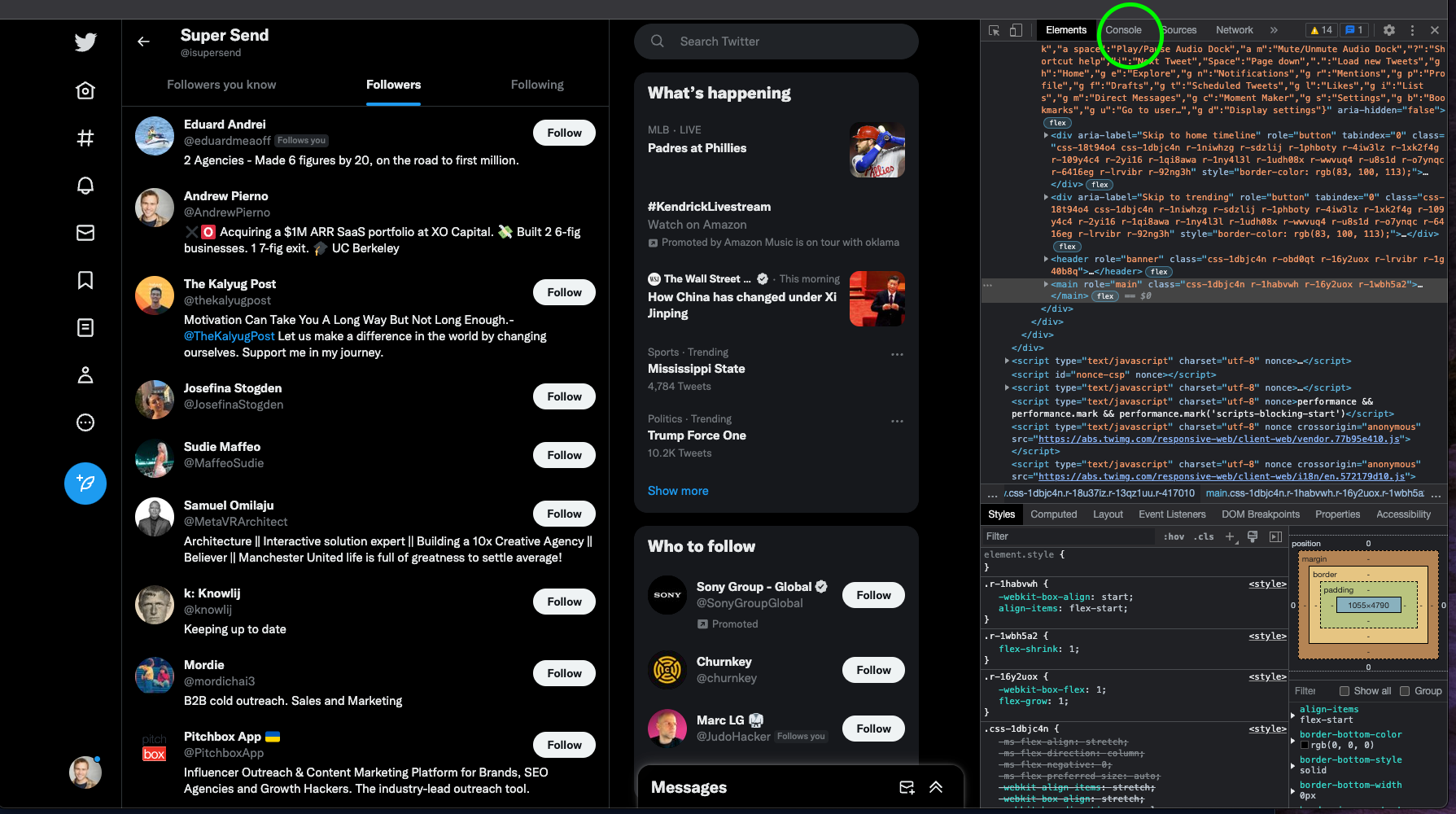
let num_to_scrape = 100
let scrollAmount = 0
let count = 0
let done = []
setInterval(() => {
scroll(scrollAmount, scrollAmount)
let arr = document.getElementsByClassName('css-901oao css-16my406 r-poiln3 r-bcqeeo r-qvutc0')
console.log('count', count);
for (let i = 0; i < arr.length; i++) {
if (arr[i].textContent.includes('@')) {
if (done.indexOf(arr[i].textContent) == -1 && arr[i].textContent[0] === '@') done.push(arr[i].textContent)
}
}
if (done.length >= num_to_scrape) {
console.log(JSON.stringify(done, null, 2))
done = []
count = 0
}
scrollAmount += 1000
count += 1
}, 1000)
Looks ugly as sin, but i promise it's harmless. And I really should automate this for myself and for you guys :)
This is going to spit out a bunch of Twitter handles. Once you paste this into the Console it will spit out 1,000 followers. Just make sure after you paste it in, that you scroll down on the page. I didn't have time to figure out the auto scrolling for you. If 1,000 is too much, you can change the num_to_scrape to something smaller.
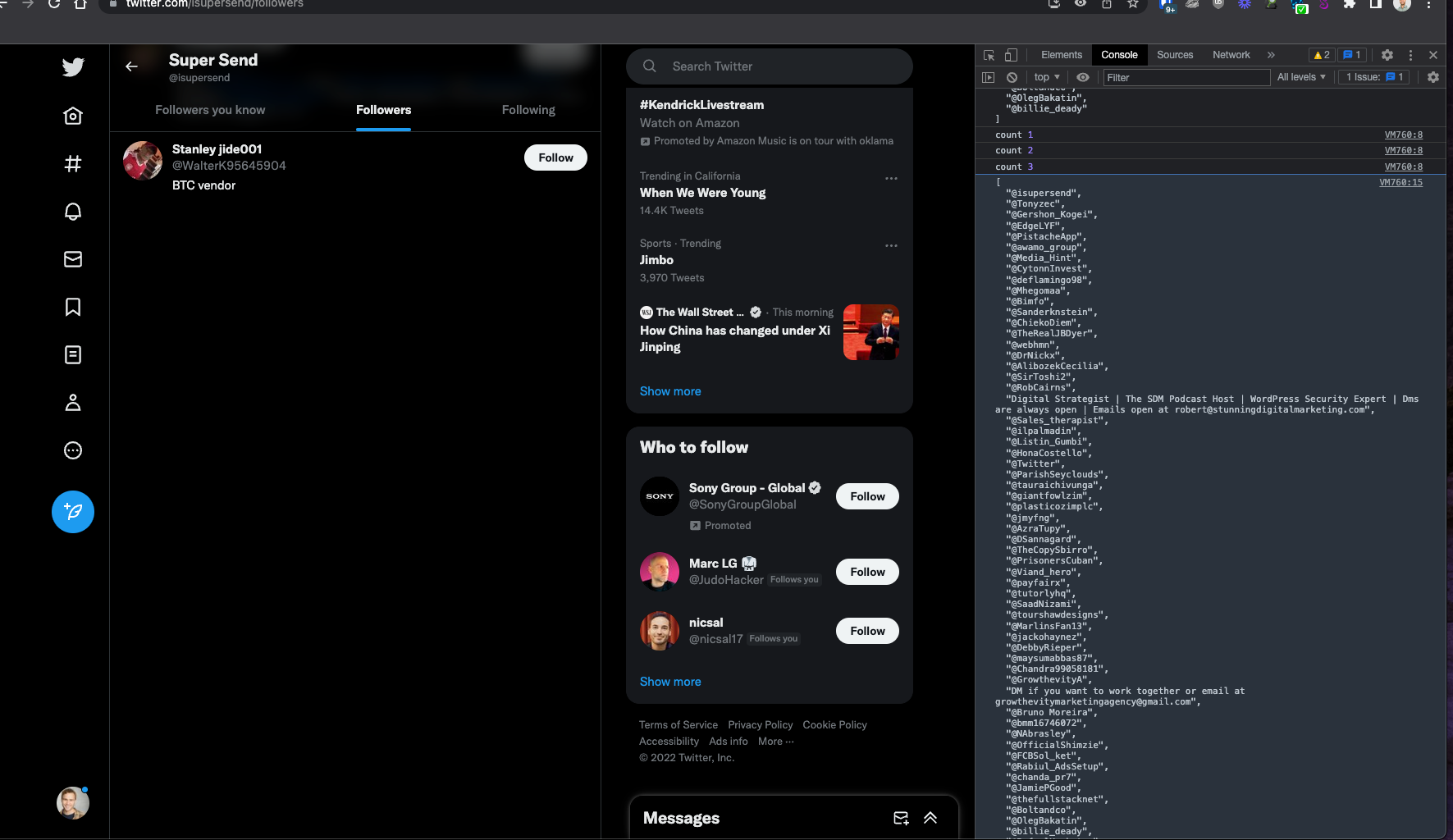
and boom. Now we have a list of handles we can target. We can copy and paste these into a google sheet to clean them up (remove any bad handles) and then we just need to format them to look like this:
https://twitter.com/<handle without the @>
you can easily do this in google sheets by using the concatfunction.
Upload Your List
Once your list is ready, you can upload it to Super Send. Make sure the column header is twitter and the values are the urls that look like https://twitter.com/andrewpierno.
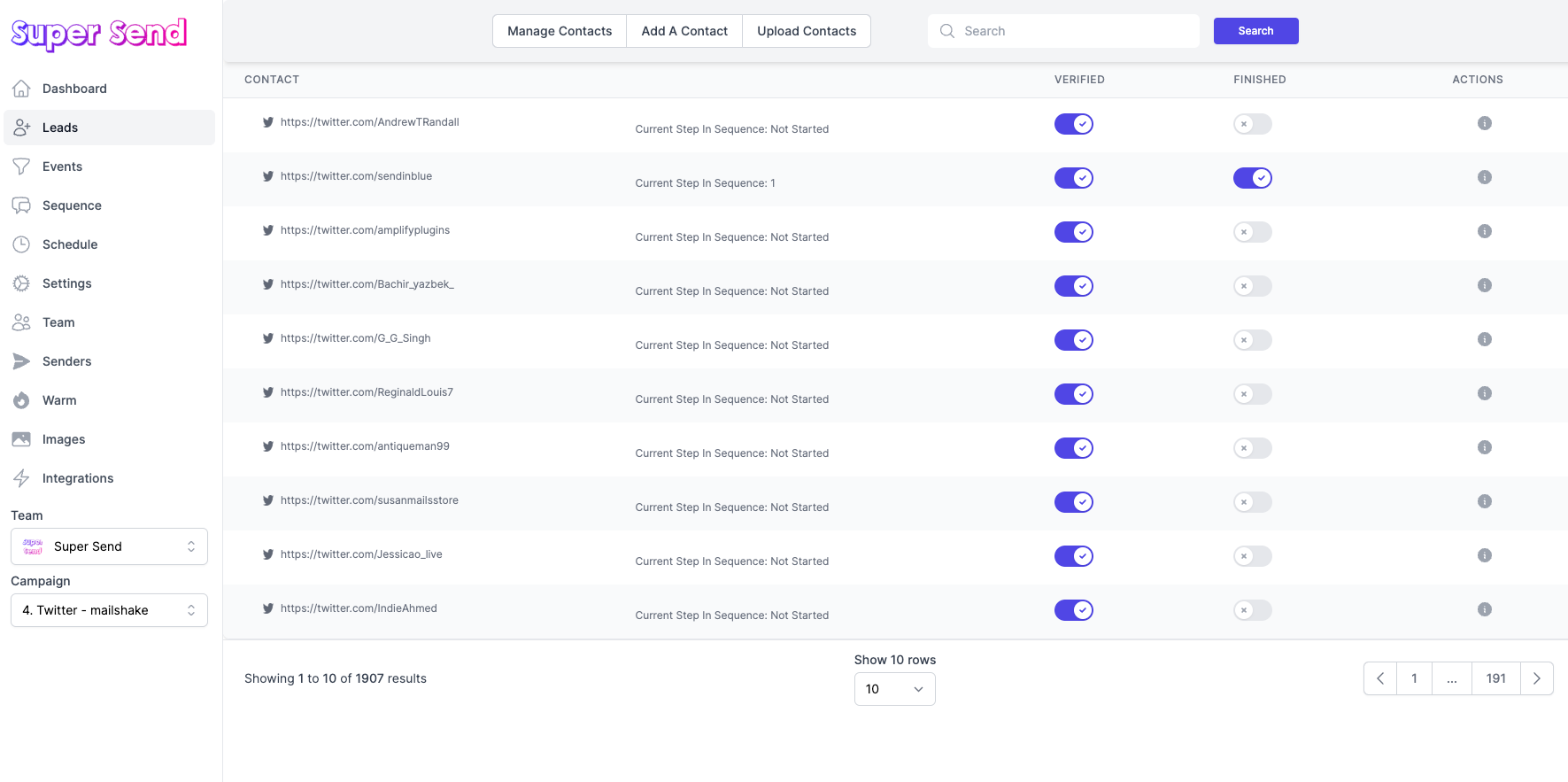
Here's a list of nearly 2000 I scraped this morning! You can see the twitter handles are there and we're nearly ready to send. To set up your Sequence You can simply do a one step sequence with the Twitter_Follow Message type
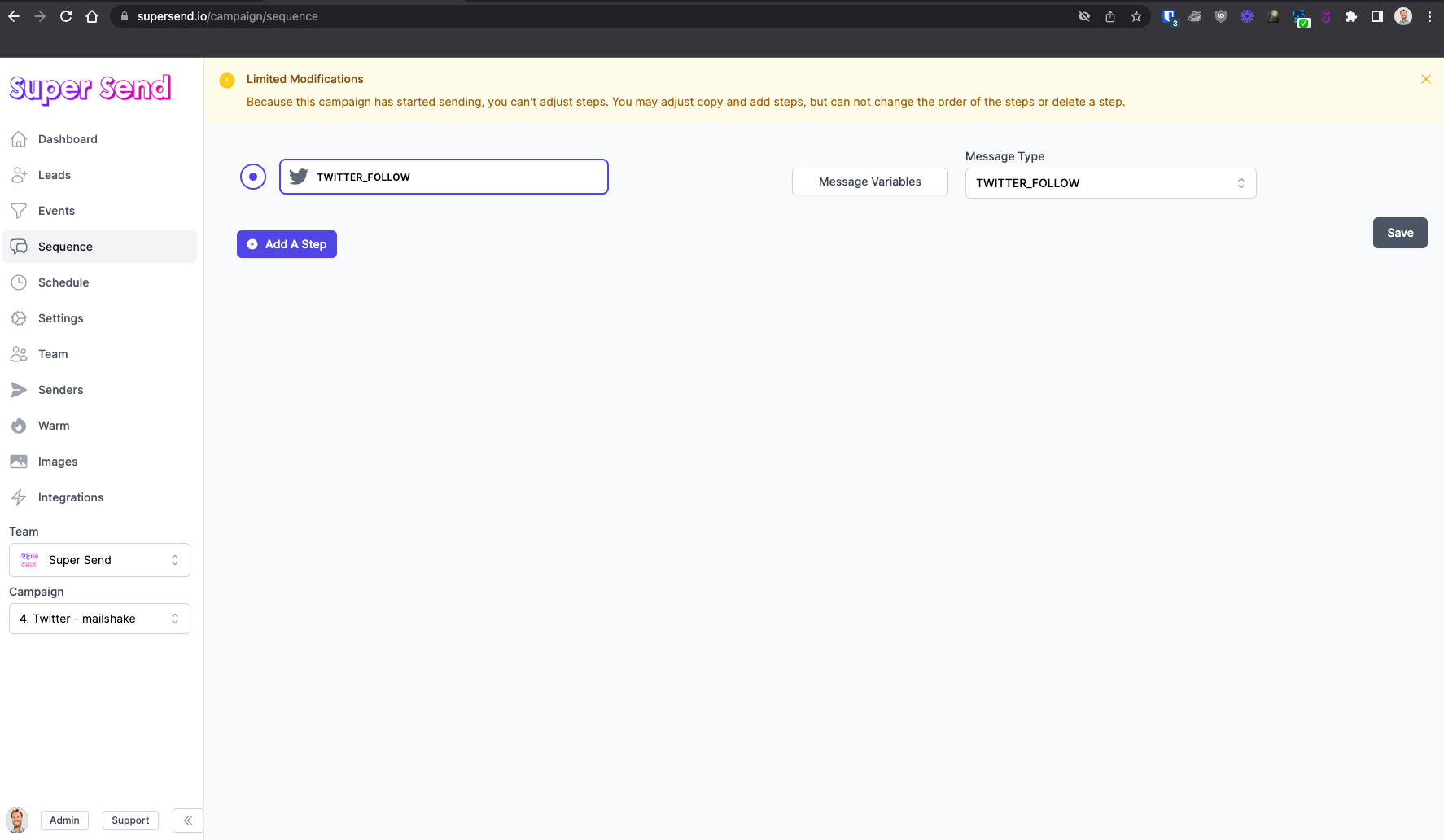
If you have not yet connected your Twitter account to Super Send, you'll need to download our Chrome Extension. If you are logged into multiple twitter accounts, make sure the one you want to use for the campaign is active when you connect with the chrome extension.
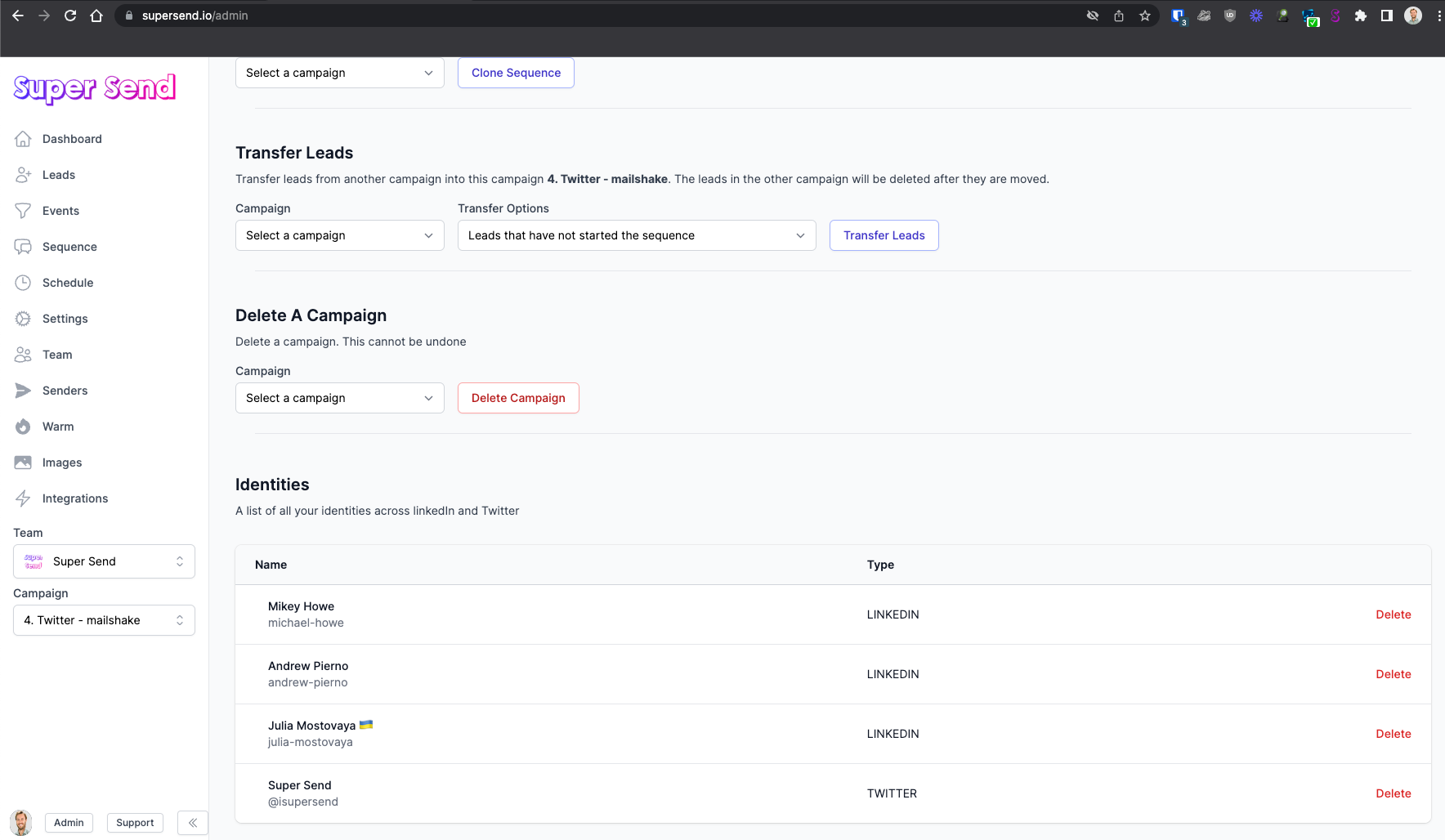
Once you've logged in to the chrome extension, while being logged in to Twitter, you'll see a new Identity in the Admin Page.
At this point we're ready to start sending. This will by default only do 25 a day, but you can change this in your campaign's Settings.
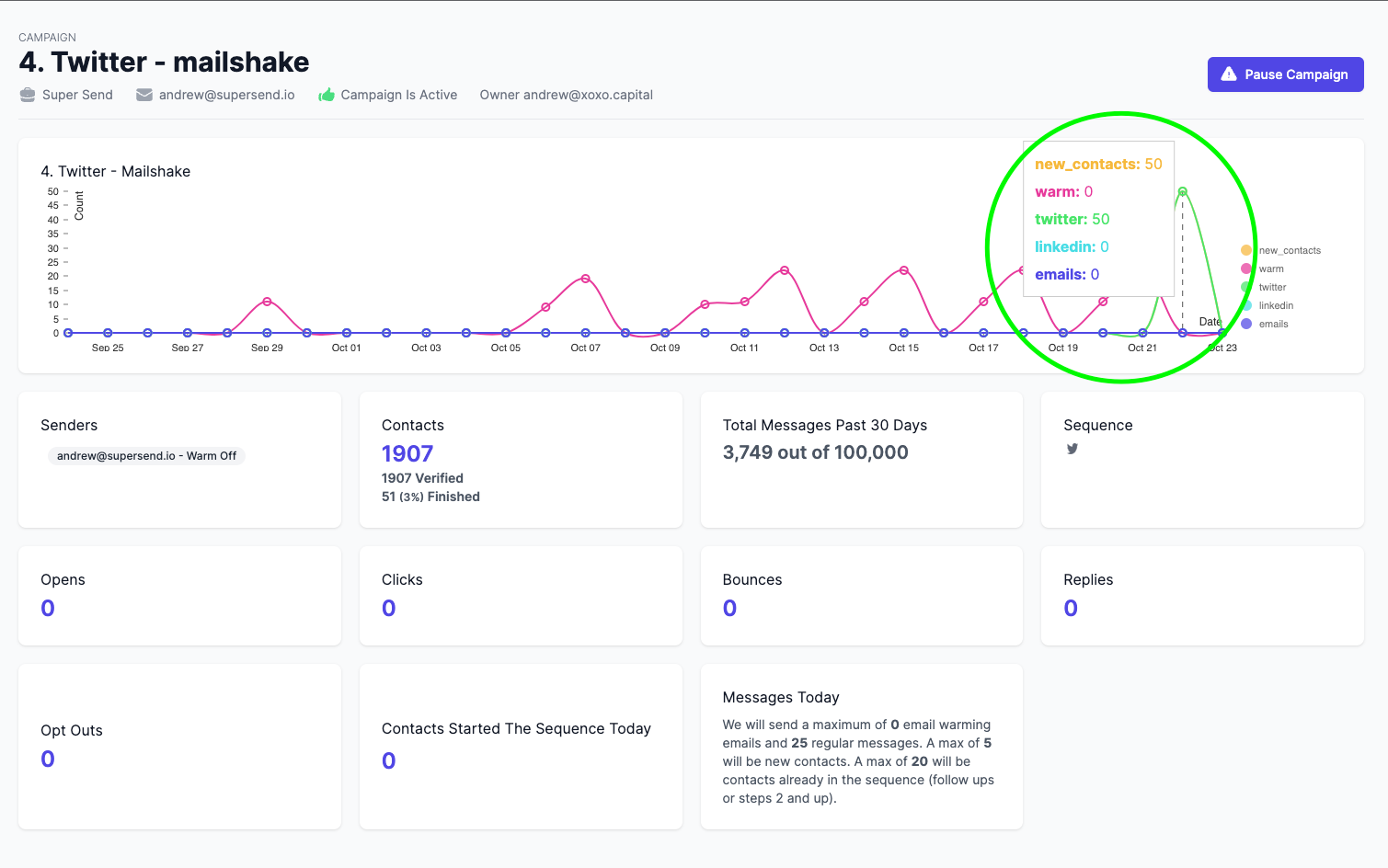
and voila!! We can auto follow people on Twitter. Wohoo!
I'd keep it around 100 a day max. This will auto follow someone once every minute.
Happy Sending,
Andrew

