Email Warming
__spr__ that's the email warming working! See below to learn how to filter these so they don't crowd your inboxWhat is email warming?
It's the process of sending incrementally more emails to not get blocked by your email sending provider (like gmail). It's needed because if you send too many emails from a new account (or even an old account used to lower volumes), you will be marked as a spammer and your email deliverability will go down.
How email warming works in Super Send
We send emails from other users to your accounts. Because we have access to both accounts, we can not only see where they land (in spam or not), but we can (through filters) also create a way to improve your deliverability.
Turning Email Warming On:
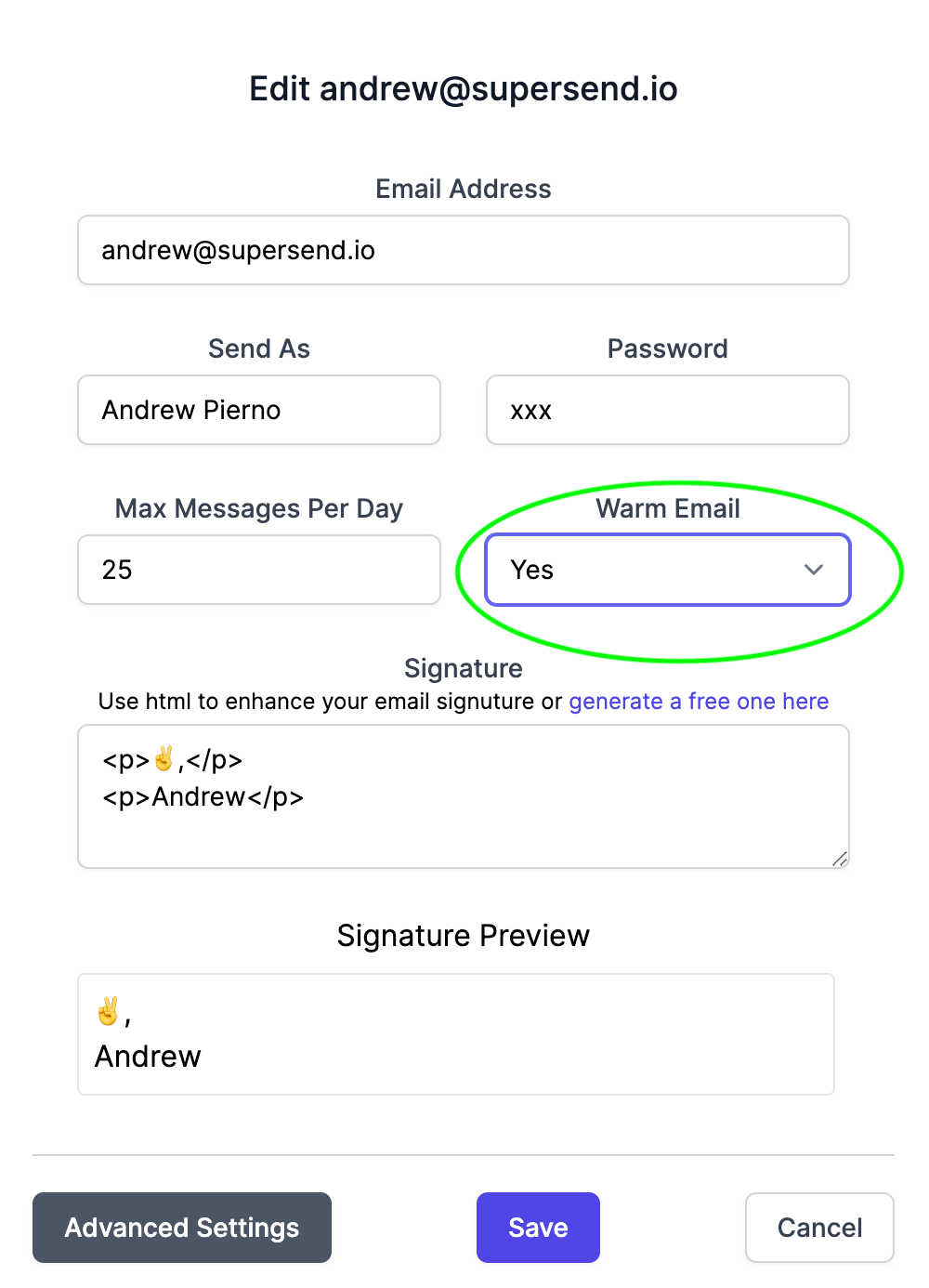
Go to the Sender Page and click Yes under Warm Email. That's it, emails will start flowing! It will ramp up to your Max Messages Per Day. For example, it may start out with 5, then the next day do 10 ... all the way up to 25 (if that's your max messages per day setting)
Filtering Warm Emails
It's a good idea to set up a filter. All our warm emails get sent with the prefix __spr__.
Here are some instructions: https://scribehow.com/shared/Filtering_Email_Warming_For_Supersend__46IH24-4RziGQStzz4tBxw
