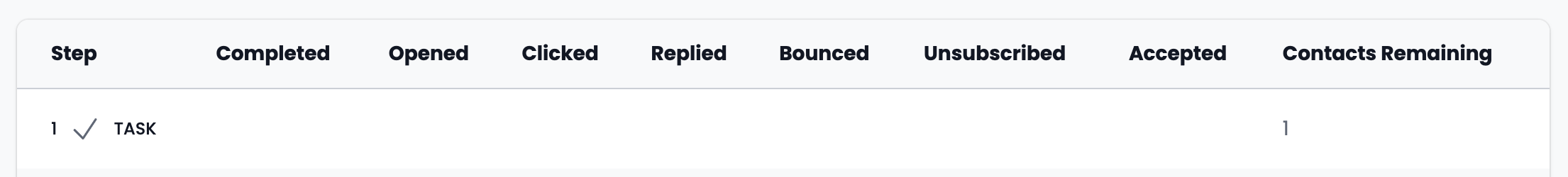Sequences
Sequences are the heart and soul of the app. We support spintax, as well as liquid syntax and message variables across 3 different platforms: Email, LinkedIn, and Twitter.
Need some inspiration?
Steps
Sequences are made up of Actions and Conditions.
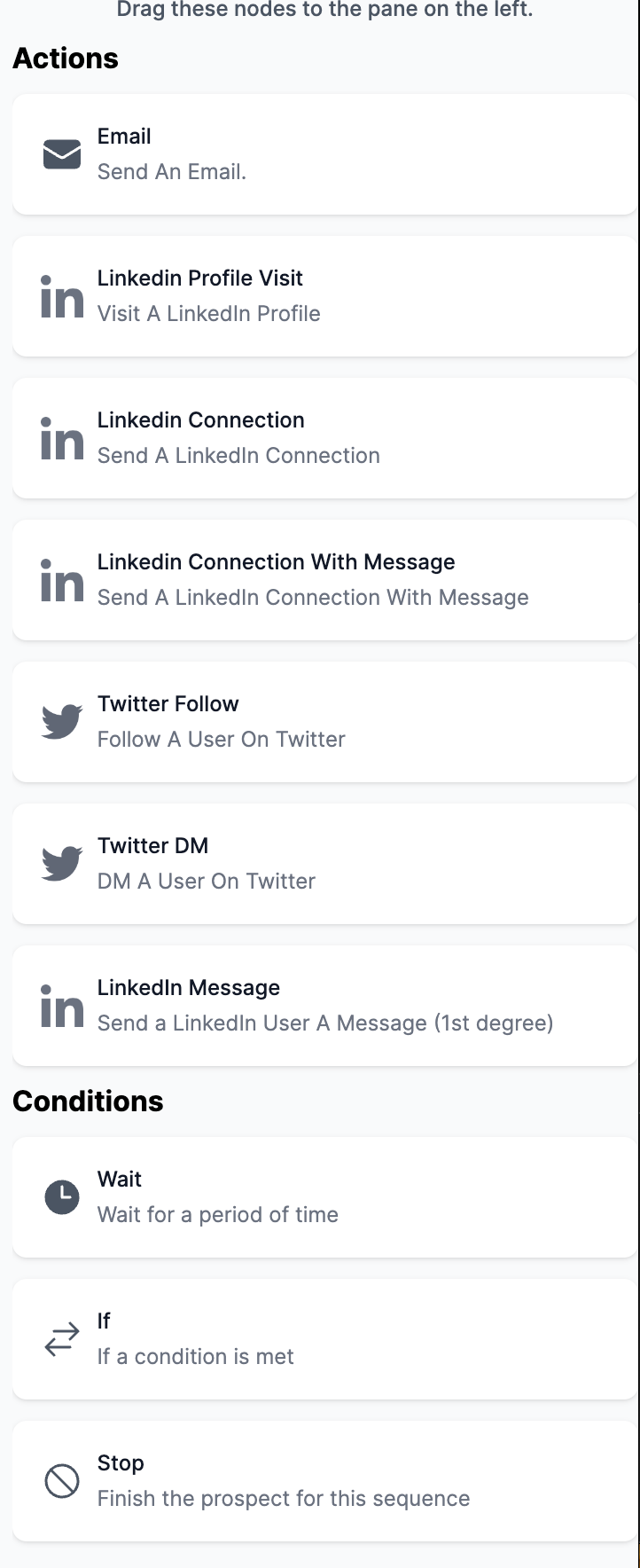
Each step can be configured in the drag and drop interface.
To add a new step, drag an item from the right side of the page, onto the palette:
Depending on which message type you've selected, different options may show up. For example, if you are writing a twitter DM or a LinkedIn connection request with a message, then you are limited to only 200 characters.
For emails, you can send a test email. There is also A/B testing with reporting included on all message types (involving text i.e. not a LinkedIn profile visit).
Message Variables
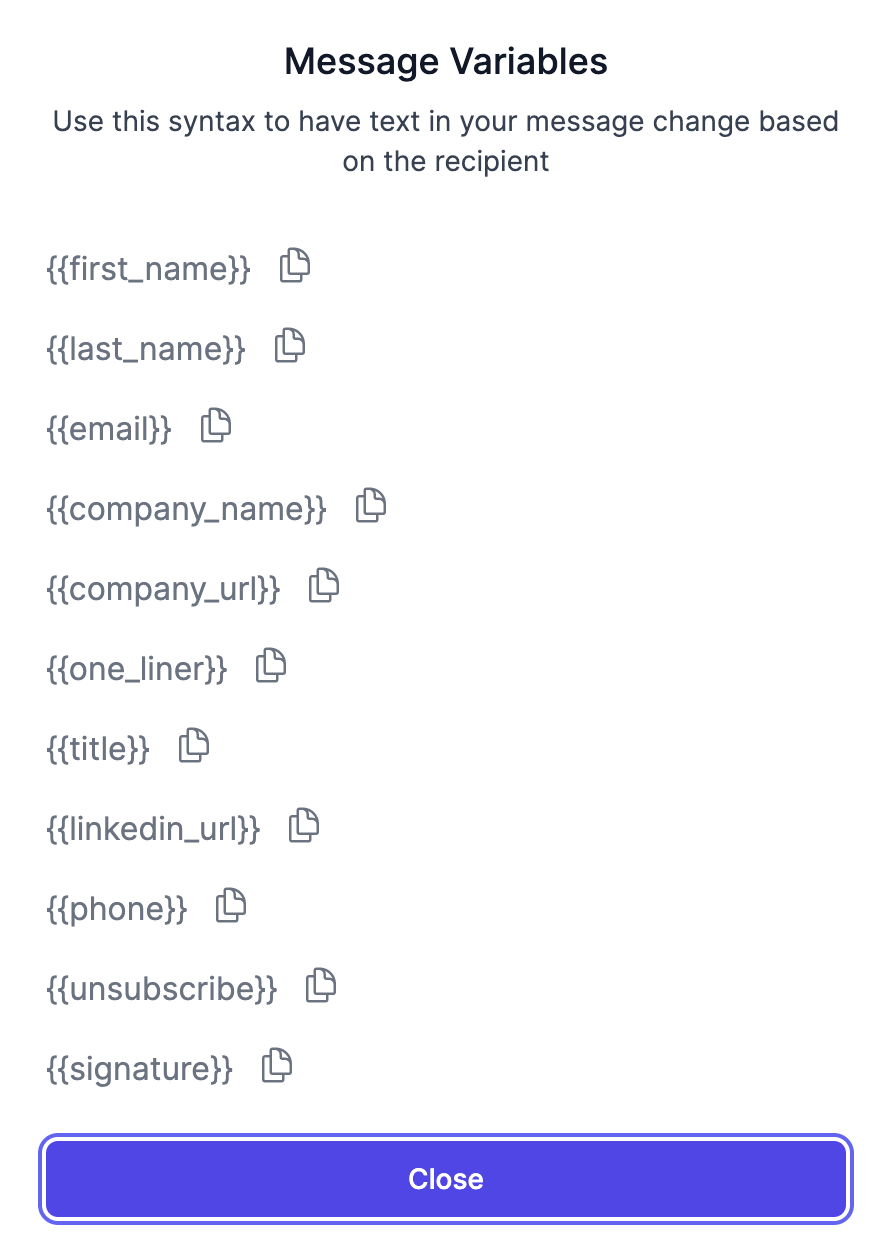
We support several variables. If you'd like to use one of the options differently than their stated name (i.e. put something other than company_name in that field when importing contacts) you are free to do so. They will be replaced with whatever data is in the column stated (i.e. if you put something other than a company name in the company_name column when uploading leads, the system doesn't know and doesn't care, it will replace it with whatever values you stored in there. This question comes up when people want to include something other than a one_liner for example. These are all simple text fields, you can use them as you see fit!
For emails, you can chose to Send As Reply which will not send this email as a separate thread, but instead will send it as if you went to that thread in gmail, and sent another email. Of course if you do want a new thread, you can simply toggle off the Send As Reply.
Variables from the campaign:
You can use {{hasOpened}} and {{hasClicked}} within the email. The value will be true or false depending on if that prospect has opened a previous email or has clicked a link in a previous email.
This means you can do something like this to send custom or different messages to propspects whether they've opened a previous email or not:
{% if hasOpened == true %}
✅ You Opened one of our previous emails!
{% else %}
❌ You did not open one of our previous emails!
{% endif %}
Spintax
Spintax is supported.
This is what spintax looks like. It starts with a { and ends with a }. Each option is separated by a |. When you put this spintax in your message, it will automatically choose one of the options at random. This can help increase deliverability so you're not sending thousands of the exact same message.
{Option 1|Option 2|Option 3}If you were to put this into the subject line, then when we send the email, it will randomly pick one of the three options. You can have as many options in there as you want.
Liquid Syntax
To see all the cool stuff you can do with variables, take a look at this doc https://shopify.github.io/liquid/tags/control-flow/
A/B Testing
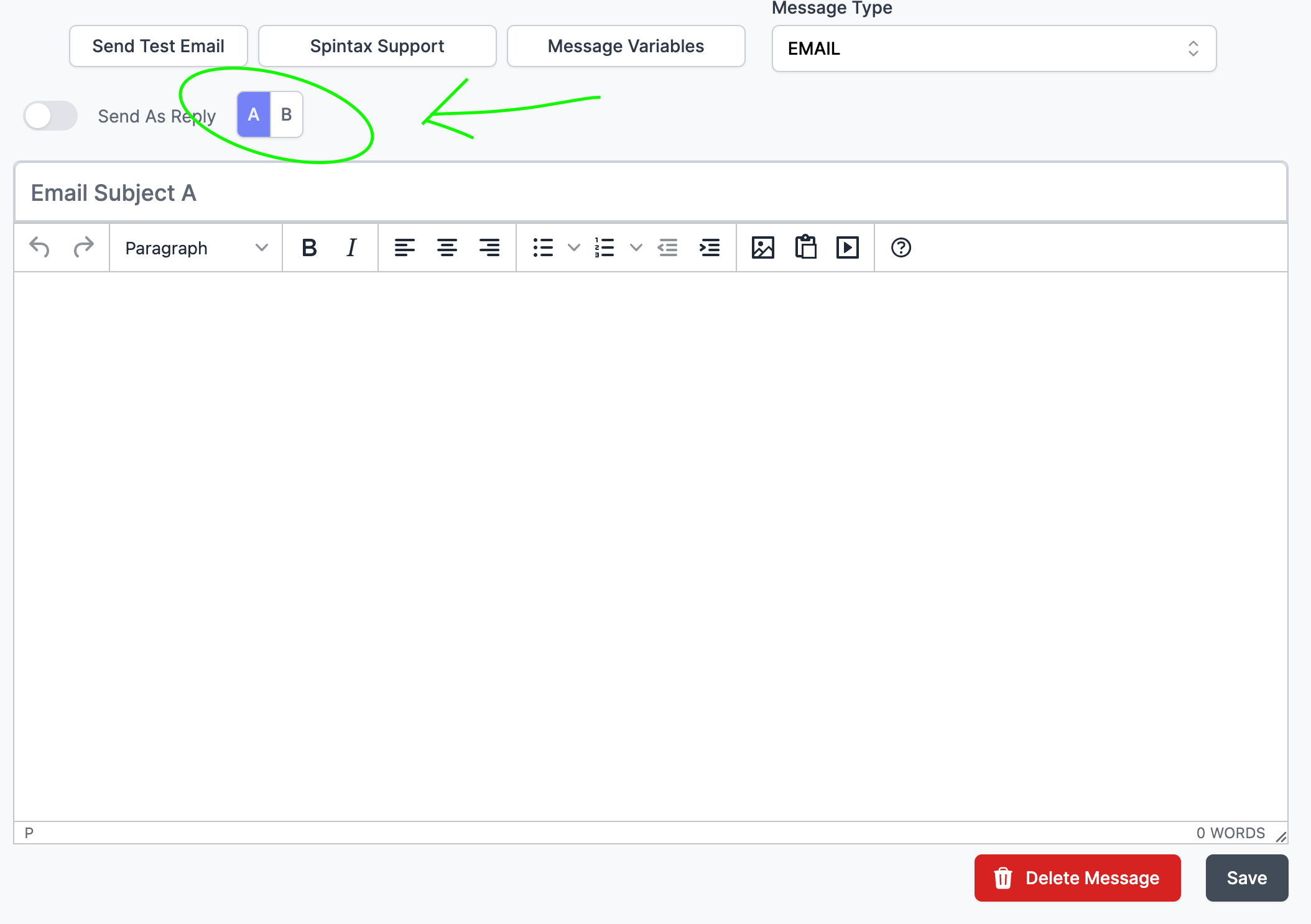
By default, whatever text you put in here is the A Test. If you want an A/B test, just click B and start typing. That's it!
Limited Modifications After Sending
You can seriously mess up your sequence and reporting if you remove steps. Feel free to change them if you'd like (though that will mess with your A/B test data).
You may also add new steps, but people who have previously Finished the sequence will not receive the new messages.
supported urls:
- https://www.linkedin.com/in/andrew-pierno
- https://www.linkedin.com/in/andrew-pierno/
- andrew-pierno
unsupported urls:
https://linkedin.com/in/ACwAABu78gEBLqtwZQuZEHV_LRYgeK7HCJIp1E5
urls that look like this are not supported.
Profile Visits
We support automated profile visits.
Connection Requests - with or without messages
We support automated connection requests. Please try to keep this number per day very low. We have seen LinkedIn block accounts doing just 20 a day. we are not responsible if you get your account shut off. If you are already connected to someone, it will not send a duplicate message
Message 1st Degree Connections
If you are connected with someone you can message them directly with follow ups and be notified when they reply.
supported URLs:
Follows
Auto follow a user. If you already follow them, it will not unfollow them.
DM - Auto DM a user.
This will fail if the user does not have their DMs open (to you or at all). When this fails, the contact automatically skips this step.
Click Tracking
When you write or paste a link in the text editor, that link is not rewritten and tracked by default. If you want to track the number of times a link has been clicked on, you can right click and select the link option and place your link there. That link will then be tracked.
The reason we don't track all links by default is that we would need to rewrite them (and the recipient would see that it looks a little funky, like a url shortener link).
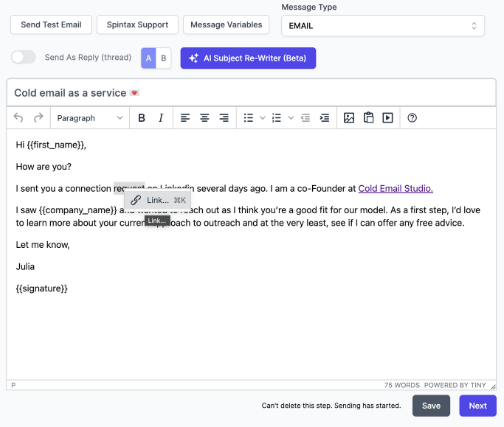
Task Node
To add a manual step in a sequence such as a phone call, you can now use the Task node.
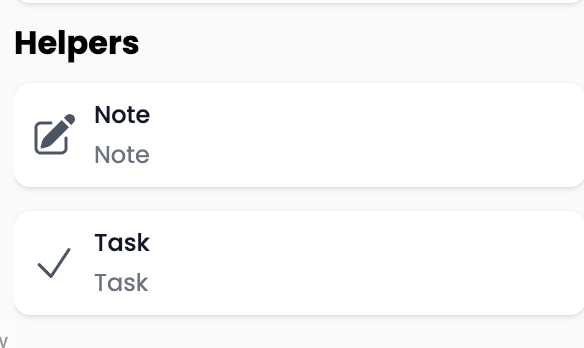
The task node will pause the sequence until you mark the task as completed. The Leads with tasks will be searchable from the Leads page and will show a yellow icon.
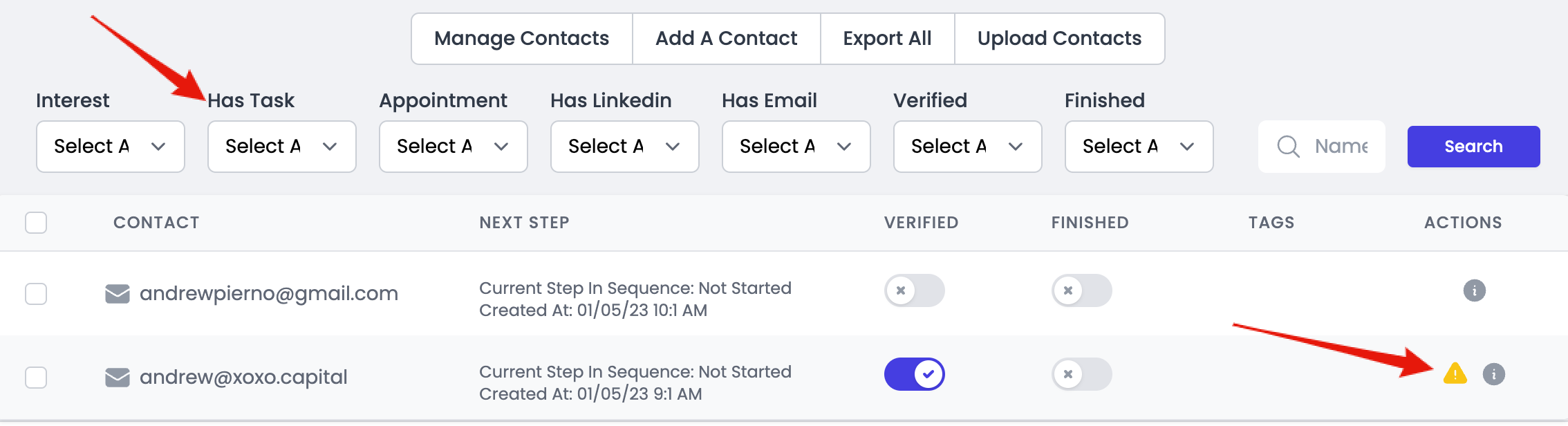
Once you click the icon, the side panel will show up with the ability to mark the task as completed and write a note.
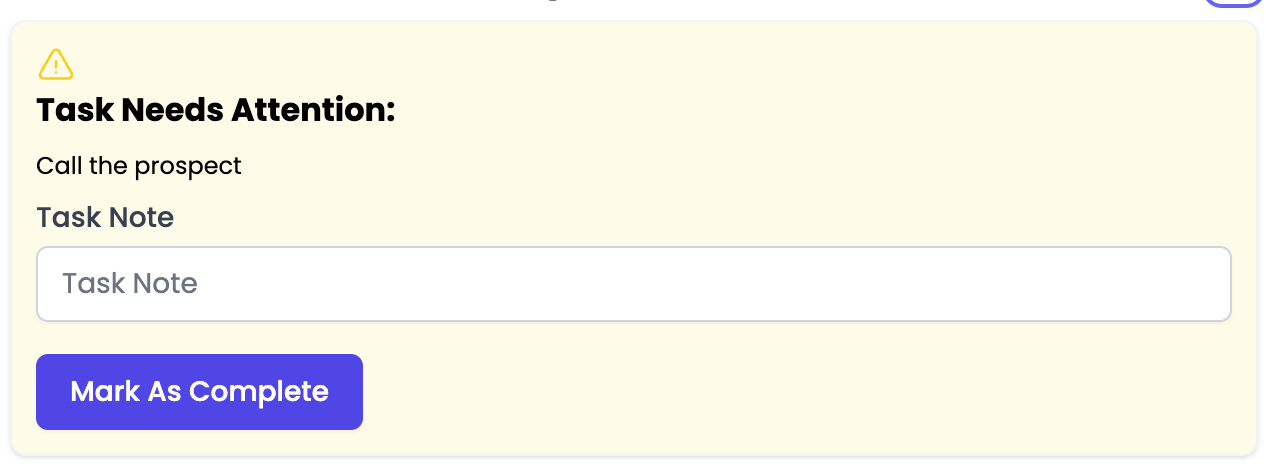
On the Dashboard your Task will show the number of contacts remaining so you always know how many Tasks you need to do and for which prospects.