Dashboard Page Tutorial
Super Send's dashboard page provides 3 main functions
- starting / stopping the campaign
- providing data on the campaign
- quick link to create a new campaign
The actions in the top right are the only possible actions on the page.
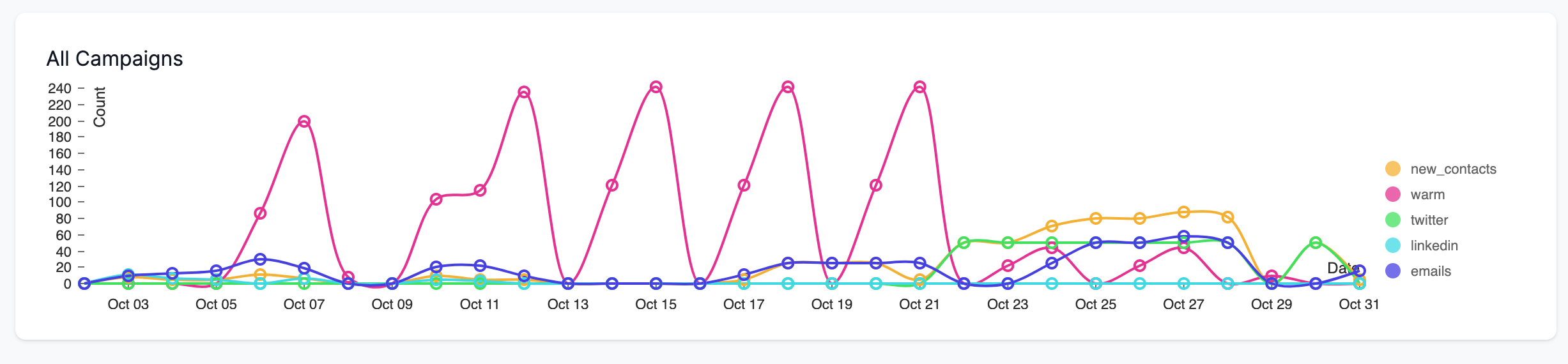
If you scroll down to the bottom of the page, you can see all the campaigns across a team.
Here are some ideas on what to do if your campaign is underperforming:
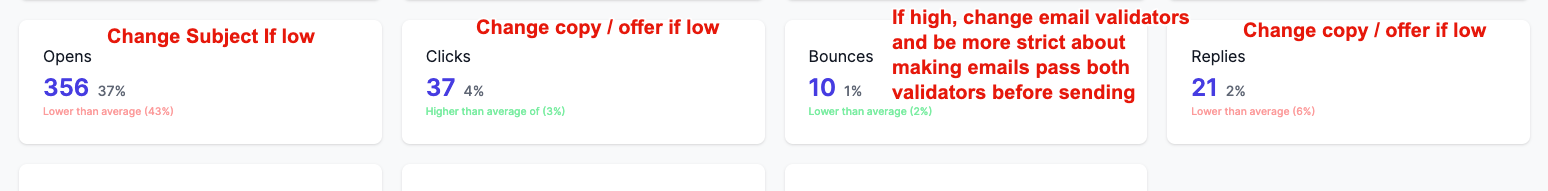
We show averages of all the campaigns in super send for open rates, click rates, bounces, and replies.
If your open rate is low, it's likely your subject line, try and a/b test it or tweak it.
If your click rate is low:
- make sure you have tracked links inside your email
2. Change the copy / offer
If your bounce rate is high and they passed our email validation, try using 2 email validators and only send to emails that pass both
If your reply rate is low, also look at chaing the copy / your offer.
