Events Page Tutorial
The events page has 3 main functions
- Filter events
- Export contacts
- Send one-off emails to people matching certain criteria
Filtering Events
You can filter by event type or channel, date and email address to quickly see all the activity a contact has generated. Common use cases include seeing if peopl ehave opened the email a lot of times (> 5), which may indicate they forwarded it to a team member.
Sending One-Off Emails
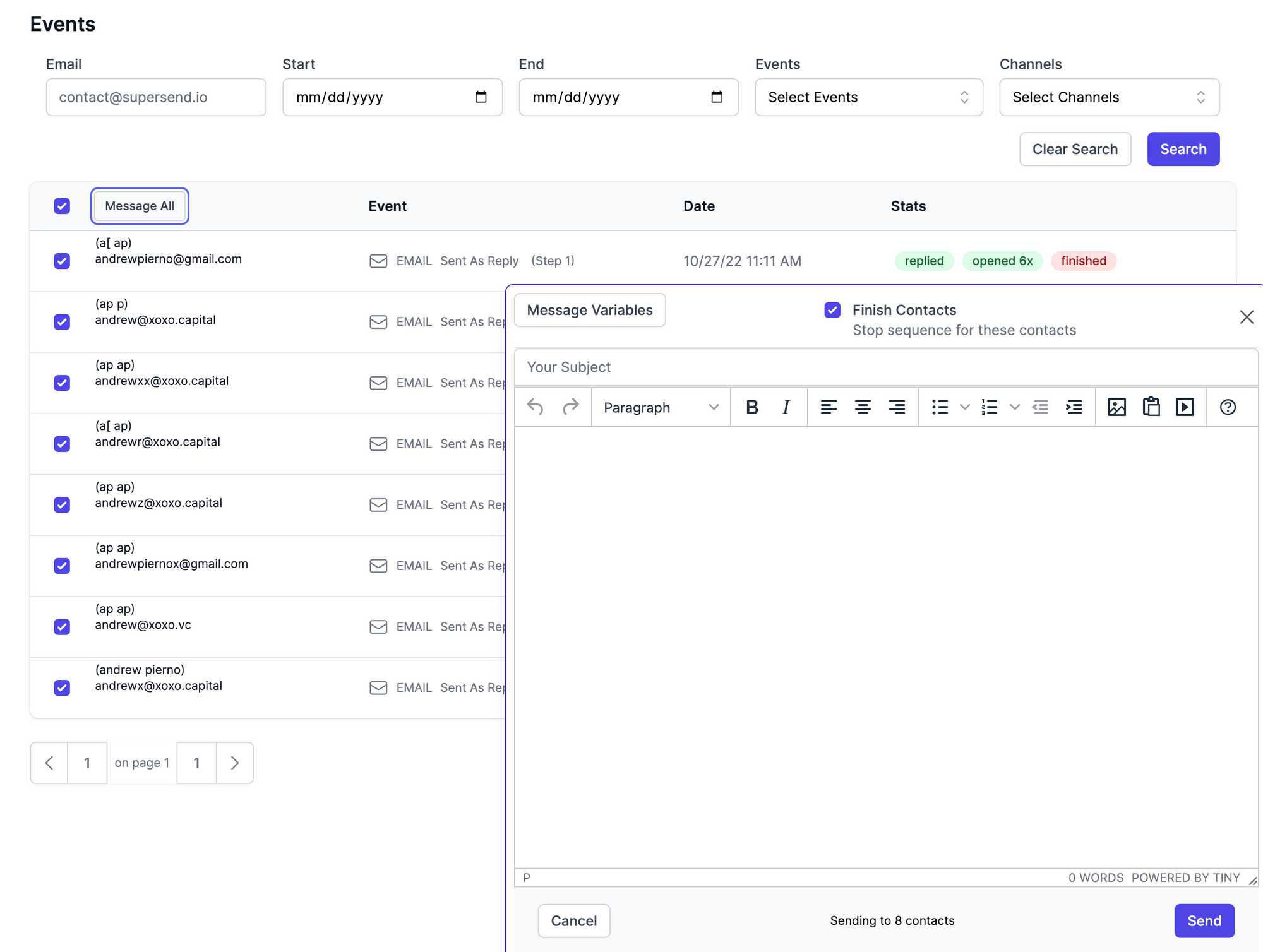
To send one-off emails, you need to select some contacts. Once you do a Message All button appears. Once you click Message All, an email editor pops up where you can send a message (including using all variables except spintax). You can optionally Finish the contact so they receive no more messages from the sequence. These emails get sent out on a 1-minute loop, so you may need to wait a few minutes to see the emails sent.
