How To Warm Your Email Using Super Send
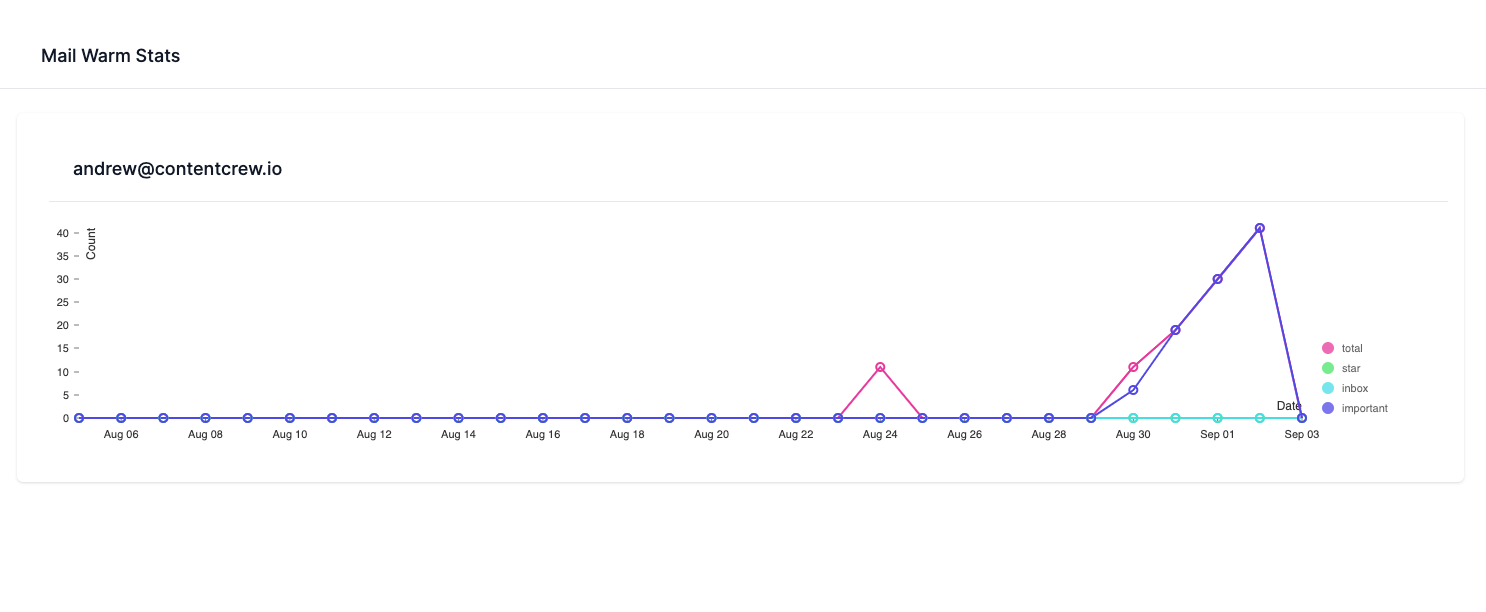
Email warming has always been a bit of a dark art. Recently Google has forced Lemlist to separate out it's LemWarm product form the rest of the lemlist product. This is causing a ton of lemlist users pain (and cost) to migrate, maintain two products, and pay even more than they already were. Supersend is a drop in replacement for Lemlist with built in email warming.
We released our email warming stats page that shows you how many of your emails are landing in spam. For gmail email addresses, it will also show you the labels that were applied.
Due to the restrictions from Google, we're not always able to tell you exactly how many landed in spam, but by using our metrics you will be able to see over time whether or not you have a spam issue.
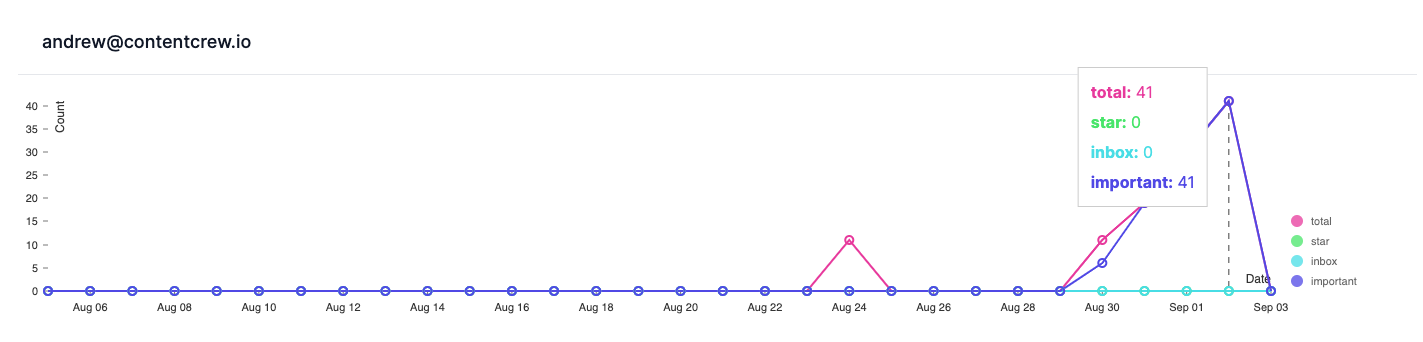
In this case, for a new email address that we just started warming up, there have been 41 total email warming emails sent and all 41 were marked as important by the recipient. This indicates this email address has no spam issues. I would not consider this email address totally warmed up due to the limited time it has spent being warmed up but it's well on it's way!
In short, there's no better time to switch from Lemlist and save up to a few hundred dollars per email address you send from!

