Video Prospecting At-Scale: How-to for SuperSend
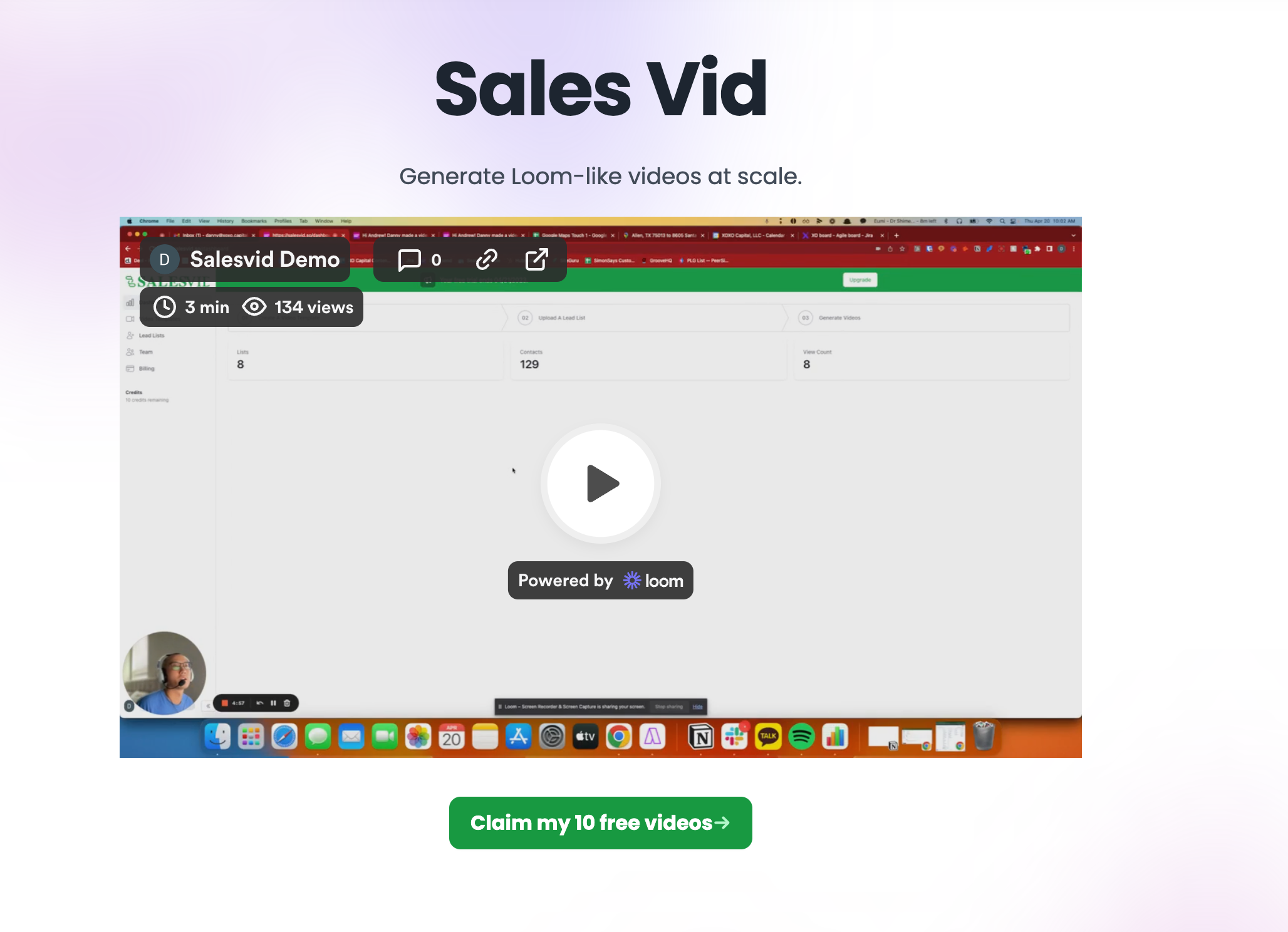
Say hello to Salesvid, a good friend of SuperSend and a video prospecting tool that generates personalized hybrid videos at-scale. Salesvid generates hundreds of personalized videos in minutes. We will walk through the three simplest ways to build videos into your SuperSend sequences.
What is Salesvid
With salesvid, you can create as many hybrid videos for prospecting in minutes just by creating one video and uploading your prospecting lead list.
Here’s how salesvid works:
- Record 1 video – this is going to be the video that shows up in the bottom left hand corner of your video that you’ll send to your prospect
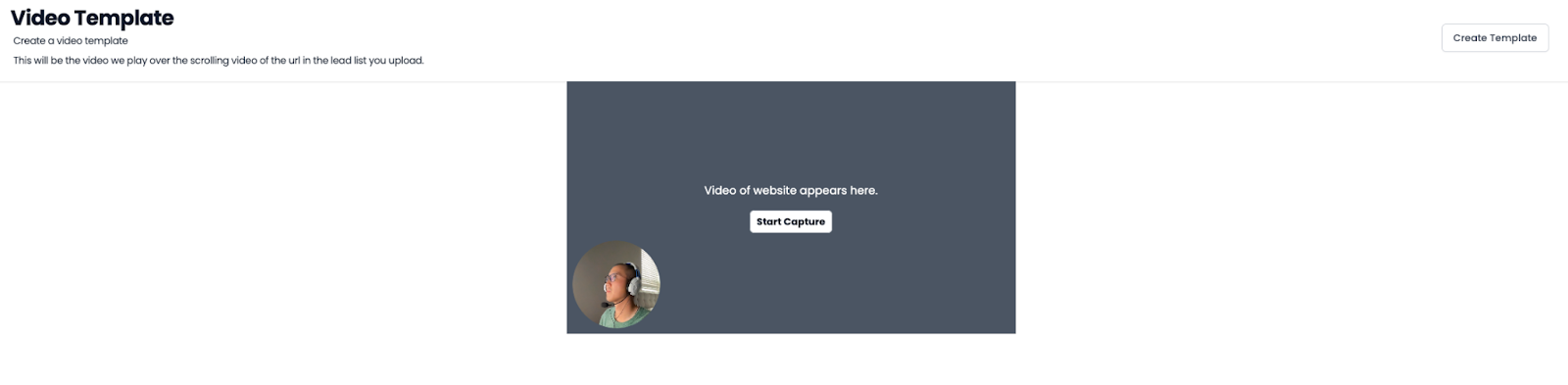
2. Upload your lead list with the specific URL that you want to show up automatically as your dynamic background. We’ll go through some of the fun examples here at the bottom of this document, but be creative. For example, you could have the prospect’s LinkedIn profile in the background.
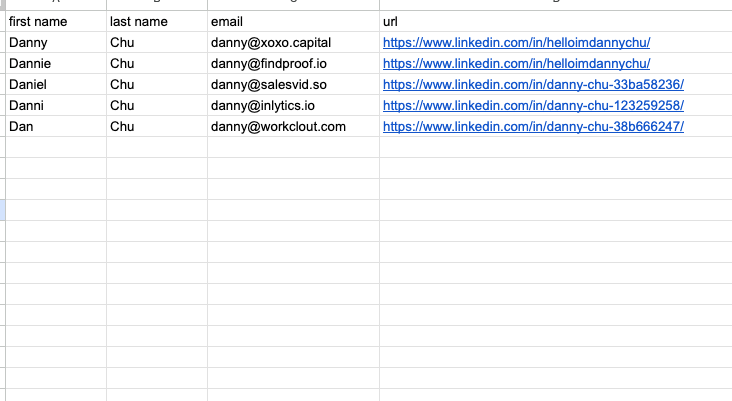
2. Wait for salesvid to do it’s magic and generate different versions of your personalized video (a gif, an image, and a landing page with the video and a call-to-action):
https://hi.findproof.io/hi/aec6f88d-d177-4795-8873-cd96c46900de?preview=true
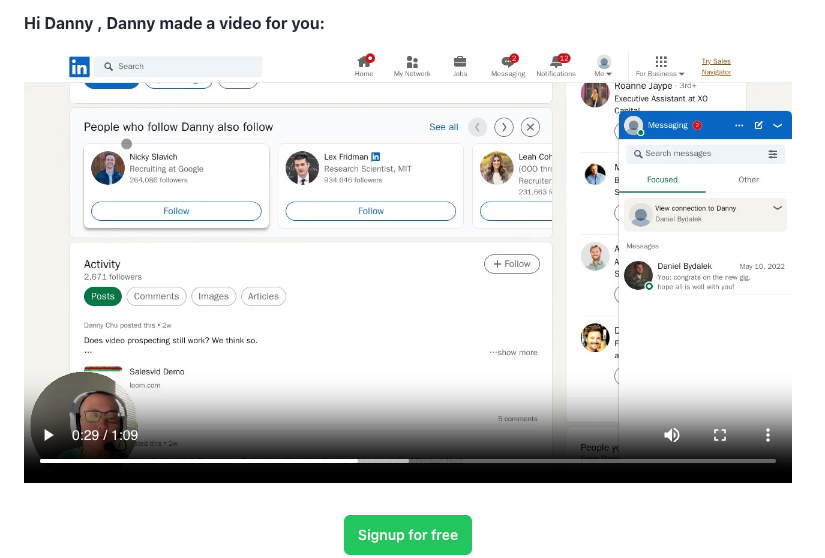
Why add video to SuperSend campaigns
Video is one of the most effective tools when creating cold outreach sequences. Video prospecting tools like Loom, Vidyard, and others are popular because they help generate hybrid videos, the most successful type of video for response rates.
One problem… time.
Imagine triggering email sequences with just one video for 50 new prospects every day. As a former SDR, the math looks something like this:
Video Duration = 1 minute
1-3 attempts = avg. 2 minutes total to complete 1 video
50 prospects per day = 1.6 hours/day for 1 touch
250 prospects per week = ~8 hours/week for 1 touch
1000 prospects per month = 33.3 hours/month for 1 touch
We can combine the automation and sequencing features of SuperSend with the automated video creation of Salesvid and build a robust, personalized outbound prospecting engine. Here are three ways to build videos into your SuperSend sequences:
Video as a custom field
If you follow the steps to build out Salesvid videos, the output is something that includes an image, the video, a gif, and the landing page. See the screenshot below.

With the power of SuperSend, we can embed an image of the video that is then hyperlinked to the landing page. This method is powerful when you have a desire to embed video within your core sequence.
- Upload your lead list with the {{image}} field and the {{one_liner}} field populated with the `image` and `page` URL respectively. This will allow us to add the screenshot of the video for each lead along with the hyperlink to the landing page onto the screenshot.

2. Now in your sequence builder in SuperSend, you can reference both the {{image}} and the {{one_liner}} that is the screenshot and landing page of the personalized Salesvid video. The output of this is now an email with the screenshot + video.
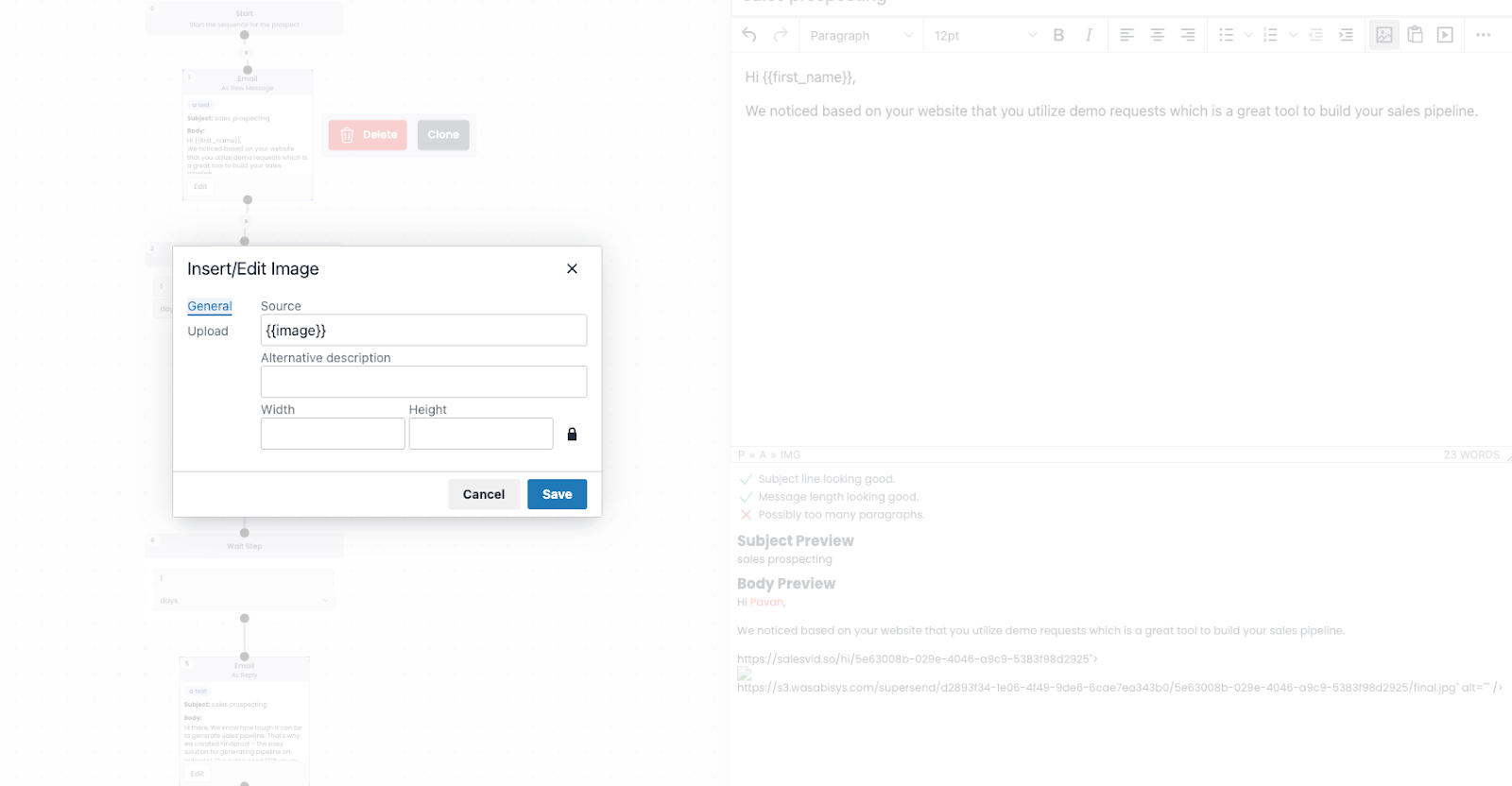
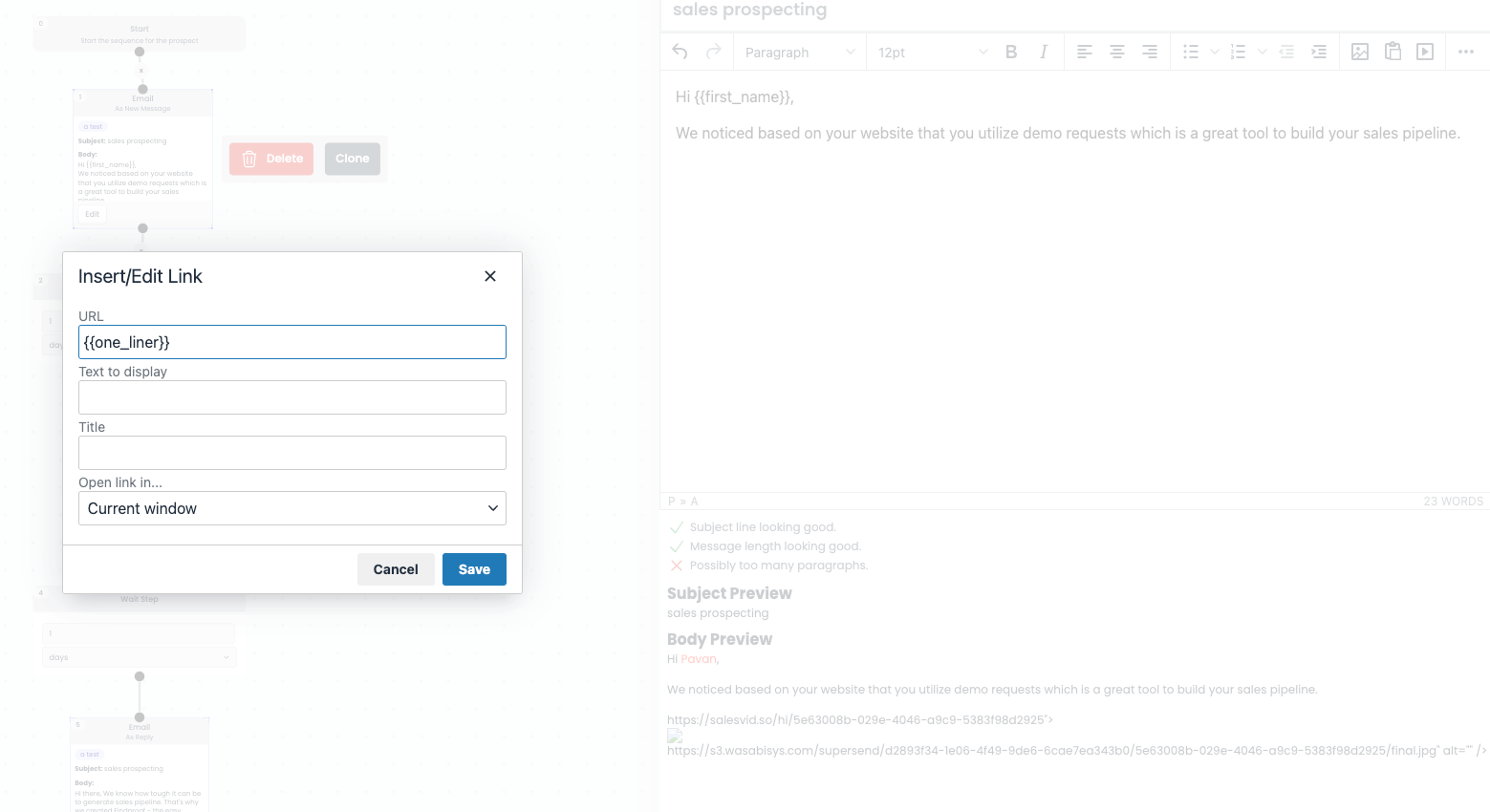
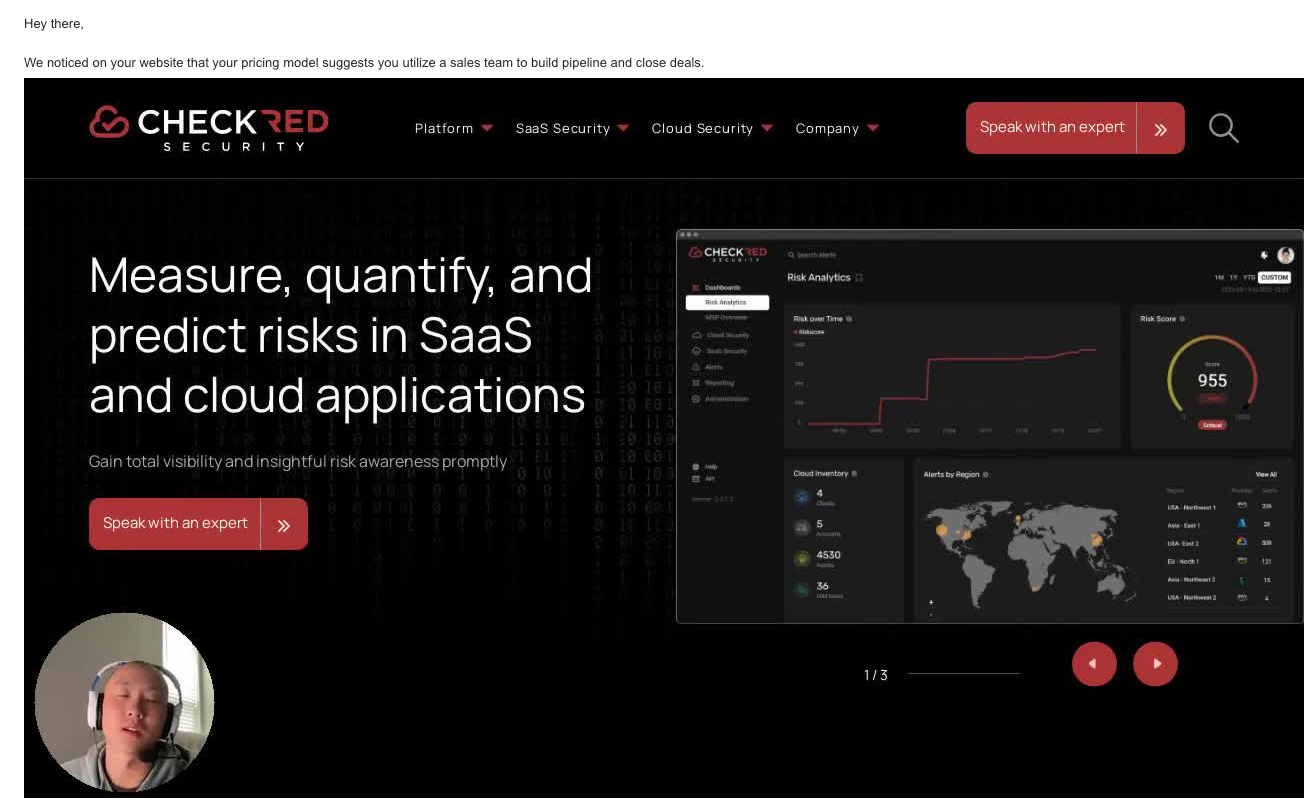
Check out this step-by-step guide on how to get this one set-up
salesvid as a custom field in supersend - Watch Video
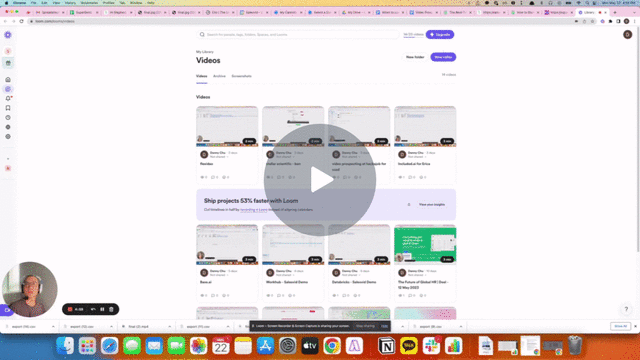
Video as a hyperlink (w/ a GIF)
Another method of adding videos at scale into your SuperSend sequences is adding a GIF of the video and having the landing page asset of the Salesvid video hyperlinked in the email body.
Since links are often not the best for first emails or cold emails, you can maybe create a condition or include the hyperlink in the second or third touch of your SuperSend sequence.
Again, one of the coolest features of SuperSend is the ability to embed a custom field as a hyperlink or image. For example, I took “your website” in the email copy and hyperlinked it to the {{one_liner}} custom field. This allows for every email to have the “website” be a personal link to the Salesvid video that you created.
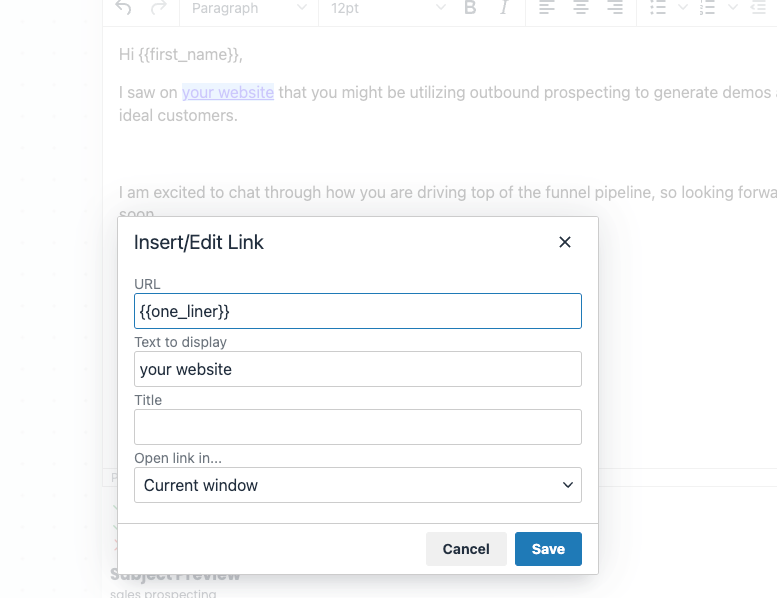
Now your email contains the personalized GIF along with the landing page.
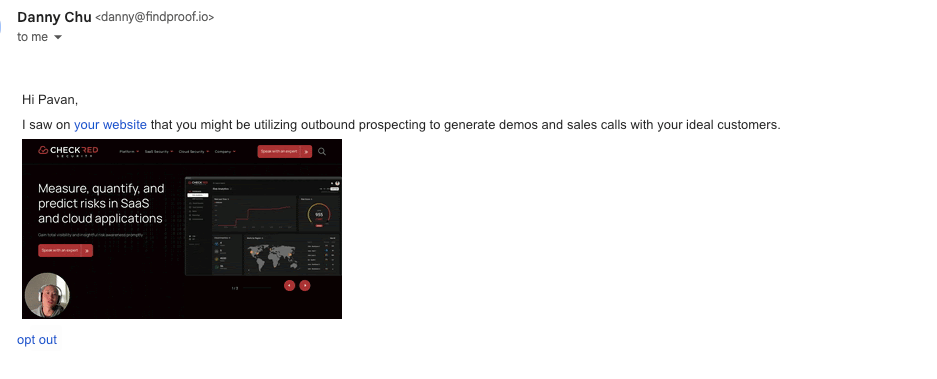
gif salesvid and supersend - Watch Video
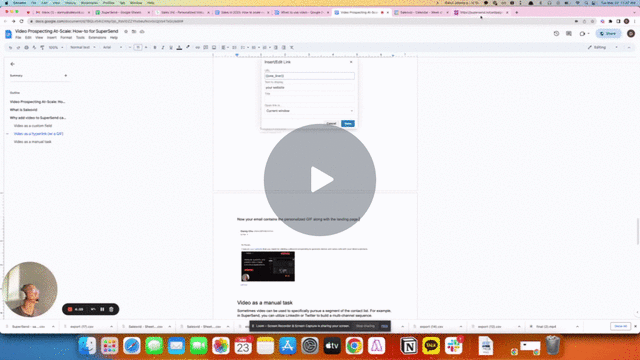
Video as a manual task
Sometimes video can be used to specifically pursue a segment of the contact list. For example, in SuperSend, you can utilize LinkedIn or Twitter to build a multi-channel sequence.
Salesvid has a powerful way of automating videos with your prospect’s LinkedIn in the video. Imagine now that you can send a personalized video talking to your prospects who accepted your LinkedIn connection request with their LinkedIn profile in the video… mind blown!
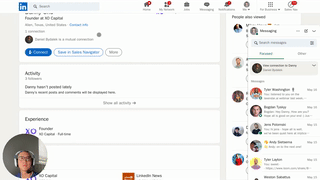
- Follow the steps in Salesvid to create personalized videos with your prospect’s LinkedIn profile. Once you have the videos, you can then use the manual task in SuperSend.
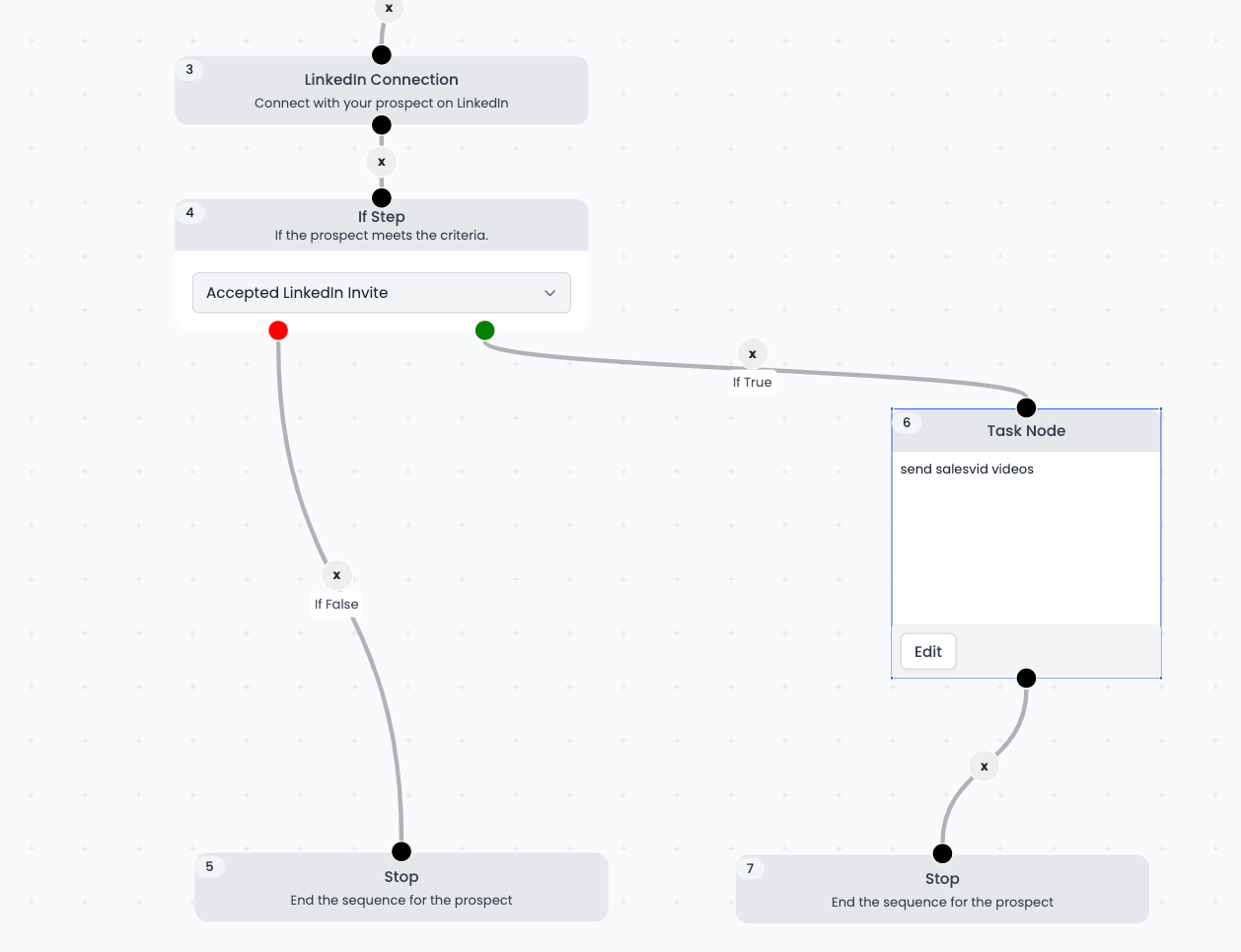
2. From here, you can go into EVENTS in SuperSend to export all of the leads that accepted your LinkedIn connection. From there, you can create a New campaign with the leads that accepted the connection. From here you can follow the steps to add the Salesvid videos as a custom field OR build them as a hyperlink with a GIF.
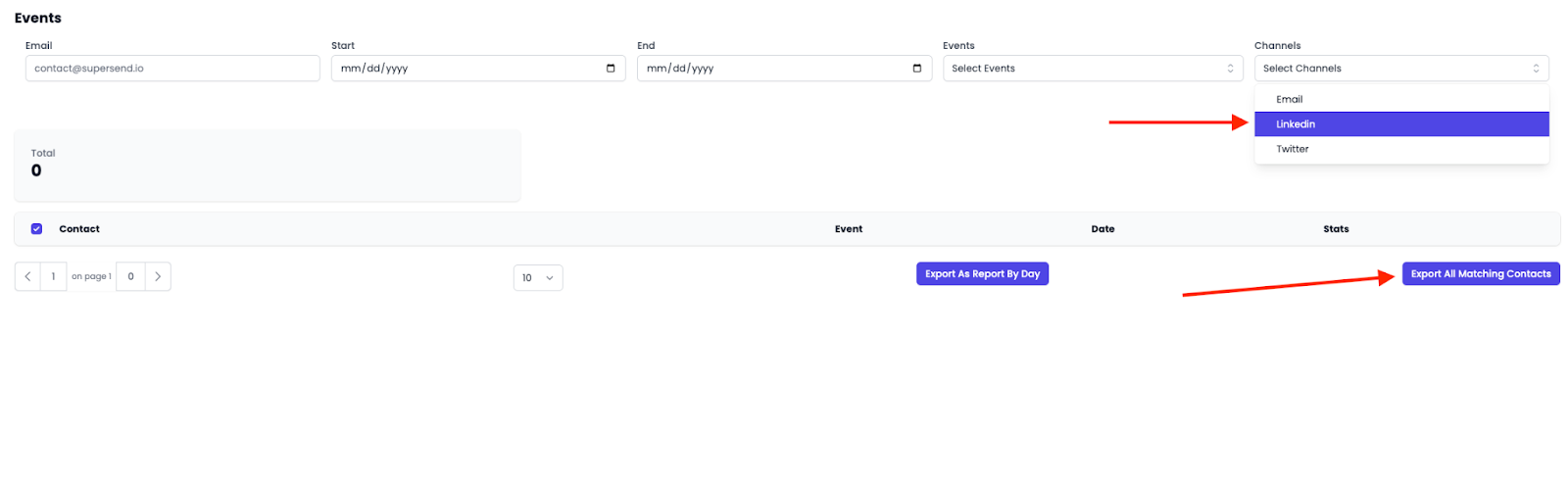
salesvid + supersend on linkedin personalization - Watch Video
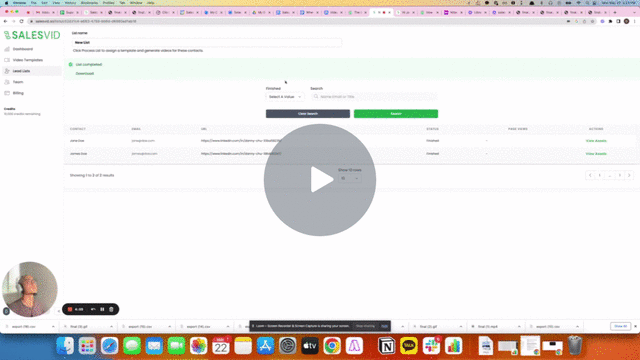
Here are just two samples of what a Salesvid video looks like with your prospect’s LinkedIn profile in the background:
https://salesvid.so/hi/dbfa6529-9525-4940-8007-e84870d18c7c?preview=true
https://salesvid.so/hi/22df0023-d1d0-4842-a739-c84c3638579a?preview=true
Here’s a video on how to actually add LinkedIn profiles in Salesvid
Brought to you by Salesvid
If you are interested in checking out Salesvid, you can get a special discount off our early-bird pricing. Use 30FORYOU at check-out and receive 30% off the early-bird pricing we are currently offering.
If you are interested in a demo of Salesvid and how it might work with SuperSend, please email danny@salesvid.so
Thanks!

