How to embed a loom video in a cold email
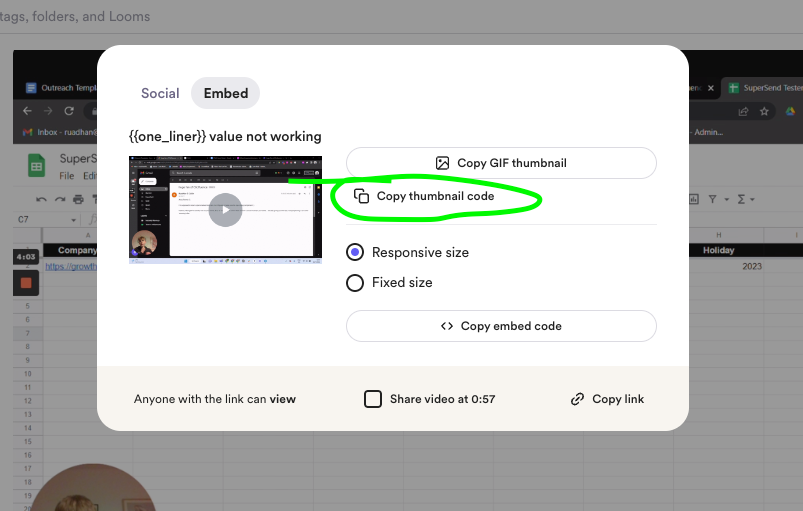
Many people want to include Loom videos in their cold emails. The mistake is people usually use the "Copy embed code". This is wrong. You cannot include iframes in emails. Iframes embed content from another site. You could imagine why this might be a security risk and won't render anything in the email if you try it. If the snippit you copied has a <iframe> tag in it, it's not the right one.
The correct code to copy is the "Copy thumbnail code" which will allow you to embed the loom video in your cold email with the gif preview working. Here is an example link that will work:

Here's what it will look like when you render the email:
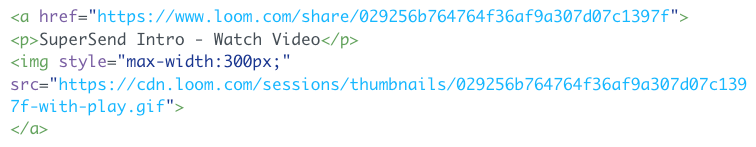
Inside Super Send, you can add this as your {{one_liner}} value if you do not want to use a custom variable. Or you can upload a csv with a custom variable like {{loom}} and use it in your email sequences. This will only work for email and will not work for Twitter or LinkedIn.

