7 QuickMail Alternatives to Consider in 2024
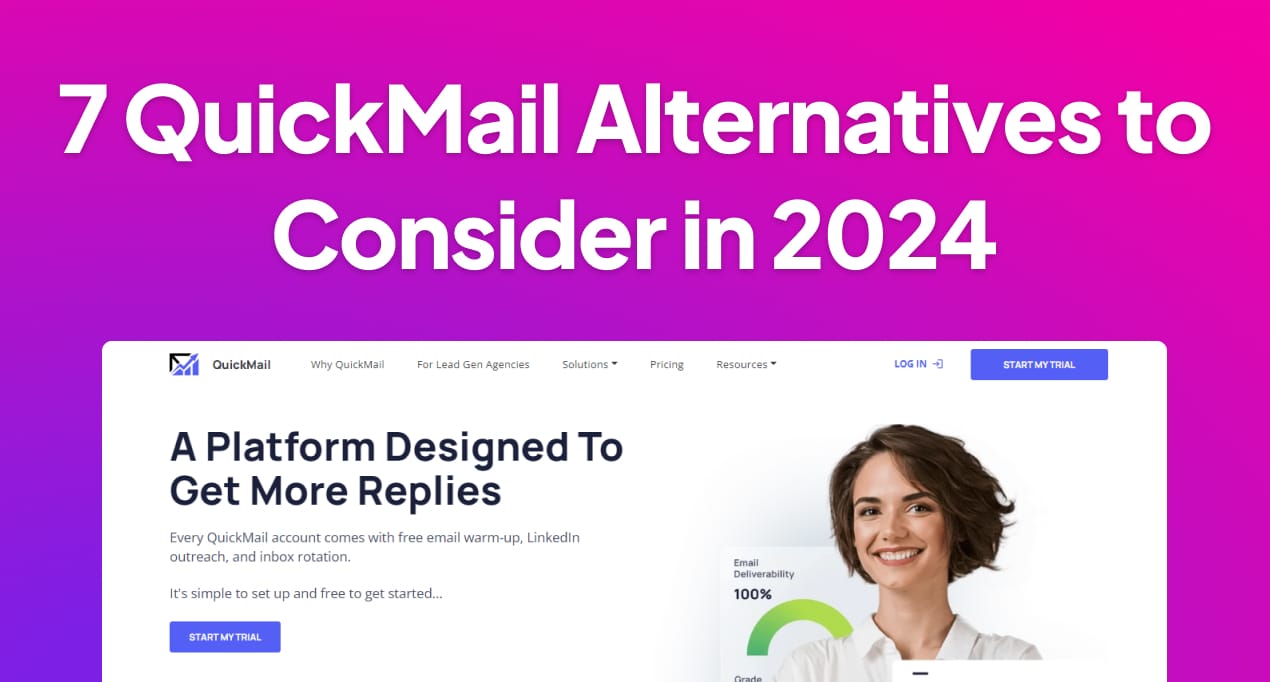
QuickMail's platform automates email campaigns. It includes LinkedIn outreach and uses inbox rotation. The platform supports Gmail, Outlook, and other inboxes via the Gmail API for deliverability. QuickMail provides email warm-up, metrics, team collaboration, API access, and integrations with CRMs like Hubspot and Pipedrive.
However, it lacks multichannel sequencing beyond email and LinkedIn. It lacks filtering and querying capabilities. It does not offer lead enrichment, Twitter automation, or AI writing assistance.
Moreover, QuickMail does not provide personalization options, dynamic content insertion, or inbox health monitoring. These features are present in tools like Super Send that streamline multichannel cold outreach.
Therefore, users may need to explore other options to meet their specific cold outreach and email automation needs.
Key Features of QuickMail
- QuickMail offers email warm-up and inbox rotation to enhance email deliverability and reduce the chances of emails landing in spam folders. It facilitates LinkedIn outreach as part of multichannel campaigns.
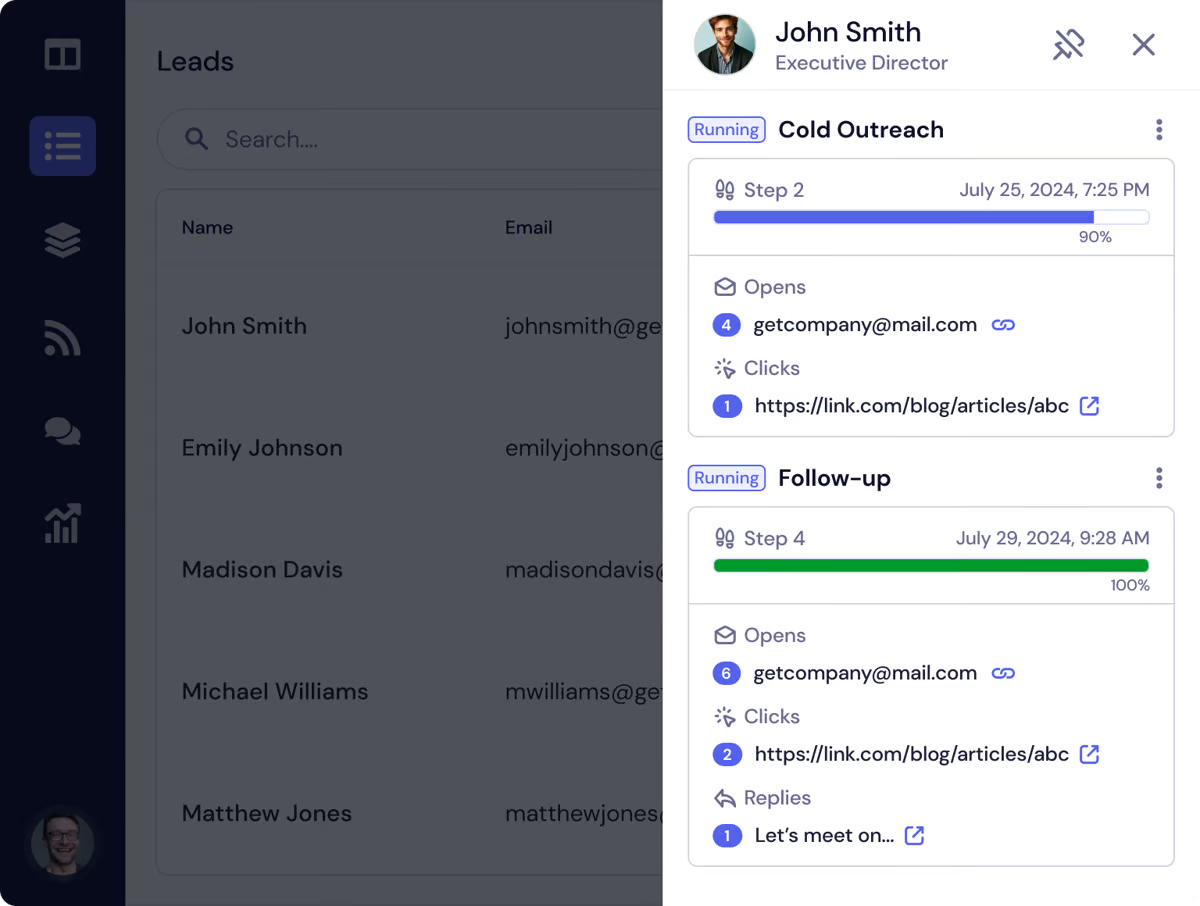
- QuickMail enables contact management, allowing users to organize prospects and leads efficiently. It supports automation through CRM integration, Zapier, and webhooks, streamlining prospect import and follow-up processes.
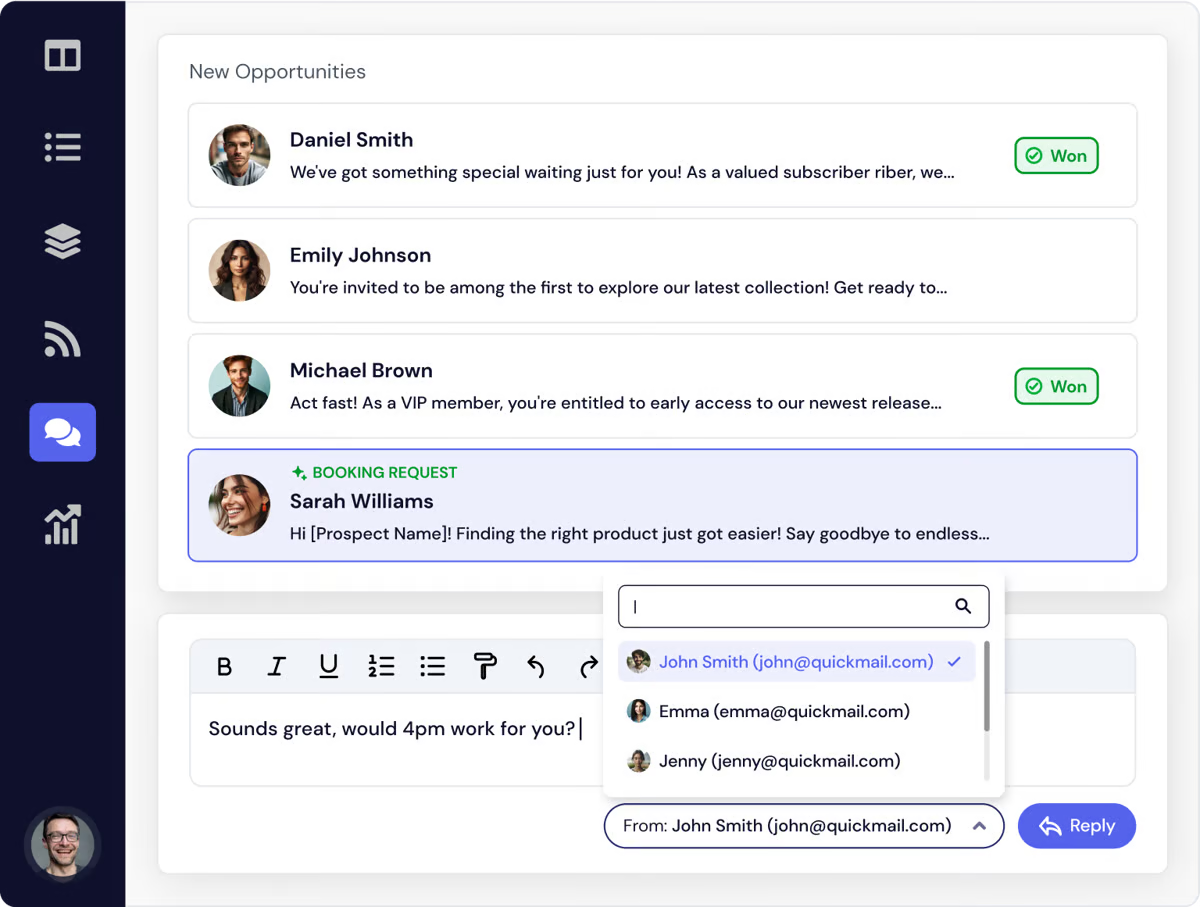
- A/B testing capabilities help users refine their email campaigns by testing variations and measuring performance differences. Users receive detailed analytics on metrics such as open rates, response rates, and deliverability scores, aiding in campaign optimization.
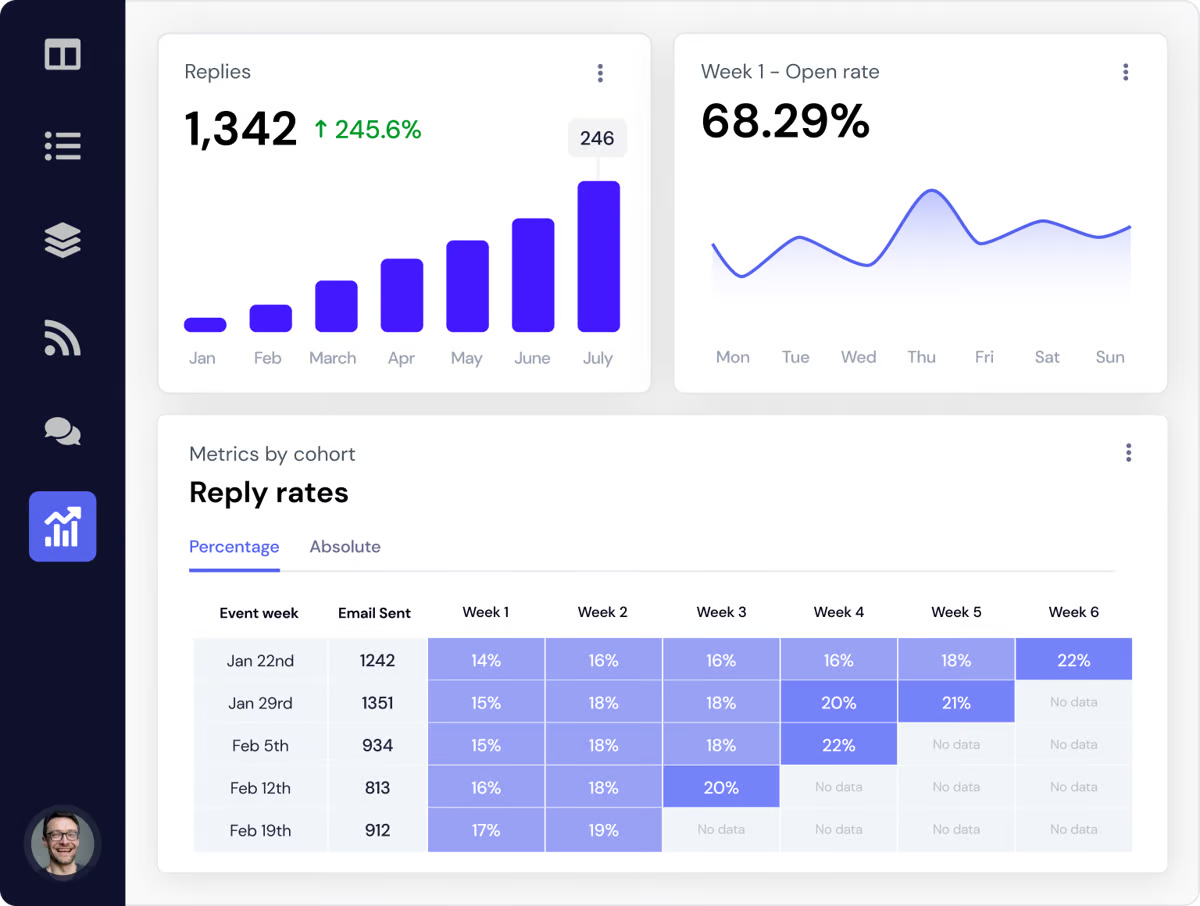
- QuickMail's platform supports team collaboration by allowing unlimited team members to access and work within the same account without additional charges. This fosters cooperative campaign management and improves team efficiency.
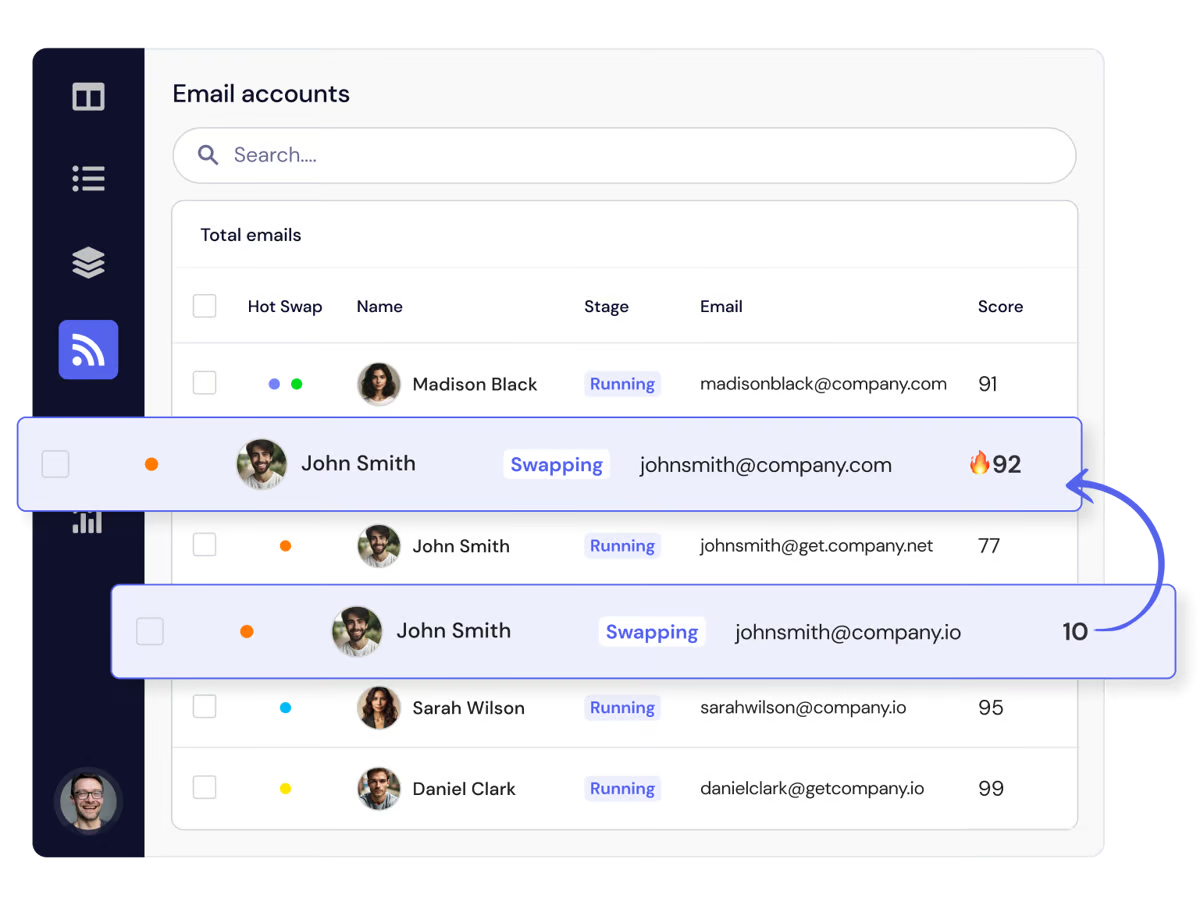
- The platform integrates with several CRM systems, including HubSpot and Pipedrive, and offers a clean API for custom integrations, allowing seamless connectivity with various tools in the tech stack.
Drawbacks of QuickMail
- QuickMail's sequence limitation to five can be restrictive for recruiters managing outreach for multiple job openings and client development. Navigating the platform may pose challenges, impacting workflow efficiency. Users requiring extensive sequence management might find the constraints hinder their ability to effectively engage candidates and clients.
- Customer support is arguably unresponsive
- QuickMail’s basic plan at $49/month supports 30,000 emails and 10,000 active prospects, while SuperSend’s $30/month plan includes 6,000 emails with unlimited email accounts and validation. SuperSend offers a more economical choice for businesses requiring flexibility in active leads and email validation, without extra charges.
- SuperSend provides unlimited email accounts and email warmup across all plans, which can be advantageous for businesses with high email sending requirements. QuickMail limits these features based on the tier, potentially leading to additional expenses as business needs grow.
- Although QuickMail includes integrations and expert support, SuperSend offers these at a lower cost. Businesses seeking essential integration capabilities and premium support at a lower investment may find SuperSend more attractive for maintaining budget efficiency.
Top 7 Alternatives to QuickMail
Super Send
Supersend.io is a multi-channel cold outreach automation tool that helps automate outreach across email, LinkedIn, and Twitter (X).
Super easy to get started:
1/ Upload contacts via CSV
- Super send’s validator verifies all the contacts (no additional costs)
- Send messages only to the contacts that pass the verification test, or choose to send to all contacts regardless.
2/ Add your senders
- Connect Google Workspace and Outlook accounts via OAuth, or connect other email senders via SMTP and IMAP (including Private Email by Namecheap, Zoho, Maildoso, etc.).
- You can also connect bulk email providers like AWS SES, Sendgrid, Mailgun, Resend, Mailvio, etc.
- Gain full control over sending limits.
- Add a custom signature.
- Bulk upload senders via CSV.
3/ Warm up your senders
- Set warm email topics – AI ensures that any warm emails sent from your account strictly adhere to the specified topics.
- Gradually ramp up sending volumes while maintaining a human-like open rate and reply rate for your emails.
4/ Draft a sequence
- Draft sequences quickly using the simple sequence builder, or go pro with the advanced sequence builder, where you can configure different actions based on if-else conditions.
- Add email, LinkedIn, or Twitter steps within the same sequence.
- A/B test subject lines and messages.
- Personalize your copy using message variables, spintax, and liquid syntax.
5/ Configure your campaign
- Choose the senders to participate in the campaign, and Supersend automatically distributes leads evenly and rotates them appropriately.
- Setup a custom tracking domain
- Hit the start button!
6/ Monitor the campaign
- Gain full visibility into every action taken by the campaign across all contacts.
- Track key metrics such as open rate, reply rate, bounce rate, and opt-out rate, either at an aggregate level or for individual steps and variations.
- Select an A/B testing winner based on variant performance.
- View detailed events, such as how many times a contact opened your email, and re-target them with one-off messages.
- Manage all replies in a unified inbox that collects responses from all senders connected to Supersend.
LinkedIn features:
- Linkedin Connection Requests with Message
- LinkedIn Connection Requests without Message
- LinkedIn Profile Visit
- LinkedIn Message (DMs)
Twitter/X features:
- Twitter/X Follow
- Twitter/X Unfollow
- Twitter/X Message (DM)
All plans include:
- Unlimited senders
- Unlimited email warm up
- Unlimited email validation
- Unlimited twitter and linkedin accounts
- API & Webhooks Access - read docs here - docs.supersend.io
Supersend.io provides advanced integration options via API, webhooks, and native integrations with popular CRMs and workflow automation tools like Make and Zapier.
The tool offers advanced analytics and reporting for campaign performance tracking. It also provides lead enrichment services to gather comprehensive prospect information.
Super simple and transparent pricing - starts at $39/mo. All plans include all the features. Just scale up or down based on the number of messages you’re looking to send for the month.
Ideal for agencies, small and medium businesses and startups.
If you need any help getting started or need feedback on your campaigns - support via live chat and zoom calls for customers of all sizes during pacific hours.
They also offer a done for you service at $499/mo where their team handles EVERYTHING for you from setting up email accounts to drafting the sequences and monitoring the campaigns.
Reply.io
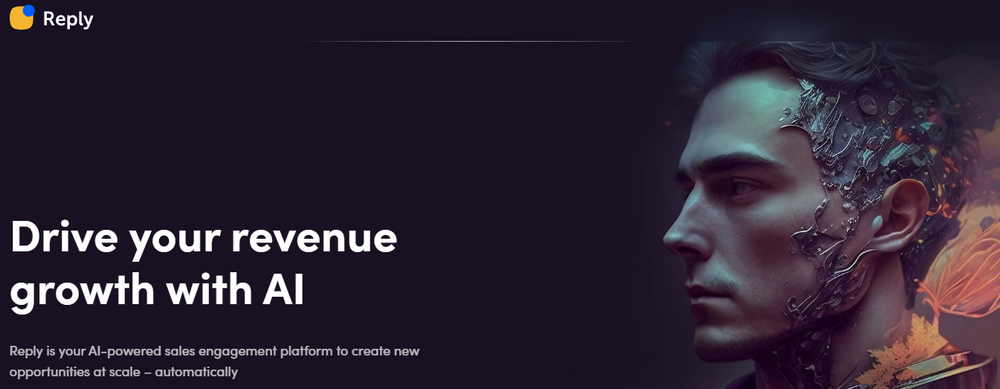
Reply.io is a comprehensive sales engagement platform that automates cold outreach processes across multiple channels, including email, calls, and social media. It helps sales teams reach more prospects, create customized email sequences, and manage follow-ups. With its AI-powered follow-up system and detailed contact management, Reply.io enables users to streamline outreach efforts and close more deals efficiently.
Key Features:
- Multichannel Outreach: Integrates email, calls, and social media, offering a unified platform for outreach.
- Email Automation: Automates the sending of personalized email sequences, allowing customization through fields and templates, with scheduling capabilities.
- AI-Powered Follow-ups: Utilizes machine learning to optimize follow-up timing and content, enhancing recipient engagement.
- Contact Management: Centralizes contact and lead data, supporting CRM synchronization for smooth data flow and better prospect management.
Pros:
- Advanced email personalization with custom fields, templates, and merge tags boosts the relevance of outreach.
- A/B testing functionality helps optimize campaigns by comparing different versions of emails.
Cons:
- The feature-rich platform can present a steep learning curve, especially for new users.
- Some users have reported email deliverability issues, which may impact the effectiveness of campaigns.
Pricing & Plans:
- Starter Plan: $60 per user per month.
- Professional Plan: $90 per user per month.
- Custom Plan: Available upon request (RFP-based pricing).
Customer Reviews:
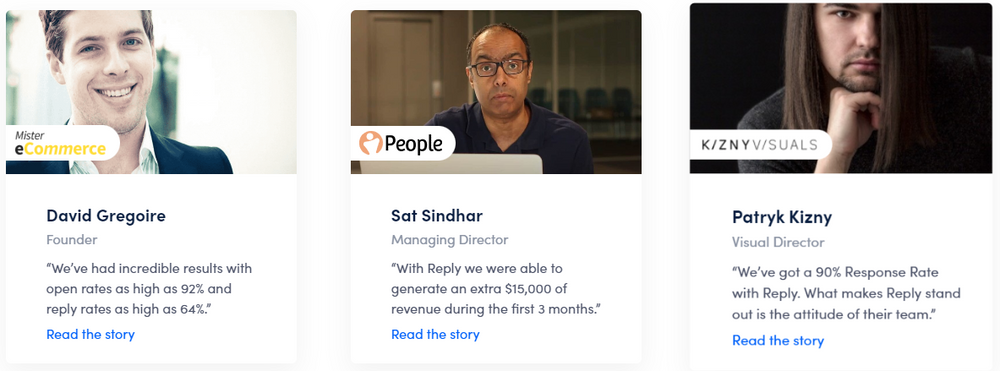
- G2 rating: 4.6 out of 5.
- Capterra rating: 4.6 out of 5.
Yesware
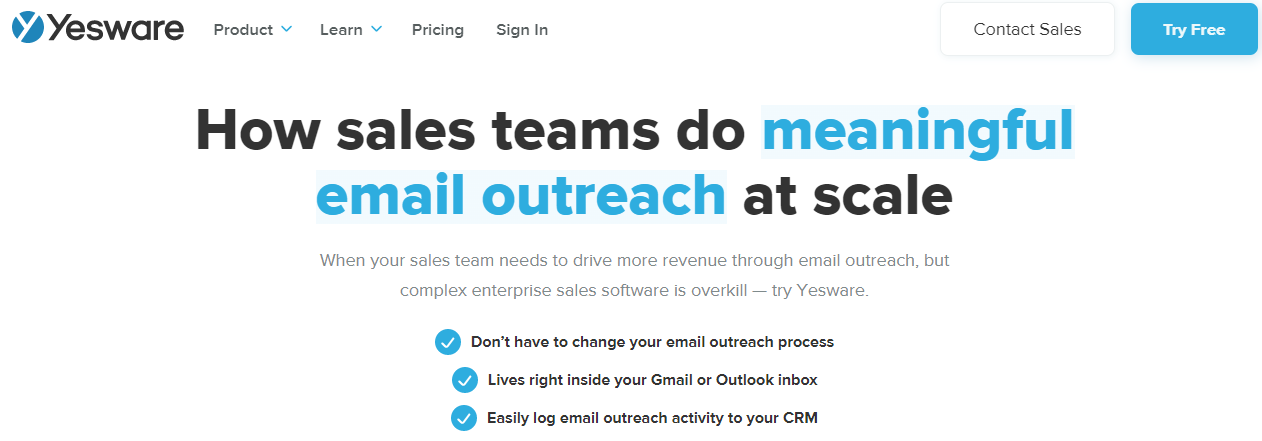
- Yesware is a cold outreach automation tool tailored for sales teams, providing features to track email performance metrics, including opens, clicks, and replies. It also offers customizable email templates and automation tools to streamline the cold outreach process. Users can schedule emails for future delivery, set up auto-reminders, and automate follow-up emails, enhancing efficiency in managing campaigns.
Key Features:
- Email and Attachment Tracking: Tracks email opens, link clicks, and attachment views to assess recipient engagement.
- Multichannel Campaigns: Facilitates outreach across multiple channels for a well-rounded engagement strategy.
- Outlook Add-on and Google Chrome Extension: Seamlessly integrates with Outlook and Gmail, allowing users to manage emails within their usual workflow.
- Prospector: Helps identify and gather contact information for potential leads, simplifying lead generation.
Pros:
- Automates the delivery of multiple email sequences with minimal ongoing maintenance.
- Provides visibility into email activity by tracking recipients who open emails.
Cons:
- Mobile integration and overall user experience could be improved.
- Occasional technical difficulties may disrupt workflow.
- The scheduling feature lacks robust reminder and appointment workflows compared to other tools.
Pricing & Plans:
- Pro Plan: $15 per seat per month.
- Premium Plan: $35 per seat per month.
- Enterprise Plan: $65 per seat per month.
- Custom Plan: Pricing available upon request.
Customer Reviews:
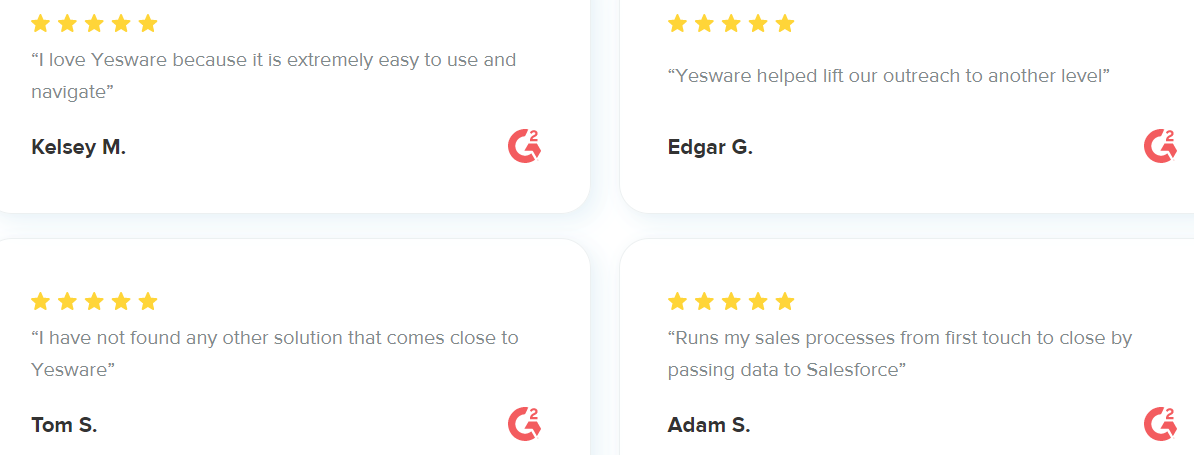
- G2 Rating: 4.4 out of 5.
- Capterra Rating: 4.3 out of 5.
SmartReach
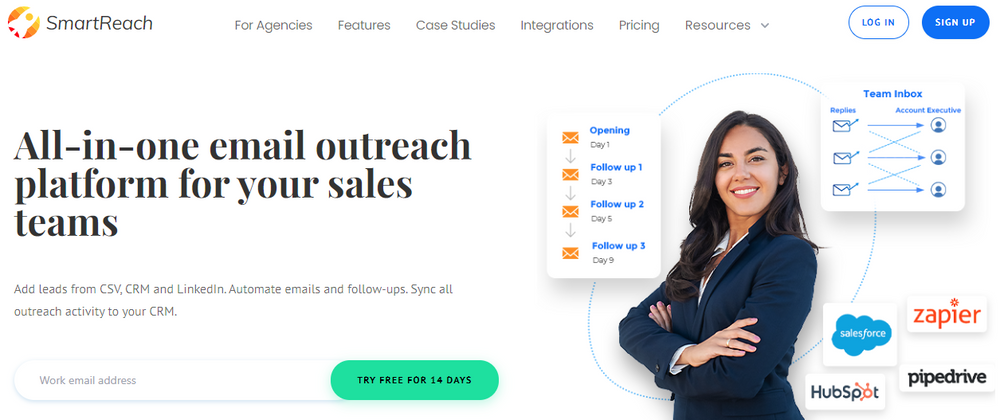
SmartReach is a sales engagement platform that automates and streamlines sales outreach efforts. It enables businesses to send personalized emails to prospects using customizable templates and merge tags. The platform supports outreach via multiple channels, including email, phone, and social media.
Key Features:
- Email Automation: Automates sending of personalized email sequences with scheduling capabilities.
- Email Deliverability: Includes tools like email warm-up and spam tests to improve inbox placement.
- Prospect Management: Manages prospect data with features for segmentation and tracking engagement.
- API and Integrations: Offers APIs and integrates with third-party applications to enhance workflow.
Pros:
- Provides features such as warm-up tools and spam tests to improve email deliverability.
- Supports navigation for users of all skill levels with an intuitive interface.
Cons:
- Automated sending delay for emails is fixed at 30 seconds; lacks option to randomize delay between 4-8 minutes.
- Data uploading and mapping with SmartReach columns on the mobile app presents difficulties.
Pricing & Plans:
- Standard Plan: $99 per month.
- Pro Plan: $49 per month.
- Ultimate Plan: $49 per month.
Customer Reviews:
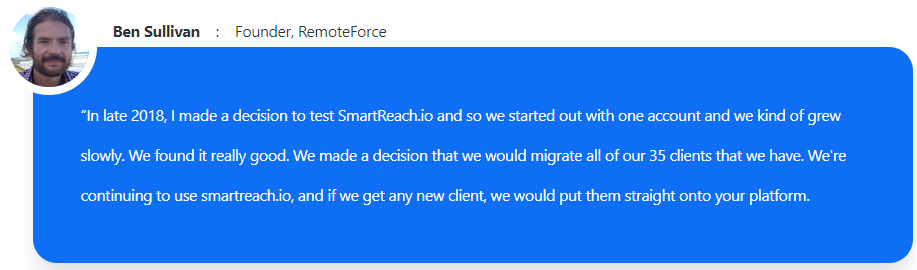
- G2 Rating: 4.8 out of 5.
- Capterra Rating: 4.8 out of 5.
Woodpecker
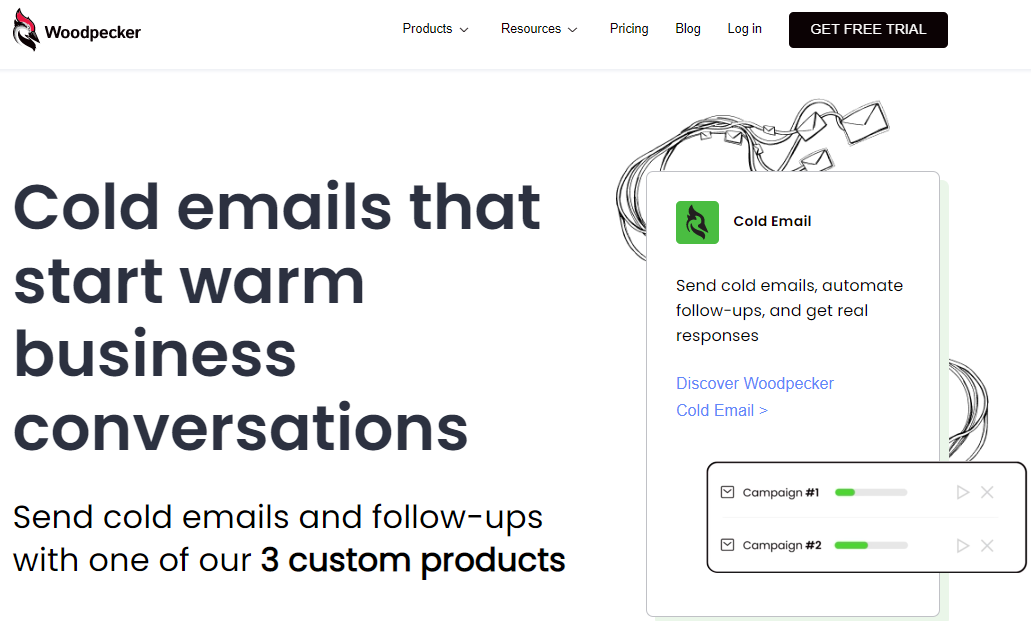
Woodpecker is a sales automation tool for cold outreach, enabling users to send personalized emails to prospects using templates and merge tags. The platform also supports email list segmentation based on criteria such as geography, industry, or behavior.
Key Features:
- Real-time Email List Verification: Helps reduce bounce rates by verifying email addresses in real-time.
- Email Warm-up and Recovery: Improves sender reputation and email deliverability.
- Deliverability Monitor: Tracks email deliverability metrics to ensure outreach effectiveness.
- Bounce Shield: Automatically detects and removes invalid email addresses from lists.
Pros:
- Offers a library of snippets and templates for quick and efficient email creation.
- Provides detailed campaign reporting on a daily, weekly, and monthly basis.
Cons:
- Email and prospect search features can be slow, and the user interface could benefit from improvements.
- Does not have an API for integration with in-house software.
Pricing & Plans:
- Basic Plan: $49 per month.
Customer Reviews:
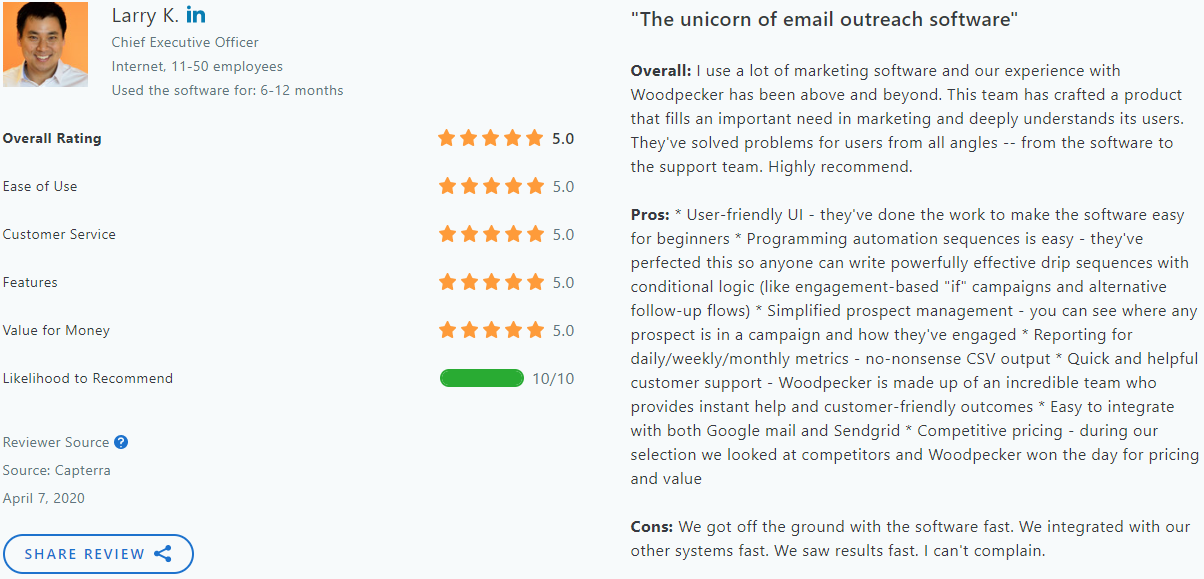
- G2 Rating: 4.4 out of 5.
- Capterra Rating: 4.6 out of 5.
Dashly
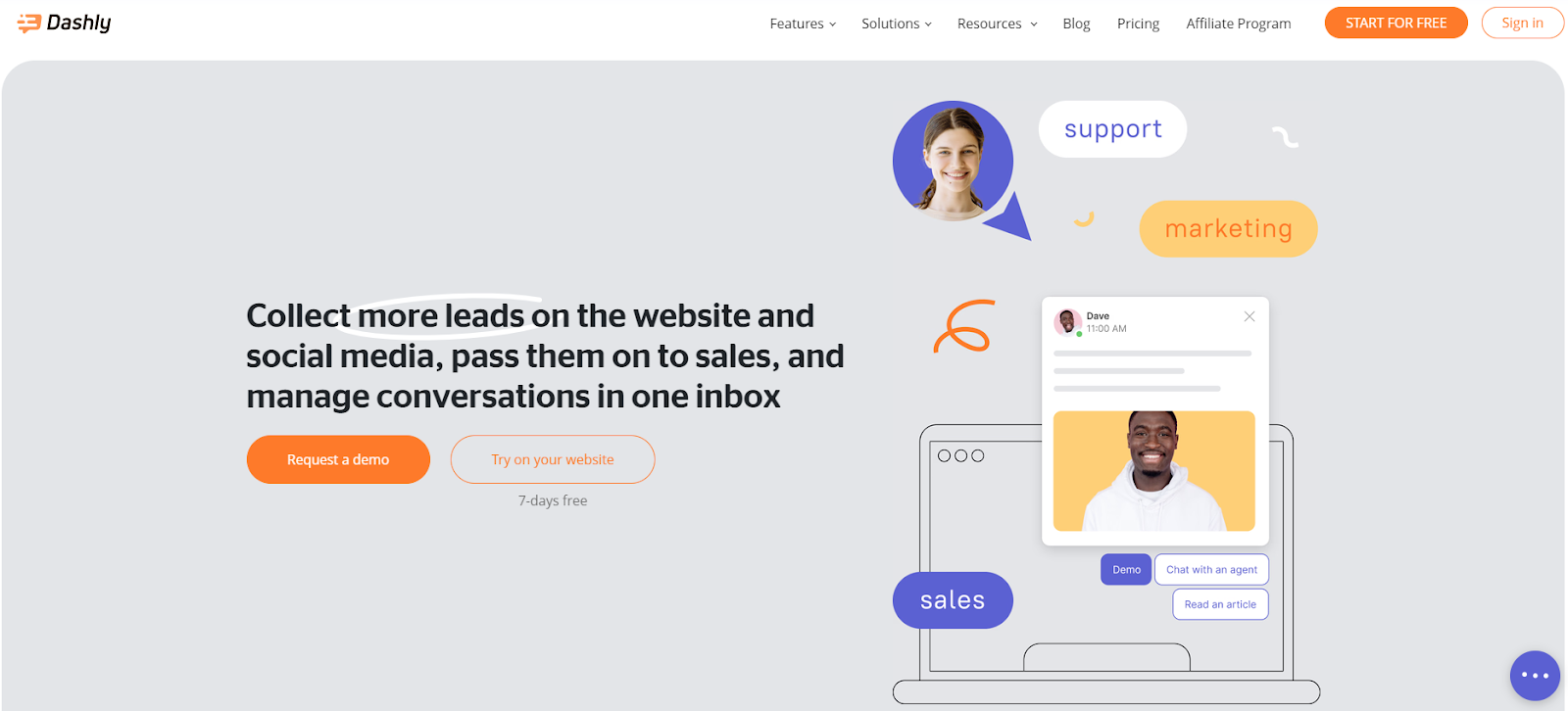
Dashly is a customer communication platform for engaging website visitors. It enables businesses to create and send targeted email campaigns to subscribers. The platform facilitates communication with website visitors through a customizable chat widget.
Key Features:
- Website Visitors Data Tracking: Monitors and collects data on website visitors for targeted engagement.
- Triggered Email Campaigns: Automates email sending based on user actions and predefined triggers.
- Live Chat and Push Notifications for Mobile Apps: Provides real-time communication via chat and push notifications in mobile applications.
- Integrations: Supports integration with third-party applications to extend functionality.
Pros:
- Allows brand customization; emails can be sent from the user's domain without Dashly branding.
- The all-in-one inbox provides detailed information about each lead, enabling efficient email follow-up.
Cons:
- Steep learning curve; requires time to navigate and use the tool effectively.
Pricing & Plans:
- Conversation Plan: $31.2 per month.
- Support Plan: $63.2 per month.
- Marketing Plan: $87.2 per month.
Customer Reviews:
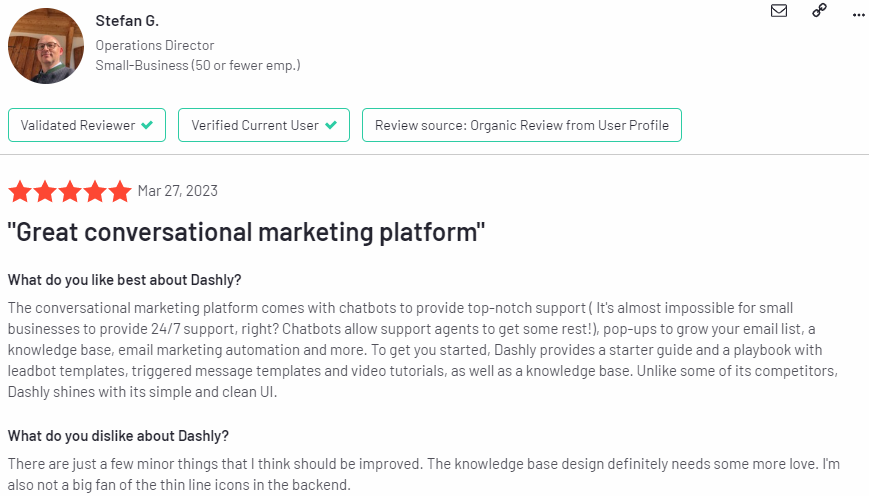
- G2 Rating: 4.7 out of 5.
- Capterra Rating: 4.8 out of 5.
RocketReach
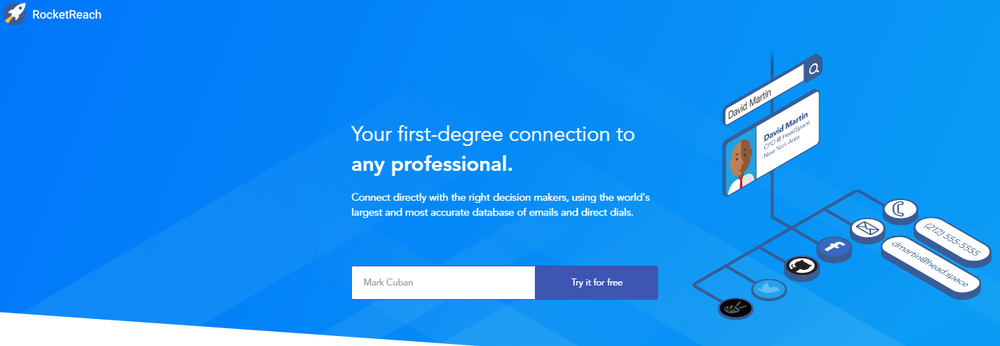
RocketReach is a contact lookup and outreach tool for finding and connecting with potential leads and customers. It allows users to search for contacts based on criteria such as company, industry, job title, and location. The platform enables sending personalized emails to prospects using customizable templates.
Key Features:
- Advanced Search: Provides detailed filtering of contacts based on various criteria.
- Browser Extension: Allows users to find contact information directly from websites and LinkedIn profiles.
- Integrations: Connects with CRM systems and third-party applications to streamline workflows.
- API Access: Offers programmatic access to data for custom integrations.
Pros:
- Enables organizations to search for social media profiles and contact information of individuals and businesses.
- Allows filtering of search results by job title, company, location, and other relevant criteria.
Cons:
- Data accuracy can be inconsistent; some contact information may be outdated or incorrect.
- Reporting features may flag inaccurate or outdated data.
Pricing & Plans:
- Essentials Plan: $53 per month.
- Pro Plan: $107 per month.
- Ultimate Plan: $269 per month.
Customer Reviews:
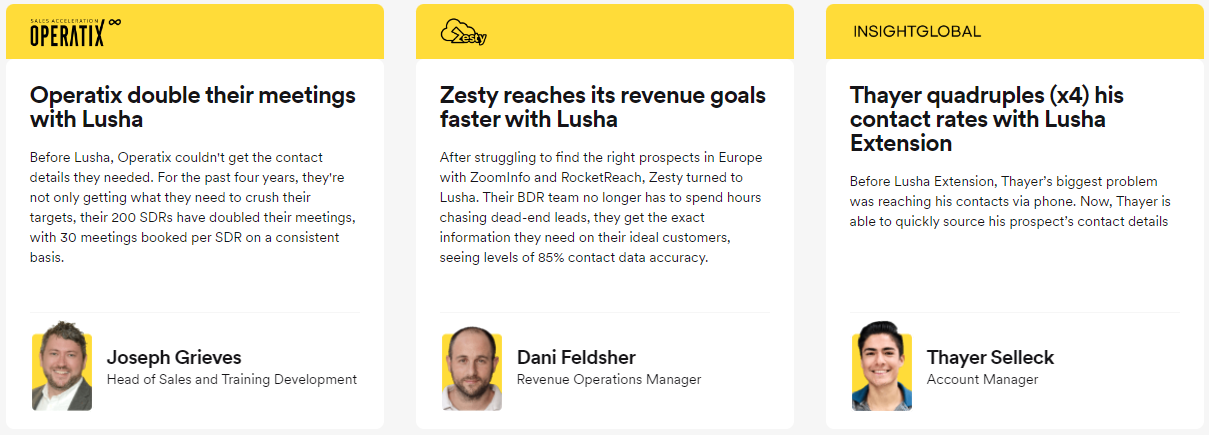
- G2 Rating: 4.5 out of 5.
- Ctera Rating: 4.2 out of 5.

