Top 7 ReachInbox Alternatives
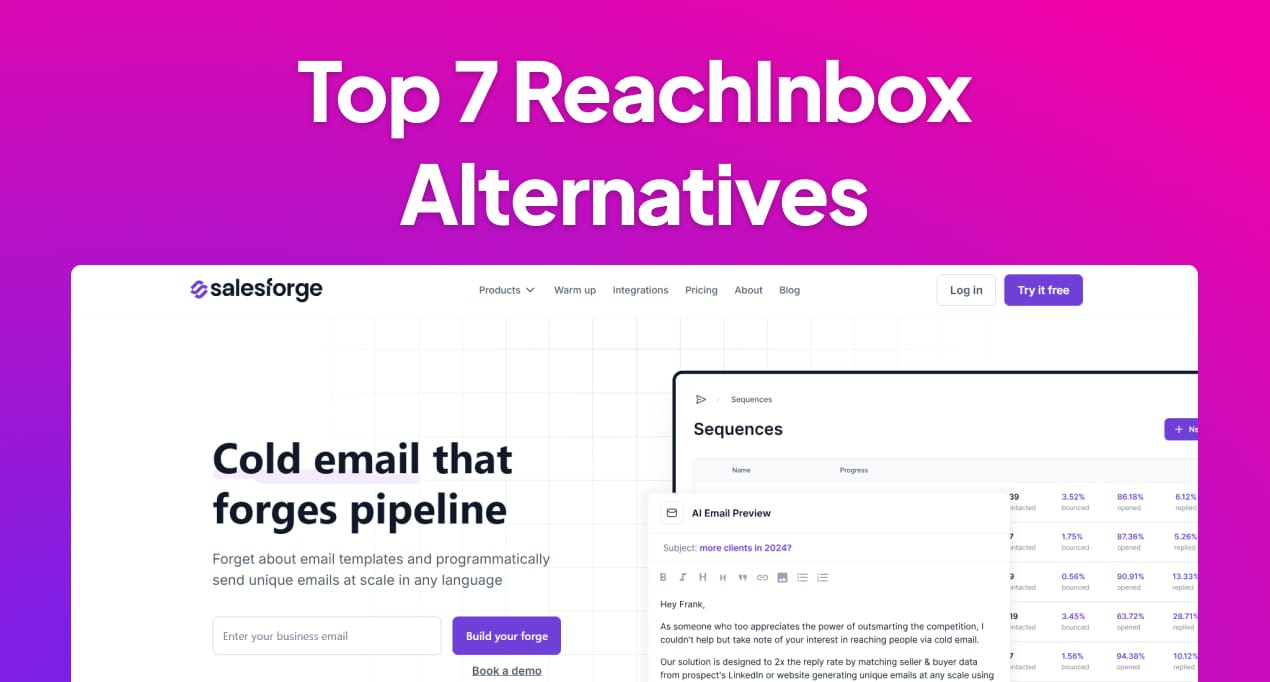
If you've been on the hunt for an email outreach platform that really hones in on deliverability, ReachInbox.ai might have caught your eye. One of its standout features is the ability to manage unlimited email accounts with auto-rotation. This means you can reduce the risk of your emails landing in spam folders—a common headache for many marketers—and improve your chances of reaching the inbox.
And let's not forget the unlimited email warmup through their extensive warmup pool, ensuring your emails are primed for peak deliverability.
However, ReachInbox.ai might not have everything you need. If you rely on advanced features from other multichannel outreach tools, it could fall short. It doesn't include Twitter/LinkedIn automation or lead enrichment features, which might be a drawback if outreach over socials is something you're keenly eyeing.
On the plus side, ReachInbox.ai offers useful features like campaign management with segmentation and A/B testing. It does come with a couple CRM integrations as well. Their Onebox feature brings all your email conversations into one place, which can make engaging with prospects more efficient.
In the end, while ReachInbox.ai excels at boosting email deliverability, it might not cover all your needs if you're looking for a more complete outreach solution. If multichannel outreach, advanced filtering, or specific automation features are important for your campaigns, exploring other platforms might be the way to go.
Key Features of ReachInbox
- ReachInbox.ai offers advanced email deliverability features to ensure emails land in recipients' inboxes, minimizing the likelihood of being marked as spam or filtered out by email providers.
- It allows users to manage unlimited email accounts with auto-rotation, enhancing outreach diversity and maintaining consistent delivery rates.
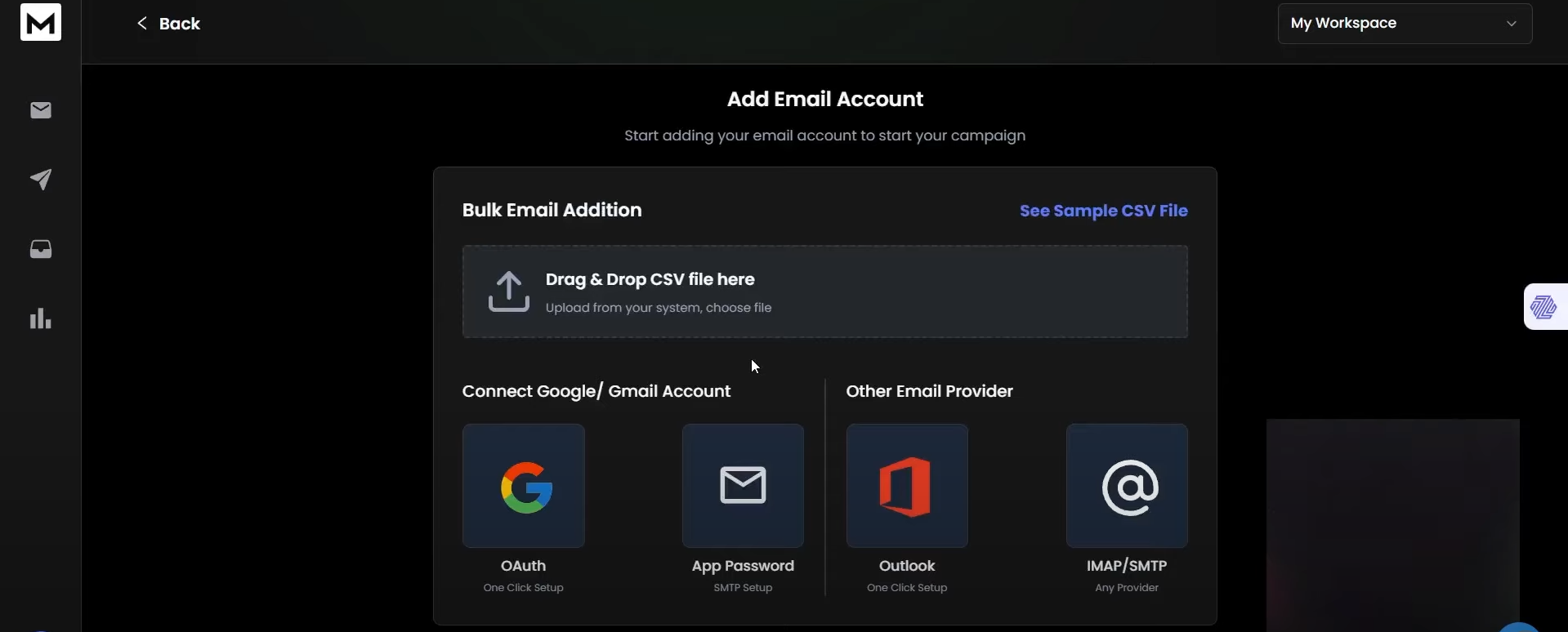
- The platform incorporates an AI-driven email generator, enabling users to create tailored email sequences aligned with specific outreach needs.
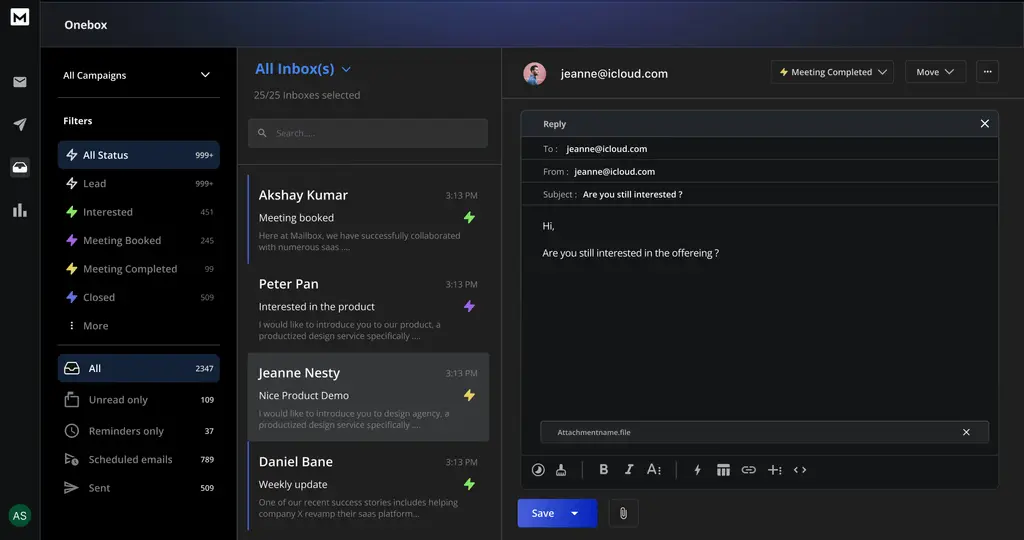
- By utilizing detailed segmentation, users can target prospects based on criteria such as industry, job title, or location, facilitating personalized messaging and more effective outreach.
- ReachInbox.ai provides in-depth analytics and reporting on email campaign performance, including open rates, click-through rates, bounce rates, and other crucial metrics.
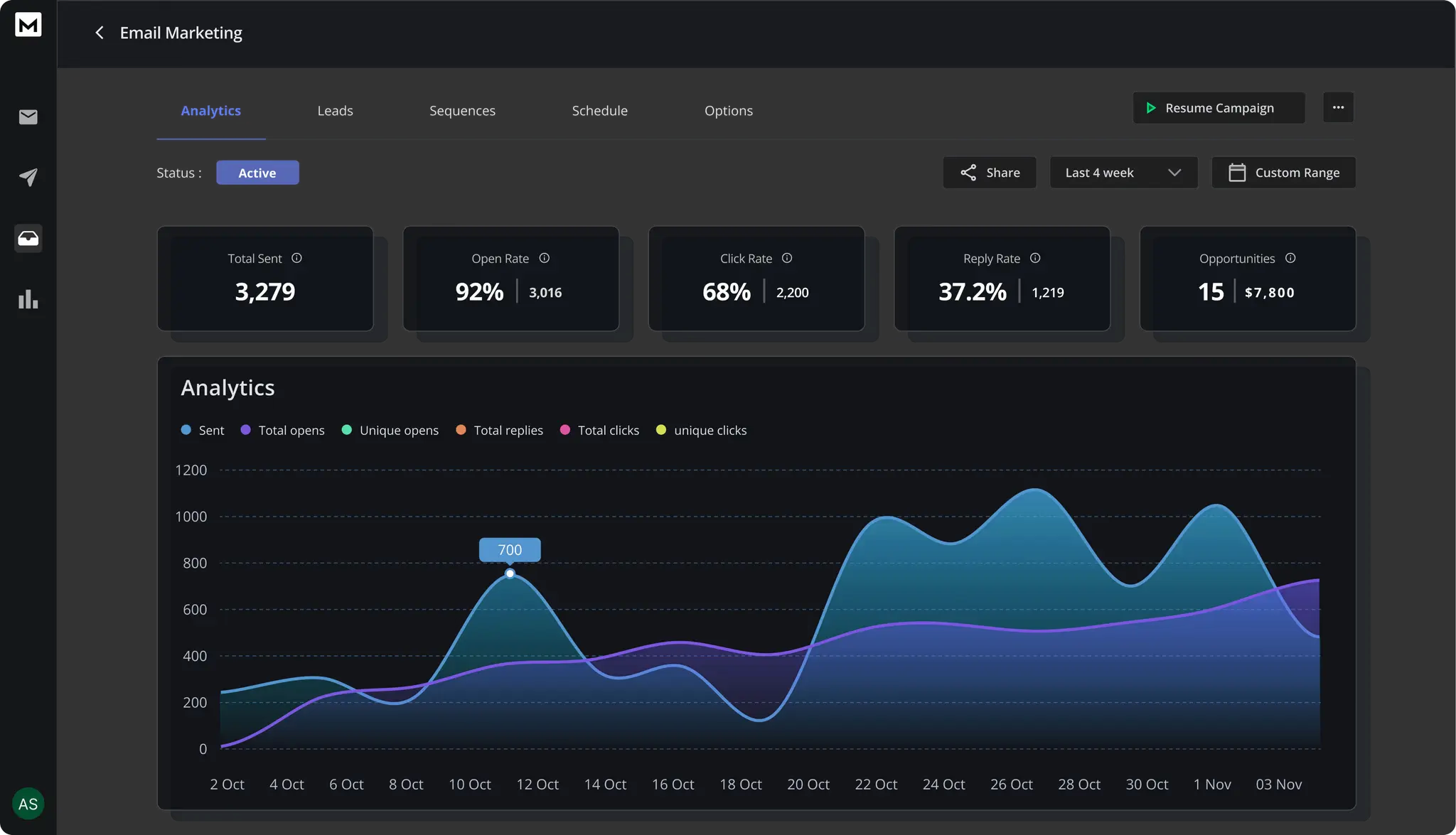
- The Onebox feature consolidates all email conversations into a centralized hub, streamlining management and ensuring no lead goes unnoticed.
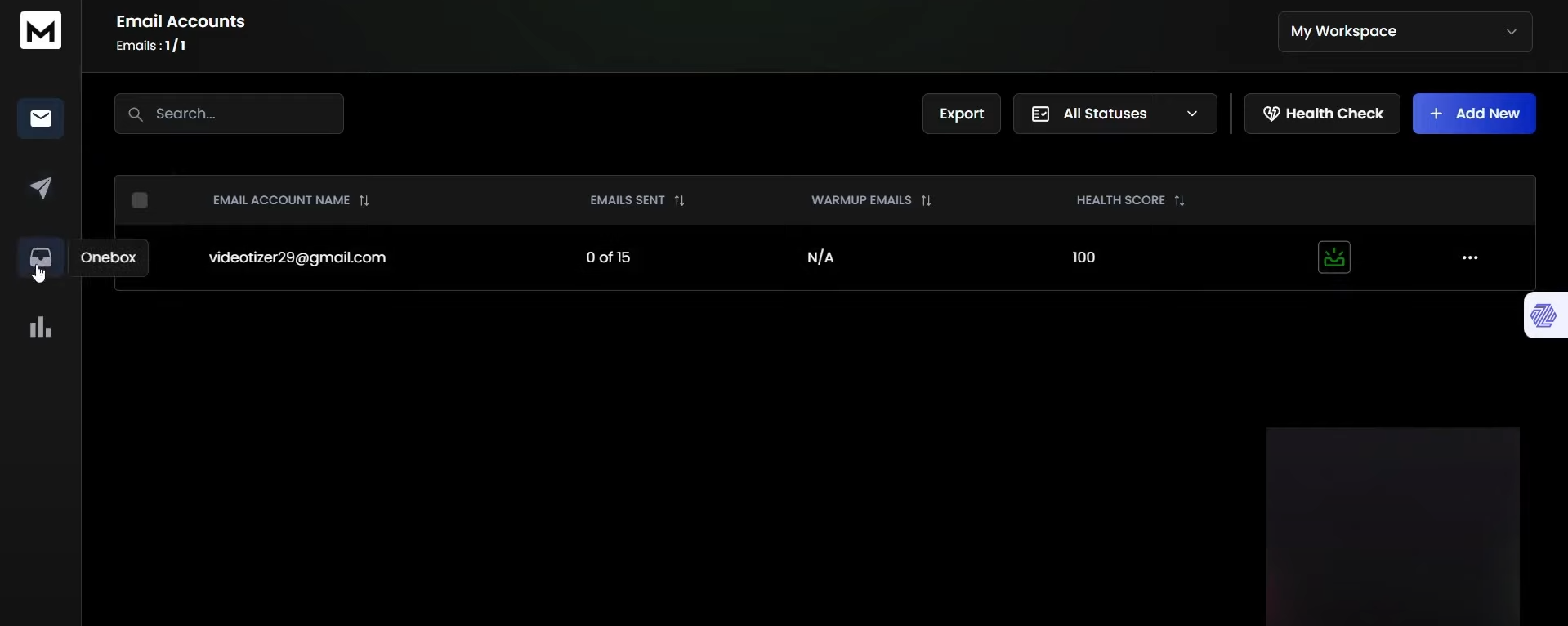
- This platform offers integrations with CRM systems, social platforms, and productivity tools, as well as an API for custom integrations, creating a seamless cold outreach experience.
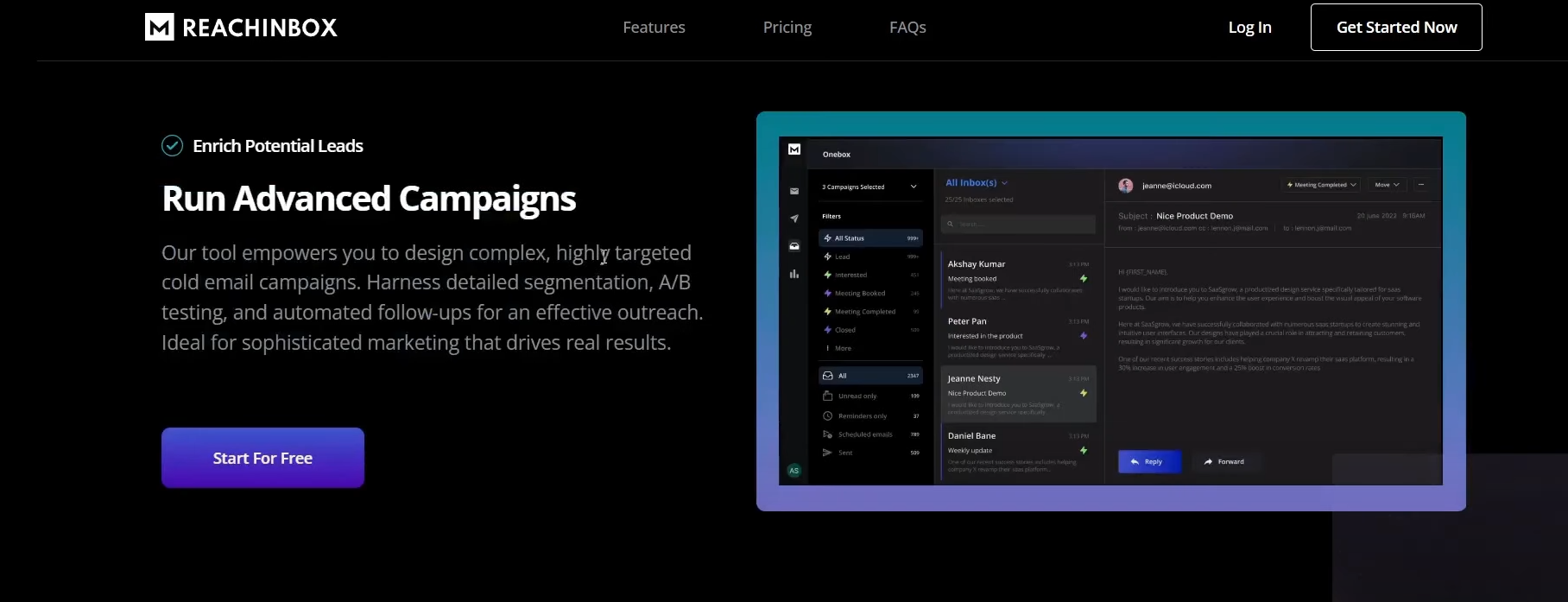
- Unlimited email warmup through a comprehensive warmup pool ensures peak deliverability, so emails consistently reach the inbox.

Drawbacks of ReachInbox
- ReachInbox.ai may present limitations in terms of advanced email design options. Users seeking extensive customization or the ability to incorporate custom HTML might find the platform's capabilities insufficient for complex email template designs.
- There is a learning curve associated with the platform due to its range of features. Users might need to invest time to fully understand and effectively utilize all functionalities, particularly the advanced campaign management tools.
- The platform does not offer Twitter automation or support for outreach through additional social media channels. Users aiming for a multichannel outreach strategy beyond email may find this limitation restrictive for their marketing efforts.
- ReachInbox.ai experiences occasional bugs and downtime, disrupting user workflow and leading to frustration. These technical issues are particularly inconvenient during critical outreach campaigns, resulting in missed opportunities and communication delays with leads. Users find the platform's reliability lacking during key operational moments, affecting overall efficiency.
- ReachInbox's Starter Plan at $39/month offers 25,000 emails monthly and 5,000 active contacts. In contrast, Supersend's Startup Plan at $30/month provides 6,000 emails but includes unlimited email validation and premium support, which may offer better value for smaller teams needing additional validation features.
- ReachInbox's Growth Plan at $99/month allows for 250,000 emails and 50,000 contacts. Meanwhile, Supersend's Scale Plan at $75/month provides 150,000 emails and 30,000 leads with unlimited email validation and 10 team members. Supersend offers a more scalable option with more team support at a lower cost, which can be advantageous for growing businesses.
- The ReachInbox Pro Plan costs $499/month for 1M emails, whereas Supersend’s Growth Plan at $225/month offers 500,000 emails, unlimited team members, and premium support. Supersend provides a more affordable option for businesses with high email-sending requirements, making it a compelling choice for larger operations.
Top 7 Alternatives to ReachInbox.ai
Supersend
Supersend.io is a multi-channel cold outreach automation tool that helps automate outreach across email, LinkedIn, and Twitter (X).
Super easy to get started:
1/ Upload contacts via CSV
- Super send’s validator verifies all the contacts (no additional costs)
- Send messages only to the contacts that pass the verification test, or choose to send to all contacts regardless.
2/ Add your senders
- Connect Google Workspace and Outlook accounts via OAuth, or connect other email senders via SMTP and IMAP (including Private Email by Namecheap, Zoho, Maildoso, etc.).
- You can also connect bulk email providers like AWS SES, Sendgrid, Mailgun, Resend, Mailvio, etc.
- Gain full control over sending limits.
- Add a custom signature.
- Bulk upload senders via CSV.
3/ Warm up your senders
- Set warm email topics – AI ensures that any warm emails sent from your account strictly adhere to the specified topics.
- Gradually ramp up sending volumes while maintaining a human-like open rate and reply rate for your emails.
4/ Draft a sequence
- Draft sequences quickly using the simple sequence builder, or go pro with the advanced sequence builder, where you can configure different actions based on if-else conditions.
- Add email, LinkedIn, or Twitter steps within the same sequence.
- A/B test subject lines and messages.
- Personalize your copy using message variables, spintax, and liquid syntax.
5/ Configure your campaign
- Choose the senders to participate in the campaign, and Supersend automatically distributes leads evenly and rotates them appropriately.
- Setup a custom tracking domain
- Hit the start button!
6/ Monitor the campaign
- Gain full visibility into every action taken by the campaign across all contacts.
- Track key metrics such as open rate, reply rate, bounce rate, and opt-out rate, either at an aggregate level or for individual steps and variations.
- Select an A/B testing winner based on variant performance.
- View detailed events, such as how many times a contact opened your email, and re-target them with one-off messages.
- Manage all replies in a unified inbox that collects responses from all senders connected to Supersend.
LinkedIn features:
- Linkedin Connection Requests with Message
- LinkedIn Connection Requests without Message
- LinkedIn Profile Visit
- LinkedIn Message (DMs)
Twitter/X features:
- Twitter/X Follow
- Twitter/X Unfollow
- Twitter/X Message (DM)
All plans include:
- Unlimited senders
- Unlimited email warm up
- Unlimited email validation
- Unlimited twitter and linkedin accounts
- API & Webhooks Access - read docs here - docs.supersend.io
Supersend.io provides advanced integration options via API, webhooks, and native integrations with popular CRMs and workflow automation tools like Make and Zapier.
The tool offers advanced analytics and reporting for campaign performance tracking. It also provides lead enrichment services to gather comprehensive prospect information.
Super simple and transparent pricing - starts at $39/mo. All plans include all the features. Just scale up or down based on the number of messages you’re looking to send for the month.
Ideal for agencies, small and medium businesses and startups.
If you need any help getting started or need feedback on your campaigns - support via live chat and zoom calls for customers of all sizes during pacific hours.
They also offer a done for you service at $499/mo where their team handles EVERYTHING for you from setting up email accounts to drafting the sequences and monitoring the campaigns.
Apollo
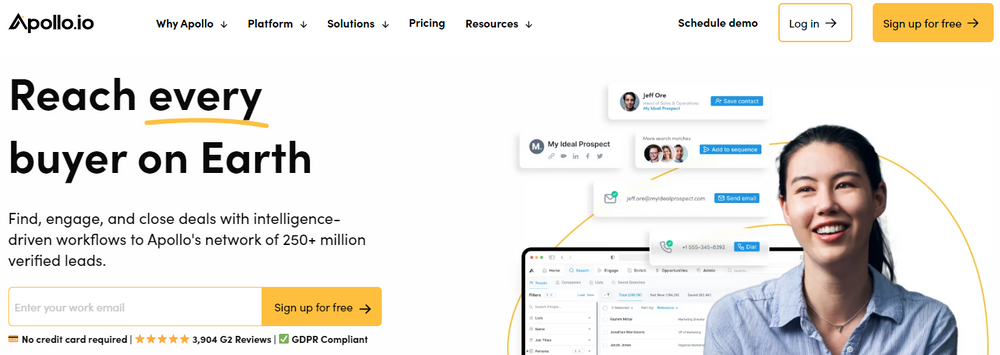
Apollo.io is a sales engagement and prospecting platform for multi-channel outreach via email, phone, and social media. It offers email automation tools, including customizable templates, email tracking, and automated follow-ups. The platform provides access to a contact database with lead enrichment capabilities to enhance prospect data.
Key Features:
- Database of Contacts: Extensive access to leads for prospecting efforts.
- Email Automation: Tools for scheduling emails and follow-up sequences using customizable templates.
- Lead Enrichment: Augments contact information with additional data points for more effective targeting.
- API Access: Integration capabilities with external systems and custom applications.
Pros:
- Provides sales intelligence features such as email open tracking, reply tracking, and engagement analytics.
- Enhances team collaboration through shared email templates and centralized contact lists.
Cons:
- Users report issues with email deliverability, impacting outreach effectiveness.
- Higher pricing may be a barrier for those requiring advanced features like custom reporting or multiple user seats.
Pricing & Plans:
- Basic Plan: $39 per user per month.
- Professional Plan: $79 per user per month.
- Organization Plan: $79 per user per month.
Customer Reviews:
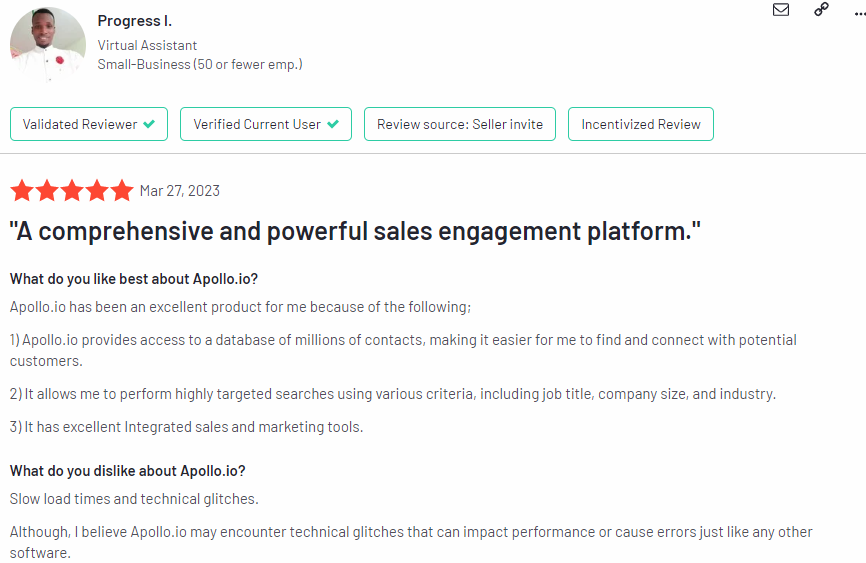
- G2 Rating: 4.8 out of 5.
- Capterra Rating: 4.6 out of 5.
Reply.io
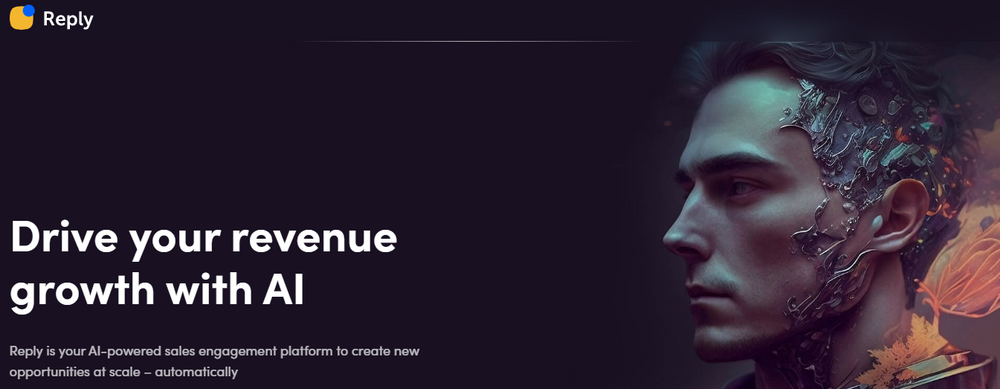
Reply.io is a sales engagement platform that automates and optimizes sales outreach across email, calls, and social media channels. It helps users manage campaigns, create customized email sequences, track interactions, and schedule follow-up tasks. The platform assists sales teams in engaging with prospects and closing deals efficiently.
Key Features:
- Multichannel Outreach: Integrates email, calls, and social media outreach within a single platform for streamlined engagement.
- Email Automation: Automates sending of emails and scheduling sequences at specified intervals.
- AI-Powered Follow-ups: Utilizes artificial intelligence to automate follow-up sequences based on recipient behavior and interactions.
- Contact Management: Organizes and manages prospect data for easy access and tracking.
Pros:
- Supports email personalization through custom fields, templates, and merge tags.
- Offers A/B testing capabilities to optimize email campaign performance.
Cons:
- Steep learning curve due to platform complexity.
- Reported issues with email deliverability affecting open and reply rates.
Pricing & Plans:
- Starter Plan: $60 per user per month.
- Professional Plan: $90 per user per month.
- Custom Plan: Pricing available upon request.
Customer Reviews:
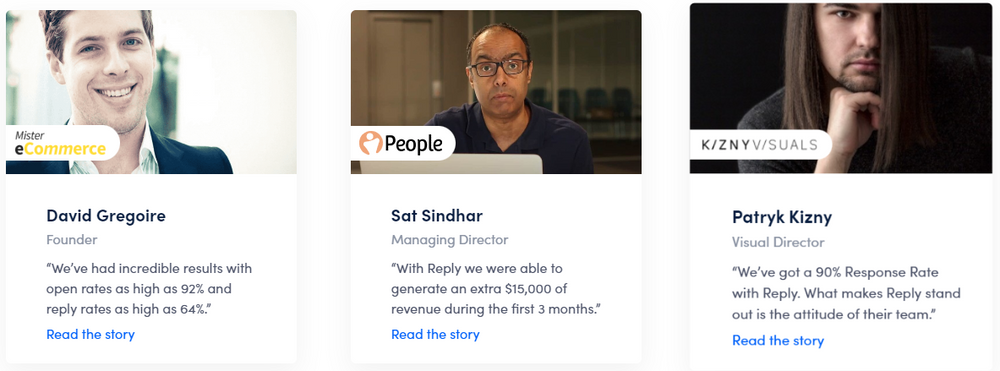
- G2 Rating: 4.6 out of 5.
- Capterra Rating: 4.6 out of 5.
Outreach
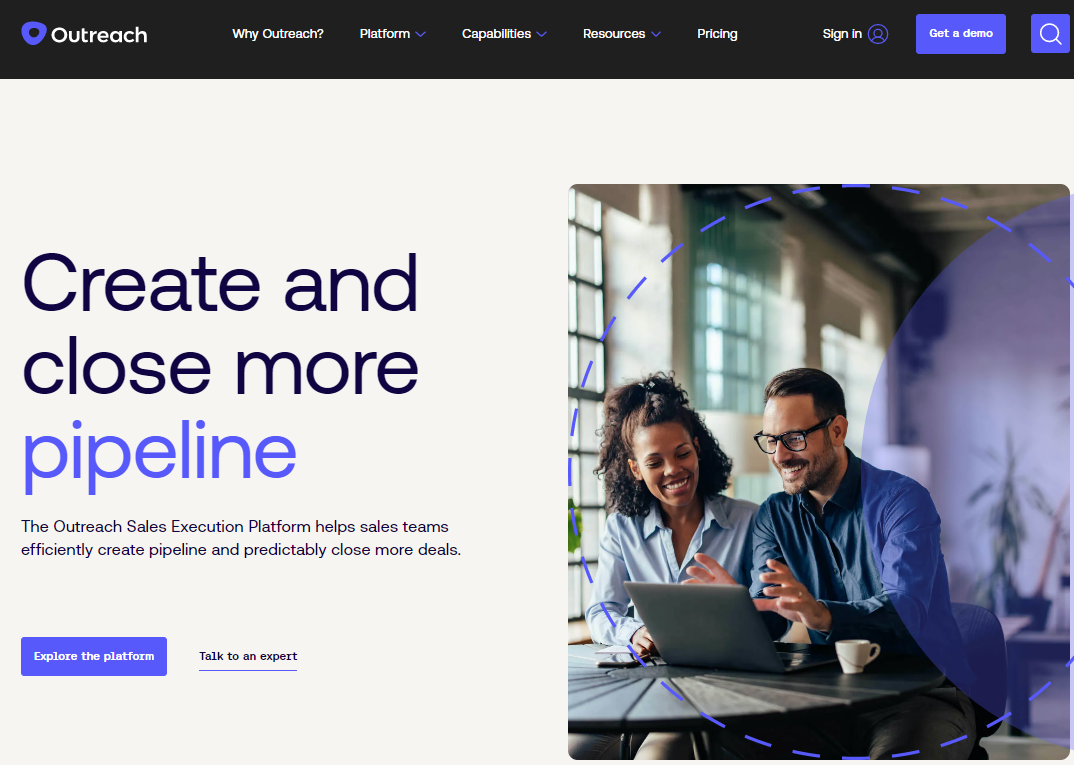
Outreach is a sales engagement platform that automates and optimizes outreach efforts across multiple communication channels, including email, phone, and social media. It streamlines the sales process and offers tools for data-driven decision-making to enhance engagement strategies.
Key Features:
- Email Automation: Automates sending and scheduling of email sequences to streamline outreach.
- Sales Intelligence: Provides actionable insights to improve engagement strategies and sales performance.
- Pipeline Management: Tracks deal progress and manages the sales pipeline for efficiency.
- Automated Workflows: Automates repetitive tasks and sequences to save time and increase productivity.
Pros:
- Allows customization of outreach sequences and cadences, enabling users to tailor communication strategies to specific goals.
- Integrates with popular sales and marketing tools such as HubSpot, Salesforce, and LinkedIn Sales Navigator for seamless workflow management.
Cons:
- Platform complexity can be challenging for beginners, requiring investment in onboarding and training to fully leverage features.
- Steep learning curve may deter new users from quickly mastering the tool's capabilities.
Pricing & Plans:
- Custom Pricing: Available upon request, tailored to the needs of the business.
Customer Reviews:
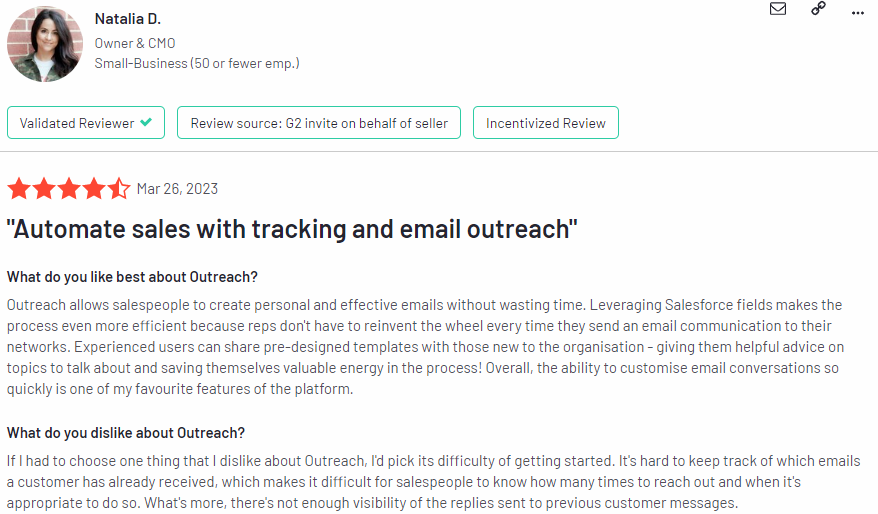
- G2 Rating: 4.3 out of 5.
- Capterra Rating: 4.4 out of 5.
Lemlist
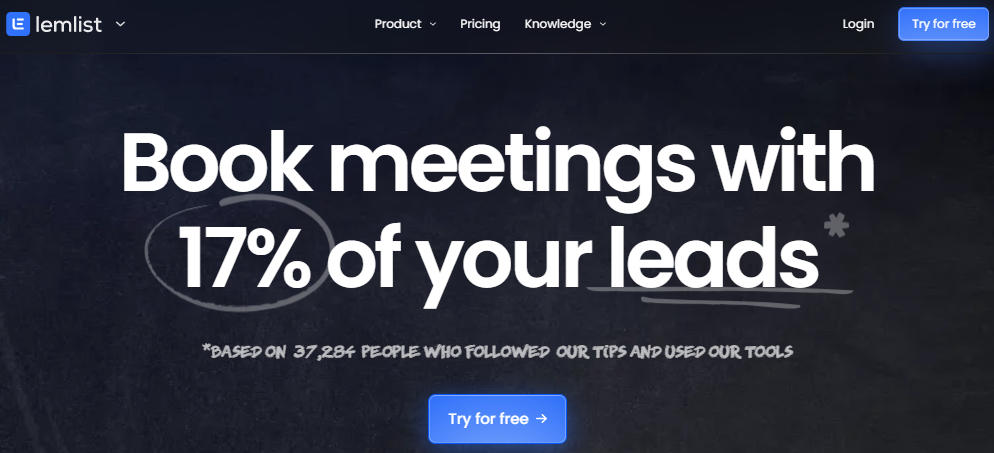
Lemlist is an email outreach platform for creating and sending emails to prospects, tracking performance metrics, and automating follow-up sequences. It provides tools for scheduling emails at specific times and automating follow-ups based on recipient behavior, streamlining outreach campaigns.
Key Features:
- Email Personalization: Customizes email content using dynamic fields for variable messaging.
- Automated Follow-ups: Sends follow-up emails triggered by recipient actions or interactions.
- Multichannel Prospecting: Supports outreach via multiple channels, including email and social media.
- Email Warm-up: Gradually increases email sending volume to improve deliverability and avoid spam filters.
Pros:
- Embeds videos directly into emails.
- Supports automation of follow-up emails.
- Provides customer support.
Cons:
- Reports of email deliverability issues affecting outreach success.
- Limited lead generation features compared to other platforms.
- Lacks an in-built email validator, impacting email list quality.
Pricing & Plans:
- Basic Plan: $50 per month.
Customer Reviews:
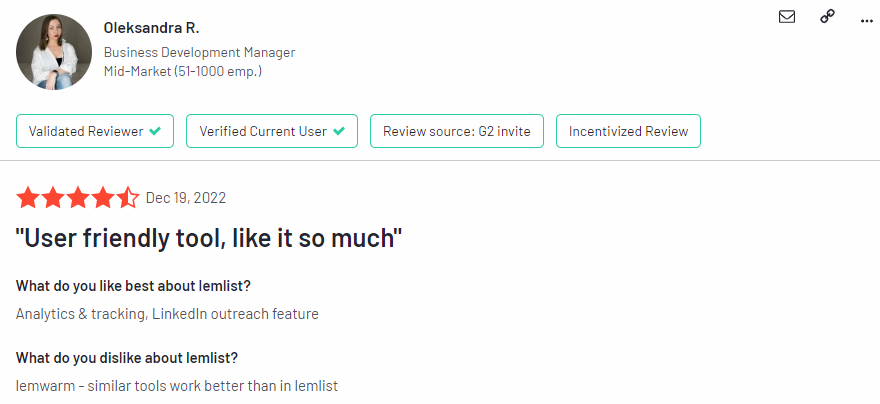
- G2 Rating: 4.1 out of 5.
- Capterra Rating: 4.6 out of 5.
Yesware
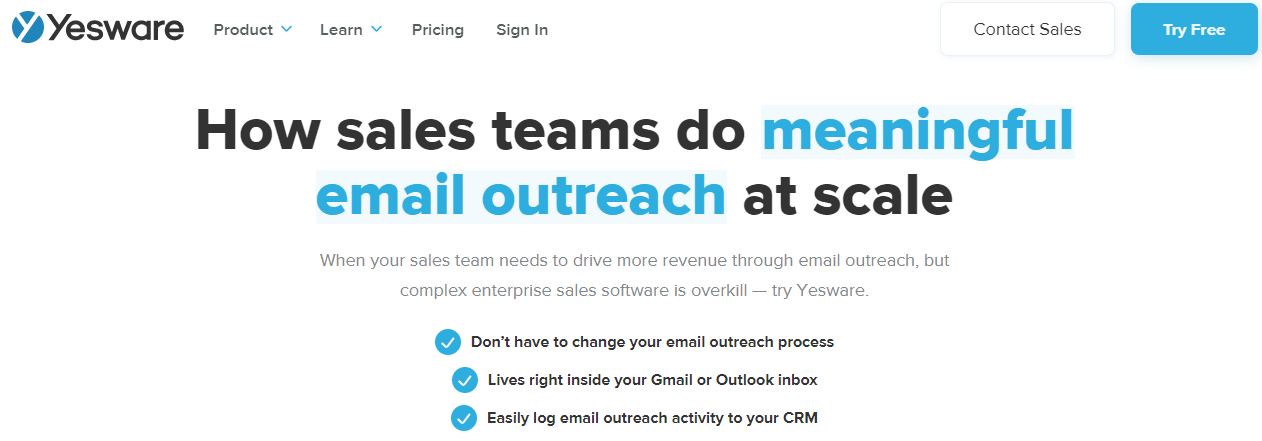
Yesware is a sales automation platform for cold outreach. It enables sales teams to automate email campaigns and track performance metrics such as opens, clicks, and replies. The platform offers customizable email templates and automation tools. Users can schedule emails for future delivery, set up auto-reminders, and automate follow-up emails.
Key Features:
- Email and Attachment Tracking: Monitors email opens, link clicks, and attachment views.
- Multichannel Campaigns: Supports outreach across multiple channels.
- Outlook Add-on and Chrome Extension: Integrates with Outlook and Gmail for email management.
- Prospector: Assists in identifying potential leads and obtaining contact information.
Pros:
- Automates delivery of multiple email sequences.
- Tracks email activity, including identification of recipients who open emails.
Cons:
- Limited mobile integration affecting user experience.
- Software may encounter technical issues.
- Lacks reminder and appointment workflows similar to scheduling features.
Pricing & Plans:
- Pro: $15 per seat per month.
- Premium: $35 per seat per month.
- Enterprise: $65 per seat per month.
- Custom: Pricing available upon request.
Customer Reviews:
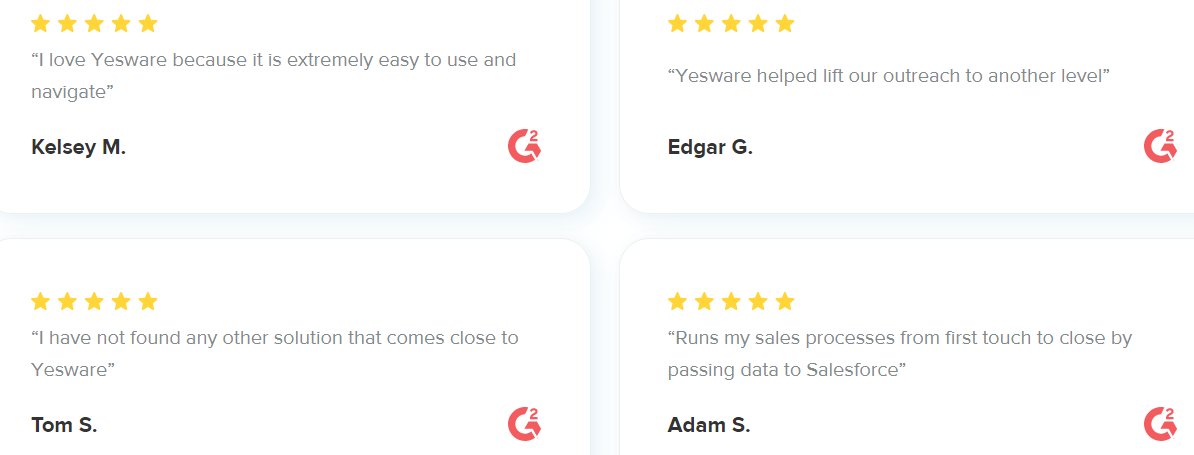
- G2 Rating: 4.4 out of 5.
- Capterra Rating: 4.3 out of 5.
Mixmax
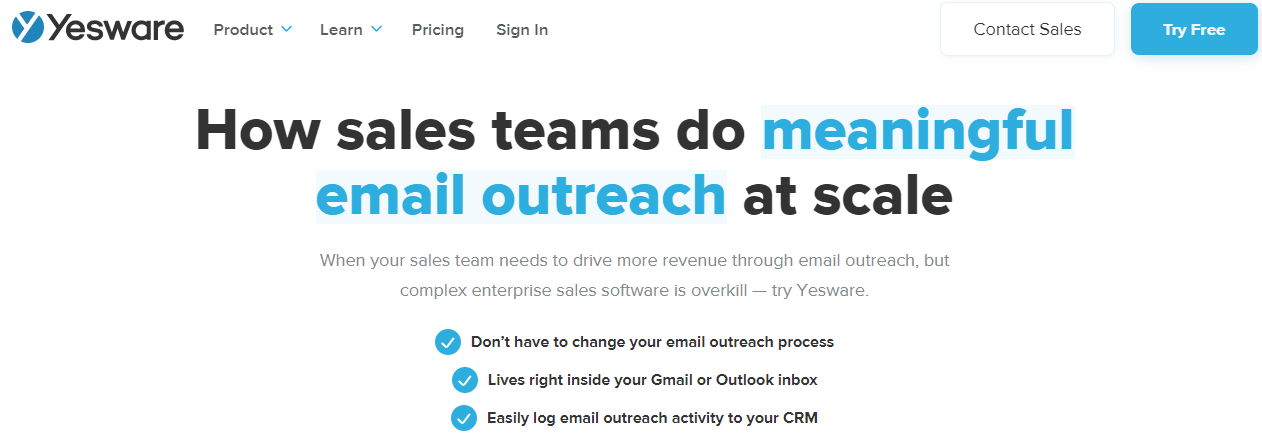
Mixmax is a productivity and communication platform for sales and customer success teams. It manages email communications, automates repetitive tasks, and streamlines workflows. The platform offers email tracking capabilities, showing when emails are opened and clicked. It enables automated follow-up sequences based on recipient behavior.
Key Features:
- Email Tracking and Analytics
- Email Templates
- Workflow Automation
- Integrations
Pros:
- Allows scheduling of emails for future delivery.
- Sends follow-up emails based on triggers such as no reply from the recipient.
Cons:
- Customization options may not cover all use cases.
- Learning curve requires time to adapt to features and functions.
Pricing & Plans:
- SMB: $34 per user per month.
- Growth: $65 per user per month.
- Growth + Salesforce: $69 per user per month.
- Enterprise: Pricing available upon request.
Customer Reviews:
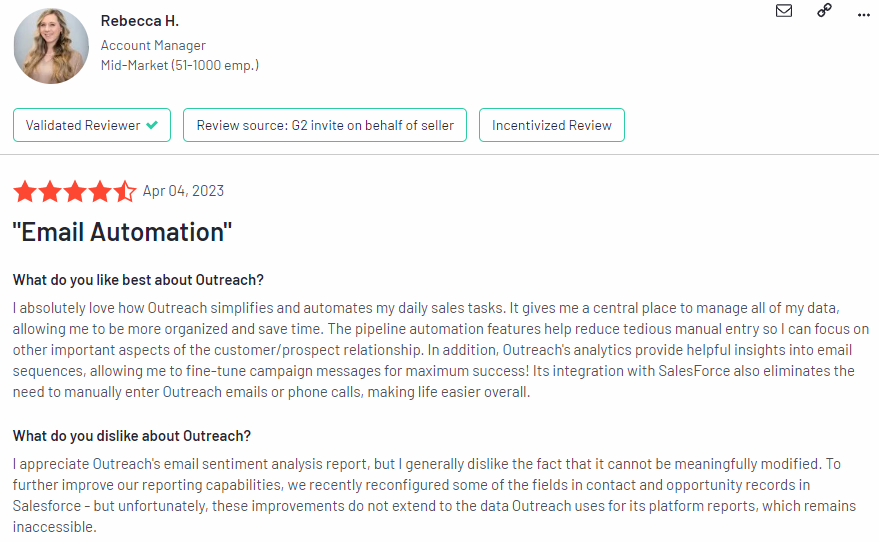
- G2 Rating: 4.6 out of 5.
- Capterra Rating: 4.6 out of 5.

