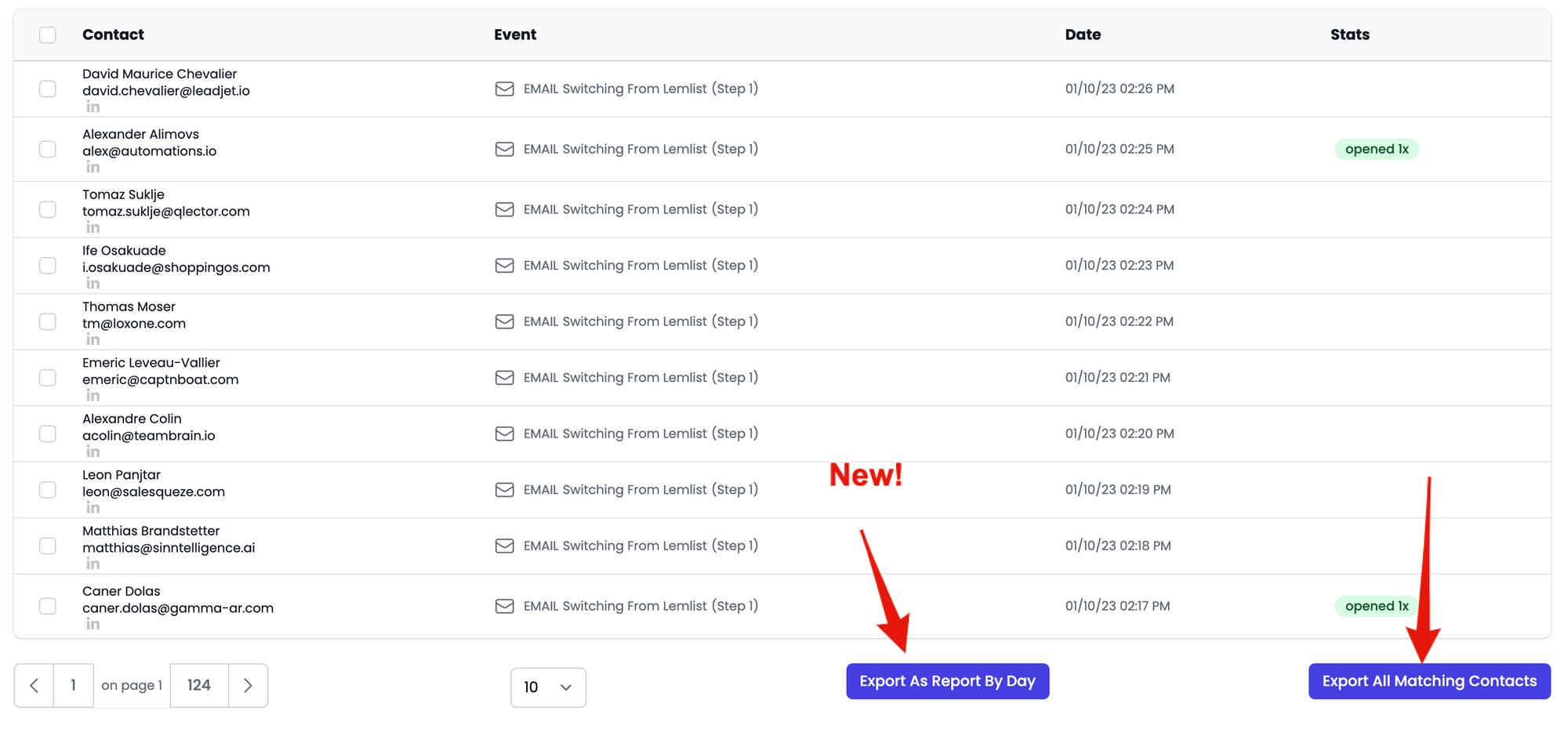Release 1/9
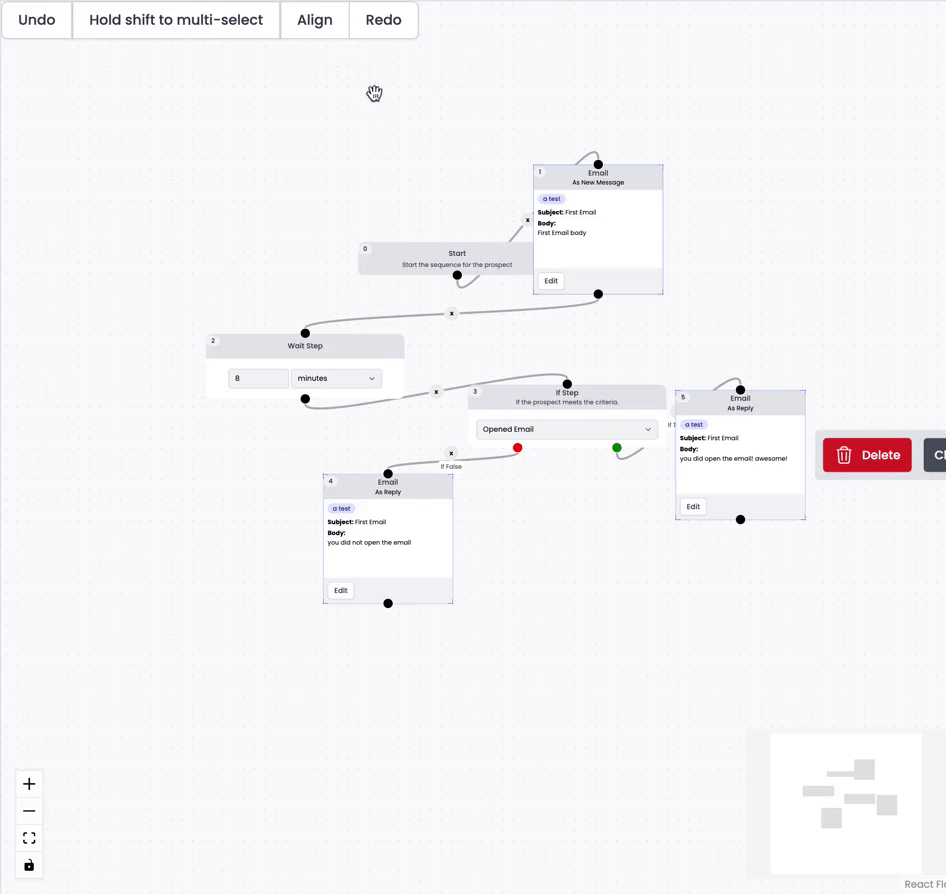
Fun Facts
- We crossed 1k teams this week!
Zapier Integration
- Zapier finally approved us and an invite code is no longer required to use Zapier
Make Integration (formerly Integromat)
- We have our initial integration for Make ready!
Extension
⚠️
Probably one of the coolest features in Super Send ... Unlimited leads from Linkedin Sales Navigator with auto enrichment (finding emails).
- scrape leads from Linkedin Sales Navigator (unlimited leads!)
Bugs
- sometimes email warming would randomly shut off. All good now!
Search
- Search first name, last name, email and title on the leads page
- View / Search job title
- Additional Filters
Full Mailbox (beta)
- We built a full on email system where you can switch between all senders on Super Send, view unread messages, mark stuff as read, and reply!
Inboxes
Super Send has two inboxes: Just Replies As the name implies, this one will just show messages from prospects who have replied. You can quickly go through them and respond or not without logging in to each email account. Once you reply or mark it as finished, it will disappear.

Task Node
- You asked for it! You can now add a task step in a sequence. It will pause that contact until you mark the task as complete.
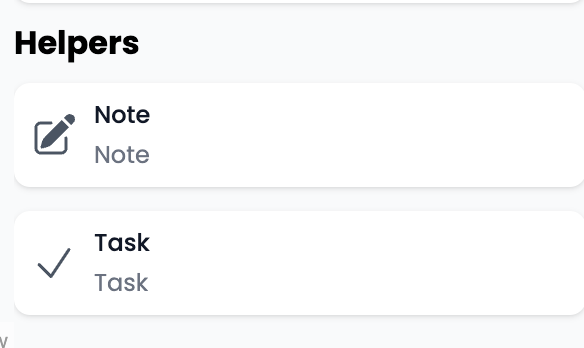
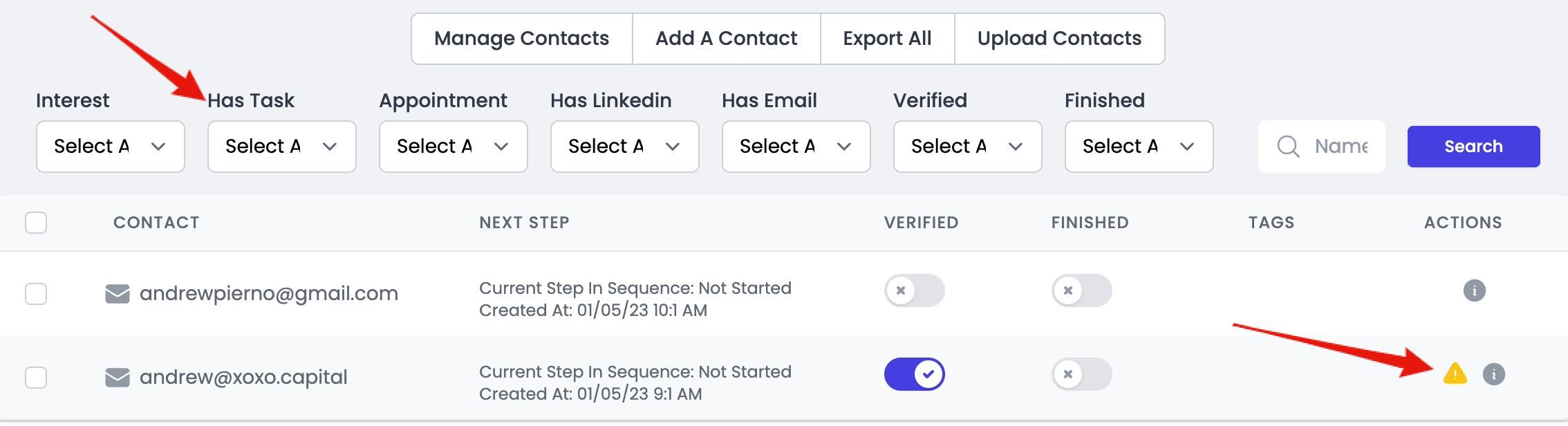
- Read more about the task node here:
Sequences
Sequences are the heart and soul of the app. We support spintax, as well as liquid syntax and message variables across 3 different platforms: Email, LinkedIn, and Twitter. Need some inspiration? Check Out Our Sequence Marketplace! Steps Sequences are made up of Actions and Conditions. Each ste…

Dashboard
- filter charts by date
- campaign stats are still showin in aggregate across the entire campaign.
- Will tell you if you campaign is outside the current sending schedule so you know why your campaign isn't running. If I see another support question about why someones campaign isn't running on a sunday at 2 AM I'm going to 😢 .
A/B/C/D
Only about 10% of people use A/B testing. but for those 10%, Just doing an A/B test isn't enough. So we now support A/B/C/D testing for emails. It's easier than ever to test a bunch of stuff in one campaign and then measure performance.
Mail Warm
- Adjust the unique id of the email warming messages. It is
__spr__by default, but now you can make it whatever you want to ensure the evil Gmail overlords don't catch on to__spr__. - Using gpt-3 to generate the text now. It's expensive but the results are better. I'm investing in all of you :)
Sequence
- Align! Plus multi-select!
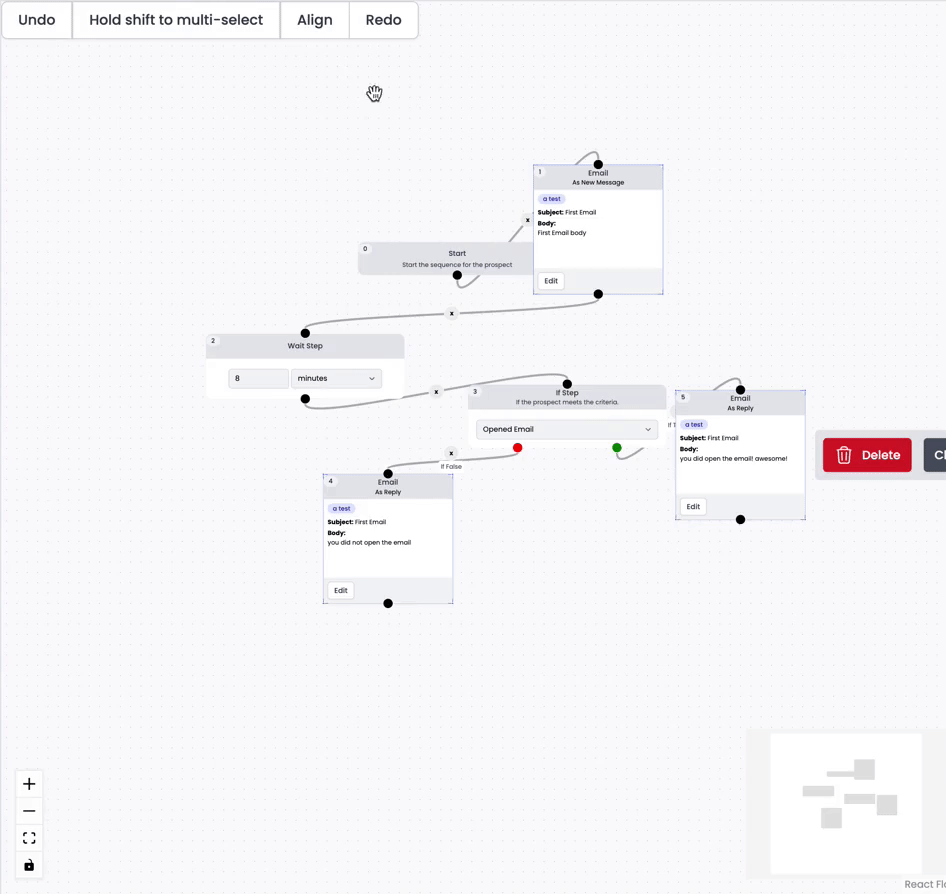
Notice
- I may move lower tiers to community support.
Events Page
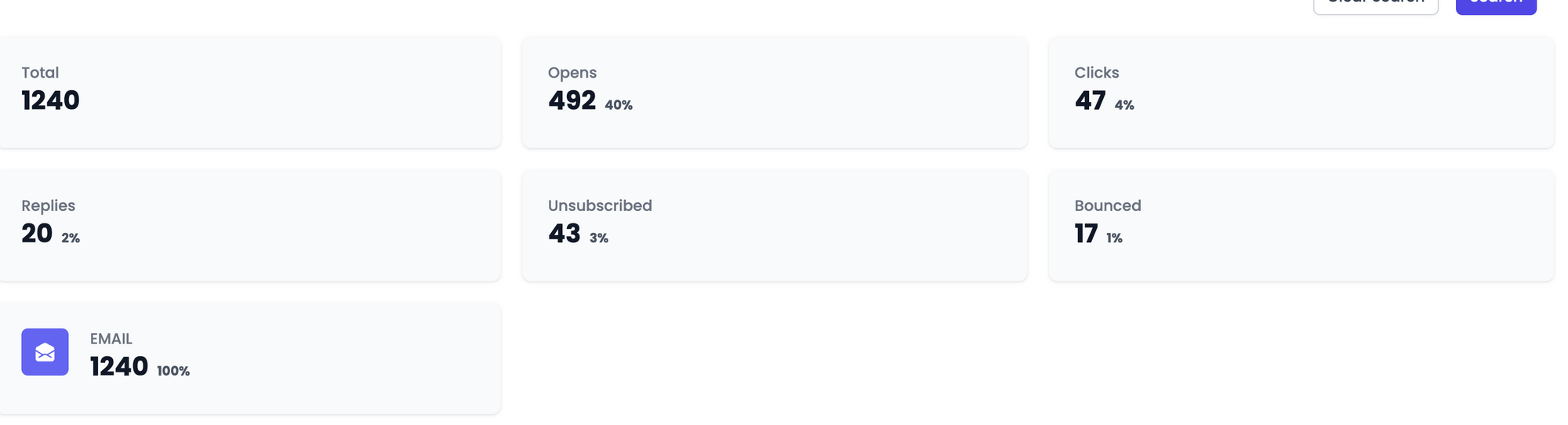
A new report! Generate a report of your events aggregated by day! Scroll down to the bottom of the page to either expor the raw events or the aggregated report. Or maybe that handy little summary up is all you need!