How to Boost Your Cold Email Deliverability with Spintax
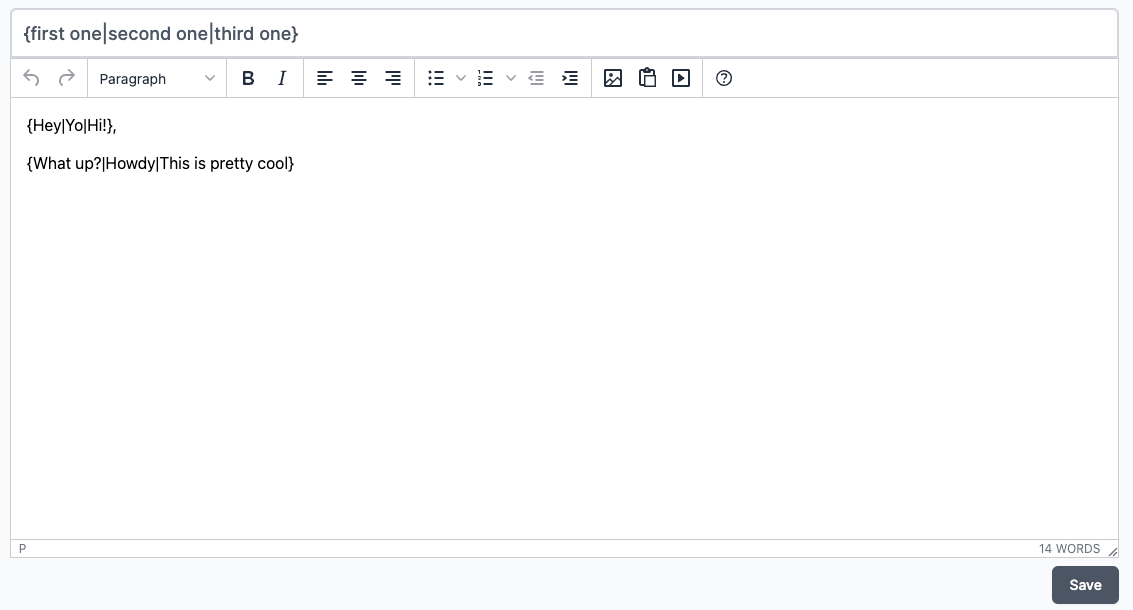
Spintax is awesome, it lets you basically put in little variations into your email to allow for higher deliverability while maintaining complete control over what goes into your email.
How it works
This is what spintax looks like. It starts with a { and ends with a }. Each option is separated by a |.That's it!
{Option 1|Option 2|Option 3}If you were to put this into the subject line, then when we send the email, it will randomly pick one of the three options. You can have as many options in there as you want.
This works in both the subject line and the body of the email.
Sending cold email campaigns doesn’t guarantee deliverability! You need to put extra effort into ensuring your emails see the light of the day, i.e., your recipients’ inboxes. And your email content is a significant part of it.
Now, your recipients’ email service providers (ESP) catch spammy content using their spam filters. And when your bulk cold emails sound too identical, there’s a high chance your emails might land in their junk folders.

Fortunately, a powerful tool called spintax can jazz up your email content and give it a little variation.
Today, I’ll share everything you need to know about spintax and how to use it to ‘spam-proof’ your email content and improve your email deliverability!
What Is Spintax?
A spintax (spinning syntax) allows you to add variations to your email. You can do this with specific words and phrases, in your email, such as the CTA.
For example, the spintax for a CTA could be:
{Would love to discuss this over a call - are you free this Friday? | Are you up for discussing this over a call this Friday?}
Your email software will send the first version to a selected segment of your mailing list and another one to the other segment.
How Spintax Impacts Cold Email Deliverability
Adding spintax to your bulk cold emails increases the chances of your emails landing in your recipients’ inboxes.
Here’s how:
- Email service providers give you the green light seeing that your emails have a variety of content in them because it convinces them that your emails are spam-free.
- Spintax adds a touch of personalization to your emails. You can insert the information specific to your lead as spintax, such as their company name or location. And that motivates your recipients to read your email and consider taking the action you need them to take.
- Using spintax, you can also test different email variations and see which one has the best response.
Spintax Examples
Subject Line
Example 1:
{ {{first_name}}, [Mutual Connection] recommended I get in touch | {{first_name}}, [Mutual Connection] suggested we connect }
Say, you got some leads from a mutual connection. Instead of sending them all the same message, you can send two variations of personalized subject lines.
Example 2:
{ {{first_name}}, Have you tried [Product/Service] yet? | {{first_name}}, You don't want to miss out on [Product/Service] }
This is another great way to add variations to your email subject lines! The first variant asks a question that can pique the recipient's interest and encourage them to open the email. The second variant creates a sense of urgency and makes the recipient feel the FOMO (fear of missing out) if they don't open the email.
Email Body Spintax Examples
Example 1:
{I recently came across your work through a mutual connection, and I'm excited to learn more about your experience and expertise. | I was impressed by your company's impact in [Industry/Field] and wanted to learn more about your approach and strategies.}
As you can see, these variations need not be paraphrased versions of each other. You can always say different things in however many variants you send to your leads.
Example 2:
{ Let me know if you're free for a quick call next week to discuss this further. I'm available on [Date/Time]. | I'm also happy to answer any questions you might have about [Industry/Field] or [Service/Product]. Feel free to reply to this email with any questions or concerns. }
Now, you can add more variations to your CTA and make them exclusive and personalized with spintax. This example doesn’t necessarily use the same message variables but is more or less delivering the same message—to get in touch.
Nested Spintax
Example 1:
I {noticed|saw} that you're {interested in|looking for|exploring} {new|innovative} ways to {improve|grow|scale} your {business|company|organization}. {One idea|A possible solution} that has been {effective|successful|proven} for many businesses is {implementing|using|incorporating} {cloud-based|web-based} {productivity|collaboration|project management} tools.
Nested spintax offers different options for specific words or phrases in the email, allowing you to generate a greater variety of potential emails. This particular spintax is rather a long one where we offer variations to even the simplest of phrases, making your emails more personalized and unique.
Best Practices
- Make sure your variations flow naturally and do not sound robotic.
- Avoid overusing spintax variations—use them strategically in areas specific to an industry or pain point.
- Do your homework before playing around with spintax. Make sure you study your leads well and deeply understand how your offering will solve their problems.
- Test and optimize different spintax variations to see what works best with A/B tests.
Using Spintax with Super Send
Super Send offers the complete package for SaaS founders, agency owners, and marketers. It’s an all-around multi-channel sales outbound tool that automates the outreaching for you and helps you create hyper-targeted sequences.
And, of course, it offers spintax!

To use spintax with Super Send, all you need to do is:
- Create a new sequence.
- Add spintax to your email body using curly brackets ({, }).
- Send the email.
And that’s it!
But, before sending out your first batch of spintax-infused cold emails, test them on a control batch to confirm that your spintax setup works as expected.
Make Your Cold Emails (Even More) Effective!
Using spintax in your cold outreach efforts can be game-changing.
It lowers your chances of getting marked as spam when sending high volumes of cold emails and helps you get noticed by your leads.
Use it wisely and experiment as you go. It might set you up for success faster than you think!

