Top 9 [Best] Mailivery Alternatives
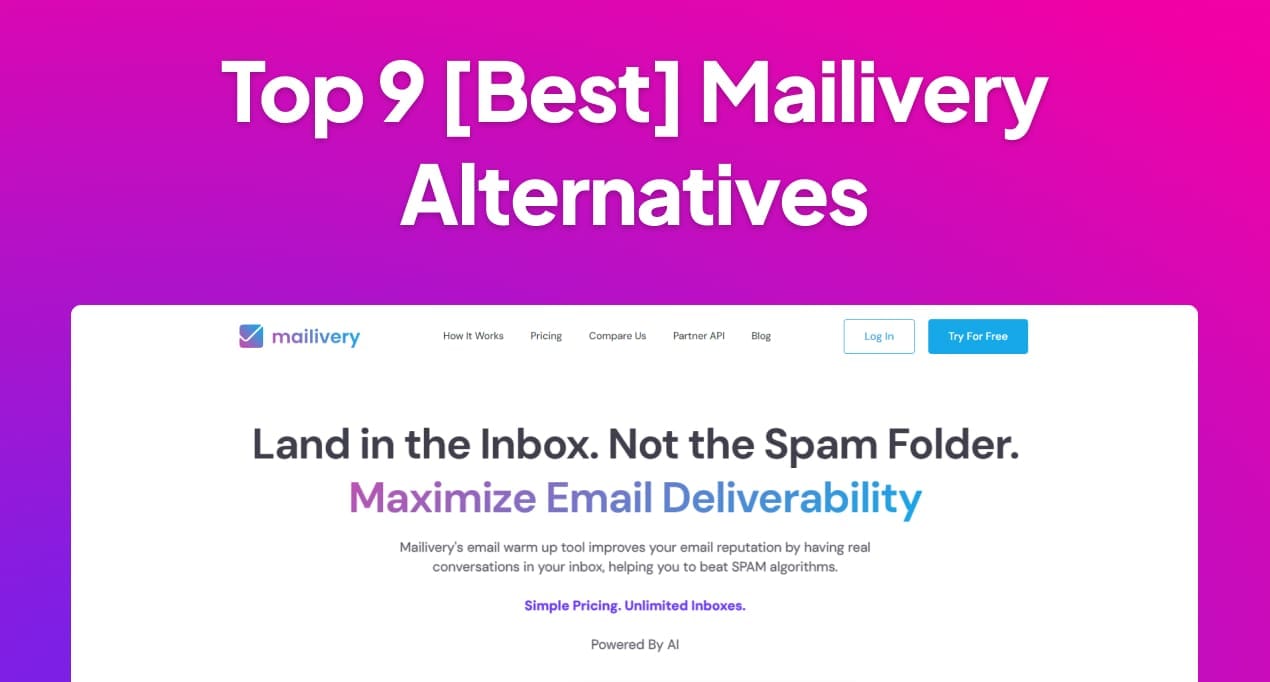
Mailivery's email warm-up tool enhances deliverability by improving sender reputation. It automates email interactions using AI to simulate real conversations in your inbox. The platform removes emails from spam folders and generates positive replies. It provides spam analytics, reputation monitoring, blacklisting checks, and actionable recommendations. Mailivery allows customization of warm-up schedules, team management, APIs, and solutions for high-volume senders.
However, Mailivery lacks multichannel outreach functionality, AI powered content generation, lead enrichment tools, advanced filtering and querying, inbox rotation, and social media integrations.
Users requiring advanced cold outreach and email automation features may need to consider alternative solutions to meet their deliverability and engagement objectives.
Key Features of Mailivery
- Mailivery employs AI-powered email warm-up techniques to enhance email deliverability, ensuring that messages reach recipients' primary inboxes rather than being filtered as spam or promotions. It improves sender reputation by simulating real email interactions through a peer-to-peer network of over 20,000 real users with authentic email accounts.
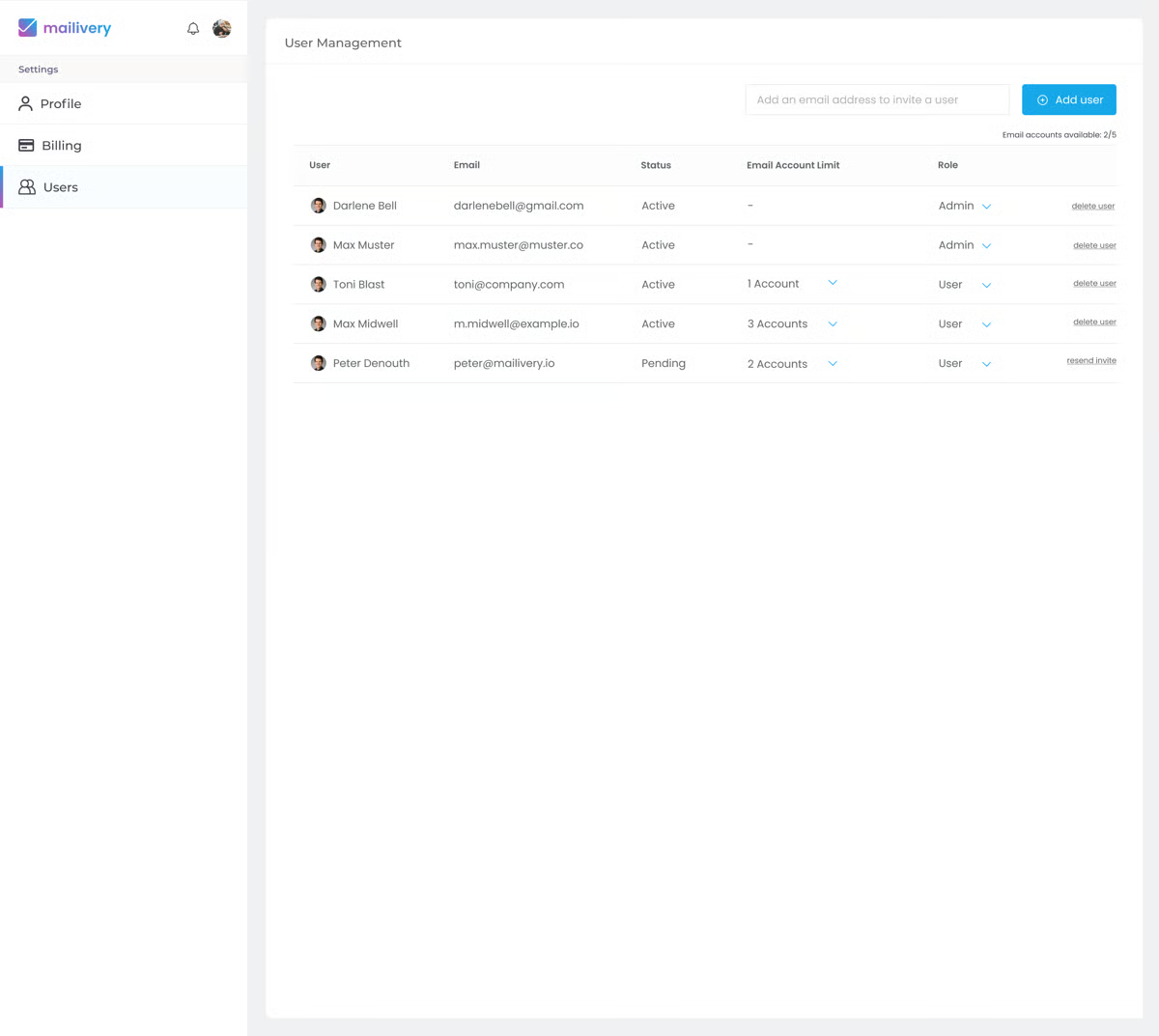
- Mailivery automates the removal of emails from spam folders and generates positive replies, boosting engagement metrics and counteracting cold emailing campaigns.
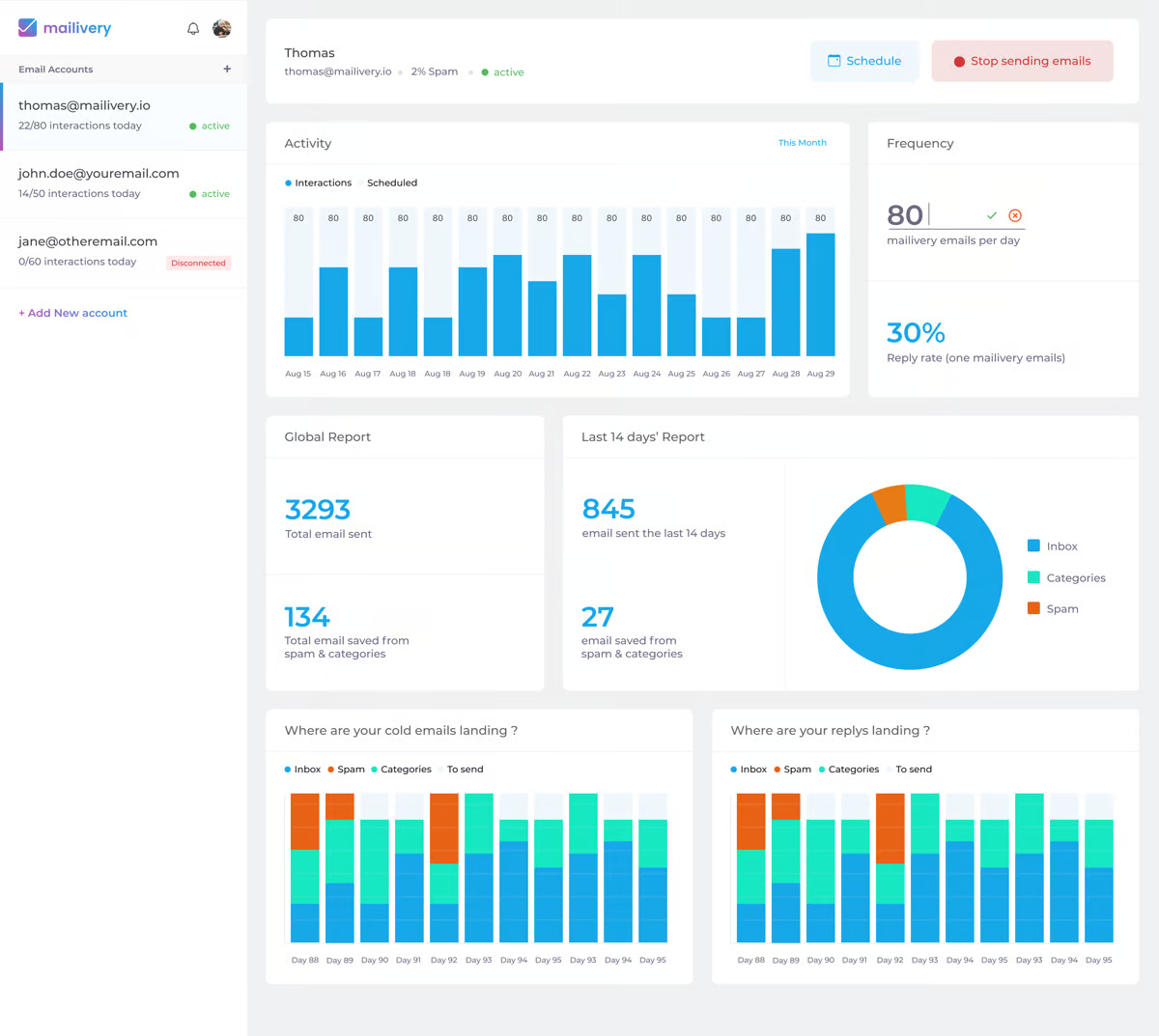
- By allowing customizable intelligent sending behavior, users can tailor the volume and timing of email warm-ups to align with their specific sending patterns and deliverability goals.
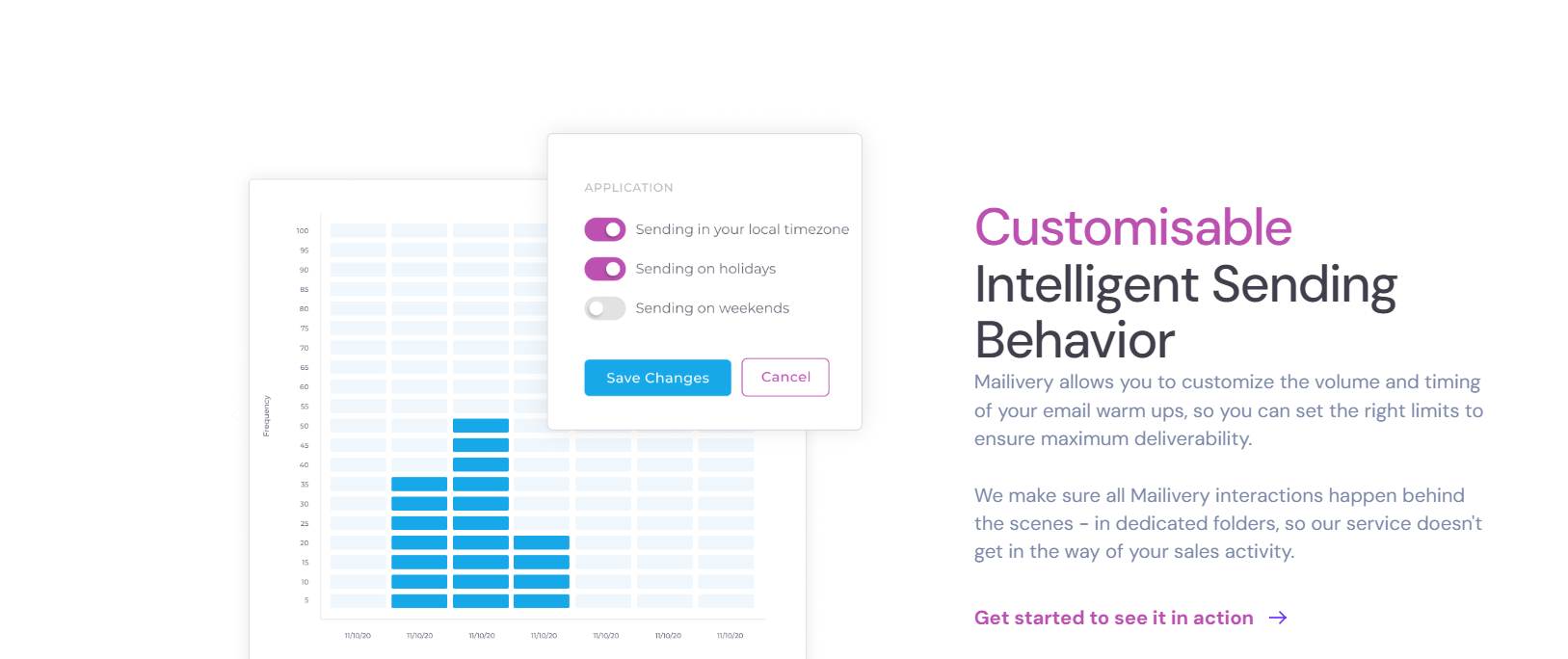
- Mailivery's team management features enable organizations to oversee multiple inboxes, manage team activity, and monitor domain statistics to enhance productivity.
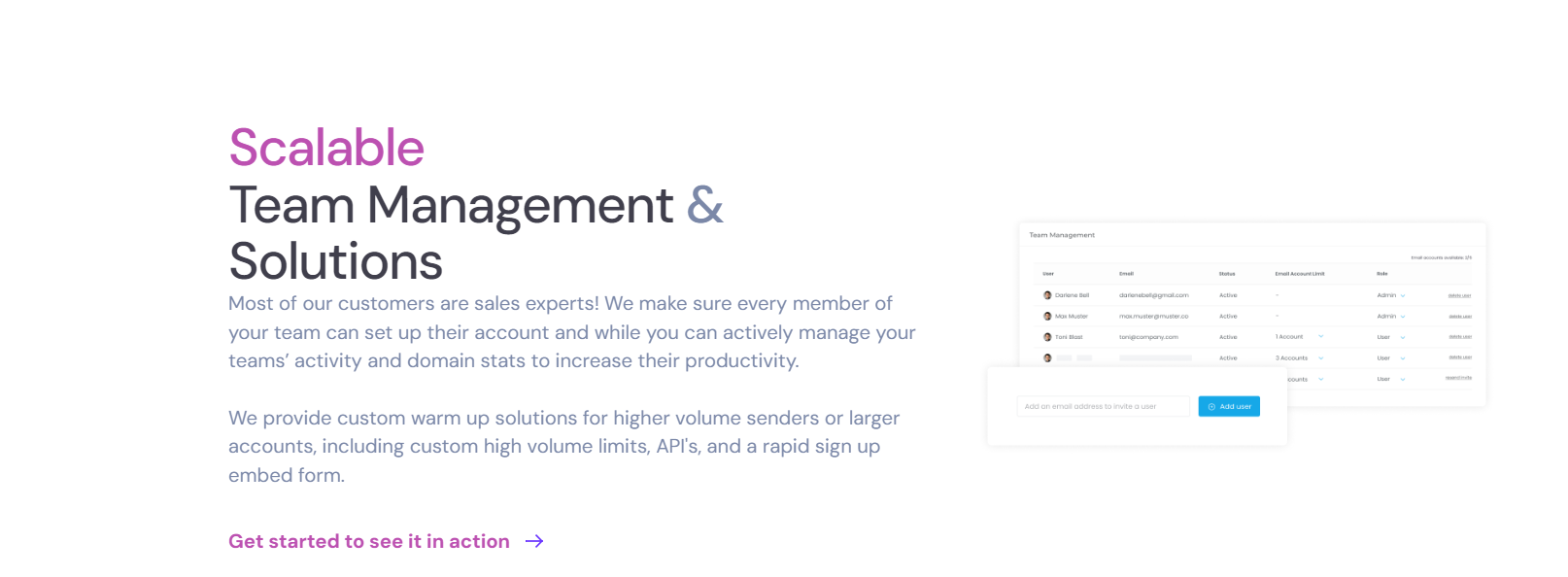
- For high-volume senders, the platform offers custom solutions, including API access, custom volume limits, and rapid sign-up embed forms for seamless integration.
- Mailivery operates behind the scenes, ensuring that warm-up interactions occur in dedicated folders without interfering with regular email communications or sales activities.
- The platform provides comprehensive spam and reputation analytics, offering real-time insights into email deliverability, blacklist checks, and actionable recommendations for reputation improvement.
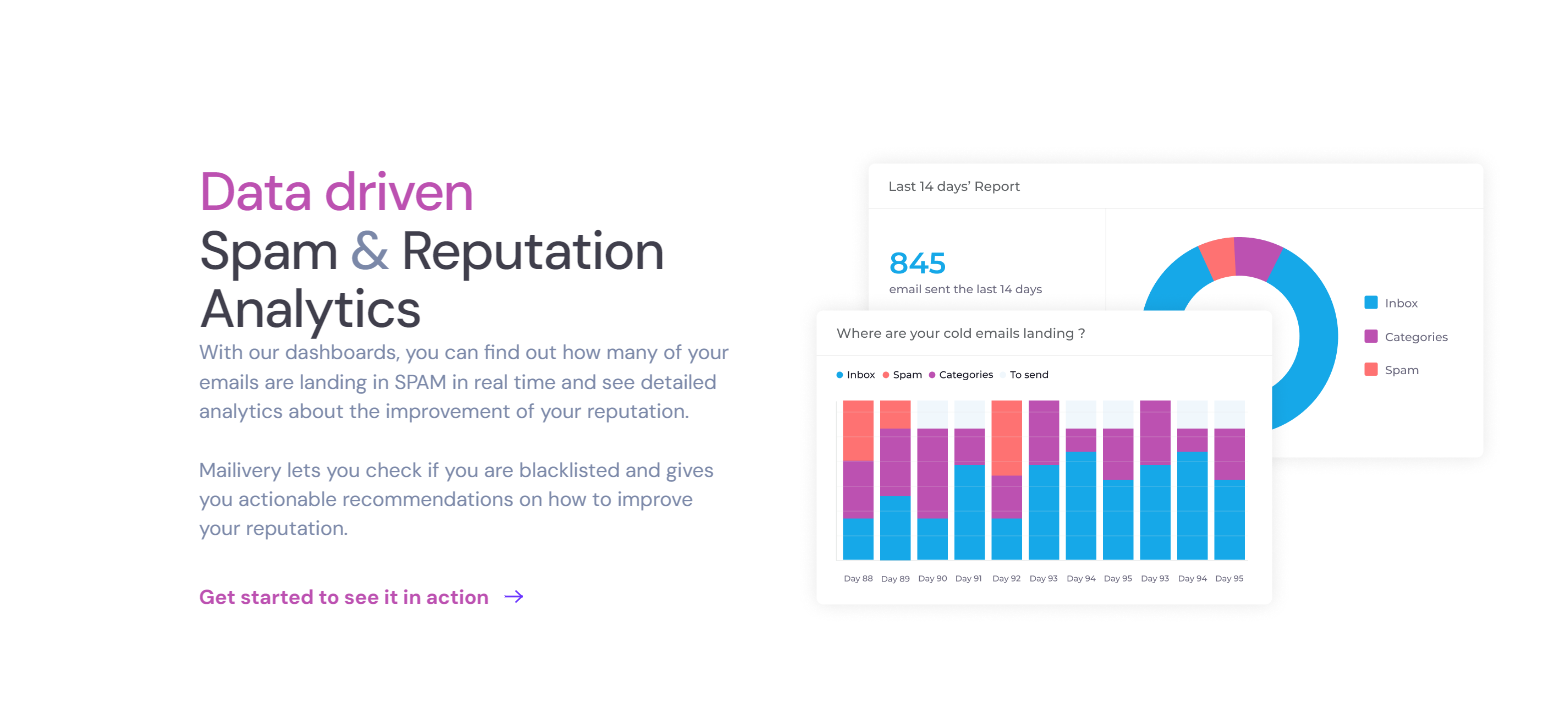
Drawbacks of Mailivery
- Mailivery's email warming is primarily focused on Gmail, lacking support for other major email providers. The platform utilizes users' accounts to warm others' emails, which may not be clearly disclosed. Some users have reported technical issues and slow customer support responses, potentially impacting the overall user experience.
- Customer support is arguably unresponsive
- Limited Daily Emails: Each plan restricts the number of email interactions per day, potentially limiting growth.
- Higher Cost for Lower Volume: Compared to alternatives, the price may be high for the volume offered, especially in higher-tier plans.
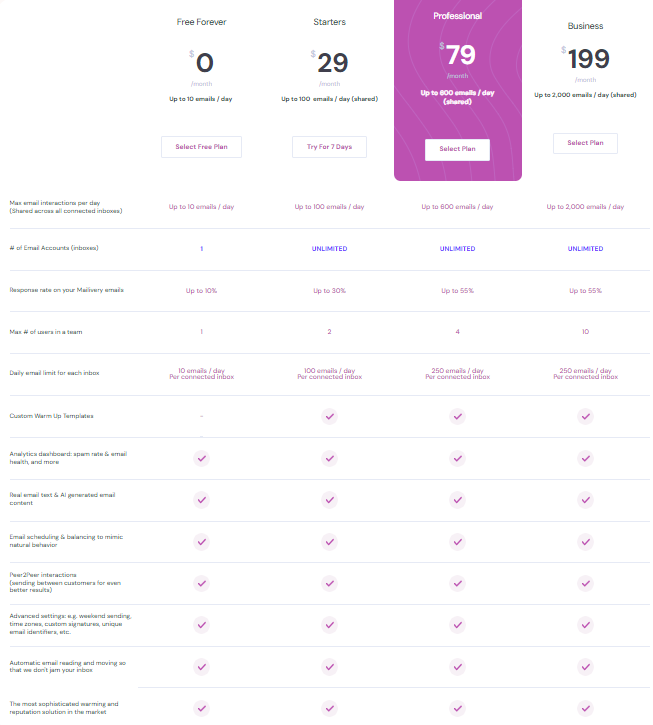
Contrasting with Super Send-
- Unlimited Features: All plans of Super Send offer unlimited email accounts, warm-ups, and validations, ensuring flexibility and scalability.
- Better Value for Volume: Provides higher volumes of active leads and emails monthly at competitive prices.
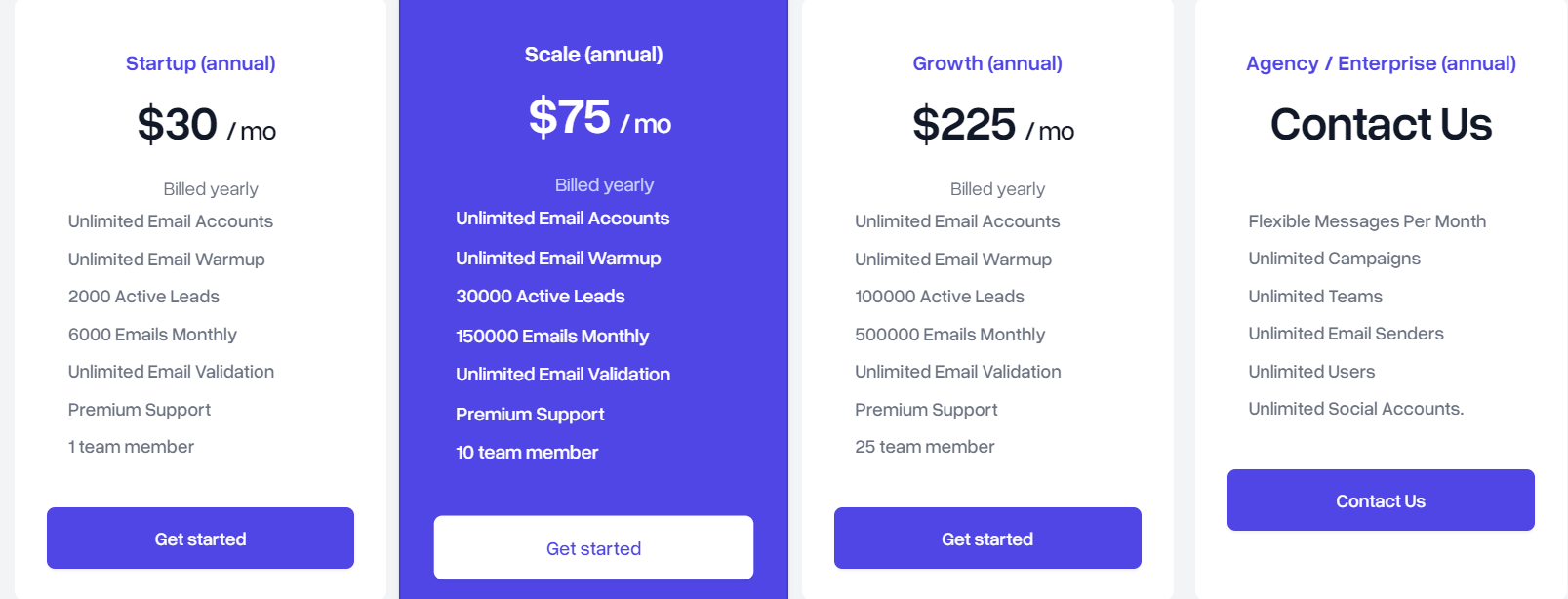
Top 9 Alternatives to Mailivery
Super Send
Supersend.io is a multi-channel cold outreach automation tool that helps automate outreach across email, LinkedIn, and Twitter (X).
The platform allows users to upload contacts via CSV files. It includes a built-in validator that verifies all contacts without additional costs. Users can choose to send messages only to verified contacts or to all contacts, based on preference.
Supersend.io supports integration with various email providers. Users can connect Google Workspace and Outlook accounts via OAuth. Other email senders can be connected using SMTP and IMAP protocols, including services like Private Email by Namecheap, Zoho, and Maildoso. The platform integrates with bulk email providers such as AWS SES, Sendgrid, Mailgun, Resend, and Mailvio. Users have control over sending limits and can add custom email signatures. Bulk uploading of senders via CSV is supported.
The tool offers email warm-up capabilities. Users set warm email topics, and AI ensures that warm emails adhere to specified topics. It gradually ramps up sending volumes while maintaining human-like open and reply rates.
Supersend.io provides sequence drafting tools. Users can create sequences using a simple builder or an advanced builder with if-else conditions. Sequences can include steps across email, LinkedIn, and Twitter within the same sequence. The platform supports A/B testing of subject lines and messages. Personalization is achieved using message variables, spintax, and liquid syntax.
In campaign configuration, users select senders to participate in campaigns. Supersend.io automatically distributes leads evenly and rotates them among senders. Custom tracking domains can be set up. The platform offers comprehensive campaign monitoring. Users gain visibility into every action taken by the campaign across all contacts. Key metrics such as open rate, reply rate, bounce rate, and opt-out rate are tracked at aggregate and individual levels. Users can select A/B testing winners based on variant performance. Detailed events, such as the number of times a contact opened an email, are available, enabling re-targeting with one-off messages. Replies are managed in a unified inbox that collects responses from all connected senders.
LinkedIn features include connection requests with or without a message, profile visits, and direct messages (DMs). Twitter/X features include follow, unfollow, and direct message action steps.
All plans offer unlimited senders, unlimited email warm-up, unlimited email validation, and unlimited Twitter and LinkedIn accounts. API and webhook access are provided, with documentation available at docs.supersend.io. The platform supports advanced integration options via API, webhooks, and native integrations with popular CRMs and workflow automation tools like Make and Zapier.
Supersend.io provides advanced analytics and reporting for campaign performance tracking. It offers lead enrichment services to gather comprehensive prospect information.
Pricing starts at $39 per month. All plans include all features, scaling based on the number of messages sent per month. Supersend.io is suitable for agencies, small and medium businesses, and startups. Support is available via live chat and Zoom calls during Pacific hours. A done-for-you service is offered at $499 per month, where the team handles everything from setting up email accounts to drafting sequences and monitoring campaigns.
Dripify

Dripify is an automation tool for LinkedIn that enhances sales teams' prospecting efforts by facilitating deal closures. It streamlines the lead generation process. Dripify allows sales teams to operate on autopilot, eliminating repetitive tasks like sending messages, browsing profiles, and sending connection requests.
Key Features:
- Automated Outreach Campaigns: Enables automated LinkedIn outreach campaigns.
- Automated Sequences: Allows creation of automated messaging sequences.
- Reporting and Analytics: Provides insights into campaign performance.
Pros:
- Campaign creation is simple.
- Provides customizable templates.
- Offers comprehensive conversion rate tracking.
- Supports no-code integrations with other tools.
Cons:
- Absence of A/B testing functionality.
- Messaging must be carefully crafted; no option to test variations.
- Lacks CSV templates for accurate lead uploads.
Pricing & Plans:
- Basic: $59 per user per month.
- Pro: $59 per user per month.
- Advanced: $59 per user per month.
Customer Reviews:
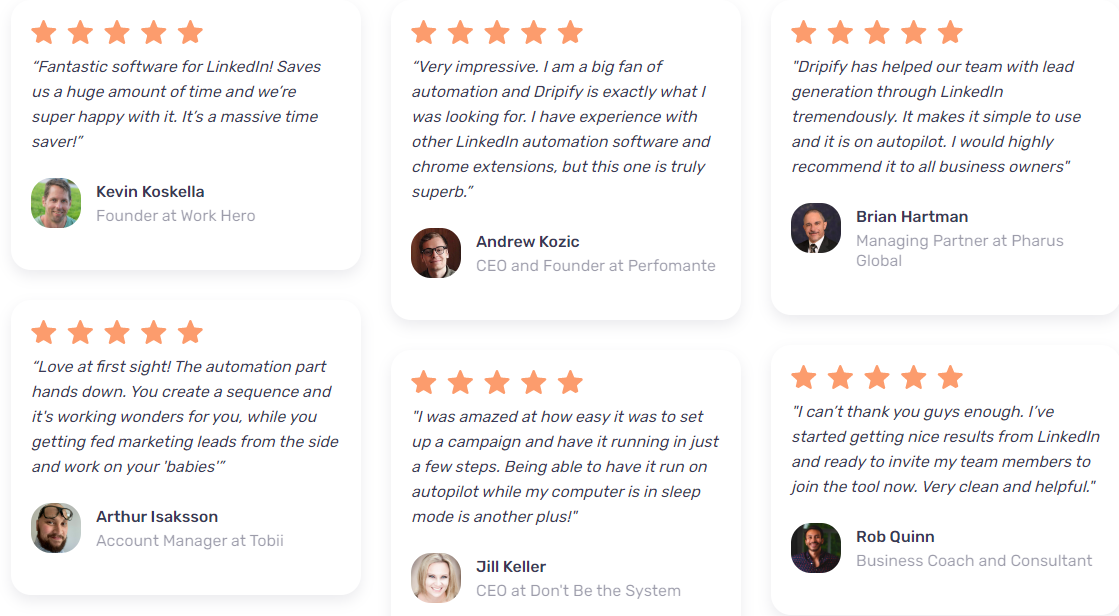
- G2 Rating: 4.6 out of 5.
- Capterra Rating: 3.4 out of 5.
Reply.io
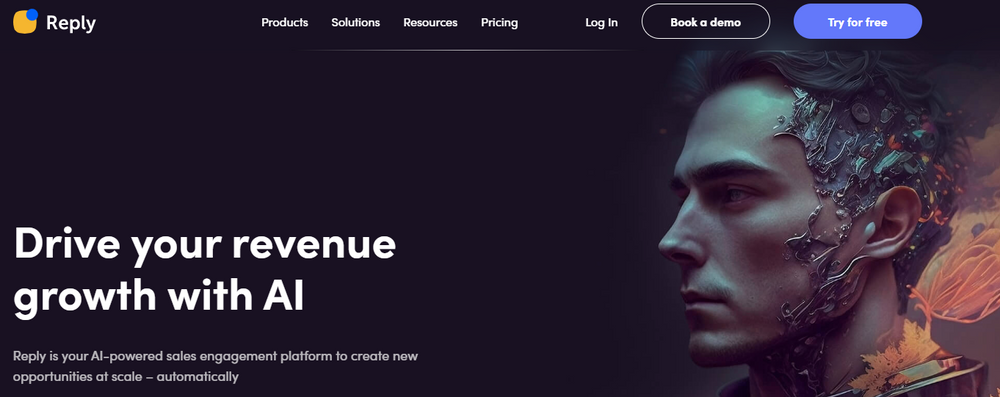
Reply.io is a sales engagement platform that provides tools to automate sales outreach and facilitate deal closures. It offers communication channels including email, phone, and social media to reach prospects.
Key Features:
- Email Automation: Automates sending emails to prospects.
- Multichannel Prospecting: Supports outreach through various channels.
- API Access: Allows integration with other systems via API.
- Email Validation: Verifies email addresses to reduce bounce rates.
Pros:
- Creating campaigns, monitoring progress, and obtaining analytics are straightforward.
- Importing contacts, organizing lists, creating email templates, and designing campaign sequences are efficient tasks within the tool.
Cons:
- Chrome Extension can be slow and may not retrieve all necessary contacts.
- LinkedIn automation and warm-up features require separate payment.
Pricing & Plans:
- Starter: $60 per user per month.
- Professional: $90 per user per month.
- Custom: Pricing upon request (RFP).
Customer Reviews:
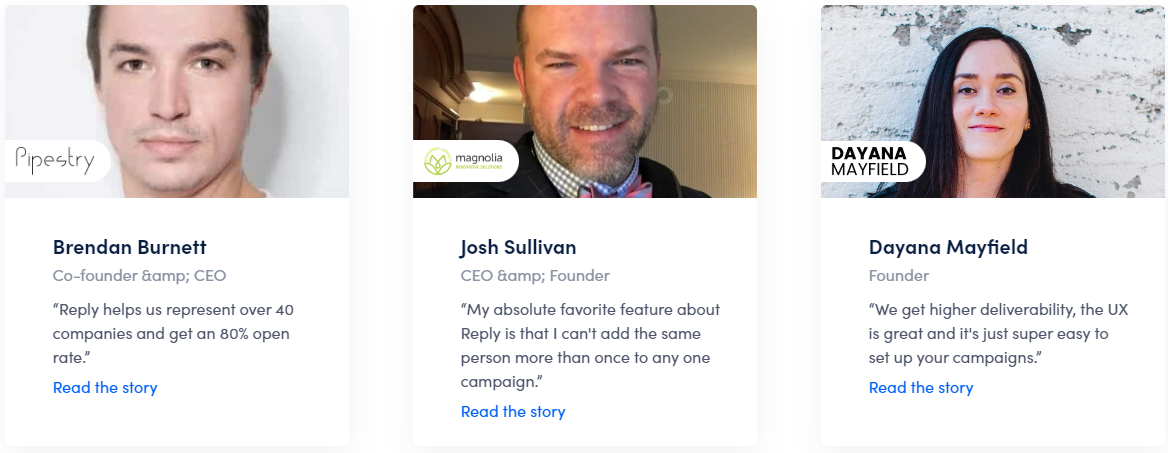
- G2 Rating: 4.6 out of 5.
- Capterra Rating: 4.6 out of 5.
MailerLite
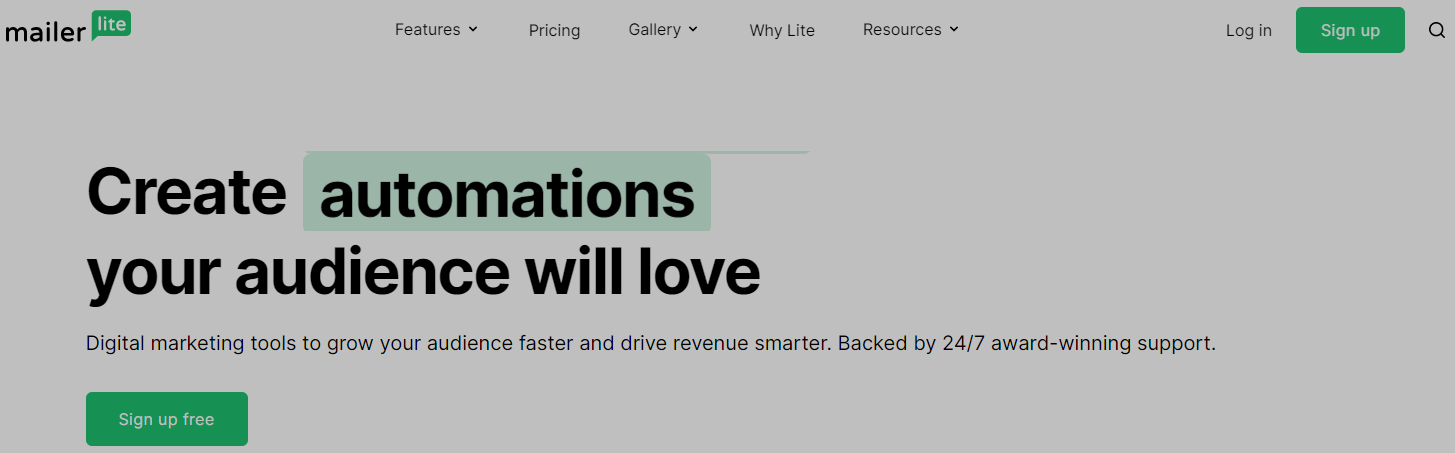
MailerLite is an email marketing platform that enables users to create and send email outreach campaigns, automate email sequences, and manage subscriber lists. It includes automation features such as autoresponders and email sequences. Users can set up triggers and conditions to send targeted messages based on subscriber behavior or preferences.
Key Features:
- Email Campaign Builder: Tool for designing and sending email campaigns.
- Landing Page Builder: Creates landing pages to support marketing efforts.
- Email Verifier: Validates email addresses to maintain list quality.
Pros:
- Offers automation workflows, A/B testing, and segmentation for targeted and effective email outreach campaigns.
- Provides customizable templates to save time in creating professional email campaigns.
Cons:
- Customer support can be slow or unresponsive.
- Some integrations with other platforms may be missing.
Pricing & Plans:
- Growing Business: $9 per month.
- Advanced: $19 per month.
- Custom Plan: Pricing upon request (RFP).
Customer Reviews:
- G2 Rating: 4.7 out of 5.
- Capterra Rating: 4.7 out of 5.
QuickMail
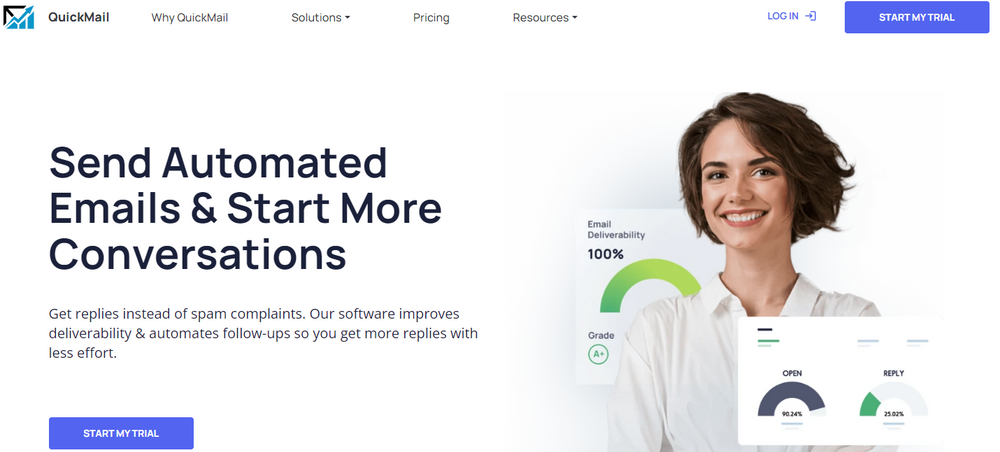
QuickMail is a sales automation platform that enables users to send personalized emails, track opens and clicks, and automate follow-ups. It supports personalized email campaigns using customizable templates and merge tags. The platform includes follow-up reminders to prevent missing follow-up emails.
Key Features:
- Inbox Rotation: Sends emails from multiple inboxes to improve deliverability.
- Email Personalization: Personalizes emails using merge tags and templates.
- Automated Follow-up: Automates follow-up emails based on recipient actions.
- A/B Testing: Tests different email variations to optimize performance.
Pros:
- Offers customization features such as personalized merge tags and custom email templates.
- Integrates with sales and marketing tools like Salesforce, Zapier, and HubSpot.
Cons:
- Customization options are limited for advanced features like custom reporting or A/B testing.
- Requires a learning curve, especially for users unfamiliar with sales automation platforms.
Pricing & Plans:
- Starter: $59 per month.
- Pro: $79 per month.
Customer Reviews:
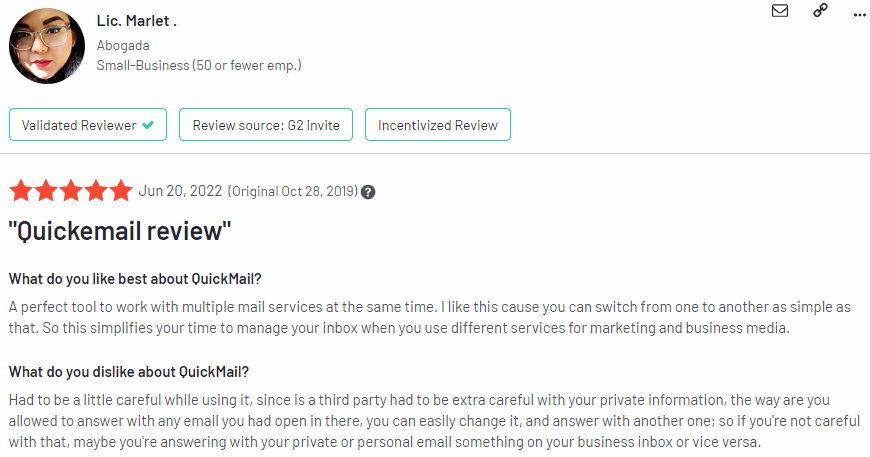
- G2 Rating: 4.6 out of 5.
- Capterra Rating: 4.8 out of 5.
SmartReach
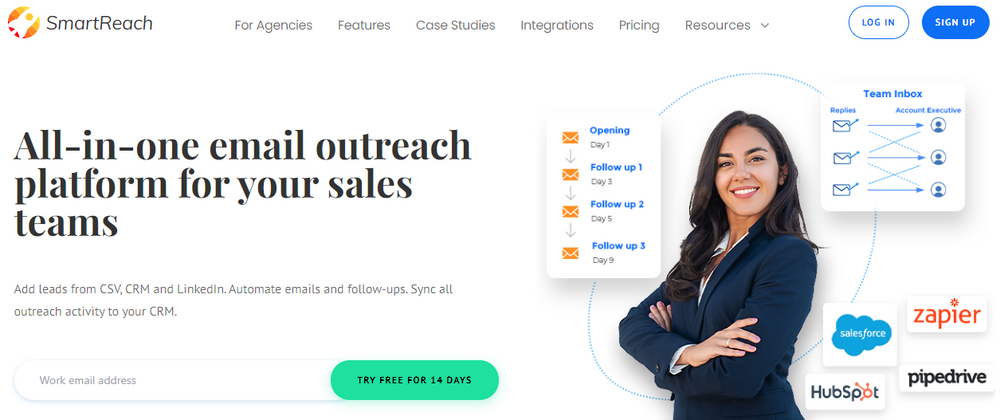
SmartReach is a sales engagement platform that enables enterprises to automate and streamline sales outreach efforts. It provides automation of sales sequences and offers communication channels including email, phone, and social media. Sales teams can connect with prospects on preferred channels.
Key Features:
- Email Automation: Automates sending of emails to prospects.
- Email Deliverability: Improves email deliverability rates with specialized tools.
- Prospect Management: Manages prospect data and tracks engagement metrics.
- API & Integrations: Provides API access and integrates with third-party applications.
Pros:
- Users can set up accounts and begin using SmartReach without delay.
- Customer support team addresses questions and concerns promptly.
Cons:
- Adjusting the automated sending delay for emails from the default 30 seconds to a randomized range of 4-8 minutes is not available.
- Uploading and mapping data with SmartReach columns on the mobile app presents challenges.
Pricing & Plans:
- Standard: $99 per month.
- Pro: $49 per month.
- Ultimate: $49 per month.
Customer Reviews:
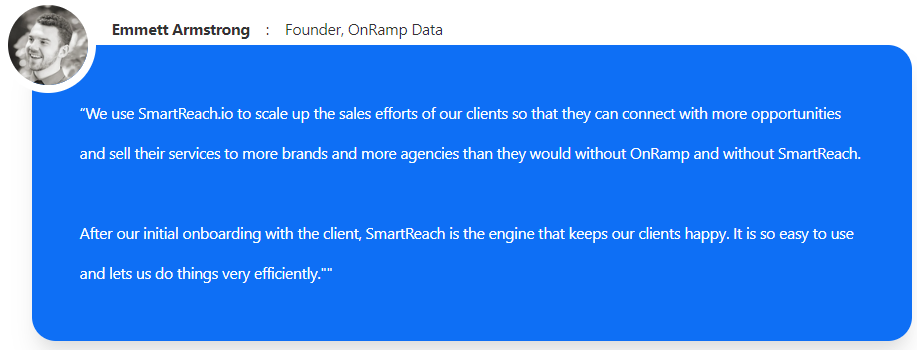
- G2 Rating: 4.8 out of 5.
- Capterra Rating: 4.8 out of 5.
Lemlist
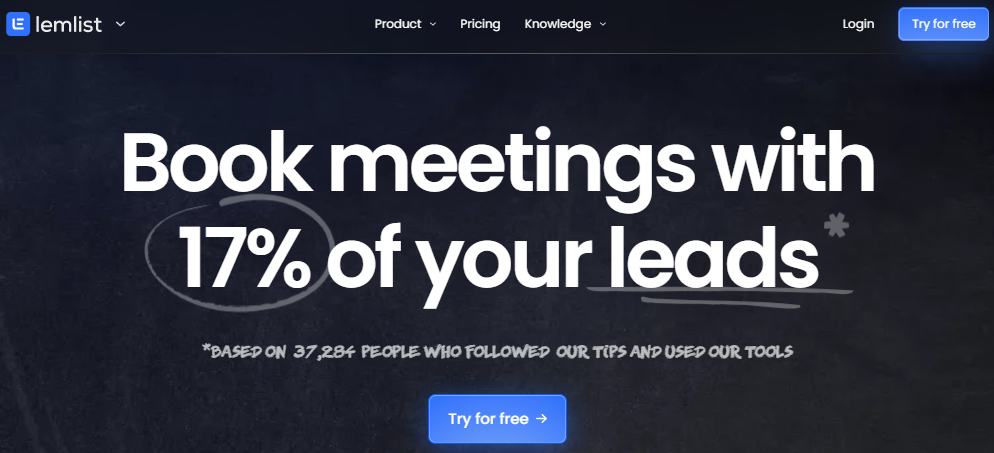
Lemlist is a platform that assists users in crafting personalized emails for potential customers, monitoring email performance metrics, and automating follow-up sequences. It provides multiple scheduling options, including the capability to schedule emails for later delivery. The follow-up sequence feature enables users to send tailored follow-up emails based on recipient behavior.
Key Features:
- Email Personalization: Enables creation of personalized emails for potential customers.
- Automated Follow-ups: Automates follow-up email sequences based on recipient actions.
- Multichannel Prospecting: Supports outreach across multiple channels.
- Email Warm-up: Improves sender reputation through warm-up processes.
Pros:
- Customer support responds promptly.
- Follow-up emails can be automated.
- Integrates directly with CRM platforms.
Cons:
- Issues with email deliverability may affect campaign success.
- Lead generation features are limited compared to other solutions.
- Conditional email sequences are not possible.
Pricing & Plans:
- Basic: $50 per month.
Customer Reviews:
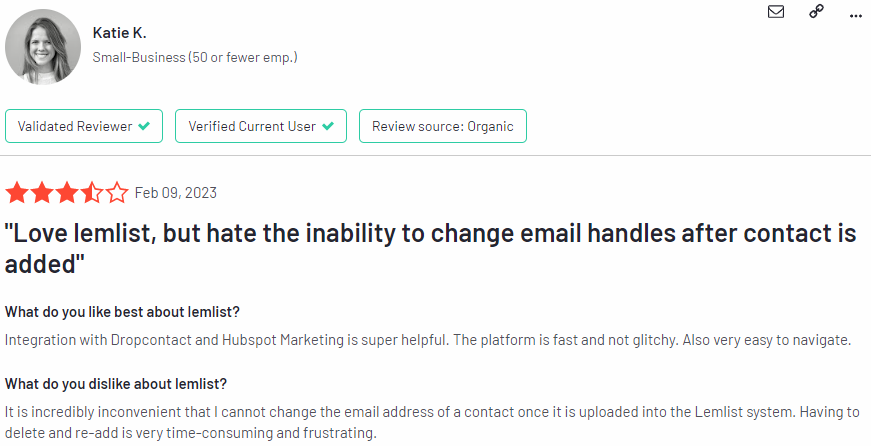
- G2 Rating: 4.1 out of 5.
- Capterra Rating: 4.6 out of 5.
Waalaxy
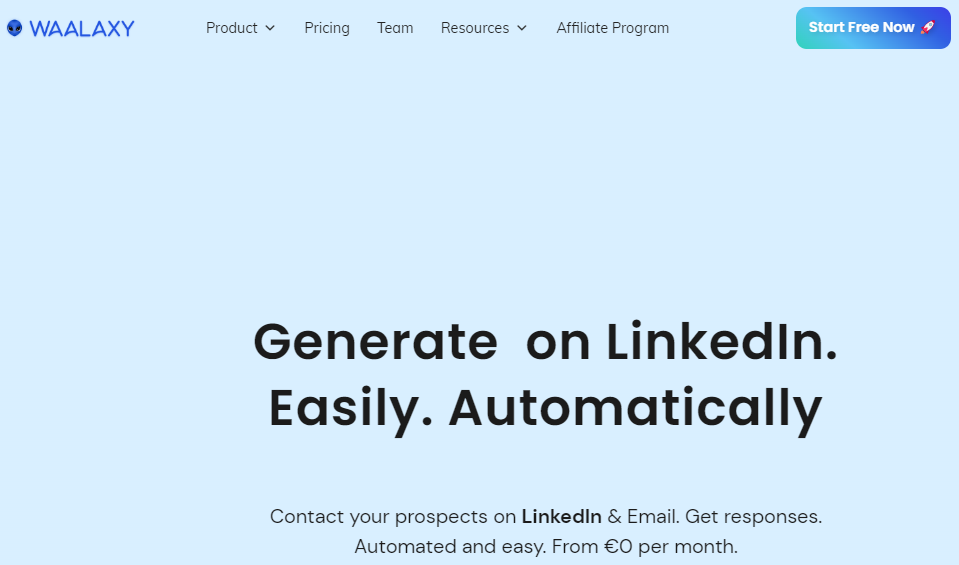
Waalaxy is a tool that automates cold outreach efforts across channels including email and LinkedIn. It helps users manage communication channels, personalize outreach, and optimize sales processes. The platform provides analytics and tracking tools to measure the effectiveness of outreach campaigns.
Key Features:
- Multichannel Outreach: Supports outreach via email and LinkedIn.
- LinkedIn Messaging: Automates messaging sequences on LinkedIn.
- Email Finder: Locates email addresses of prospects.
- Email Verification: Verifies email addresses to ensure deliverability.
Pros:
- Users can add data from sources like LinkedIn Navigator, LinkedIn Search, and CSV files.
- Chrome integration enables direct connection to LinkedIn for prospect search and import.
Cons:
- Users may experience occasional slowness while using the tool.
- Analytics and reporting features could be improved.
- Does not provide Twitter cold outreach, which may be a limitation for some users.
Pricing & Plans:
- Pro: €60 (~$64) per month.
- Business: €80 (~$86) per month.
- Advanced: €120 (~$128) per month.
Customer Reviews:
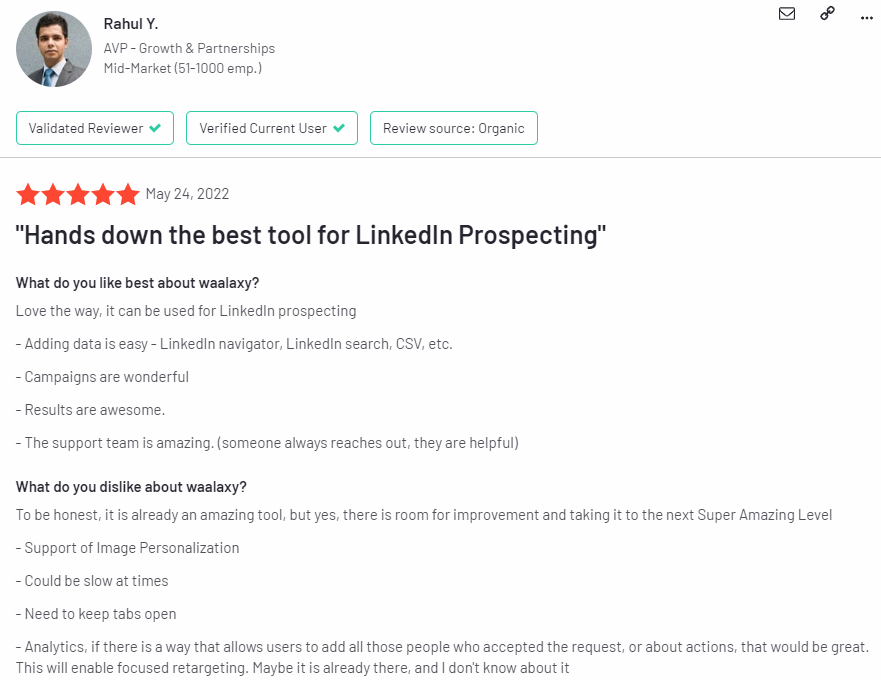
- G2 Rating: 4.8 out of 5.
- Capterra Rating: 4.5 out of 5.
Mixmax
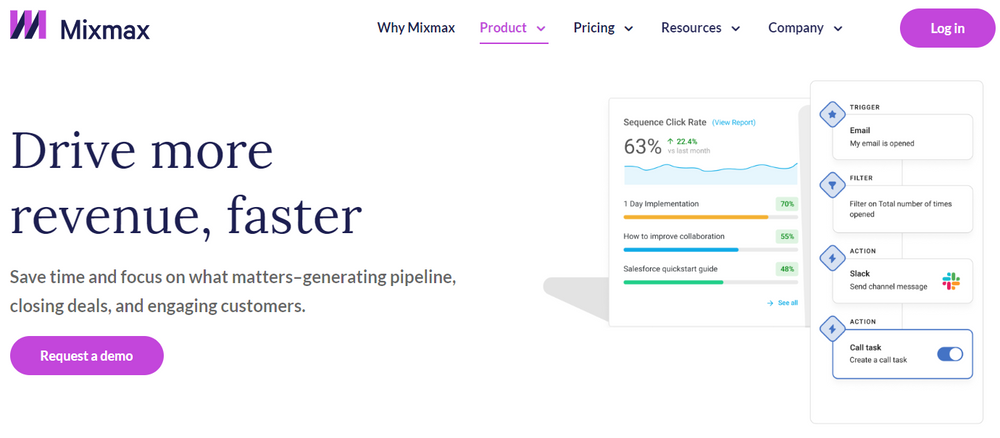
Mixmax is a productivity and communication platform for sales and customer success teams. It helps users manage email communications, automate repetitive tasks, and streamline workflows. The tool provides email tracking capabilities, allowing users to see when emails are opened and clicked. It enables automated follow-up sequences based on recipient behavior.
Key Features:
- Email Tracking and Analytics
- Email Templates
- Automated Workflows
- Integrations
Pros:
- Allows users to schedule emails for later delivery.
- Enables sending follow-up emails based on triggers such as no reply from the recipient.
Cons:
- Limited customization options may restrict functionality for certain use cases.
- Learning curve may require time to adapt to features and functions.
Pricing & Plans:
- SMB: $34 per user per month.
- Growth: $65 per user per month.
- Growth + Salesforce: $69 per user per month.
- Enterprise: Pricing upon request (RFP).
Customer Reviews:
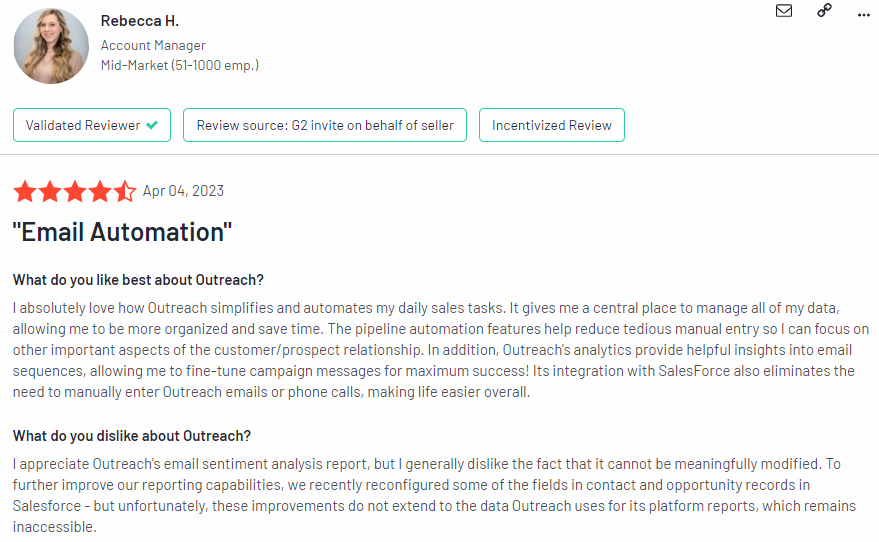
- G2 Rating: 4.6 out of 5.
- Capterra Rating: 4.6 out of 5.

