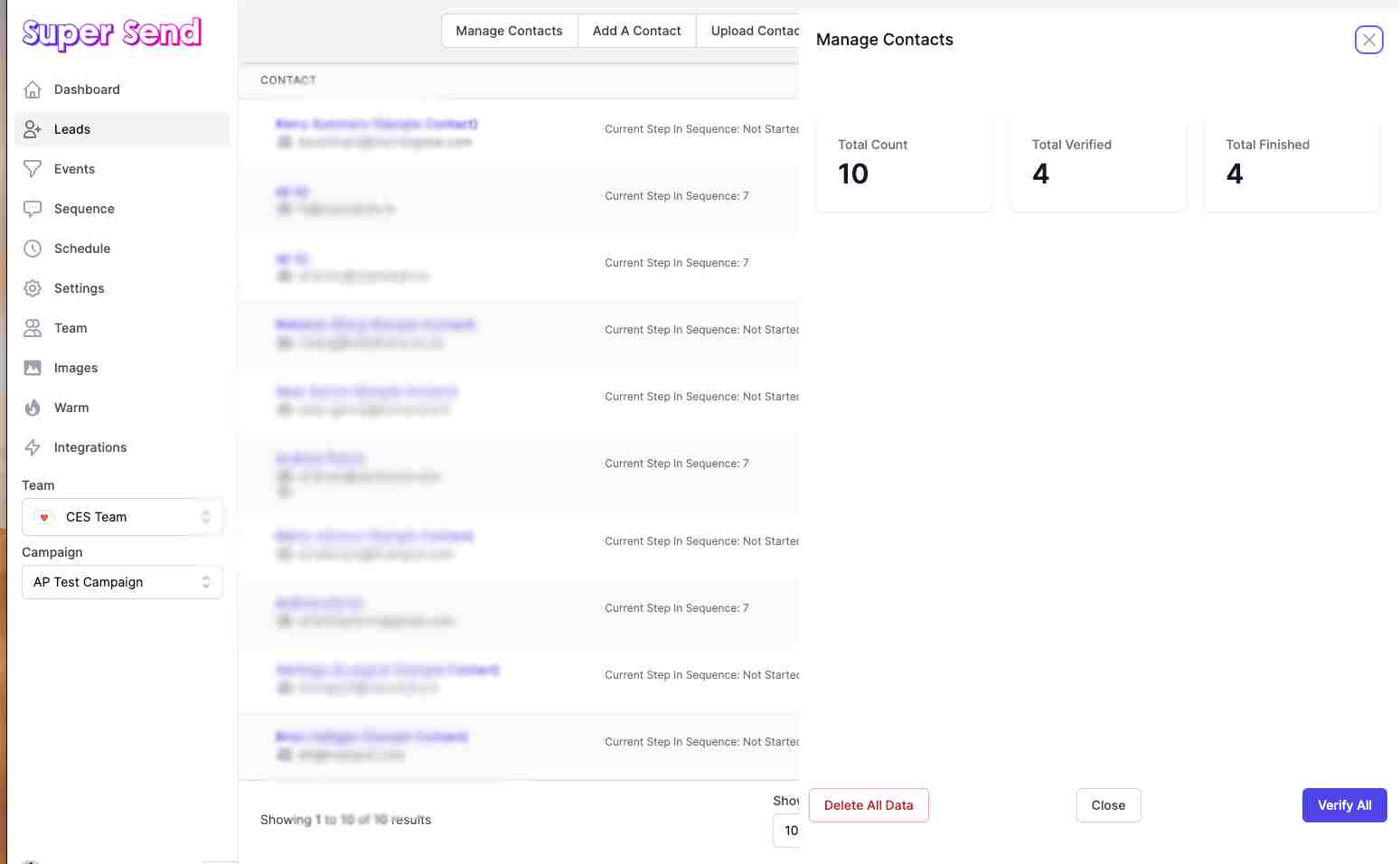Automating Email Sequences With Hubspot
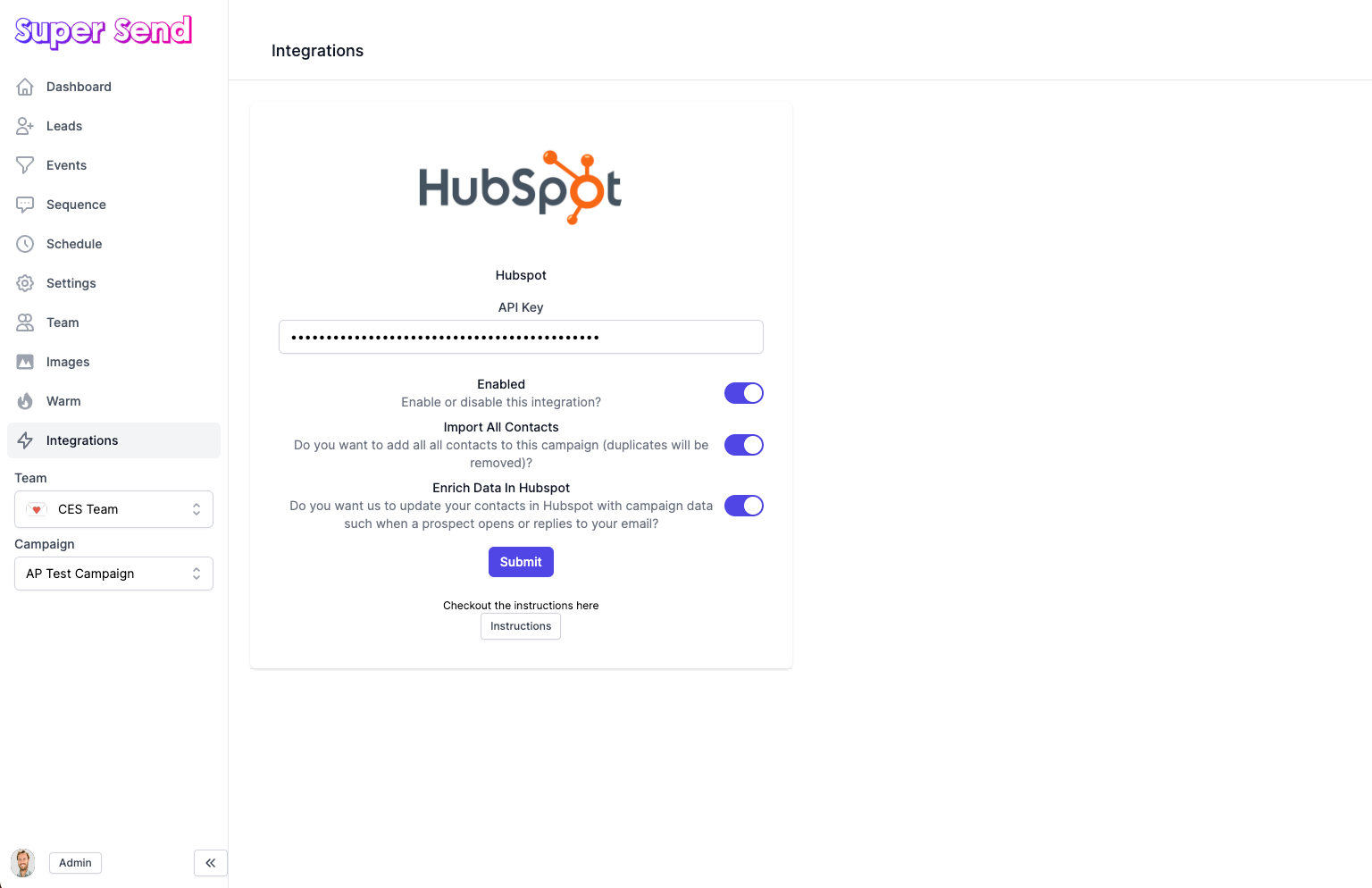
🚀
Super Send now has an integration with Hubspot to sync your CRM contacts into our sequences!
To integrate Hubspot into Super Send you need to follow a few steps. After the integration is complete, all you contacts can automatically be imported into your campaign on a daily basis. This enables use cases like:
- an embedded Hubspot form on your website or lead magnet that captures email addresses, then automatically adds them to a sequence in Super Send.
- Sync your entire Hubspot database to an email sending tool with sequences
The instructions for automating email sending from Hubspot are located here, or you can follow along below:
Once you've created your private app in Hubspot and added the api key to the integrations page, your contacts will be synced automatically throughout the day. It may take a few hours for your contacts to sync initially.
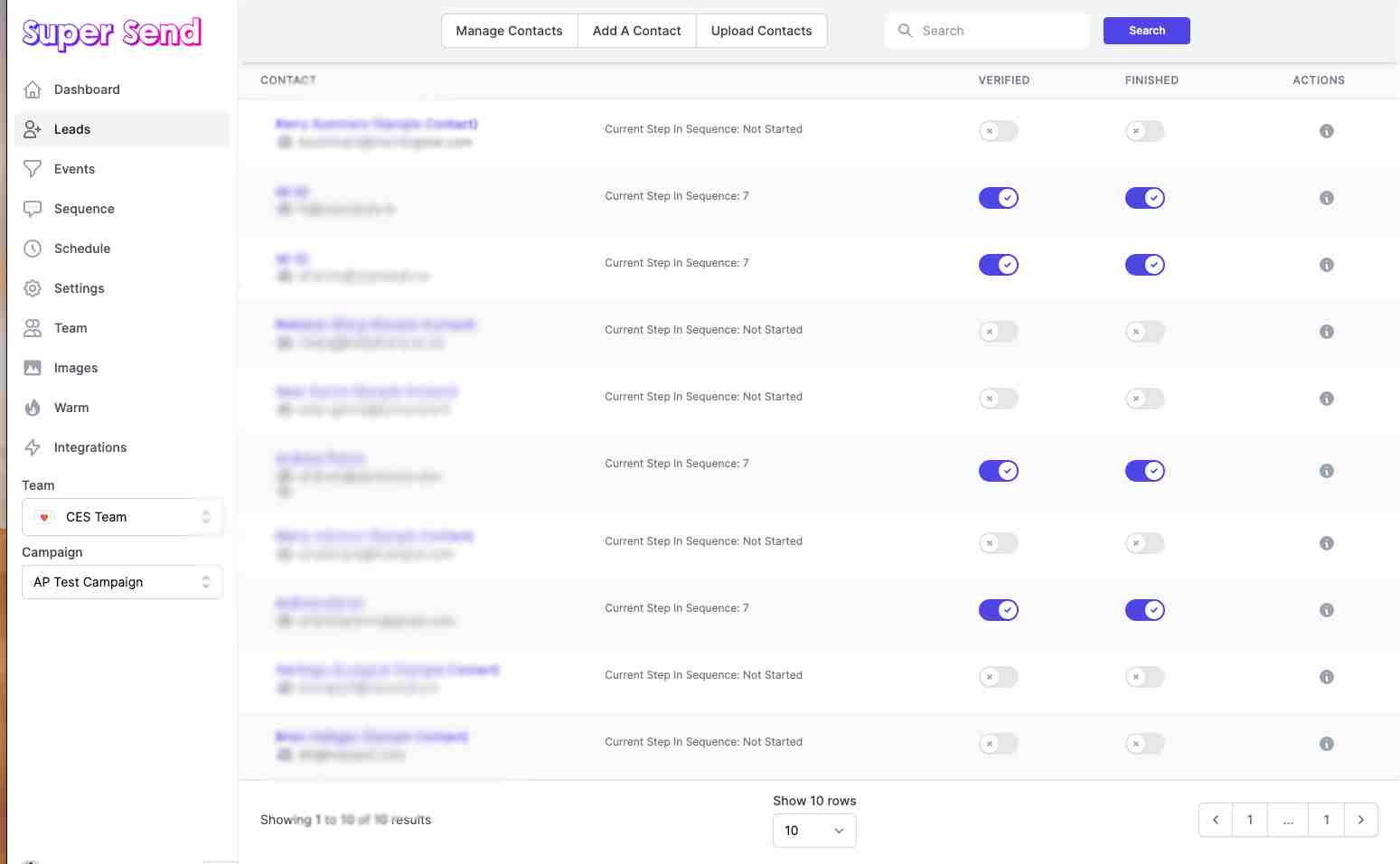
You can always click "Verify All" instead of doing one-by-one verifications.