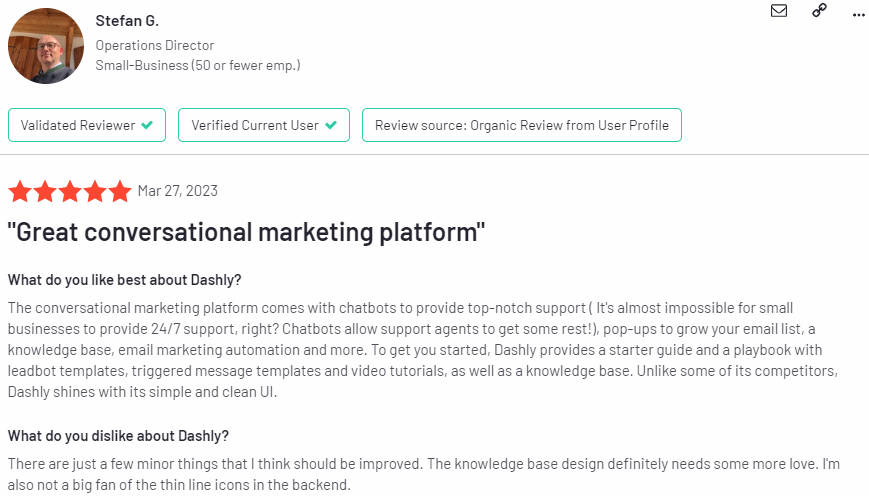Best Dripify Alternatives in 2023

Dripify is a cold outreach automation platform that offers email campaigns, email sequences, reporting, and analytics to help businesses and individuals increase their engagement and conversion rates. This tool enables users to send targeted messages to their audience and provides data-driven insights that can be used to optimize marketing strategies.
While Dripify streamlines the cold outreach process, it may not be the best option for everyone, as one major drawback is its inability to allow users to edit running sequences of a campaign. This limitation can be problematic for some users who need to make changes to the sequence during the outreach process. Additionally, Dripify is more expensive compared to its competitors, which may be a factor to consider when choosing a cold outreach platform.
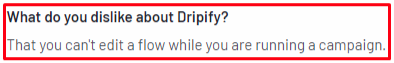
Consequently, businesses in search of a more flexible and customizable cold outreach solution may need to explore alternative tools that provide these essential features. By doing so, they can ensure their chosen platform aligns with their unique needs and requirements, ultimately leading to a more successful outreach strategy.
Key Features of Dripify
- Dripify empowers you to create a fully automated sales funnel using various LinkedIn actions.
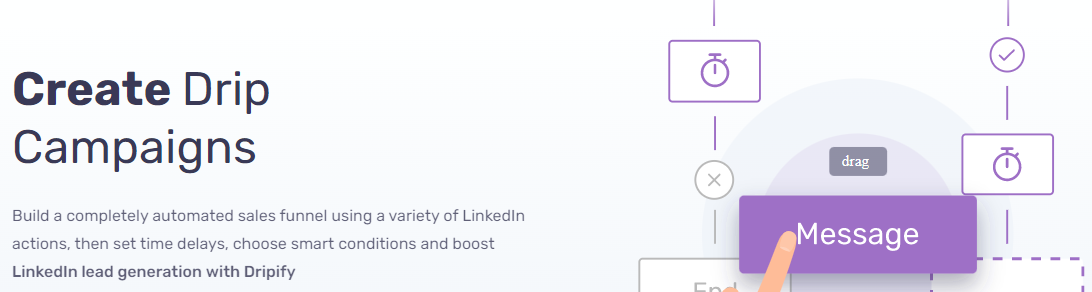
You can set time delays, select complex conditions, and enhance LinkedIn lead generation to build an effective sales pipeline.
- With Dripify, you can easily construct your prospecting sequence by selecting the required LinkedIn actions, setting time delays between them, and choosing triggers in a user-friendly and intuitive control panel.
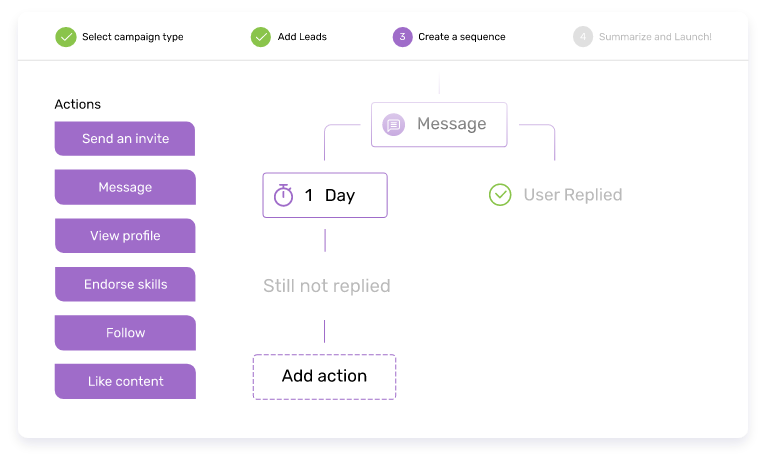
- Dripify simplifies the process of launching an outreach campaign. The tool allows users to review campaign settings, and select the relevant conditions that match their prospecting needs.
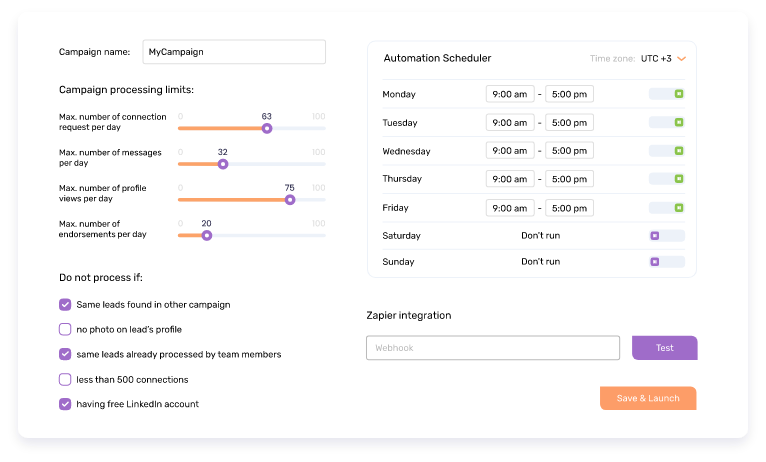
- Dripify offers A/B testing for outreach campaigns (not available in the basic package), allowing users to experiment with different audiences, connection request notes, and message templates across multiple campaigns and determine which one performs better.
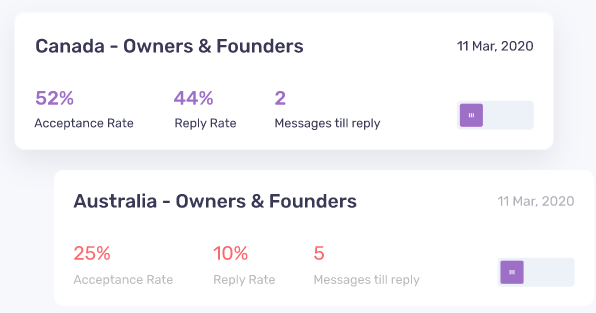
- The support team is helpful with automated pipelines that help streamline the sales process.
- The tool can import leads from Sales Navigator for targeted outreach.
- No-code integrations with other tools are also readily available.
Drawbacks of Dripify
- The tool is costly compared to other outreach tools with the same offerings.
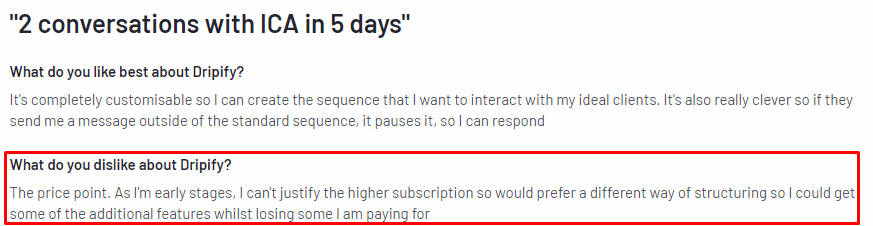
The basic package of the outreach tool costs approximately 59$/month, but it does not include features such as A/B testing and a personal inbox. On the other hand, other outreach tools offer more features at a lower cost for a similar ticket size.
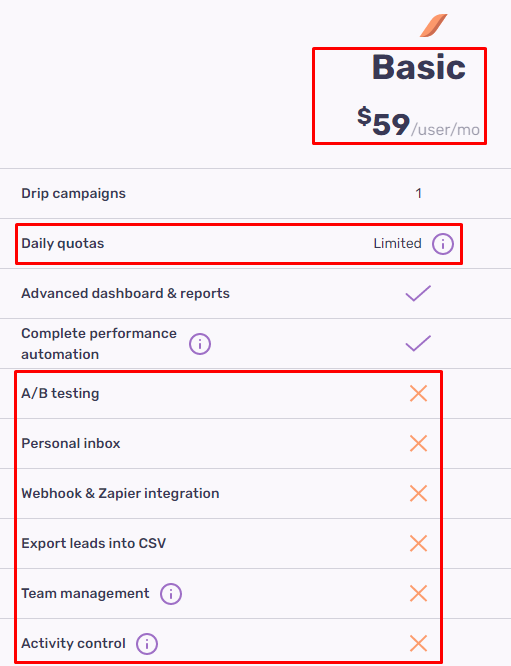
For example, Super Send, an effective cold outreach tool offers all the mentioned features even in the basic package at a cost of 40$/month.
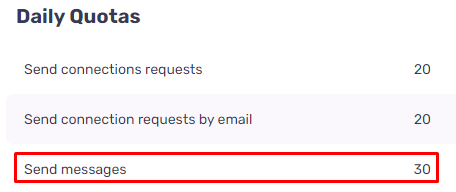
- The tool doesn't have one common inbox for adding all your clients across all email accounts.
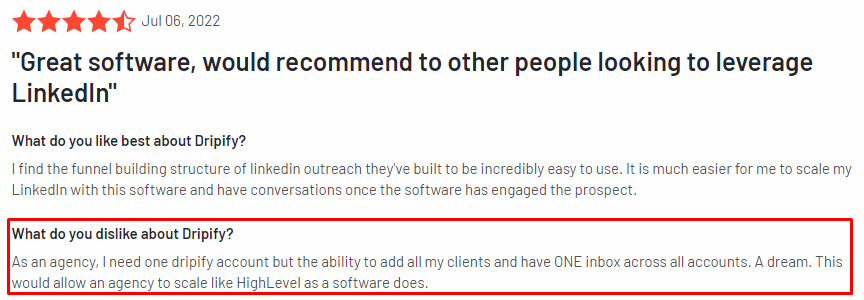
For example, Super Send has a unified inbox that lets users connect with all their prospects in one place.
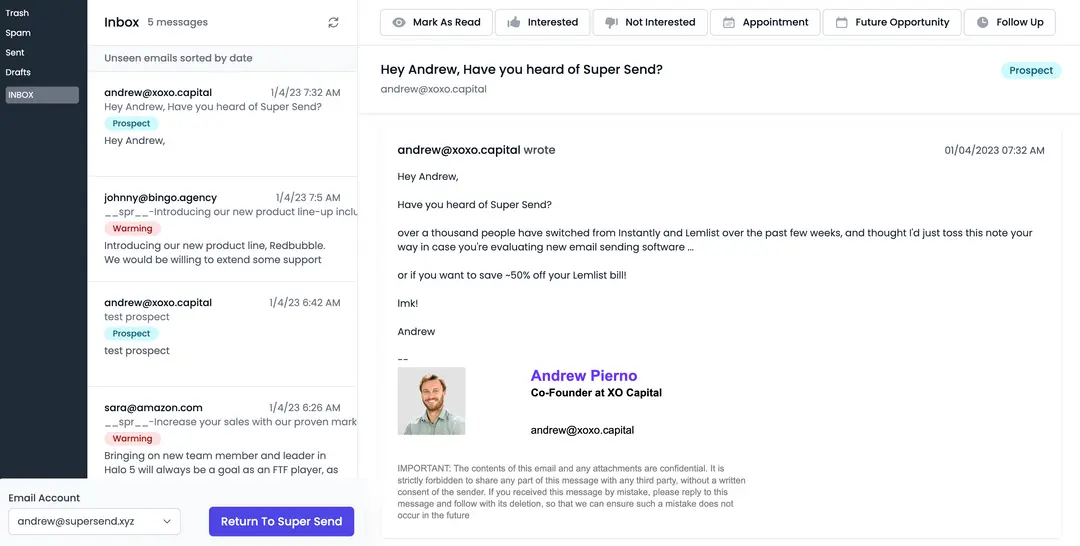
- It would be beneficial to have the ability to test and compare different versions of messaging within a cadence.
- There is no capability to send emails directly to the uploaded leads.
Top 9 Alternatives to Dripify
Super Send
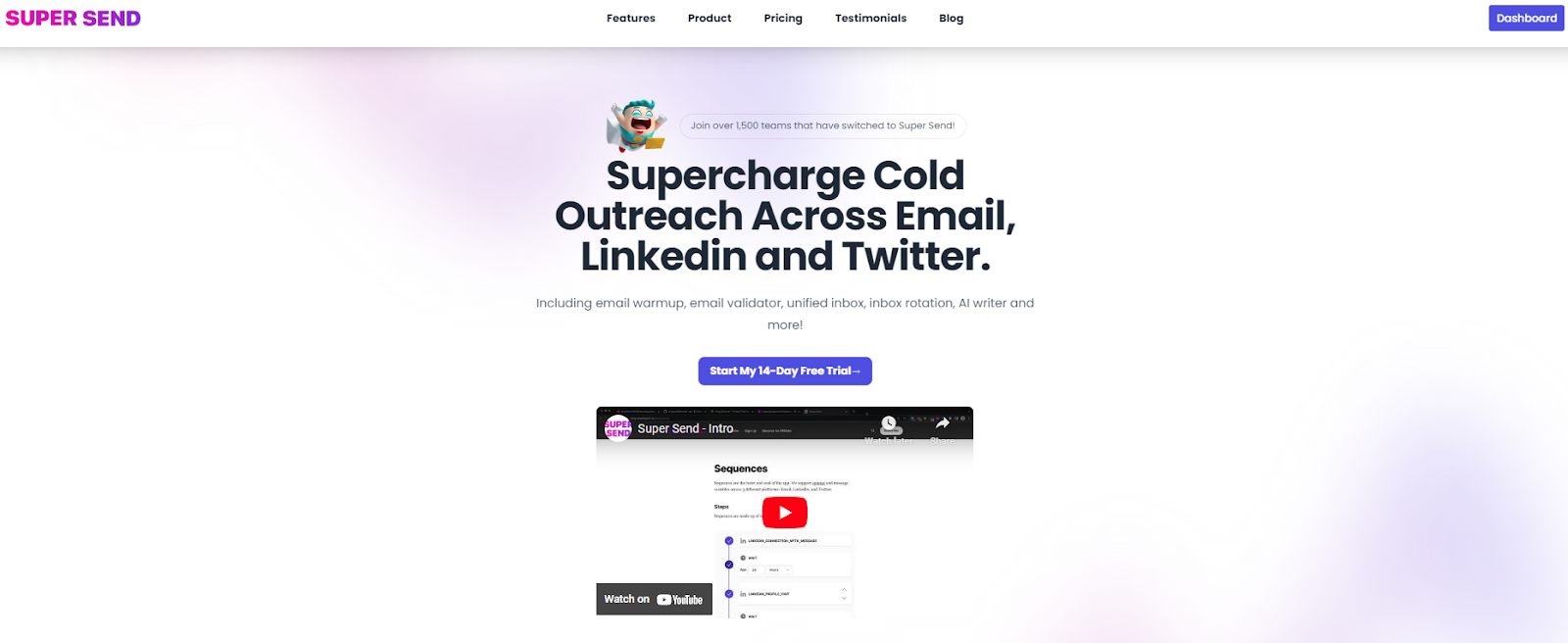
Super Send automates cold outreach across multiple platforms, including email, LinkedIn, and Twitter. The tool streamlines and optimizes cold outreach efforts for maximum efficiency and effectiveness with features like,
- Automated Cold Email Sending
- Smart Follow-up Sequences
- Email Tracking, and Analytics
- Advanced Personalization,
- Email scheduling, and Management
- LinkedIn and Twitter Outreach Automation
Additionally, Super Send simplifies tasks on LinkedIn, such as visiting profiles, sending messages to first-degree connections, sending connection requests with or without a message, and liking recent posts, by automating them. Furthermore, Super Send's automation feature allows users to follow other Twitter users and send direct messages (DMs) without any manual effort.
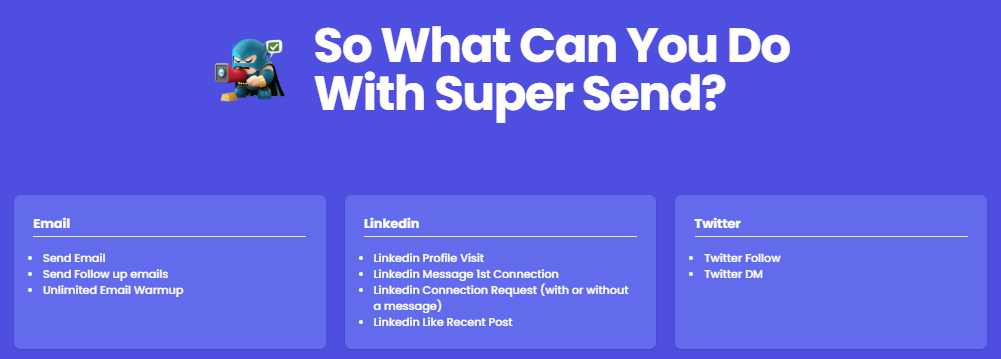
Key Features of Super Send
Sequence-Building with Super Send
Super Send provides sequence-building, using which users can easily craft highly specific sequences (such as emails, connection requests, DMs on Twitter or LinkedIn, or responses to DMs or emails) using an effective drag-and-drop interface.
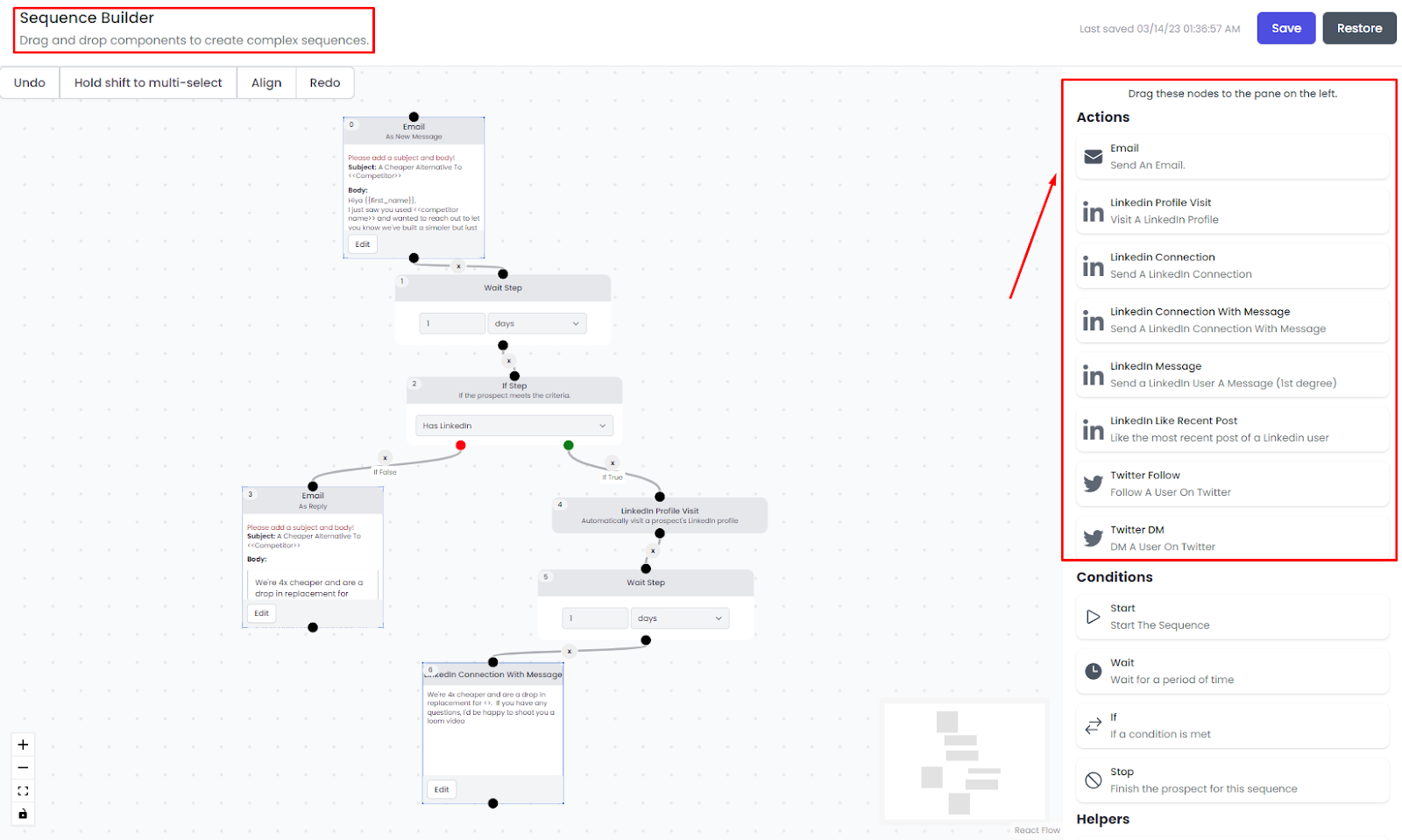
Further, with Super Send, users can create the framework for the entire cold outreach campaign in one go and modify it as they move forward. Furthermore, users can integrate conditional statements, also known as triggers, into each step of your campaign.
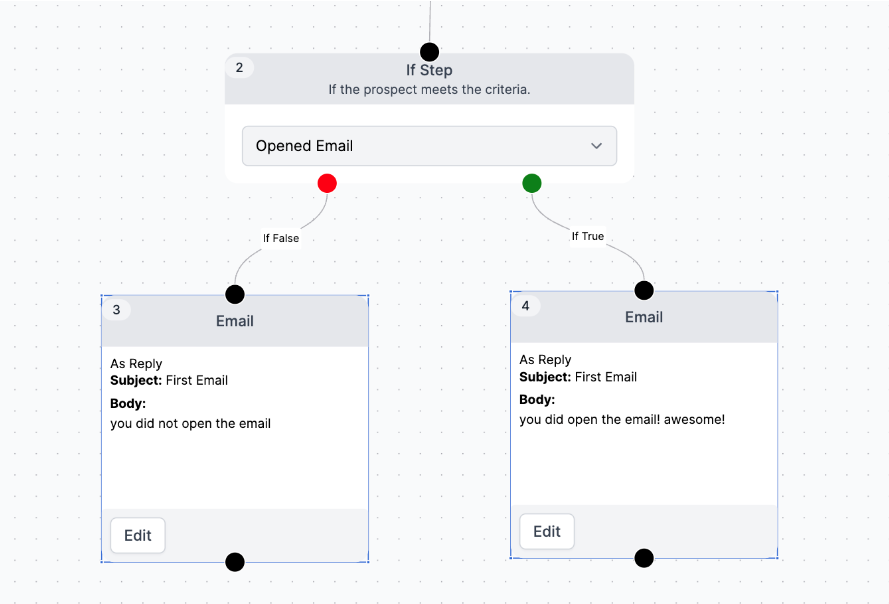
Email Inbox Rotation
The email inbox rotation feature is useful for sending a larger number of emails. Instead of depending on a single inbox with the same domain, users can utilize various inboxes to send emails for an outreach campaign.
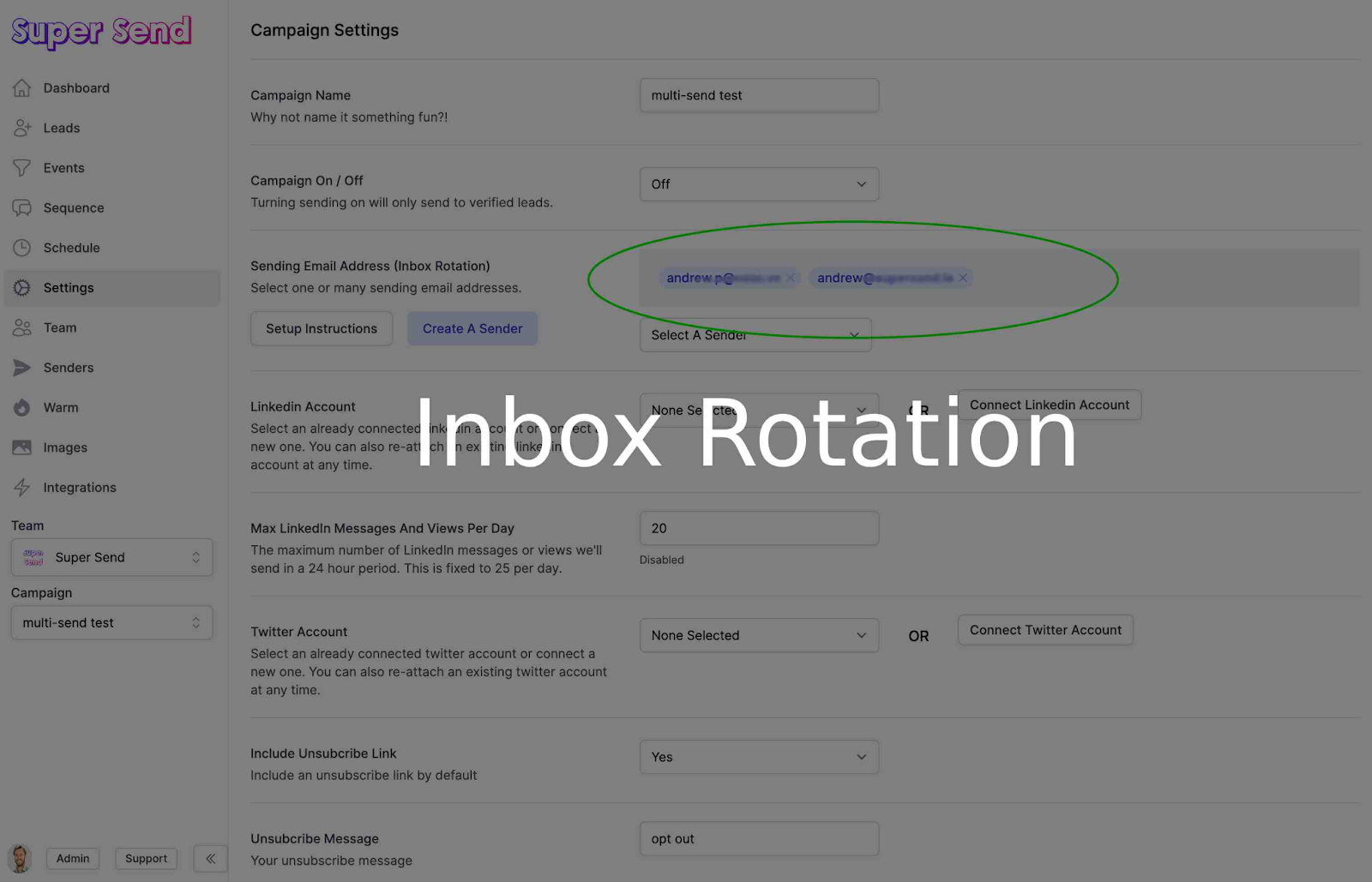
By linking multiple inboxes with diverse email addresses or domains to Super Send, users can send emails from different addresses and continue their outreach efforts without any disruptions.
Email A/B Testing
Super Send provides the ability to conduct A/B testing for email outreach, enabling users to test up to four versions of their email copy or subject line to determine which one yields better engagement metrics.
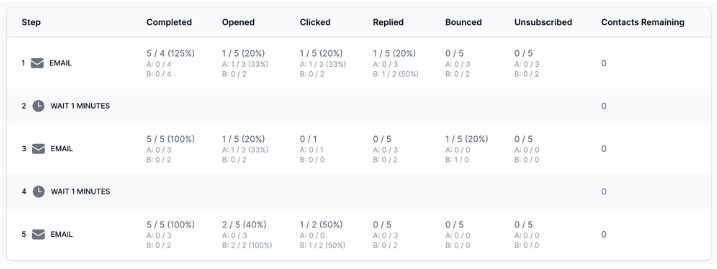
Multi-Channel Outreach
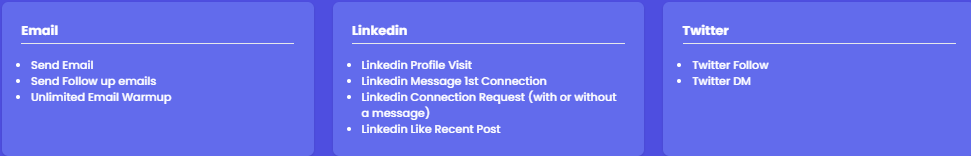
Aside from email outreach, Super Send also provides the capability to automate actions on LinkedIn, such as visiting profiles, sending messages to first-degree connections, sending connection requests with or without a message, and liking recent posts.
Moreover, SuperSend simplifies the process of following other users on Twitter and sending direct messages (DMs) using automation.
Pros
- Easy Navigation
The dashboard of Super Send is designed to be user-friendly, making it effortless for users to explore and utilize all of its features.
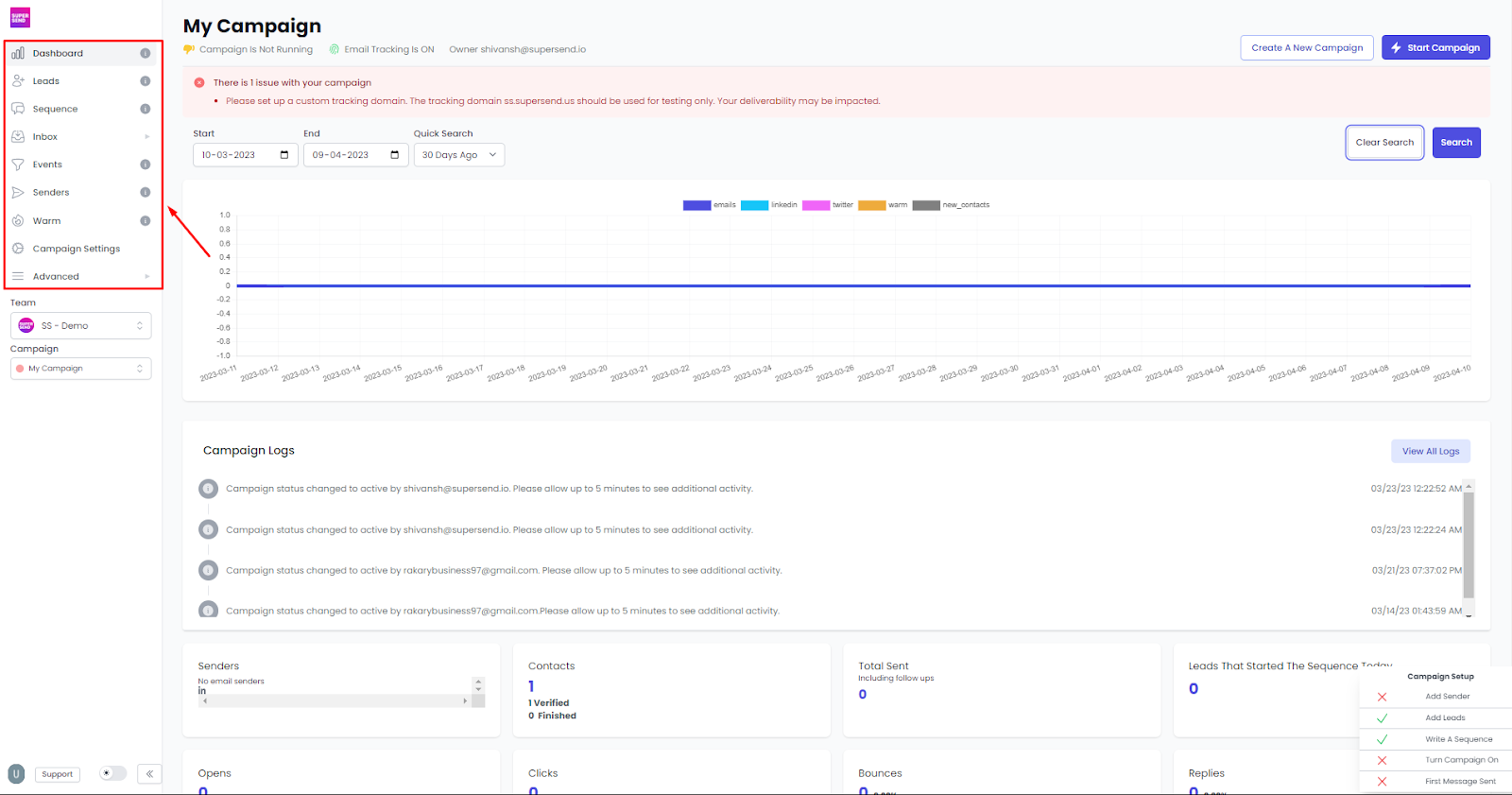
The primary purpose of the dashboard is to help users maximize the tool's potential, making it simpler for them to manage prospects and streamline their email outreach efforts.
- Email Warm-up
With Super Send, users can take advantage of the email warm-up feature, which enables you to gradually increase their email sending frequency while evading the Promotions tab or Spam folder.
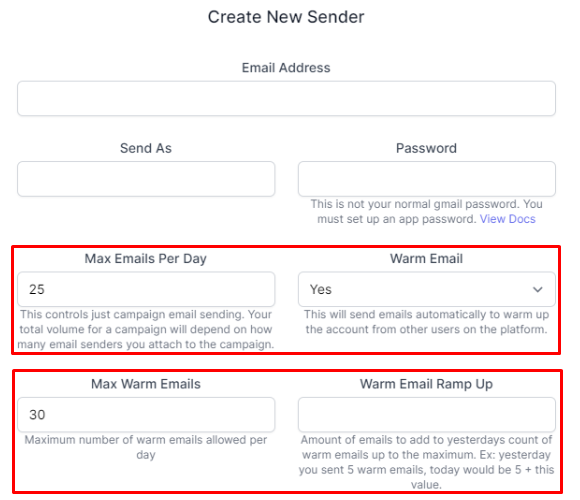
The only thing that users need to do is specify the number of emails they wish to send each day and the frequency to increase it.
- Email Personalization
Super Send provides personalization capabilities by utilizing message variables to personalize different components of your emails.
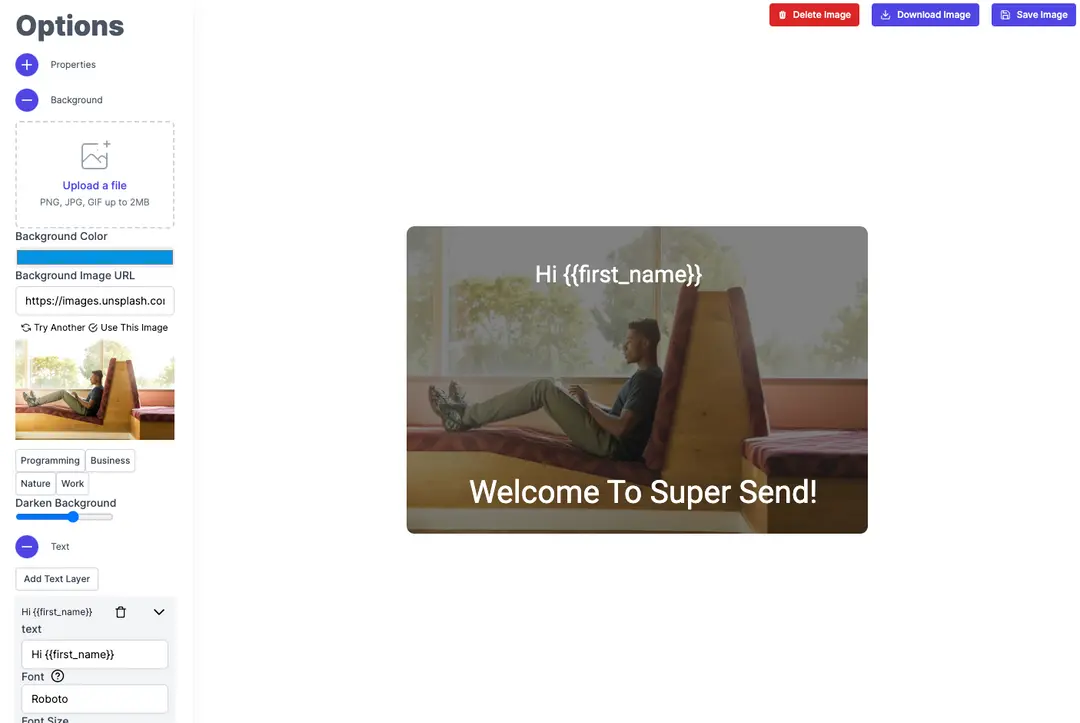
By uploading a properly formatted CSV file with lead data, these tools can automatically extract pertinent information.
- In-built AI editor
Super Send offers a variety of pre-designed email templates that you can customize to match their brand and messaging. Alternatively, users can create custom templates from scratch or utilize AI to automate most of the work.
- Email Scheduler
Super Send can automatically send follow-up emails to individuals who have not responded to the initial email, which can boost the success rate of the outreach campaign by improving the response rate.
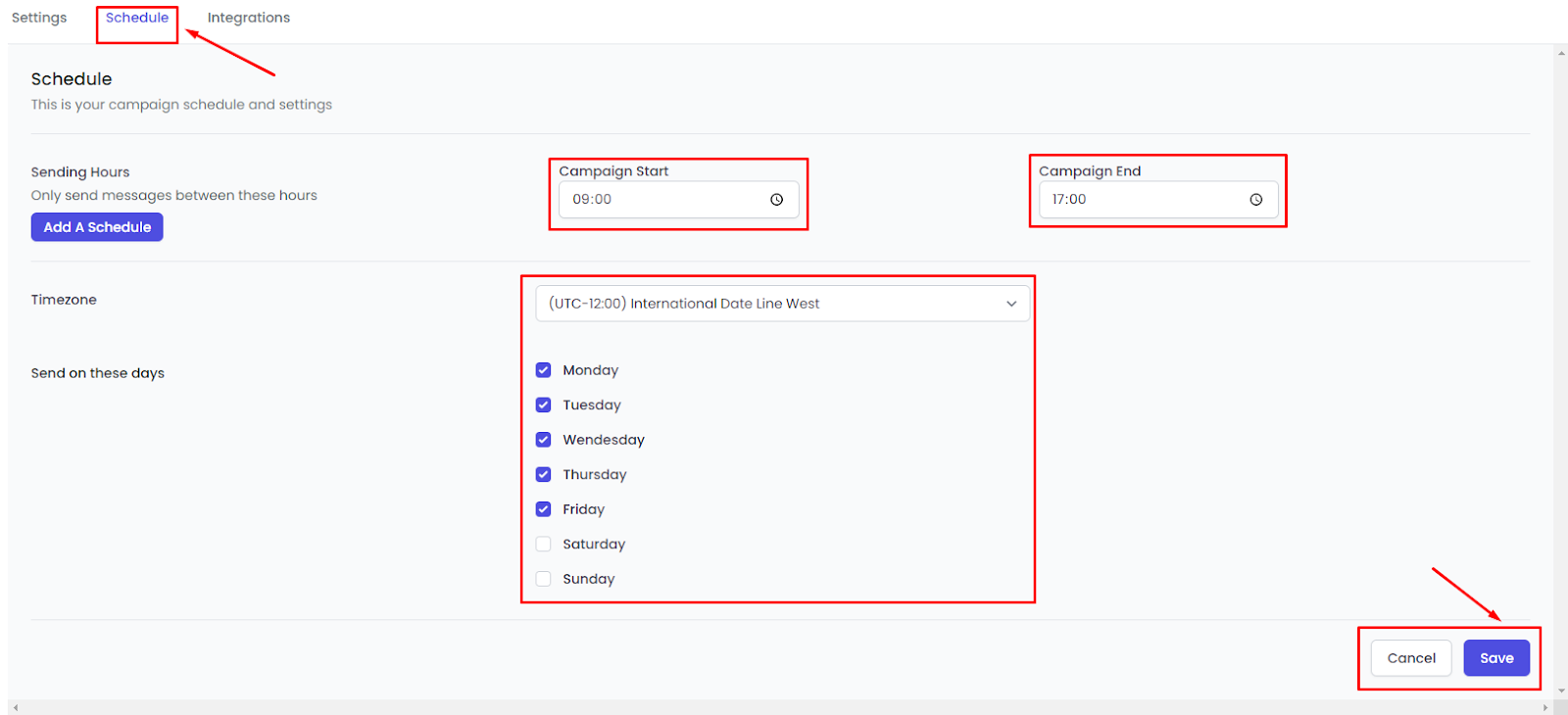
- Prospect Management
Super Send offers powerful tools like “Email Finder” and “Lead Enrichment” to locate and evaluate potential leads before initiating any cold outreach.
Cons
- There are no major concerns with the tool, and Super Send's customer support team promptly resolves any queries from customers.
Pricing & Plans
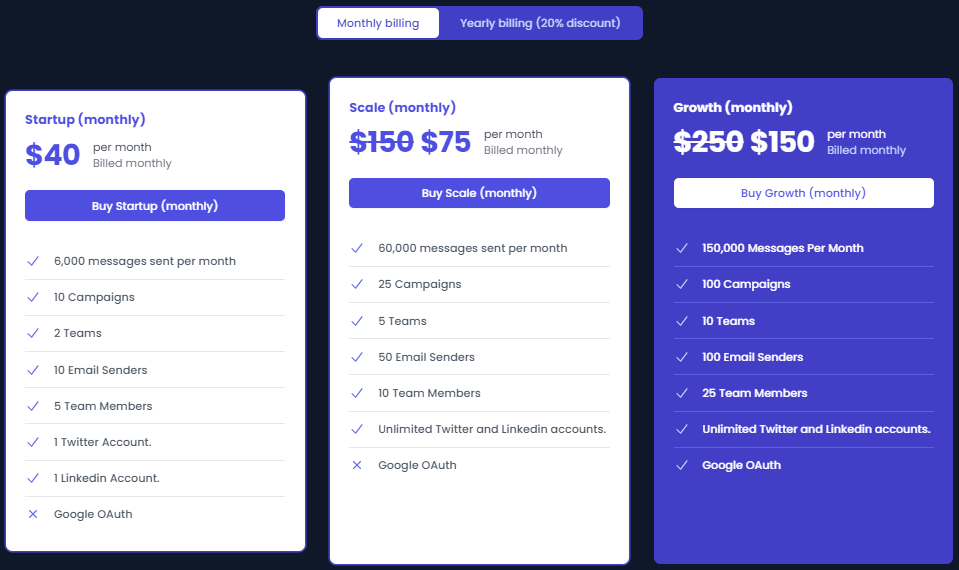
- Startup: 40$/month
- Scale: 75$/month
- Growth: 150$/month
Customer Reviews
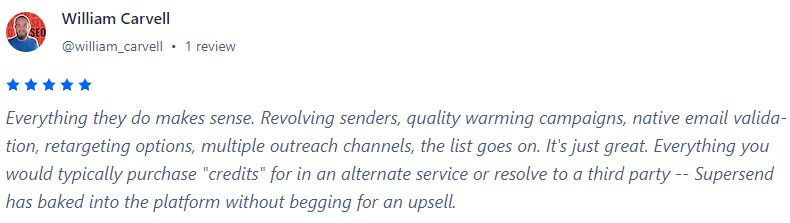
Read More Customer Testimonials.
Customer Rating
- G2: 4.9
Try Super Send
RocketReach
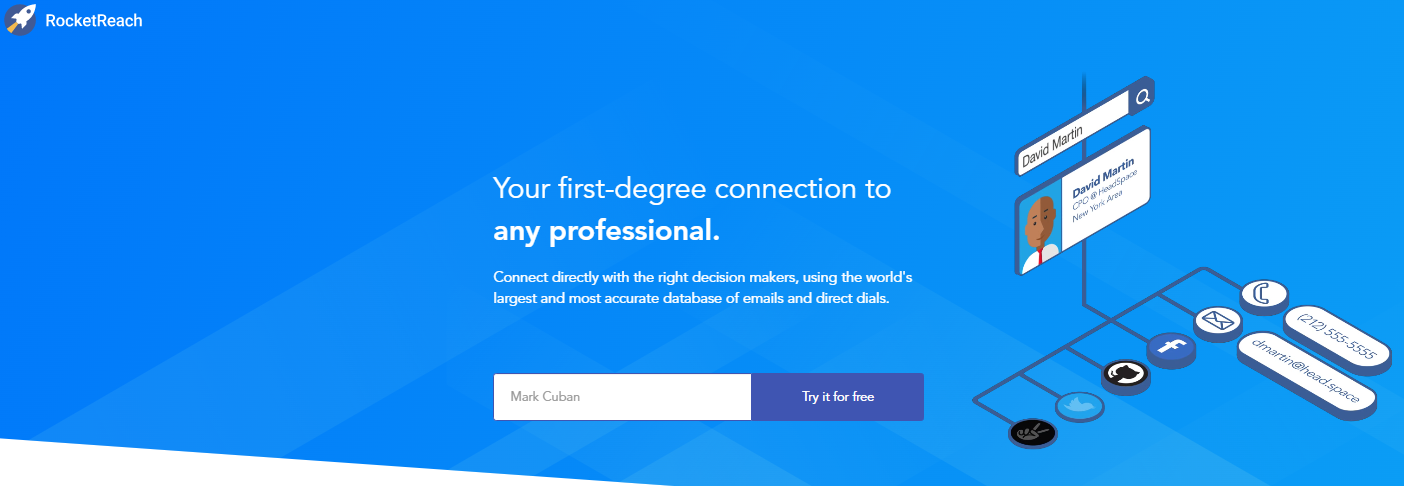
RocketReach helps users find and connect with potential leads and customers. Using the tool, you can search for contacts based on a range of criteria, including company, industry, job title, and location. Further, the tool allows you to send personalized emails to their prospects, using different customizable templates.
Key Features
- Advanced Search
- Browser Extension
- Integration
- API Access
Pros
- RocketReach enables organizations to easily search for social media profiles and contact information of individuals and businesses.
- Using the tool you can easily filter the search results by job title, company, location, and other relevant criteria.
Cons
- The data accuracy in RocketReach can be inconsistent, with some contact information being outdated or incorrect.
- Sometimes the reporting feature flags inaccurate or outdated data.
Pricing & Plans
- Essentials: 53$/month
- Pro: 107$/month
- Ultimate: 269$/month
Customer Reviews
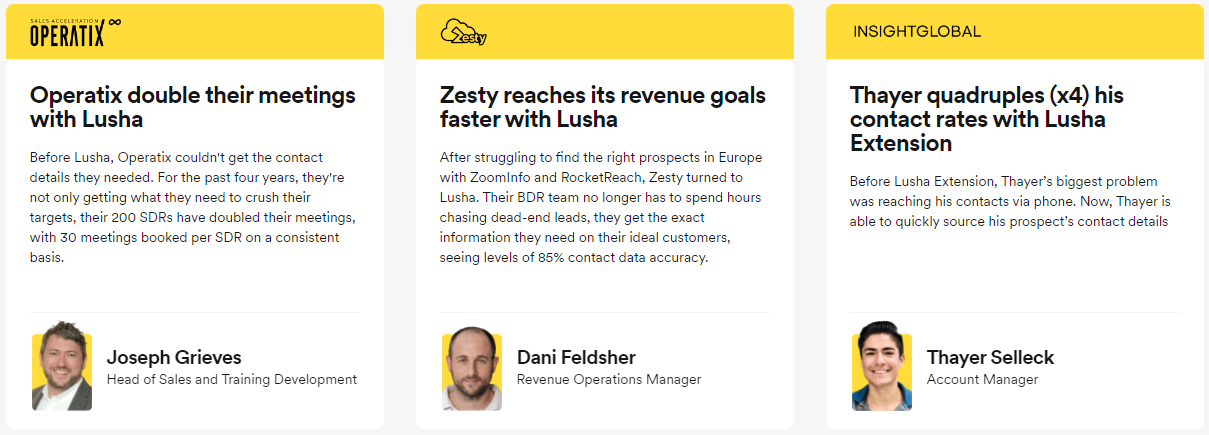
Customer Rating
Yesware
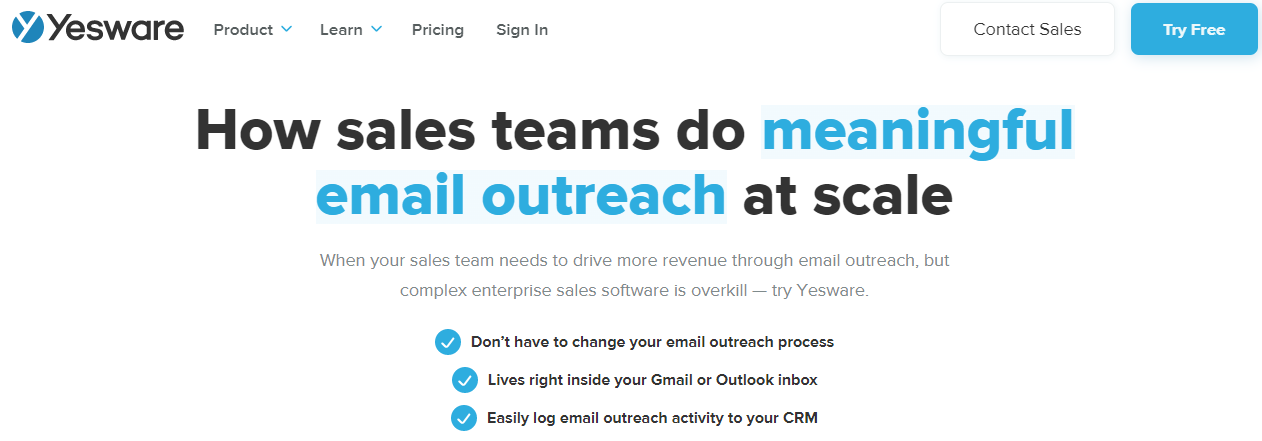
Yesware helps sales teams automate their cold outreach. The tool tracks the performance of their emails, including opens, clicks, and replies. Further, it provides customizable email templates and automation tools to help them streamline cold outreach. Further, the tool helps you schedule emails for later, set up auto-reminders, and send follow-up emails automatically.
Key Features
- Email & Attachment Tracking
- Multichannel Campaign
- Outlook Add-on & Google Chrome Extension
- Prospecter
Pros
- It's a highly effective resource for automating the delivery of numerous email sequences that require minimal maintenance.
- Yeaware is an optimal choice for monitoring email activity, particularly if you desire to track the recipients who are opening your emails.
Cons
- There is room for improvement in terms of mobile integration and user experience.
- At times, the software may encounter technical difficulties.
- Having access to the same reminder and appointment workflows as the scheduling feature would be advantageous.
Pricing & Plans
- Pro: 15$/seat/month
- Premium: 35$/seat/month
- Enterprise: 65$/seat/month
- Custom: RFP
Customer Reviews
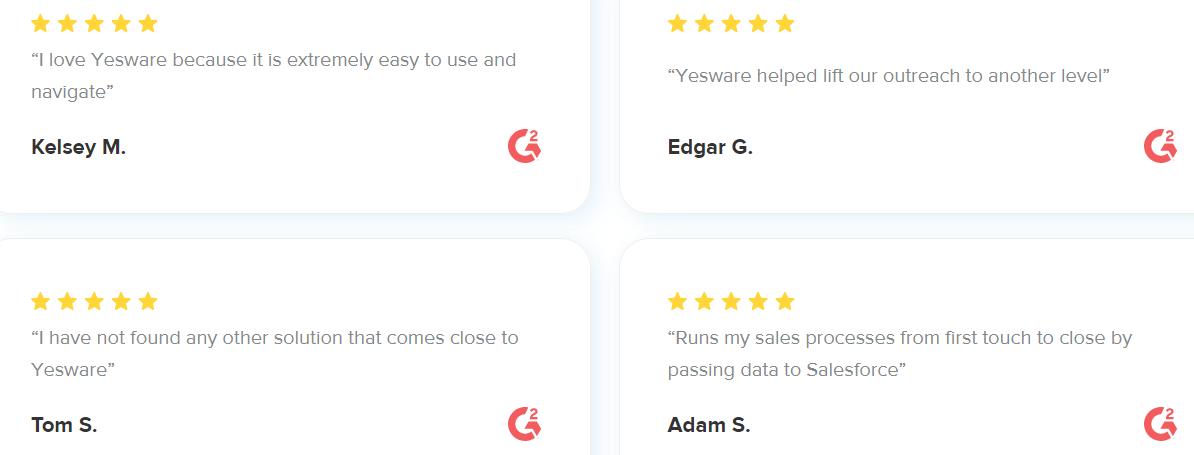
Customer Rating
Outreach
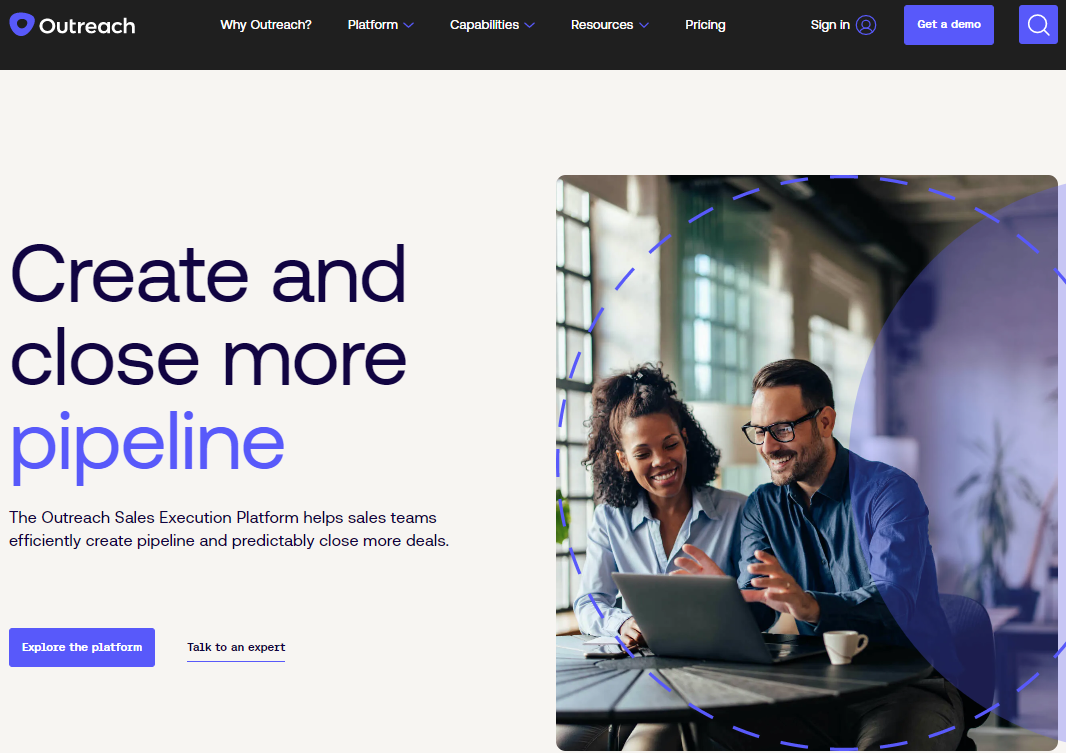
Outreach helps businesses automate and streamline their sales outreach efforts. Outreach tracks the performance of their emails, including opens, clicks, and replies. This includes the ability to schedule emails for later, set up auto-reminders, and send follow-up emails automatically.
Key Features
- Sales Intelligence
- Pipeline Management
- Integration
- Automated Workflows
Pros
- The platform's seamless integration of sequence tracking, workflows, and daily task management in a single user interface simplifies my daily routine.
- Outreach is an effective tool for prospecting, mass emailing, and tracking email opens, calls, and other activities.
Cons
- The support team is often slow to respond and may not provide effective solutions to issues.
- Mastering email marketing requires a learning curve and trial and error to ensure that the emails are not flagged as spam.
Pricing & Plans
- Custom: RFP
Customer Reviews
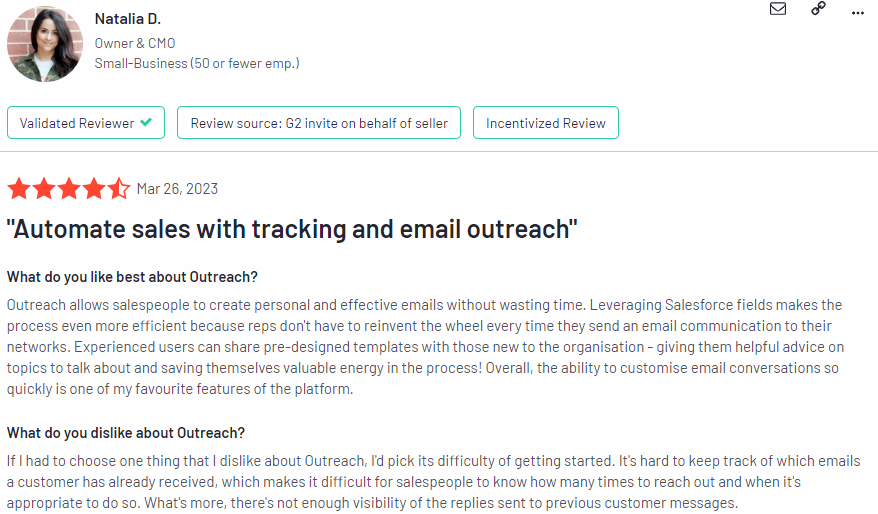
Customer Rating
Reply.io
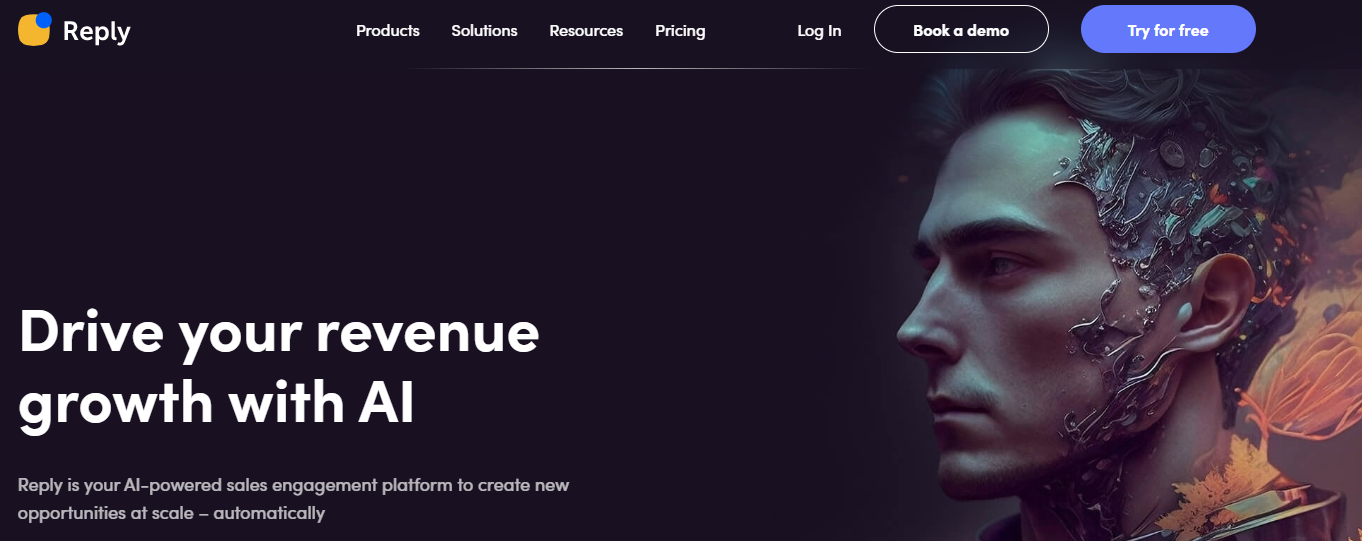
Reply.io is a sales engagement platform that helps you automate your sales outreach. Using the tool, you send personalized emails to your prospects, using a range of customizable templates and merge tags. Further, the tool tracks the performance of their emails using detailed analytics.
Key Features
- Email Automation
- Multichannel Prospecting
- Email Validation
- API and Integration
Pros
- You can easily create campaigns, monitor their progress, and obtain detailed analytics with Reply.
- The tool includes features for email warm-up and lead generation.
- Importing contacts, organizing them into lists, creating email templates, and designing campaign sequences are all effortless tasks within the tool.
Cons
- There is room for improvement in the Chrome Extension as it tends to be slow and doesn't always retrieve all the necessary contacts.
- The LinkedIn automation feature is still not fully optimized. A specific challenge lies in creating custom LinkedIn in-mail messages.
Pricing & Plans
- Starter: 60$/user/month
- Professional: 90$/user/month
- Custo: RFP
Customer Reviews
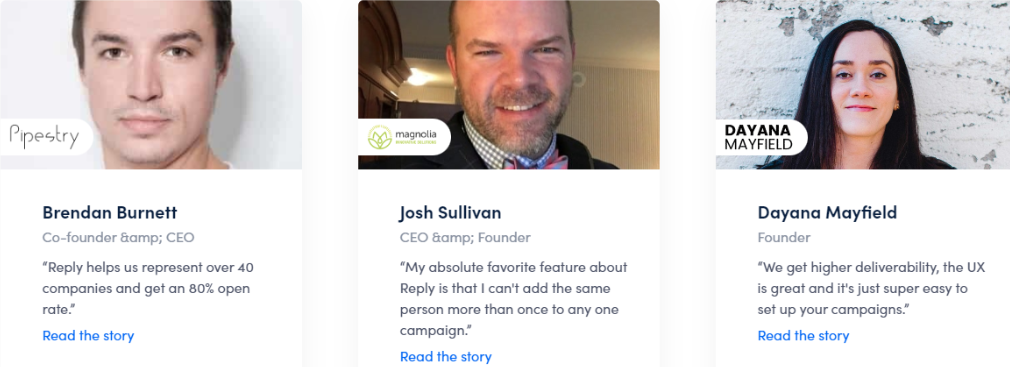
Customer Rating
SmartReach
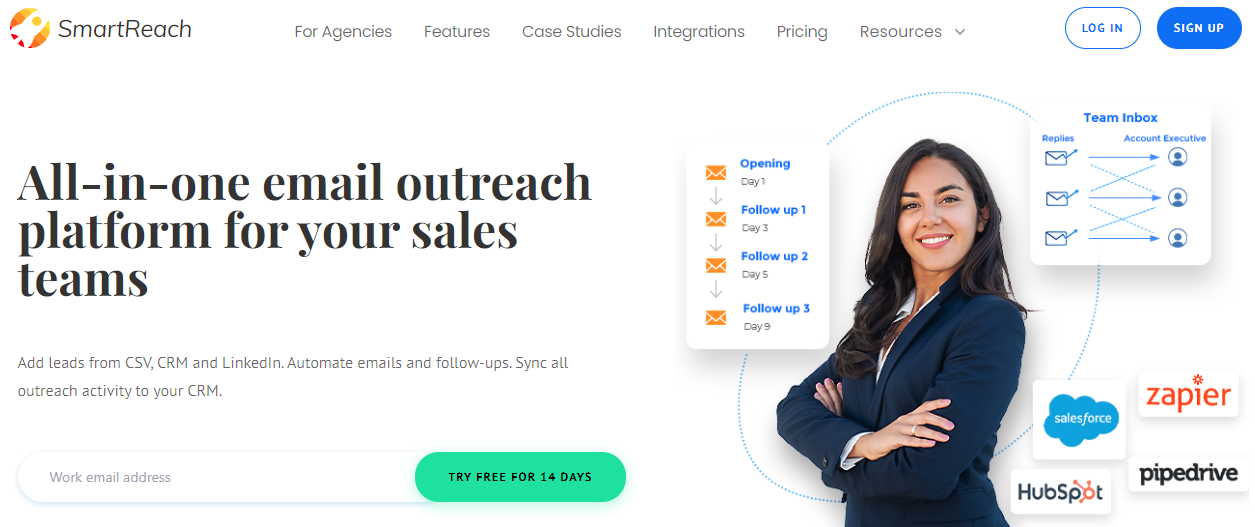
SmartReach is a sales engagement platform that helps businesses automate and streamline their sales outreach efforts. The tool allows you to send personalized emails to their prospects, using a range of customizable templates and merge tags. Further, the tool helps you to reach out to their prospects using a variety of channels, including email, phone, and social media.
Key Features
- Email Automation
- Email Deliverability
- Prospect Management
- API & Integrations
Pros
- SmartReach includes various features such as warm-up tools, spam tests, and more.
- The platform is user-friendly and easy to navigate, making it simple to use for people of all skill levels.
Cons
- It would be beneficial to set the automated sending delay for emails to a randomized range of 4-8 minutes, rather than the current default of 30 seconds.
- Uploading and mapping data with SmartReach columns can be challenging on the mobile app.
Pricing & Plans
- Standard: 99$/month
- Pro: 49$/month
- Ultimate: 49$/month
Customer Reviews
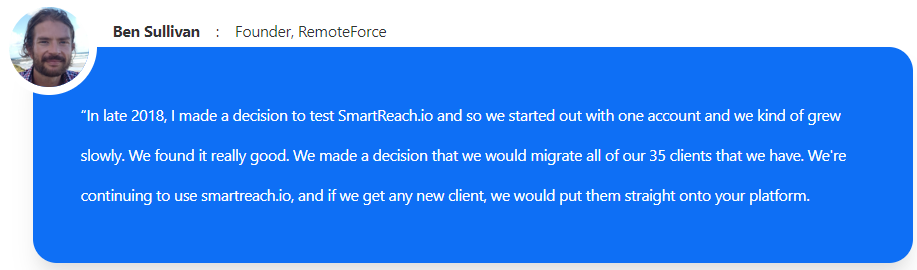
Customer Rating
GMass
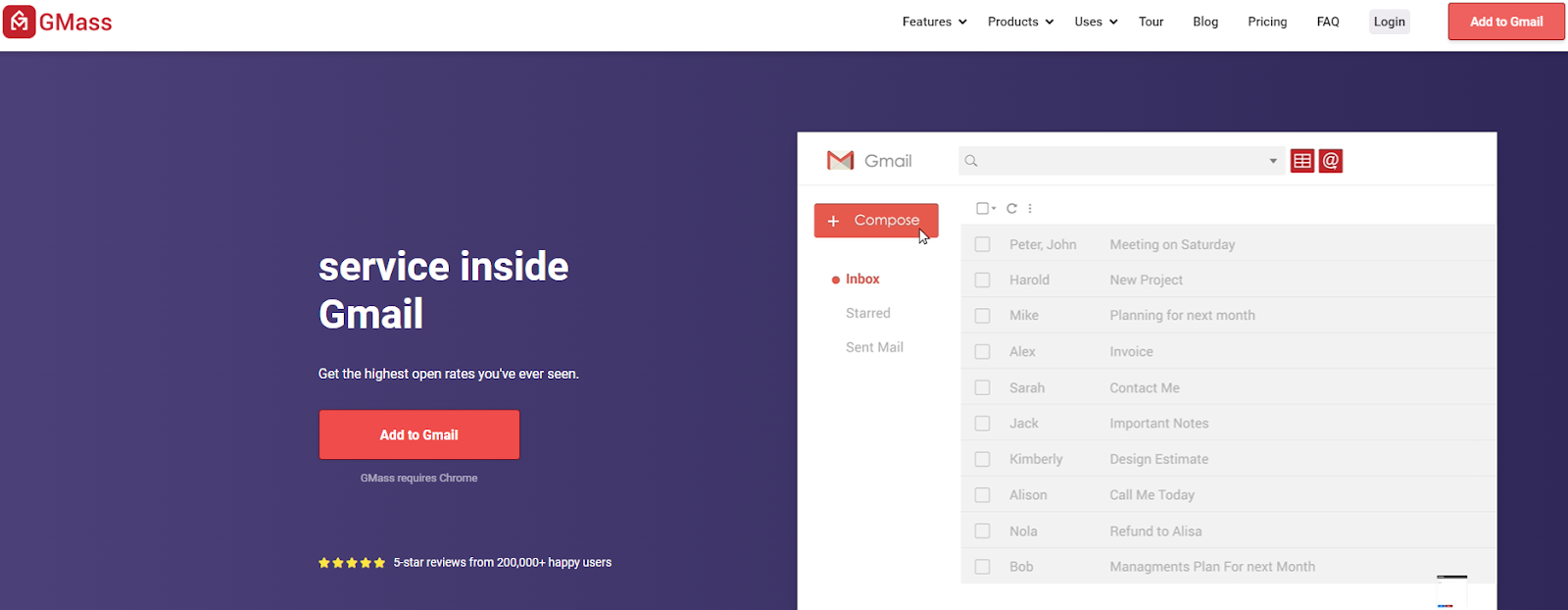
GMass is a powerful email marketing and outreach tool that helps businesses automate and streamline their email campaigns. The tool allows you to segment their email lists based on various criteria, such as geography, industry, or behavior. GMass includes A/B testing features that help you to test different email campaigns to see which ones perform better.
Key Features
- Email Scheduling
- Email Polling
- Automated Follow-up
- A/B Testing
Pros
- GMass integrates with Gmail, which makes it easy to use for those who are already familiar with Gmail's interface and features.
- Using the tool, you can personalize their email campaigns, including personalized content, subject lines, and recipient fields, which can help improve email engagement rates.
Cons
- GMass is only available as an extension for Gmail, which means it is not a viable option for those who do not use Gmail for their email communication.
- GMass has some deliverability issues, including emails being marked as spam or not being delivered at all.
Pricing & Plans
- Standard: 199$/month
- Premium: 299$/month
- Enterprise: 499$/month
Customer Reviews
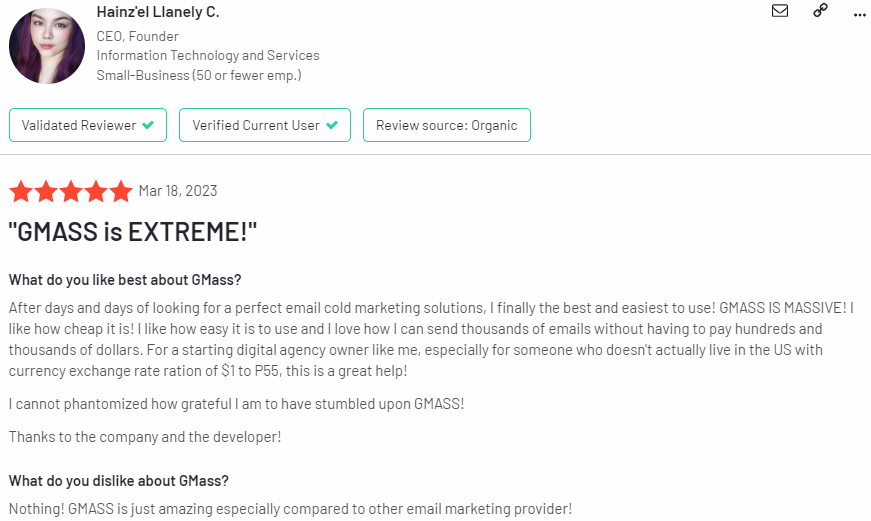
Customer Rating
Woodpecker
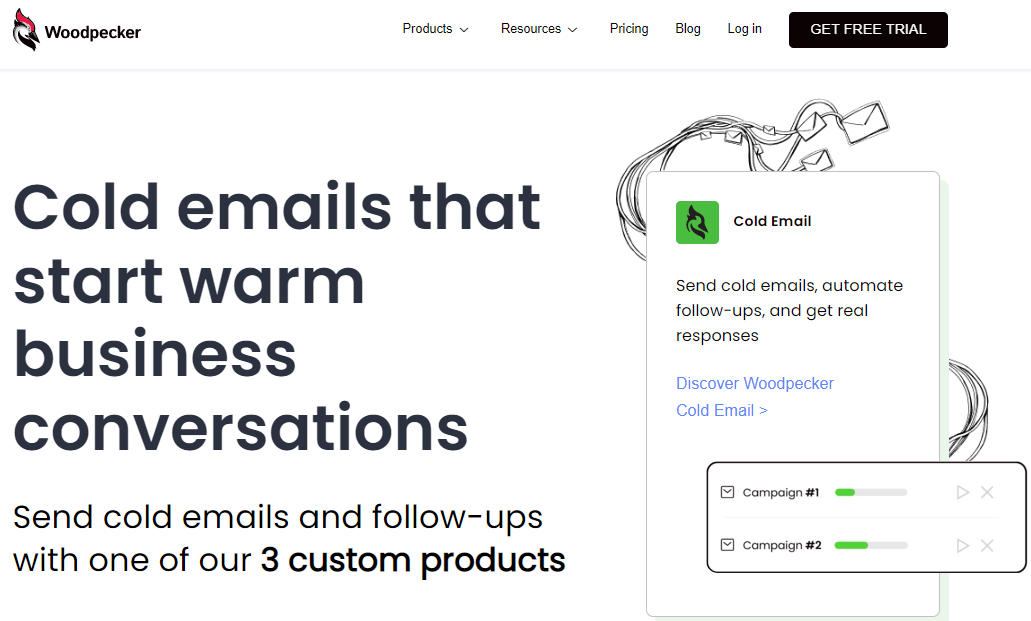
Woodpecker helps you automate your cold outreach efforts and streamline the sales pipeline. The tool helps you to send personalized emails to their prospects, using a range of customizable templates and merge tags. Further, the tool allows you to segment your email lists based on various criteria, such as geography, industry, or behavior.
Key Features
- Real‑time email list verification
- Email Warm‑up & Recovery
- Deliverability Monitor
- Bounce Shield
Pros
- The tool has a library of snippets and templates.
- It provides regular campaign reporting on a daily, weekly, and monthly basis.
Cons
- The email and prospect search features can be slow, and the UI could be improved.
- Woodpecker doesn’t have an API to integrate with in-house software.
Pricing & Plans
- Basic: 49$/month
Customer Reviews
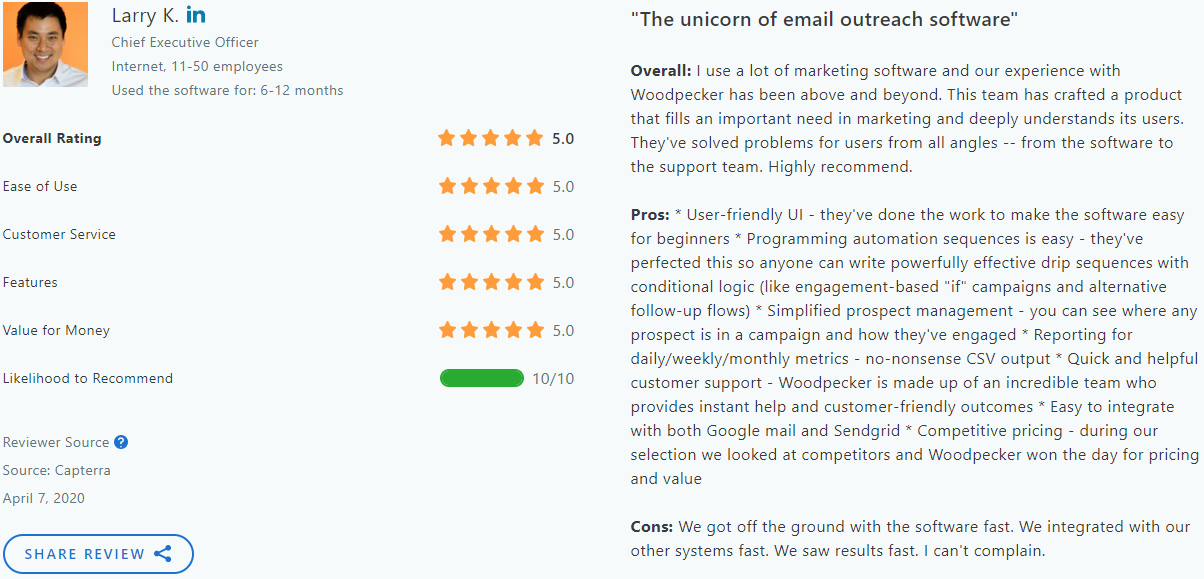
Customer Rating
Dashly
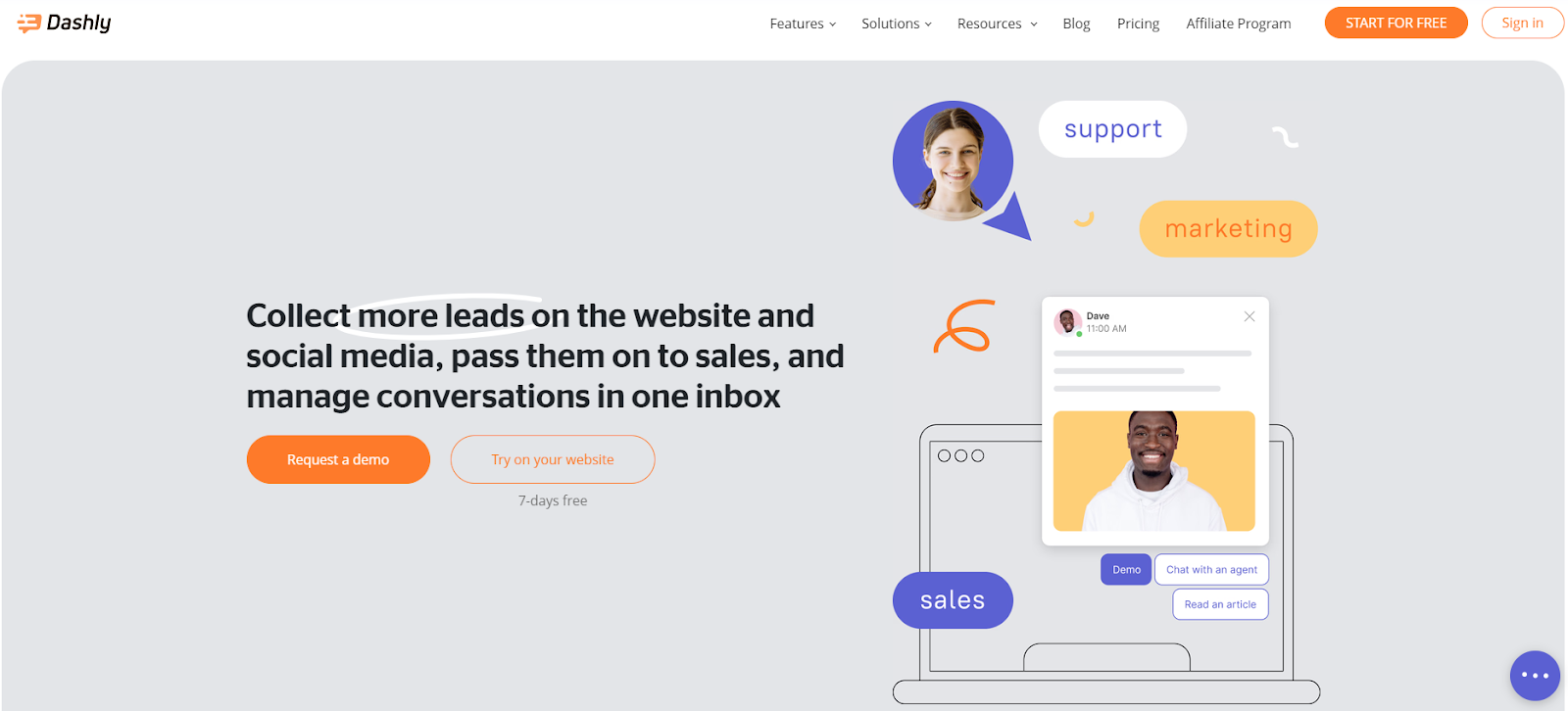
Dashly is a customer communication platform that helps businesses engage with their website visitors. The tool enables you to create and send targeted email campaigns to their subscribers. Further, Dashly helps you to communicate with website visitors via a customizable chat widget.
Key Features
- Website Visitors Data Tracking
- Triggered Email Campaigns
- Live Chat and Push Notifications for Mobile Apps
- Integrations
Pros
- The tool can customize the brand, as it allows emails to be sent from my domain without any Dashly branding.
- Dashly's all-in-one inbox provides all the necessary details about each lead, making it easy to follow up with them via email.
Cons
- There is a steep learning curve associated with the tool and thus, it can take a while to learn how to navigate and use the tool effectively.
Pricing & Plans
- Conversation: 31.2$/month
- Support: 63.2$/month
- Marketing: 87.2$/month
Customer Reviews