How to Effectively Send Bulk Cold Emails Without Being Blacklisted
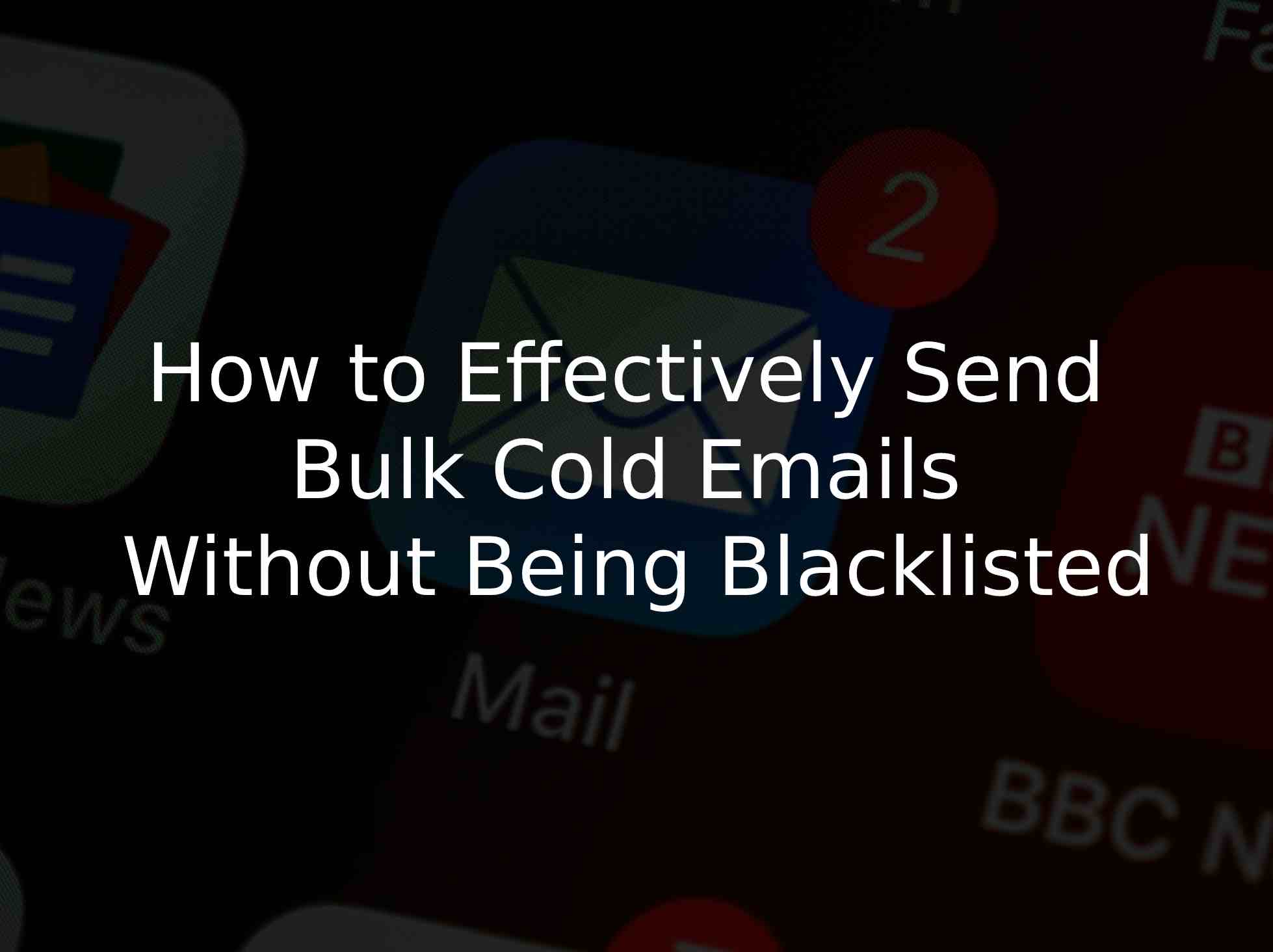
Cold emailing is one of the most effective ways to find new customers for your business. Unfortunately, it can also be frustrating to see results, especially as a beginner.
And no, it’s not just about sending emails to quality leads. You also need to ensure email providers let your emails (read: bulk emails) through so they actually land in your recipients’ inboxes and your leads read them.
Why Do Bulk Emails Get Blacklisted?
Email service providers like Gmail, Outlook, etc., blacklist emails to prevent malicious and spammy emails from getting through. And bulk emails coming from an untrusted IP address pose a big red flag for these mail servers.
Typically, there are 3 potential reasons emails get blacklisted:
- Your mail server bans you from sending large volumes of emails. It restricts spammy content and even gets suspicious if you suddenly increase your bandwidth from, say, a few 100 a week to 5000 a week!
- Your recipient’s mail server doesn’t let your emails land in their inbox and send them to the spam folder. These mail servers basically run a quality and spam check on the email content and large volumes and frequency of emails.
- Your leads mark you as ‘spam’ if they don’t find your content valuable or relevant. This could happen in both cases—whether you’re sending a cold email or they had opted in to receive emails from you.
How to Avoid Getting Your Emails Blacklisted
Warm Up Your Email Account
Before you send bulk emails, it's essential to warm up your email account by sending emails to friends, colleagues, and acquaintances first (or using a tool like Super Send).
This will give you a better idea of the response rate you can expect from your prospects when sending them large amounts of data at once.
- Send as few as 10 emails per day with a new email account
- Gradually increase the emails by 5-10 every day
- Keep your email server’s sending limit on check
- Analyze what’s working and what’s not and pivot your cold emailing strategy
- Do this for 10-12 weeks—that’s how long it usually takes to warm up a new account
Pre-Segment Your List
It's essential to send bulk emails only if you have the right audience. Otherwise, it will look like you're just blasting out an extensive list of email addresses.
Pre-segmenting is vital for ensuring you're not overwhelming your recipients with too much information and keeping your emails relevant.
You do this by grouping similar people together. It's best to segment based on who you are emailing and what type of information they might be interested in receiving from you.
You can also segment audiences of specific locations or industries, making targeting leads with different requirements easier.
Remove Inactive Recipients From Your List
There’s no point in sending emails to addresses that are no longer in service. Not only does it cost you extra, but it also hurts your email deliverability. Particularly when your list has many such leads, when email servers see that your emails aren’t being opened, they send them straight to spam!
And while you’re at it, remove duplicate contacts from your list to save up space for important leads.
Mind the Frequency of Emails You Send
If you're trying to get a lot of people on board with your business, the last thing you want is for them to feel like they've been inundated by spam.
This rule applies even if the person has opted in for your emails and even if they've already replied once or twice before—you still shouldn't send multiple messages within a short period of time (like within 24 hours).
Further Reading:

Writing Cold Emails That Don’t Get You Blacklisted
When writing cold emails, keep the following factors in mind:
- Subject line - Is it clickbaity or relevant?
- Subject line length - Is it too long? Too short?
- Relevancy - Is the content I’m sharing valuable or helpful? Does it sound salesy?
- Body length - How much text should I include in my message body?
- Image attachment size - What size should images be so they don't take up too much space on someone’s screen when they open them (or don't look blurry if they're too small)?
- Call to action - What action do I want the recipient to take upon reading my email?
Keep your content crisp, to the point, and relevant to the recipient, and make your emails worth their time.
Keep Your Emails Neat, And Specific
Remember only to send one message per email. Do not bombard your readers with multiple topics in one email.
- Mention why you think a prospect would be interested in your product or service and what made you contact them about it in the first place.
- Include links to your social media pages or website where they can learn more about the product or service discussed in your email.
- Offer them valuable resources to explore a solution. This helps them decide whether or not they want to act on any information presented by this campaign.
- Structure your email well—make it easy for the reader to scan and get the gist at first glance.
Personalize Your Content
While you don't have to tailor your content to every recipient, it's a good idea to personalize it based on the recipient's specific interests.
For example, say they’re struggling to grow their followers on their socials, and your product aligns with their problem. You can share some valuable tips they can start applying straightaway or share a resource that can help them while subtly pitching in a free trial of your product as a CTA.
Send High-Converting Cold Emails with Super Send!
It’s possible to send cold emails in bulk without hitting the spam folder or getting blocked if done right. The key is to test your email on a small group of people before sending them out in mass and share value through your emails.
Moreover, once getting through the front door, it’s also important to keep your leads engaged once they open up those emails.
Super Send helps you automate cold email campaigns and build engagement in multiple channels.
Its sequence builder lets you create laser-focused email sequences to build hyper-targeted campaigns. Simply drag and drop actions in a campaign and add trigger conditions seamlessly to create a powerful automated email sequence.
Sign up for a free trial today!


