Slack Integration
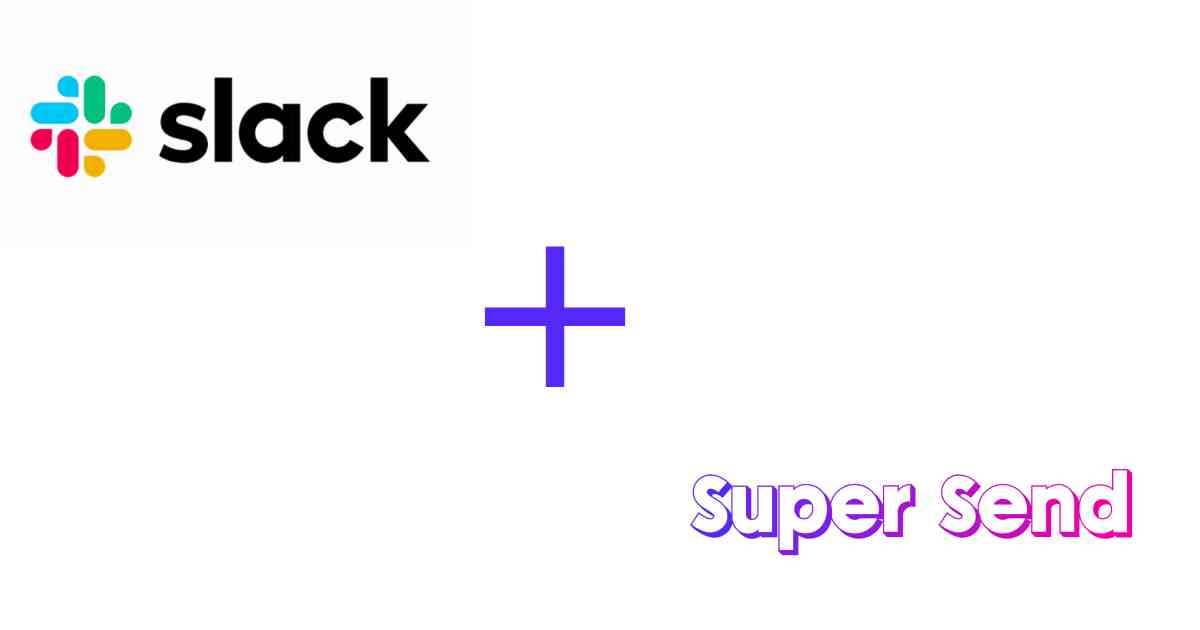
To get a notification from slack whenever a prospect replies to an email, please use this guide to set up an Incoming Webhook. This webhook is what you will paste into the field in Super Send on the Integrations page.
Here is Slack's own guide on creating a webhook.

Step 1:
Visit this url to create a new app https://api.slack.com/apps/new
Step 2:
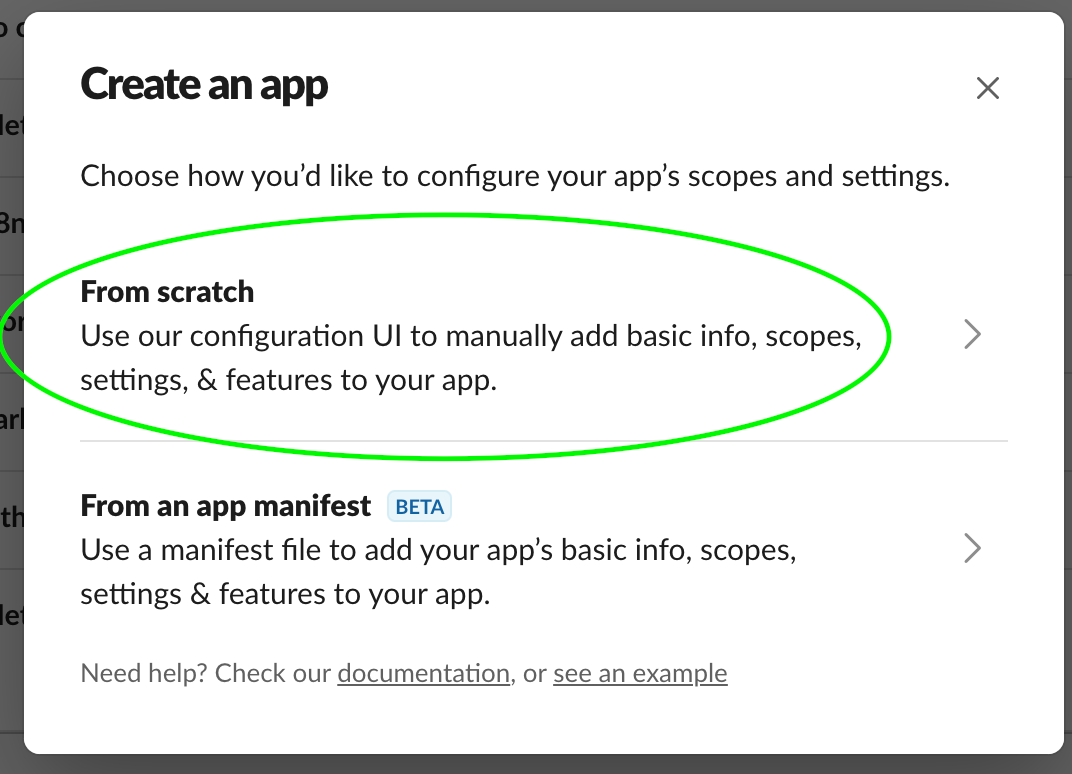
Choose from scratch, then pick a name and the workspace you'd like to use.
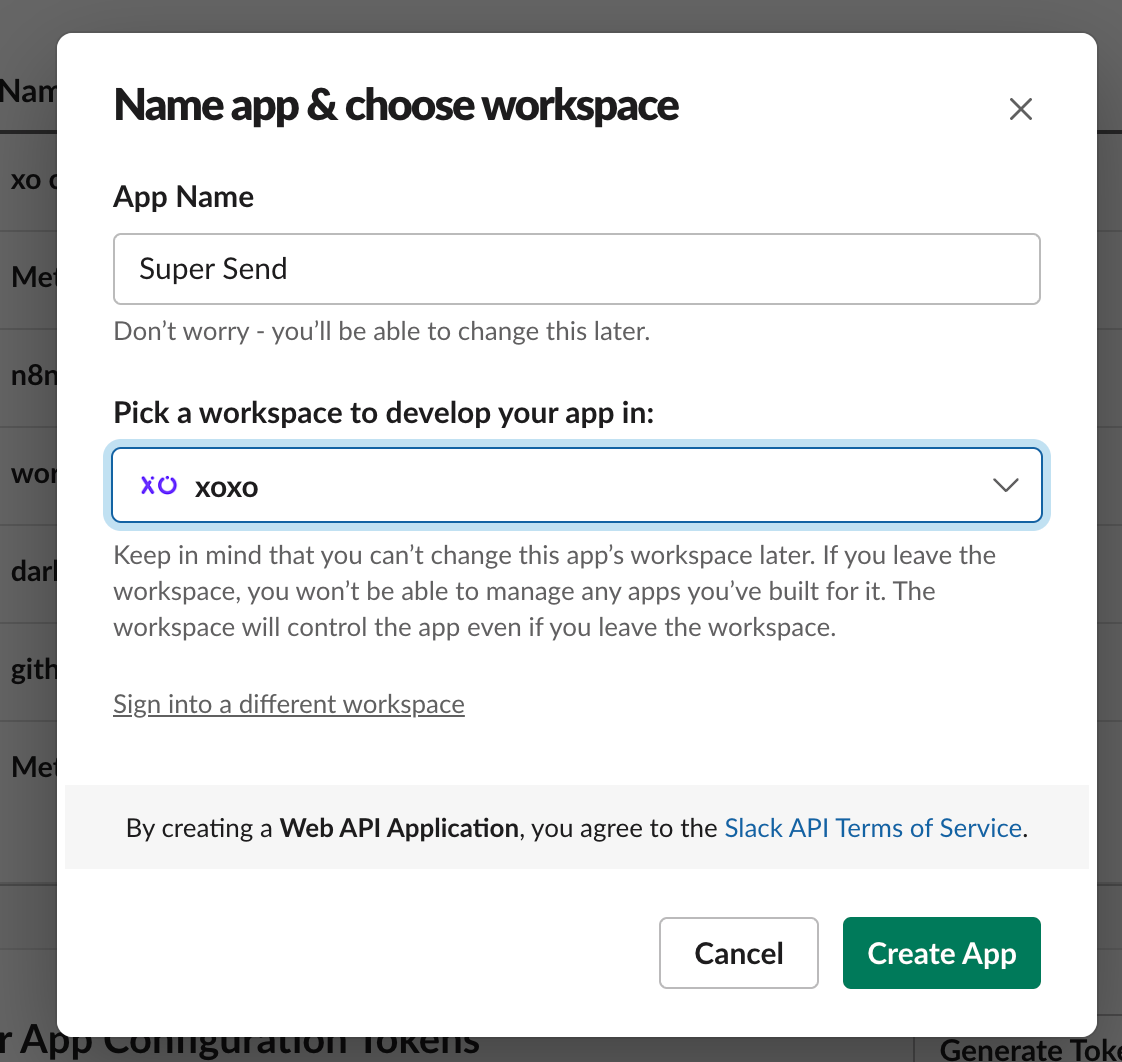
Click Create App
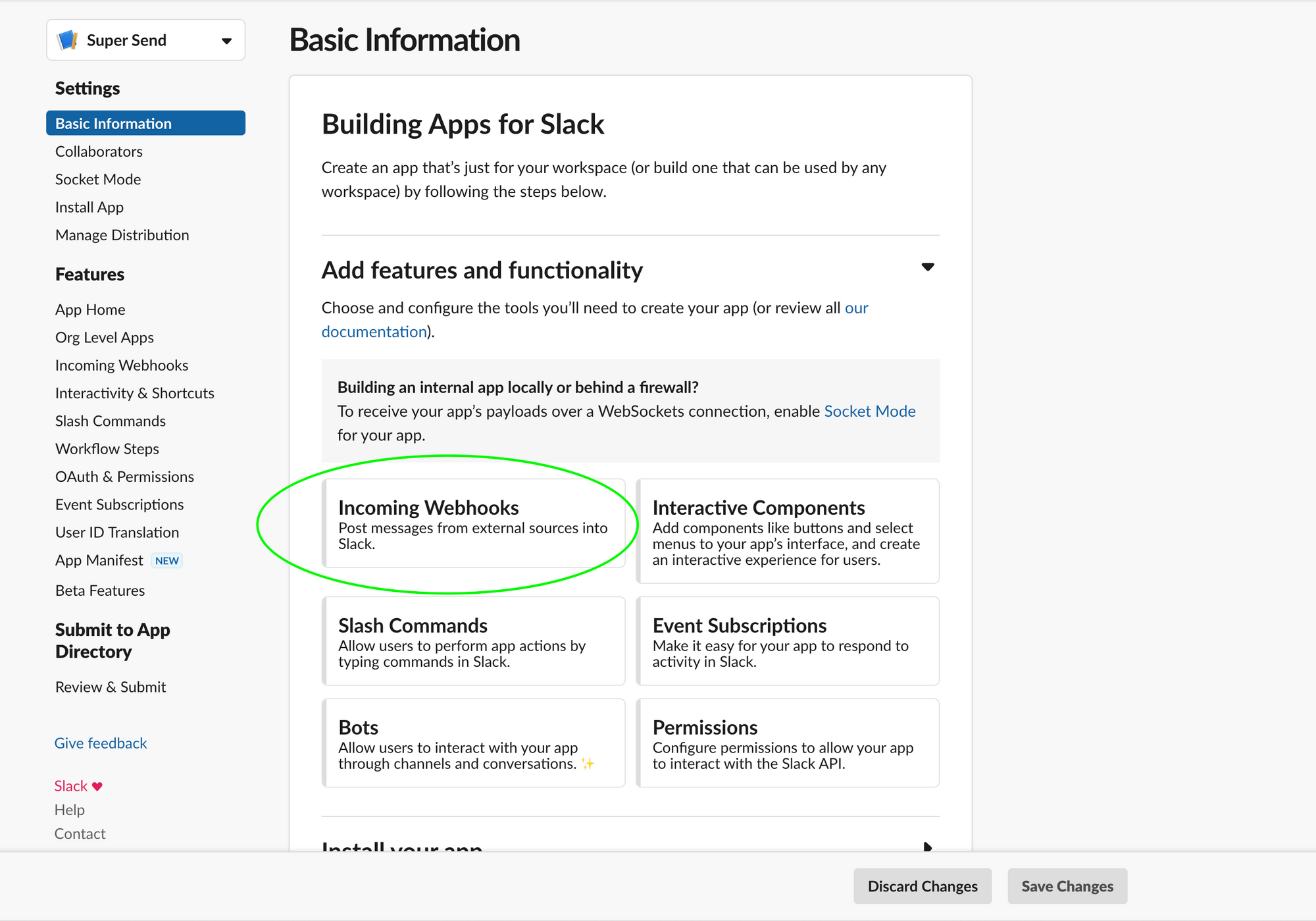
Select Incoming Webhooks and turn them on by toggling the on button in the top right
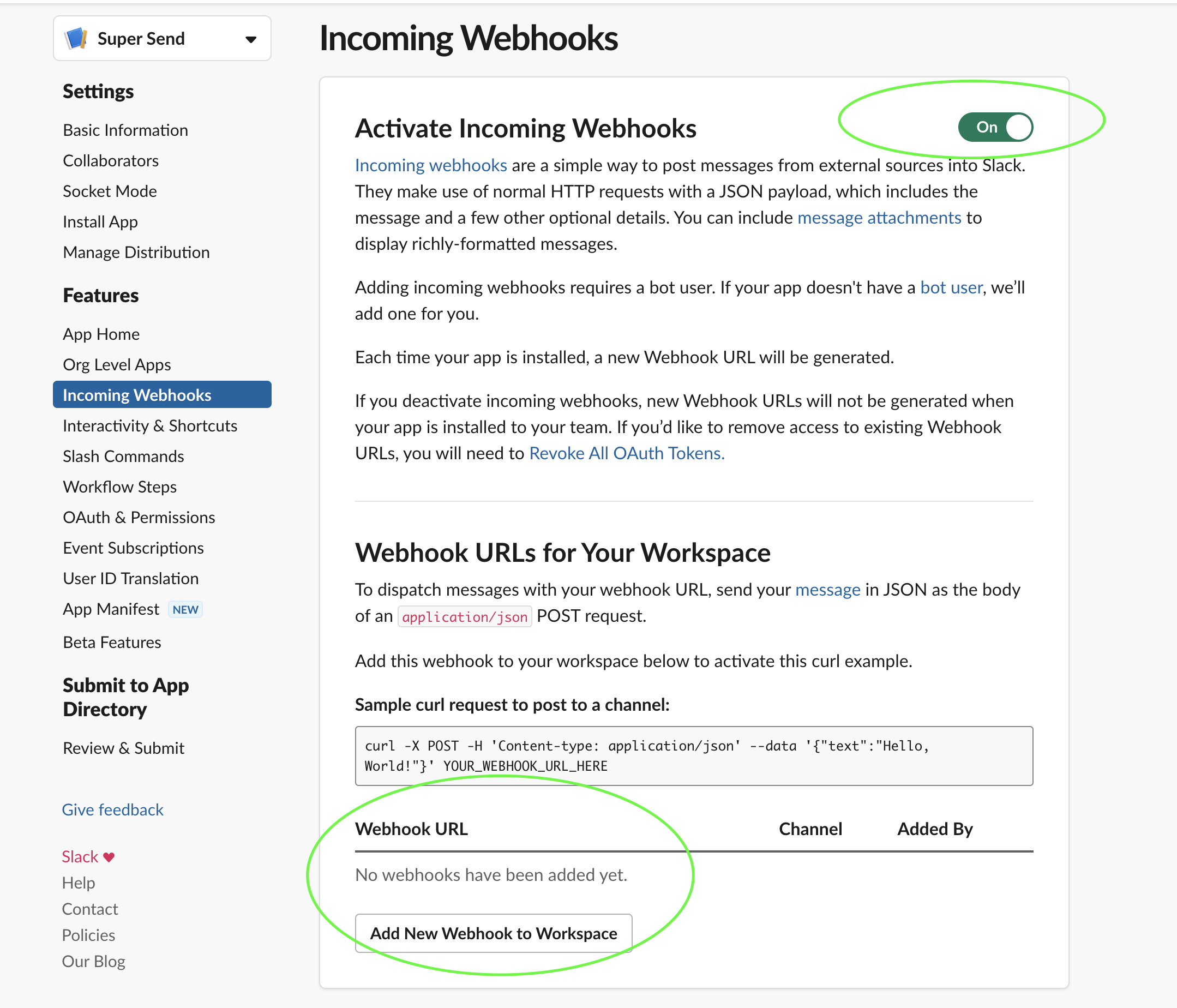
Next, click Add New Webhook To Workspace. It will prompt you to select a channel. Once you save this, you will have a new Webhook URL. Click Copy and paste that into Super Send.
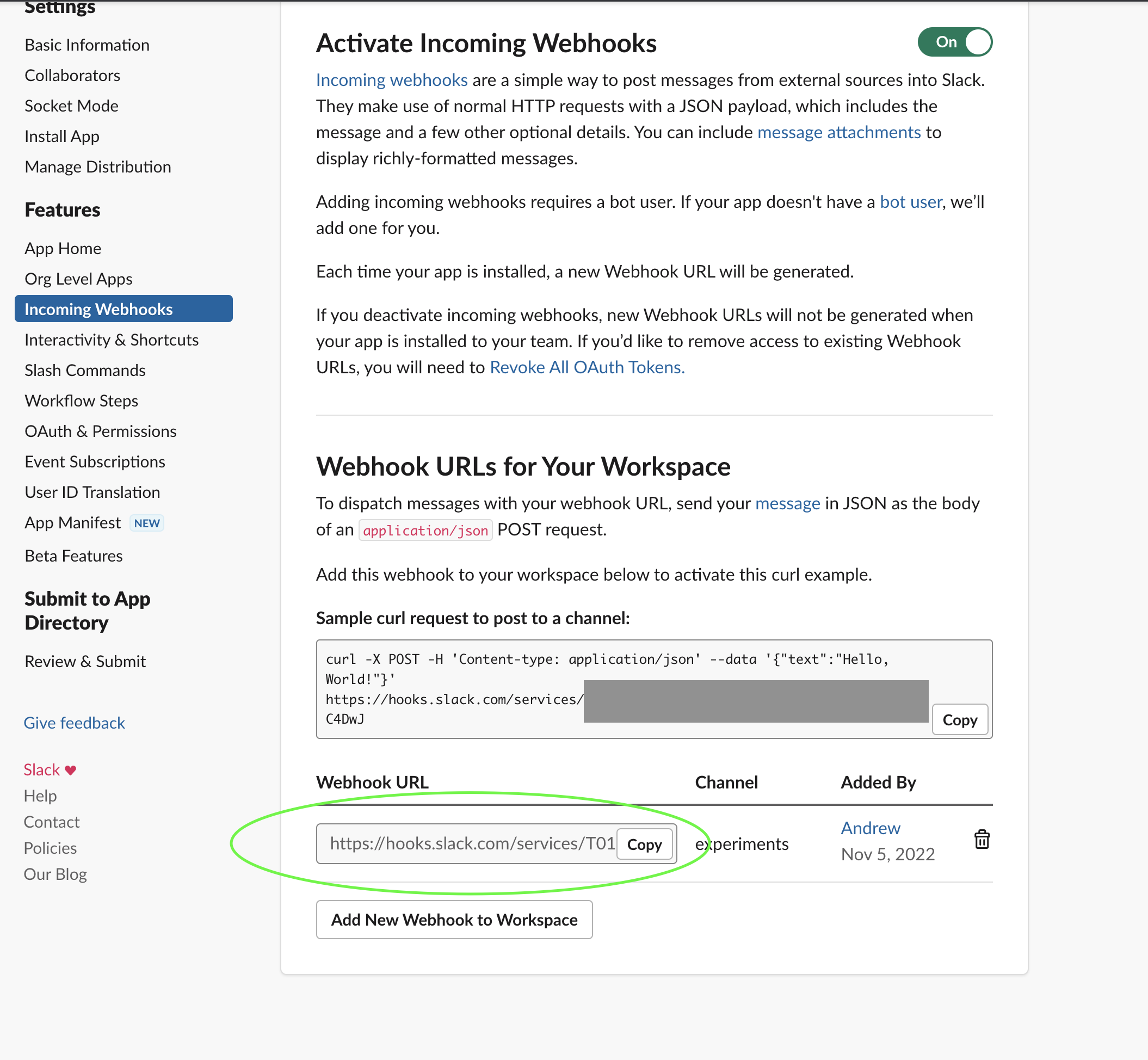
Allow Interactivity:
Make sure to put the url https://api.supersend.io/v1/slack-webhook inside the Request URL field.
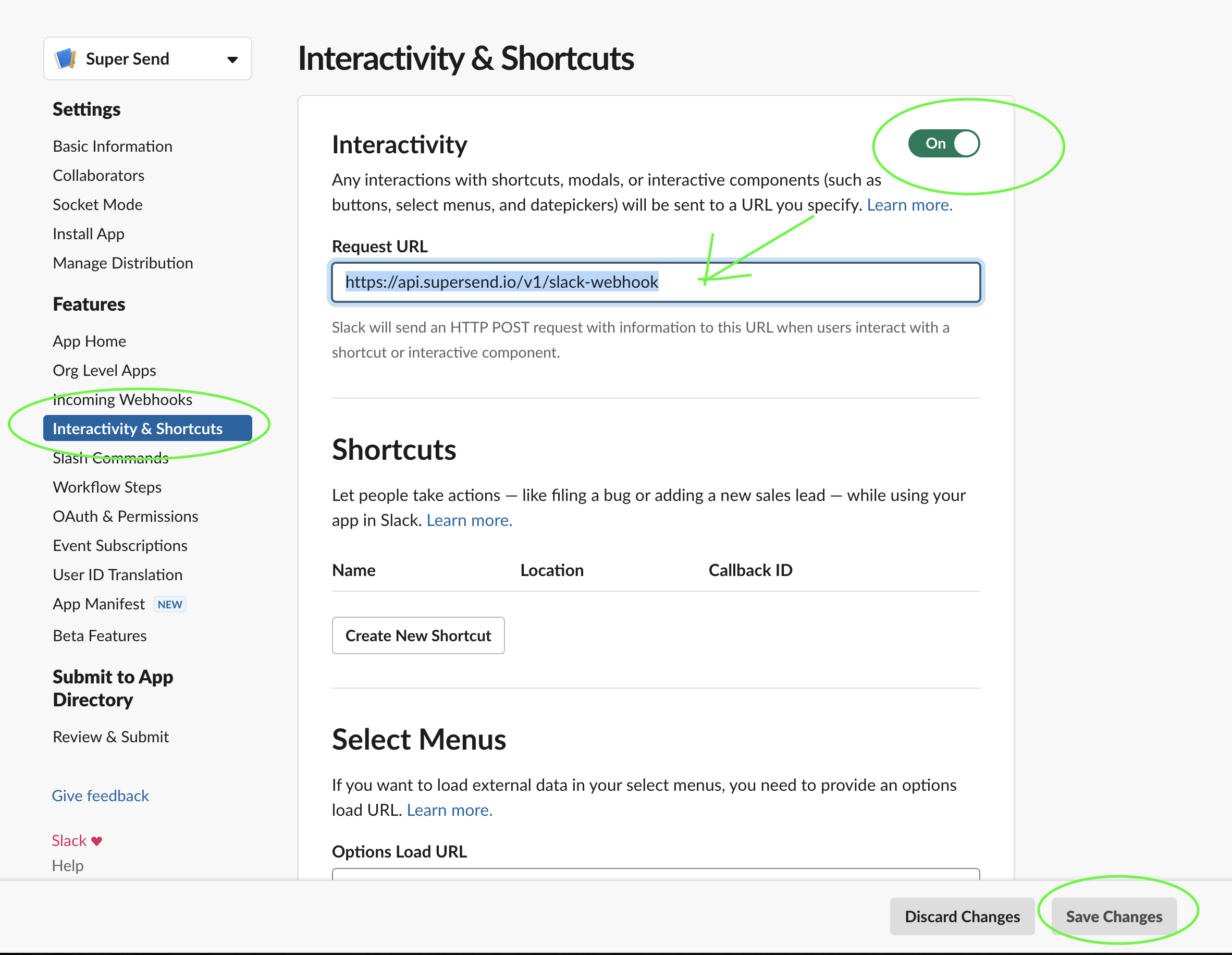
Add it to Super Send
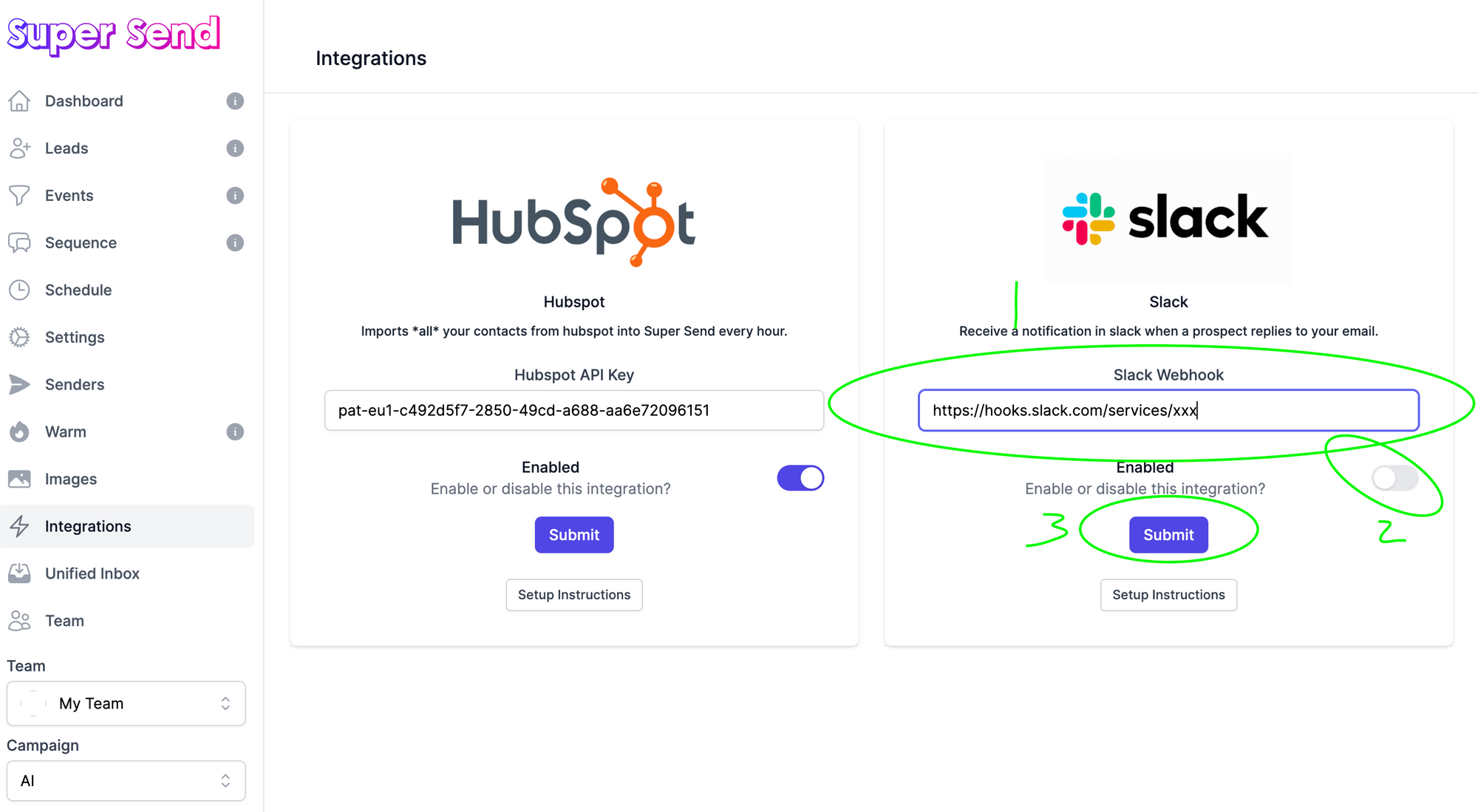
Voila, you'll now get a slack message every time someone replies. We do our best to filter out auto responses and bounces.


