The Ultimate Guide to Creating an Email Course with Super Send
Establish yourself as an expert and provide massive value to your subscribers by creating an email course! In this comprehensive guide, we'll walk you through the process of creating an email course that will engage your audience, generate leads, and drive conversions.

Table of Contents
- Introduction
- What is an Email Course?
- Why Should You Have an Email Course?
- Step 1: Identify a Problem to Solve
- Step 2: Outline the Course Content
- Step 3: Design a Course Landing Page
- Step 4: Create Engaging Email Content
- Step 5: Automate Your Email Course with Super Send
- Measuring the Success of Your Email Course
- Conclusion
Introduction
In today's competitive market, simply sending out promotional emails is not enough to capture the attention of your target audience. To truly stand out and build a strong relationship with your subscribers, you need to provide them with valuable content that helps them achieve their goals. This is where an email course can make a significant impact. They can also be very fun to create and can make your brand shine by incorporating your own personal take on whatever topic your email course is about.
Super Send recently launched our own email course with over 700 people who subscribed.
What is an Email Course?
An email course is a series of sequential emails that are sent to subscribers over a specified period. Each email contains valuable content, lessons, or tips on a specific topic related to your industry or expertise. The goal of an email course is to educate and engage your audience while establishing yourself as an authority in your field. I cannot understate how much value this should provide. It should be worth more than whatever you charge for your product a month. After they finish the course the reader should feel like they owe you dinner!
Why Should You Have an Email Course?
There are several compelling reasons to create an email course for your business:
Lead Generation: Offering a free email course is an effective lead generation strategy. By providing valuable content, you can attract new subscribers who are genuinely interested in your topic and are more likely to become paying customers in the future.
Value and Trust: An email course allows you to provide value to your subscribers before asking for a sale. By delivering high-quality content, you build trust and credibility, positioning yourself as an expert in your industry.
Shareability: Engaging and informative email courses are often shared by subscribers with their friends, colleagues, or social media networks. This built-in virality can expand your reach and attract new subscribers to your email list.
Segmentation: Email courses can be customized to target specific segments of your audience. By offering different courses on various topics, you can tailor your content to the specific needs and interests of different customer segments.
Low-Cost, High Reward: Creating an email course is a cost-effective marketing strategy. With the right tools and automation, you can reach a large audience without extensive resources or investments.
Now that you understand the benefits of creating an email course, let's dive into the step-by-step process of creating one.
Step 1: Identify a Problem to Solve
The first step in creating an email course is to identify a specific problem or pain point that your target audience wants to solve. This problem should be closely related to your product or service offering.
To identify the problem, consider the following methods:
Social Media Listening: Pay attention to the questions and discussions happening on social media platforms related to your industry. Identify common pain points or challenges faced by your target audience.
Customer Support Interactions: Review the frequently asked questions received by your customer support team. Look for patterns or recurring themes that indicate a problem or challenge faced by your customers.
Content Analysis: Analyze the performance of your blog posts, videos, or other content assets. Look for topics that have resonated with your audience and generated high engagement or shares.
Competitor Research: Research the top-performing content on your competitors' blogs or websites using tools like BuzzSumo. Identify the topics that are generating the most interest and engagement.
Once you have identified a specific problem, you can move on to the next step of outlining your email course content. In our case, we chose a course on doing cold outreach for the first time. A sort of intro to cold email course.
Step 2: Outline the Course Content
With the problem identified, it's time to outline the content of your email course. Start by breaking down the solution to the problem into several key steps or lessons. Each step should be covered in a separate email.
Consider the following when outlining your course content:
Current Reality: Begin each lesson by addressing the current reality of your audience. Help them understand the challenges they are facing and the impact these challenges have on their goals.
Desired Result: Clearly define the desired result your audience wants to achieve. Paint a picture of how their life or business will be transformed once they overcome the problem.
Bridge the Gap: Outline the steps or strategies that will help your audience bridge the gap between their current reality and their desired result. Break down the process into actionable and digestible steps.
Additional Resources: Provide additional resources, such as blog posts, videos, or worksheets, that can further support your audience in implementing the strategies you share in each lesson.
By creating a detailed outline of your course content, you'll have a clear roadmap for creating engaging and valuable email content.
Step 3: Design a Course Landing Page
Before launching your email course, it's essential to create a dedicated landing page that promotes the course and encourages visitors to subscribe. The landing page should highlight the benefits of the course, explain what subscribers can expect, and include a compelling call-to-action to join the course.
Consider the following elements when designing your course landing page:
Headline: Craft a compelling headline that grabs attention and clearly communicates the value of the course.
Course Description: Provide a brief overview of the course content, explaining how it will benefit subscribers and help them solve their problem.
Benefits: Highlight the specific benefits that subscribers will gain by completing the course. Focus on the transformation they will experience and the knowledge or skills they will acquire.
Opt-In Form: Include a simple opt-in form where visitors can enter their email address to subscribe to the course. Consider using a lead magnet, such as a free downloadable resource, to incentivize sign-ups.
Social Proof: Include testimonials or reviews from previous participants who have benefited from the course. Social proof can boost credibility and encourage more sign-ups.
Call-to-Action: Use a clear and compelling call-to-action button that prompts visitors to join the course. Use action words like "Join Now" or "Get Started" to create a sense of urgency.
Designing an attractive and persuasive course landing page will help maximize sign-ups and ensure a successful launch. In our case, it was a dedicated page with a simple signup form. We then used the Super Send API to add contacts to our own campaign.
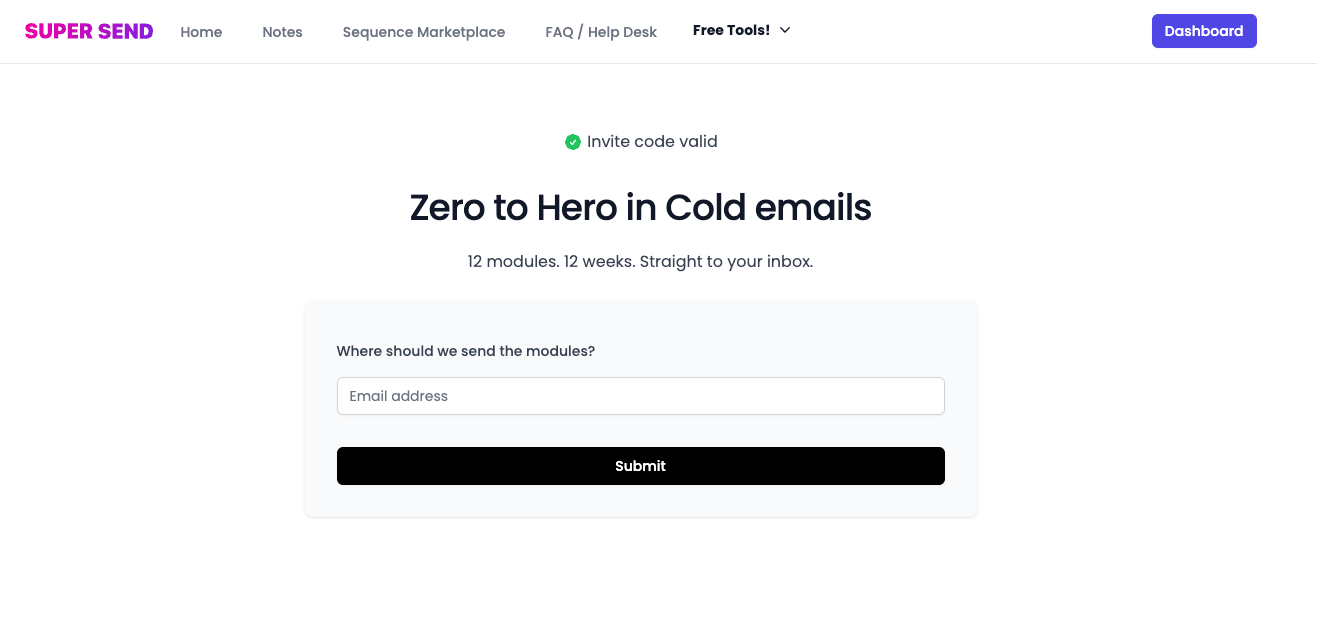
Step 4: Create Engaging Email Content
The success of your email course depends on the quality and engagement of your email content. Each email should provide value, educate, and motivate your subscribers to take action.
Consider the following tips when creating your email content:
Subject Line: Craft attention-grabbing subject lines that entice subscribers to open your emails. Use personalization, curiosity, or urgency to make your subject lines compelling.
Introduction: Begin each email with a warm and personalized introduction. Address your subscribers by name and remind them of the value they will receive in the email.
Lesson Content: Deliver the core content of each lesson, focusing on providing valuable insights, actionable tips, or step-by-step instructions. Use a conversational tone and break down complex concepts into easily understandable language.
Engagement Hooks: Include interactive elements or engagement hooks in your emails to keep subscribers actively involved. This could be a question to answer, a challenge to complete, or a call-to-action to share their progress on social media.
Additional Resources: Provide links to additional resources, such as blog posts, videos, or worksheets, that expand on the lesson content. This encourages further engagement and provides additional value to your subscribers.
Call-to-Action: End each email with a clear call-to-action that prompts subscribers to take the next step. This could be to implement the lesson content, join a discussion forum, or share the course with others.
By creating engaging and valuable email content, you'll keep your subscribers invested in the course and motivated to complete it.
If you ignore everything above, please please remember to add tremendous value, an insane amount. It should literally pain you to know how much knowledge you're giving away for free.
Step 5: Automate Your Email Course with Super Send
To efficiently deliver your email course, you can leverage the power of Super Send, a user-friendly email marketing tool specifically designed for creating and automating email courses.
Super Send allows you to:
Create Sequences: Easily create automated email sequences by setting up triggers and delays between emails.
Personalization: Personalize your emails with dynamic tags to make each email feel tailored to individual subscribers.
Segmentation: Group your subscribers based on their interests or preferences and send targeted content to each segment.
Analytics: Track the performance of your email course with detailed analytics and metrics to understand engagement and conversion rates.
With Super Send, you can focus on creating valuable content while the tool takes care of the automation and delivery of your email course.
Measuring the Success of Your Email Course
To gauge the effectiveness of your email course, it's important to track and measure key metrics. Some essential metrics to monitor include:
Open Rate: Measure the percentage of subscribers who open your emails. A high open rate indicates strong engagement and interest in your course.
Click-through Rate: Track the percentage of subscribers who click on links or calls-to-action within your emails. This metric shows the effectiveness of your content in driving engagement.
Conversion Rate: Monitor the percentage of subscribers who take the desired action, such as making a purchase or signing up for a paid course, as a result of your email course.
Subscriber Feedback: Encourage subscribers to provide feedback on the course through surveys or feedback forms. This will help you understand their satisfaction level and identify areas for improvement.
By regularly monitoring these metrics, you can make data-driven decisions to optimize your email course and improve its effectiveness. Thankfully Super Send has you covered on all fronts with clear stats on which subject lines are getting the best open rates, and of course click tracking and reply rates!
Conclusion
Creating an email course is a powerful strategy to attract, engage, and convert new customers. By providing valuable content and establishing yourself as an expert in your industry, you can build trust and credibility with your audience. Follow the step-by-step process outlined in this guide, leverage the automation capabilities of Super Send, and measure the success of your email course to drive meaningful results for your business. Start creating your email course today and unlock the full potential of your email marketing strategy.

