Uploading Contacts And Sending Messages

On the Leads page, you can upload you lists via a CSV.
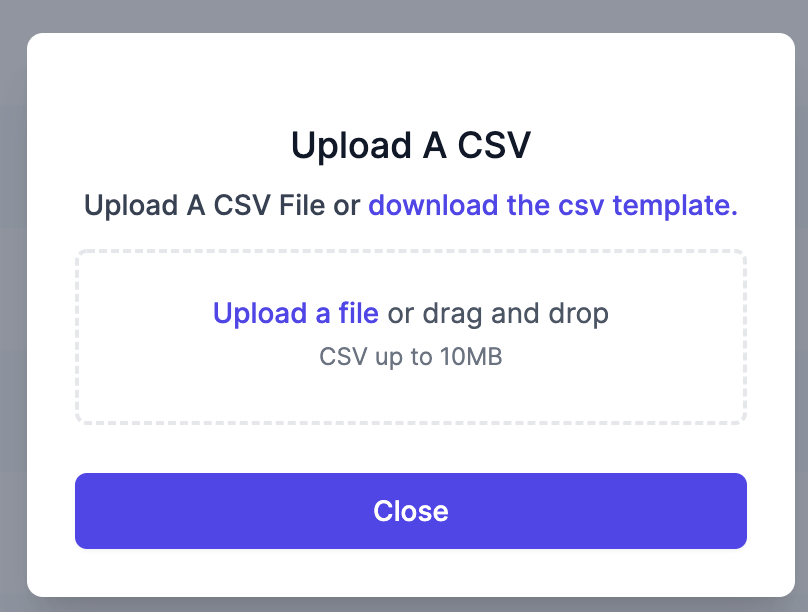
You can also download a CSV template that will make it easier to map header fields like Email and First Name.
After you upload your list of contacts (which do not require an email address for example if you want to run a linkedIn only Campaign), you must verify your contacts before the emails will send to them.
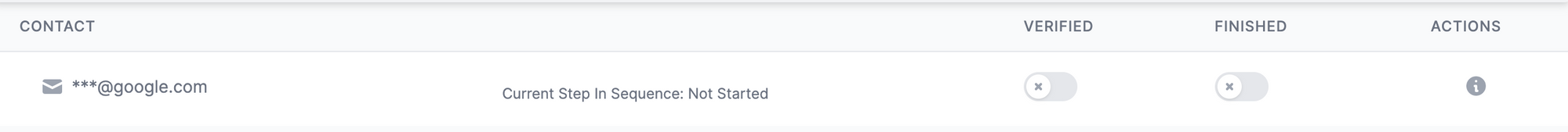
To verify a lead one at a time, click the Verified toggle.
To verify all the uploaded leads you can click Manage Contacts at the top of the page and then Verify All
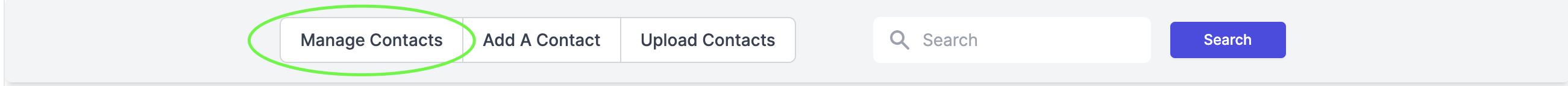
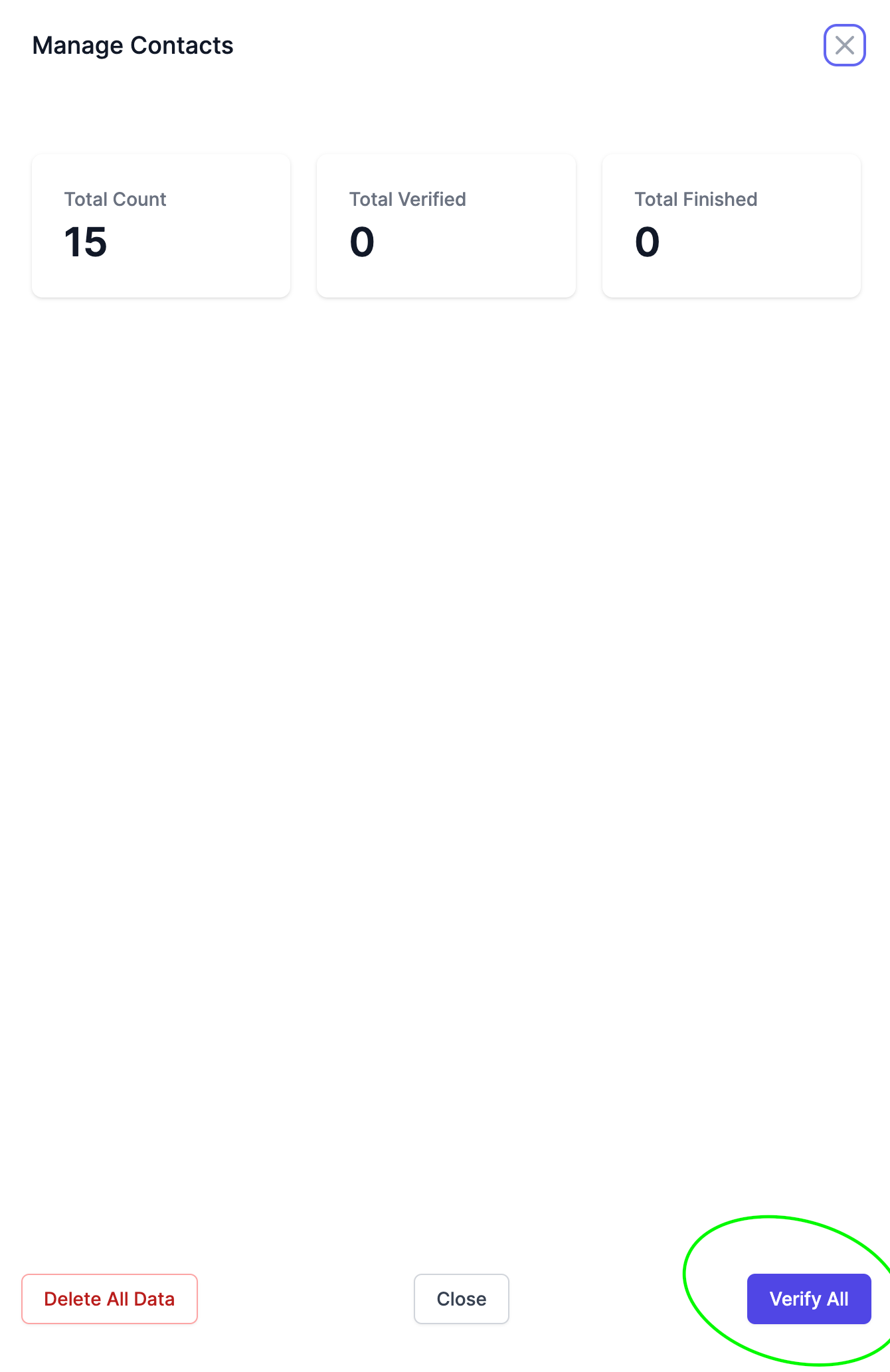
On the bottom right hand corner, you can click verify all and it will verify all contacts you have uploaded. Be careful! The point of verifying the leads is so you don't mistakenly call Bob Suzy or something like that that can kill all the hard work you've put in!

