Using Custom Variables And If Statements
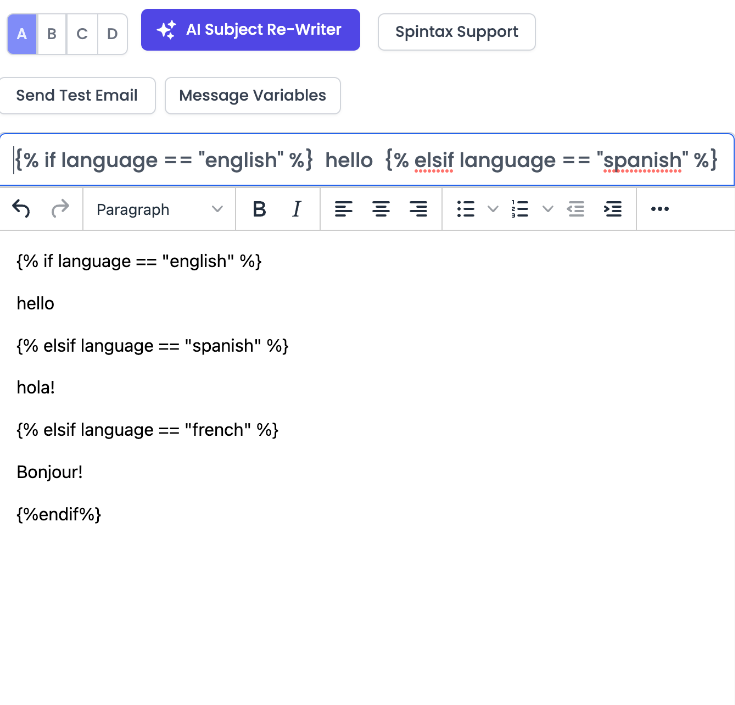
We had a great use case come up this week on how one of our customers could send emails to people based on the language they speak.
So here's the set up: You have 100 users, and they speak 3 different languages, english, french, and spanish, so you want to send emails in multiple languages. How would you set that up in Super Send?
- Create a spreadsheet with the users first name, last name, email, and a new value called
language. It will look like this
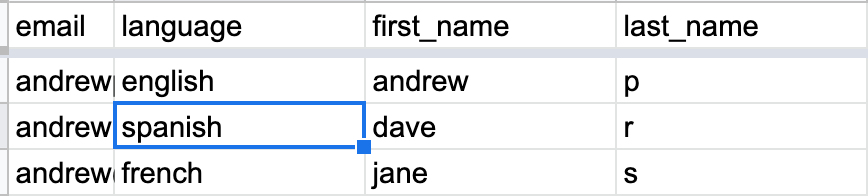
2. Upload the list to Super Send. Make sure to map the language variable
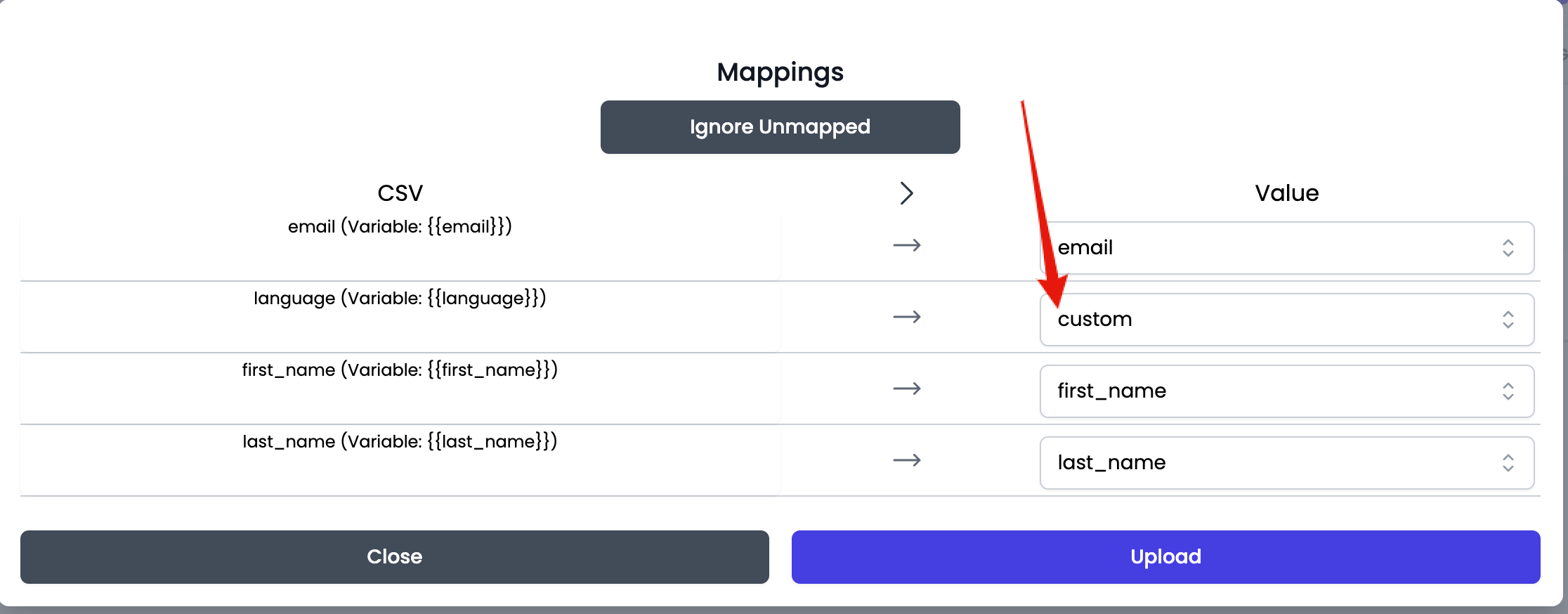
3. Using the custom variables with if statements in your campaign.
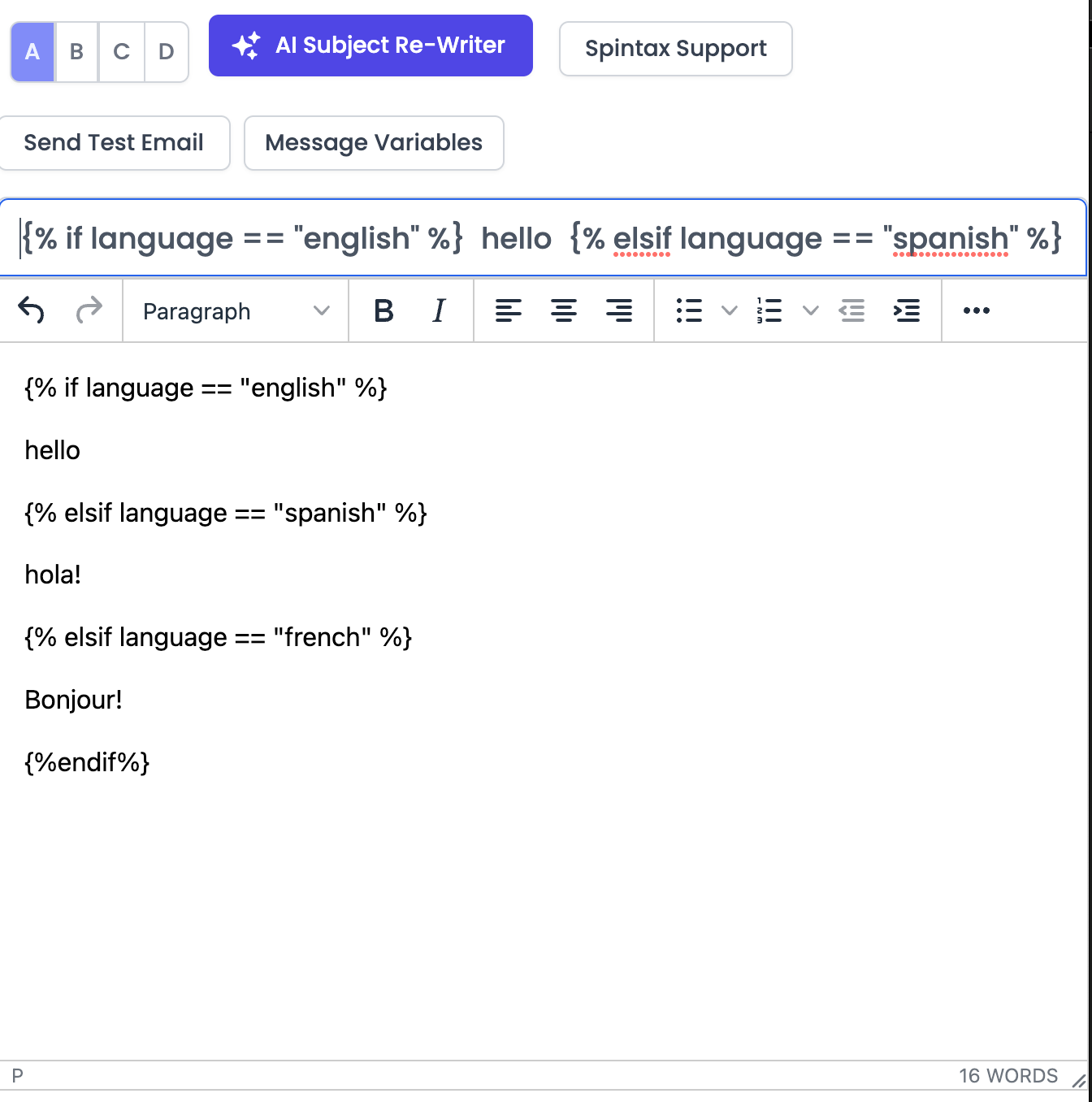
When you go to send a test email. you can specify the value for the custom variable you want to use:
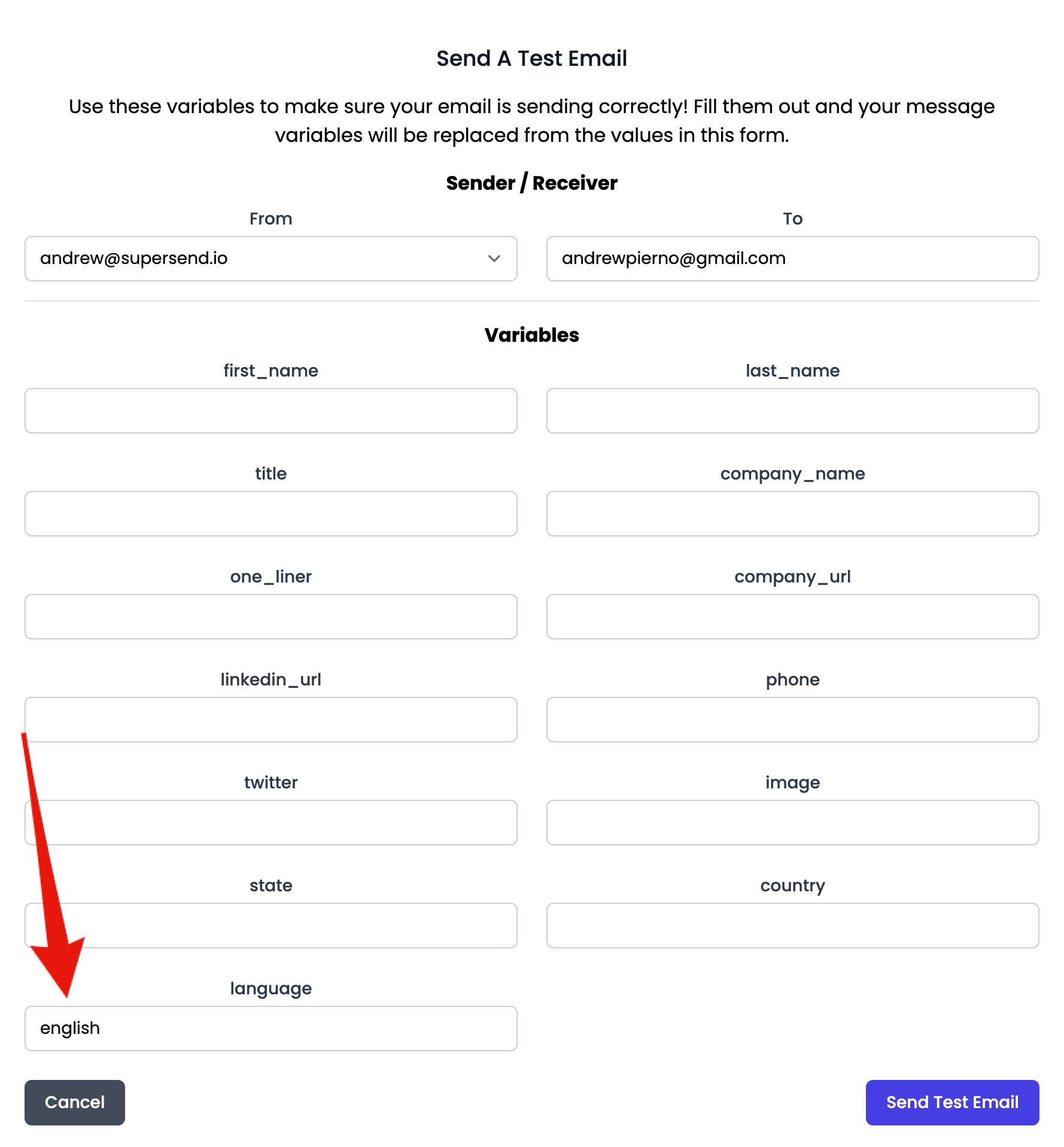
And that's it. Now you can have multi-lingual emails!
Other Useful Tips
- Use first name if available or something else
{{ first_name | there }}

