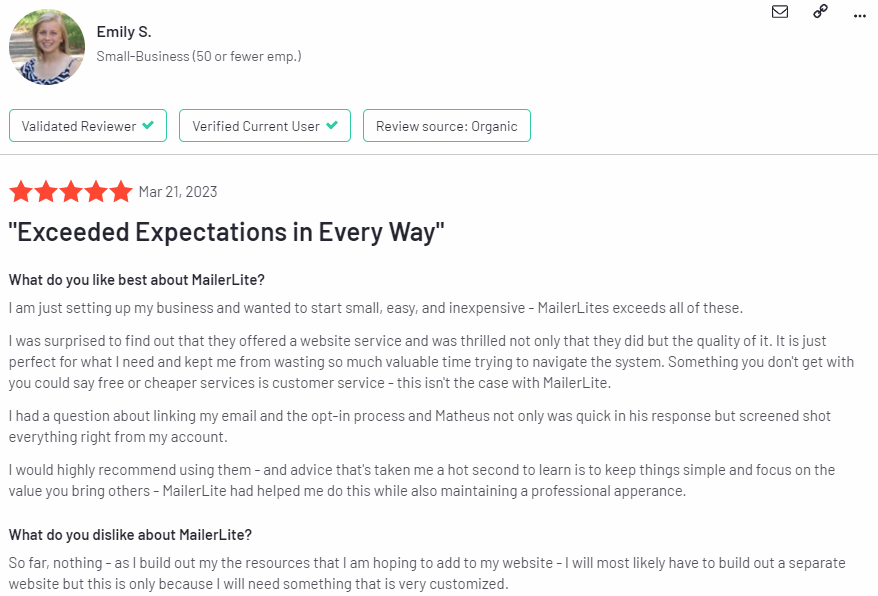9 Klenty Alternatives you cannot Ignore

Klenty assists sales teams in automating and optimizing their outreach to prospects and customers. The tool offers various features, such as email and follow-up automation, lead tracking, and analytics, to streamline cold outreach. Additionally, it enables users to integrate their systems with other tools, including Zapier, Airtable, and Slack.
While Klenty provides valuable features like email outreach and custom workflows, it has been noted to have several drawbacks. One of the most significant issues is email deliverability, which can impact a user's ability to reach their target audience. Furthermore, there are limited personalization options for custom workflows, making it challenging to create tailored experiences for each customer. Uploading data, such as images, can also be problematic at times. Additionally, the suboptimal user interface can make it difficult for users to navigate through the features and utilize the tool to its full potential.
Moreover, although the tool is effective for cold outreach, it is comparatively expensive and sometimes does not perform as desired by the users, leading to issues with the success of their cold outreach campaigns. Consequently, the need for an alternative outreach tool arises.
Key Features of Klenty
- It helps users engage with prospects across multiple channels, including email, voice calls, LinkedIn, and text messages.
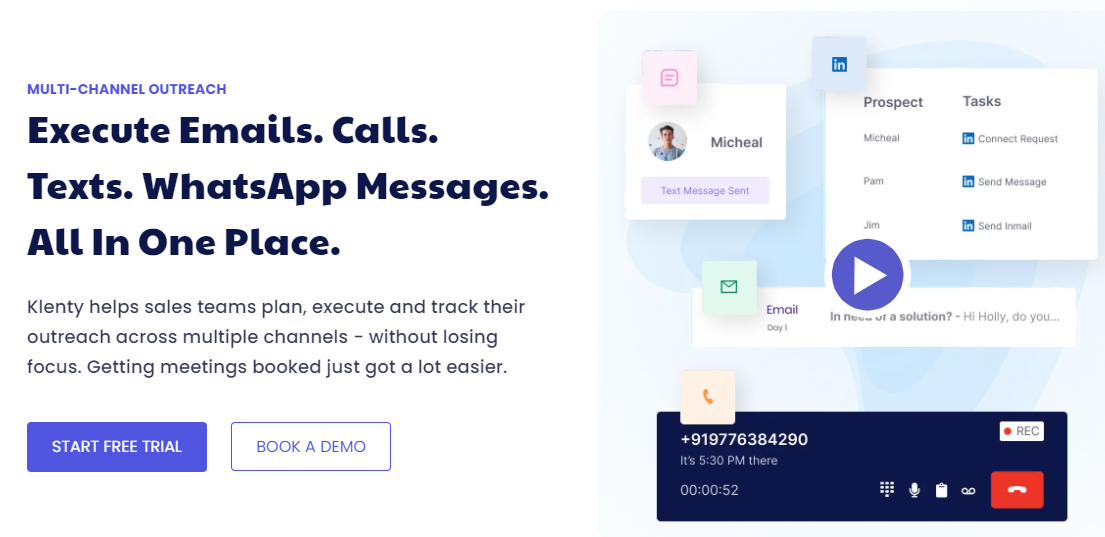
- Users can create customized cadence playbooks and account-based sales strategies depending on their unique needs.
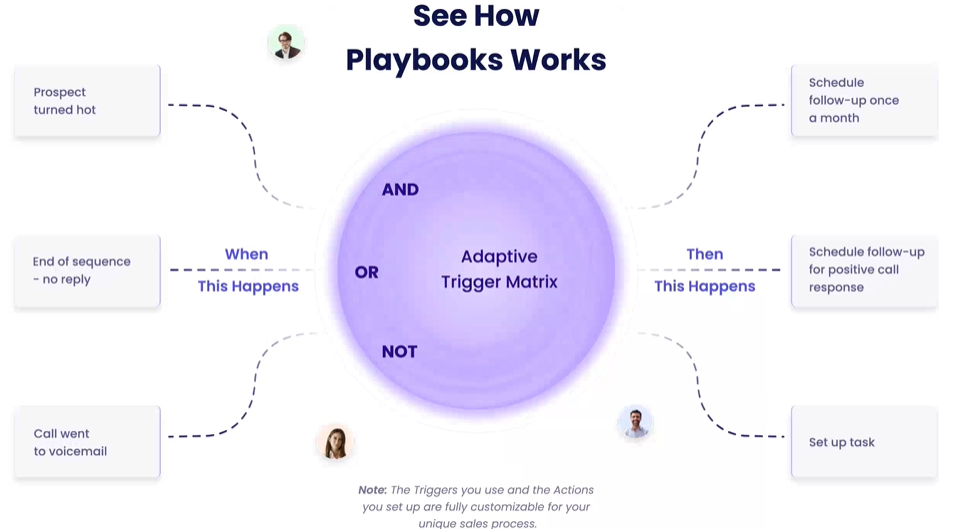
- Klenty also offers email deliverability management, email automation, and automated workflows to streamline the sales process.
- The tool provides analytics and insights on sales outreach, allowing sales teams to track metrics such as open rates, click-through rates, and reply rates.
- To enhance your outreach strategy, use Klenty's advanced automation to streamline your outreach efforts. Create customized workflows tailored to hot, warm, and cold prospects, and define clear next steps for each outcome of your outreach.
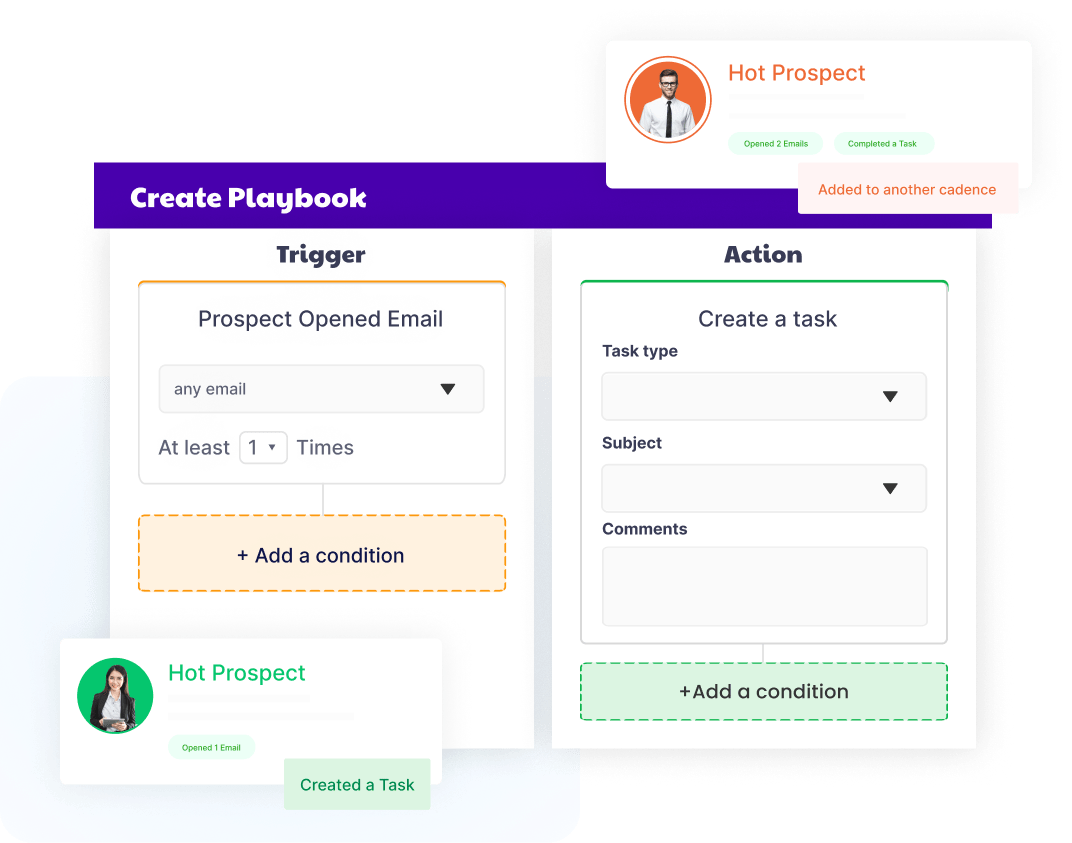
- Klentys’ A/B testing helps you test multiple subject lines, messages, and call-to-action, compare the stats, and find templates that suit your outreach campaign requirement the most.
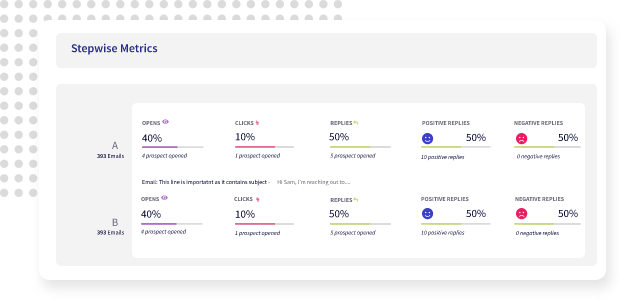
- The tool is designed to scale as a business grows, with features such as team collaboration and customizable workflows.
Drawbacks of Klenty
- Klentys’ workflow customization option is not as flexible as some businesses require for their specific workflows and processes. For Example, the cadence features need improvement.
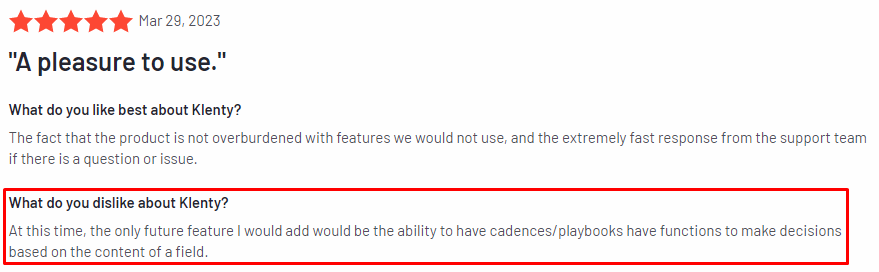
- The tool has a steep learning curve and it can take some time for users to fully learn and take advantage of them.
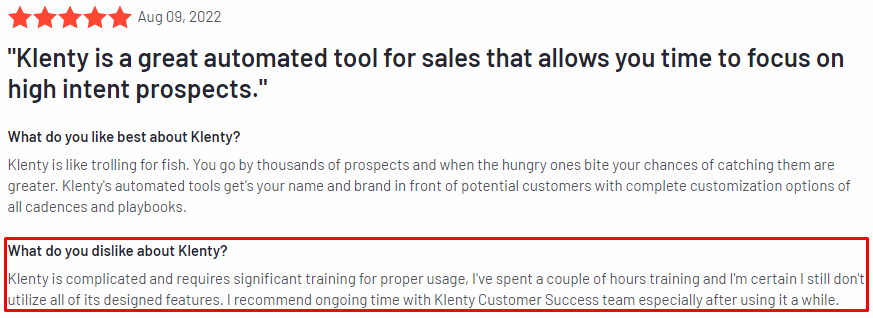
- The tool lacks some of the most used integration by users.
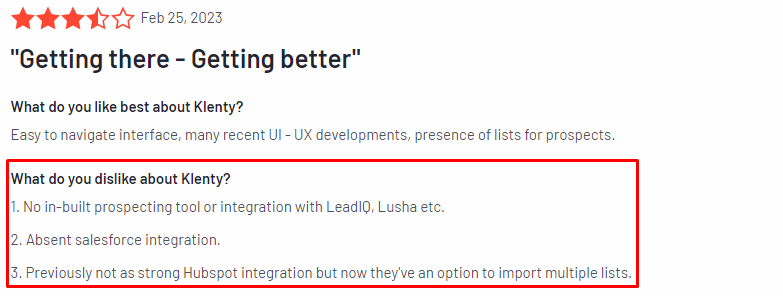
- The tool has some issues with uploading the data.
For example, users have faced difficulty uploading images for customization.
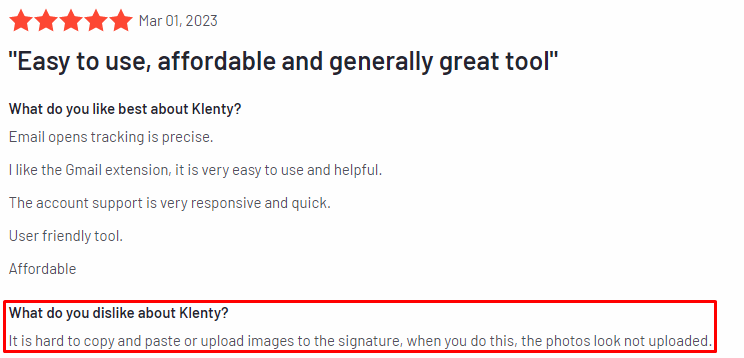
- The tool's user interface is inadequate, which poses a problem for users as it can make it challenging for them to navigate through all the features and utilize the tool to its fullest capacity.
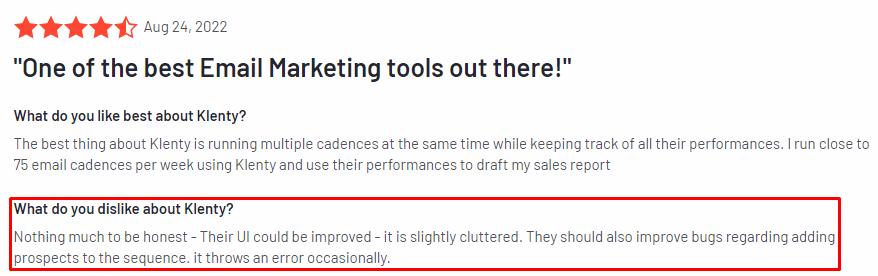
- The tool doesn’t provide value-for-money features compared to its competitors in the price range.
For example, multichannel outreach is unavailable for its basic package.
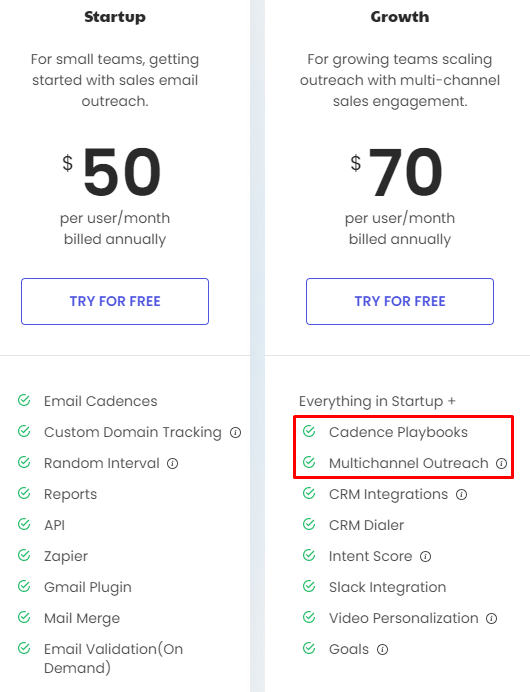
Take Super Send for example, which provides all the cold outreach functionalities in its basic package.
Click here to learn more.
- The success of Klenty's outreach campaigns depends on factors such as email deliverability and email engagement rates, which may be outside of Klenty's control.
Top 9 Alternatives to Klenty
Here’s a list of outreach tools that can be considered in place of Klenty for cold outreach.
Super Send
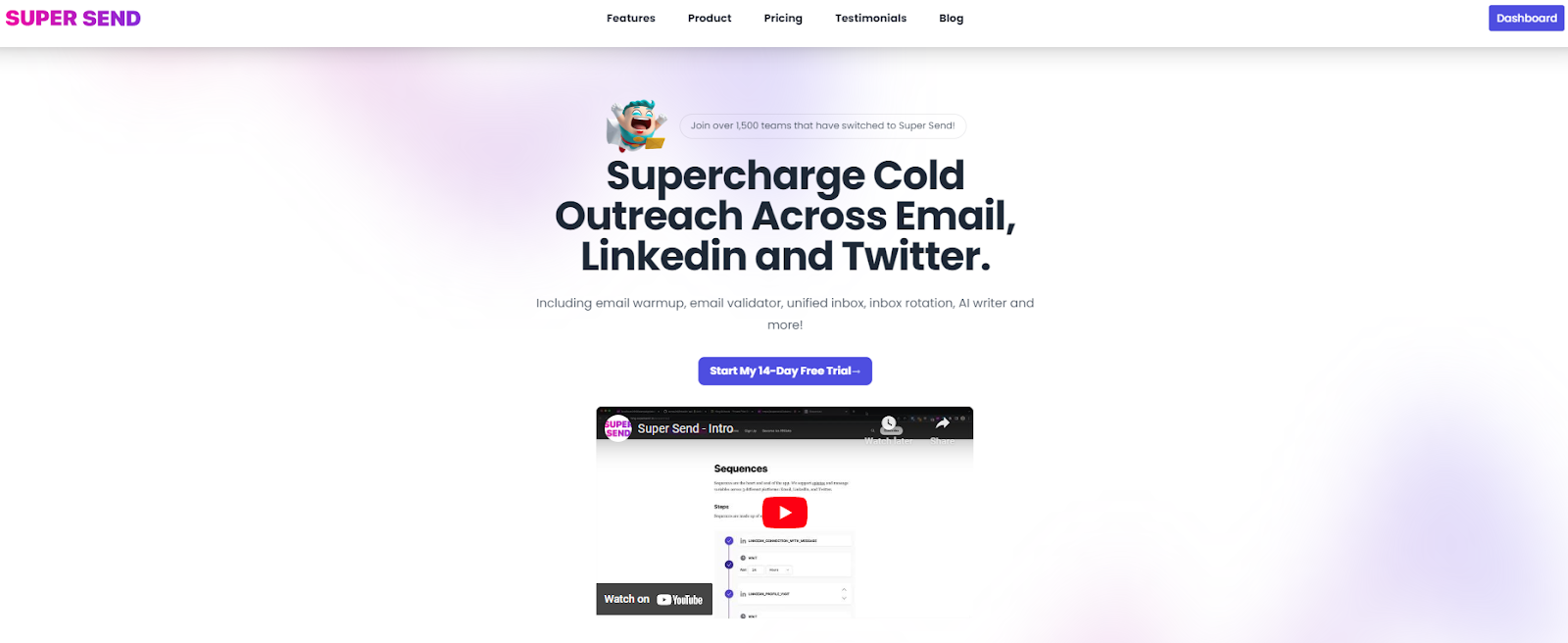
SuperSend helps users improve their cold outreach response rates and reach their target audience more effectively. With automated cold email sending, smart follow-up sequences, email tracking and analytics, advanced personalization, and email scheduling and management, SuperSend enhances cold outreach efforts.
In addition to email outreach, SuperSend also offers automation for actions on LinkedIn and Twitter, including sending messages and connection requests, liking posts, and following users.
Further, the platform's user-friendly interface makes it easy to upload prospect lists and create personalized email sequences.
Key Features of Super Send
- Super Send provides an “Email Inbox Rotation” feature, in which by utilizing various inboxes, users can send emails for an outreach campaign instead of just relying on one inbox with the same domain.
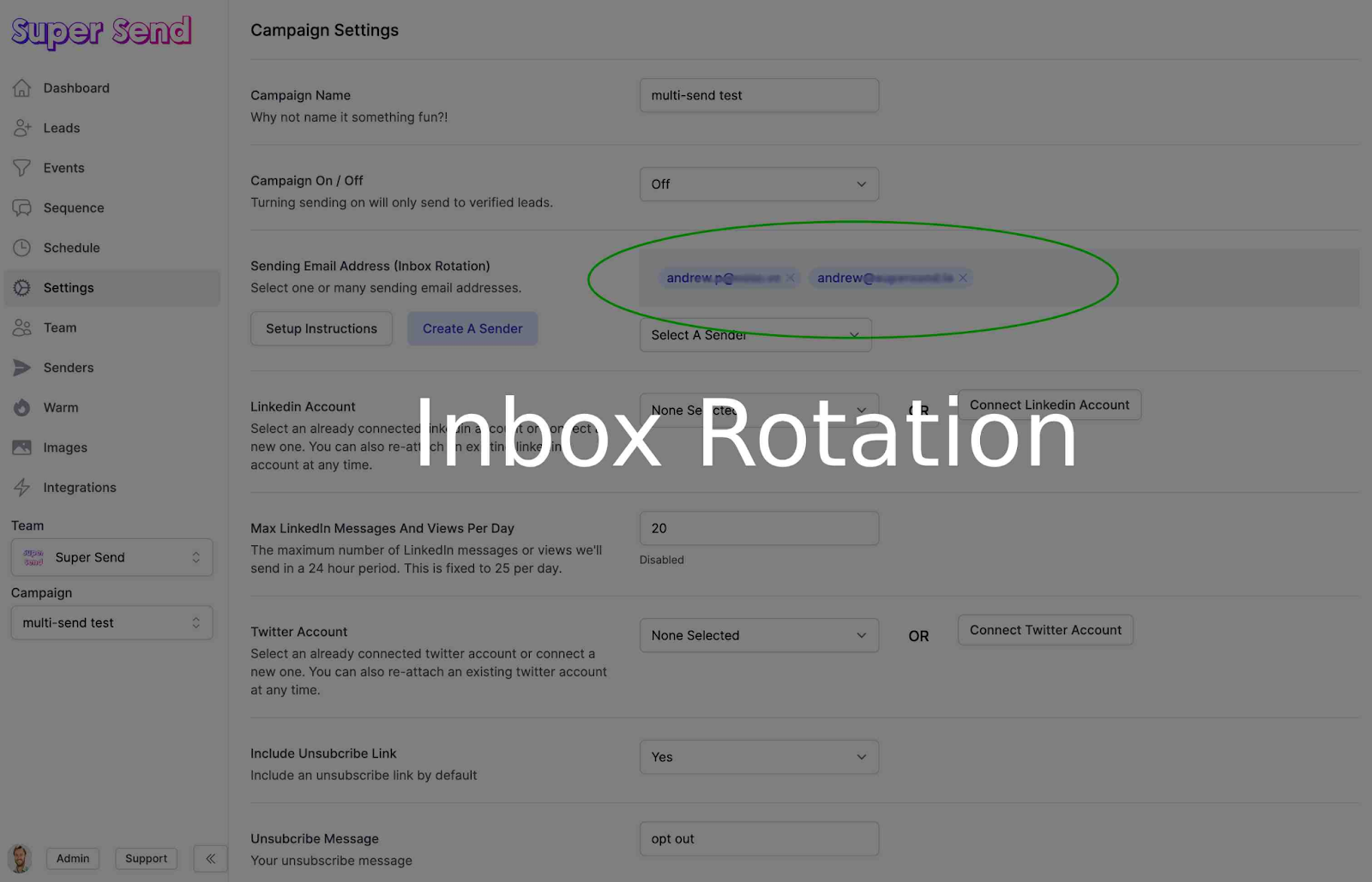
- With Super Sends’ new list-building feature users can create a list of potential customers from their Twitter account.
- The tool provides “Email Finder” and “Lead Enrichment”, enabling users to locate and evaluate potential leads before initiating any cold outreach.
- With Super Sends’ sequence-building feature, users can easily craft highly specific sequences using an effective drag-and-drop interface for emails, connection requests, DMs on Twitter or LinkedIn, or responses to DMs or emails.
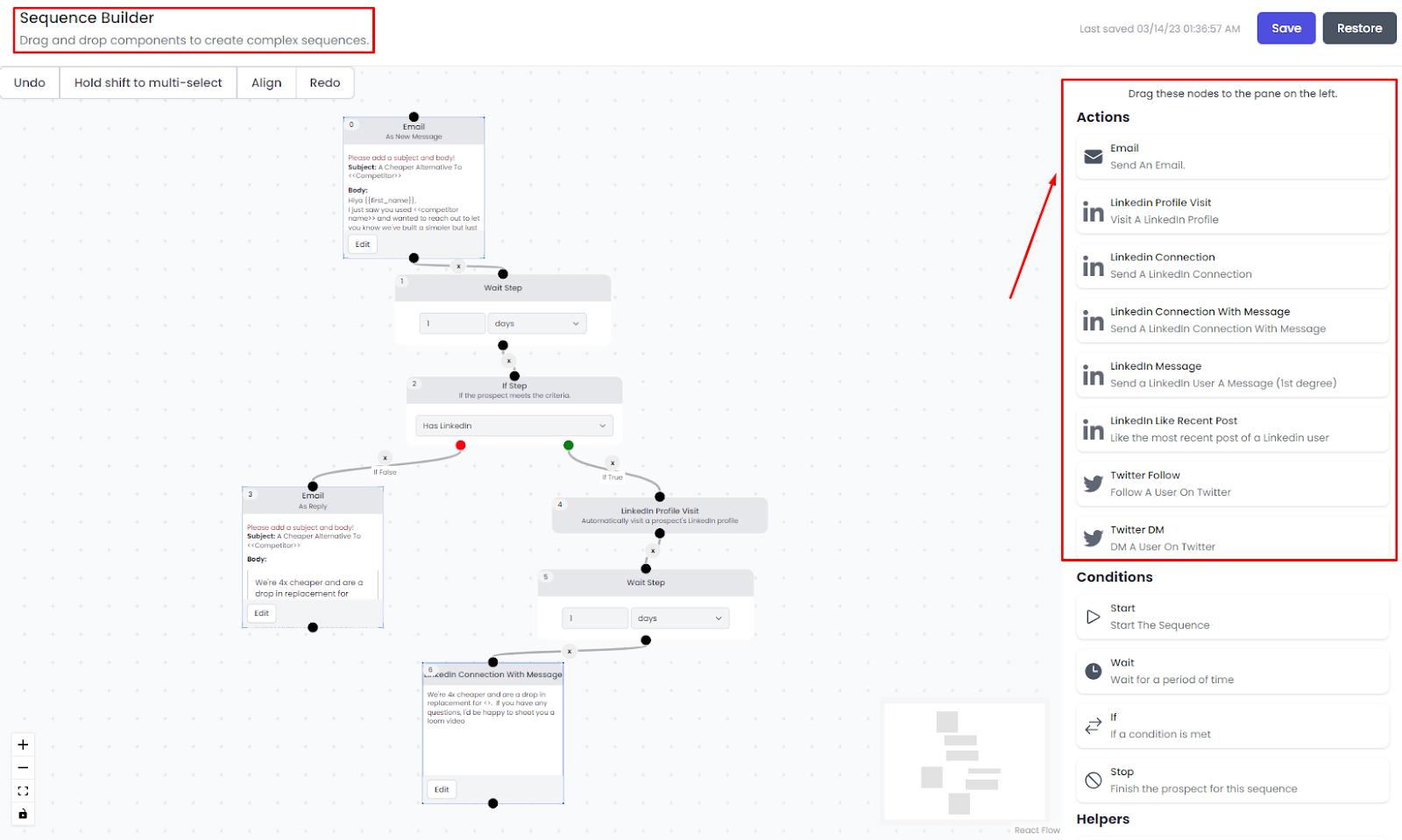
- Super Send provides an email warmup feature, which enables users gradually increase their email sending frequency while evading the Promotions tab or Spam folder.
- SuperSend offers a built-in AI writer, that helps you generate content effortlessly for your cold outreach needs.
Pros
- Super Send's dashboard is built with user-friendliness in mind, ensuring that users can easily navigate and utilize all of the tool's functions.
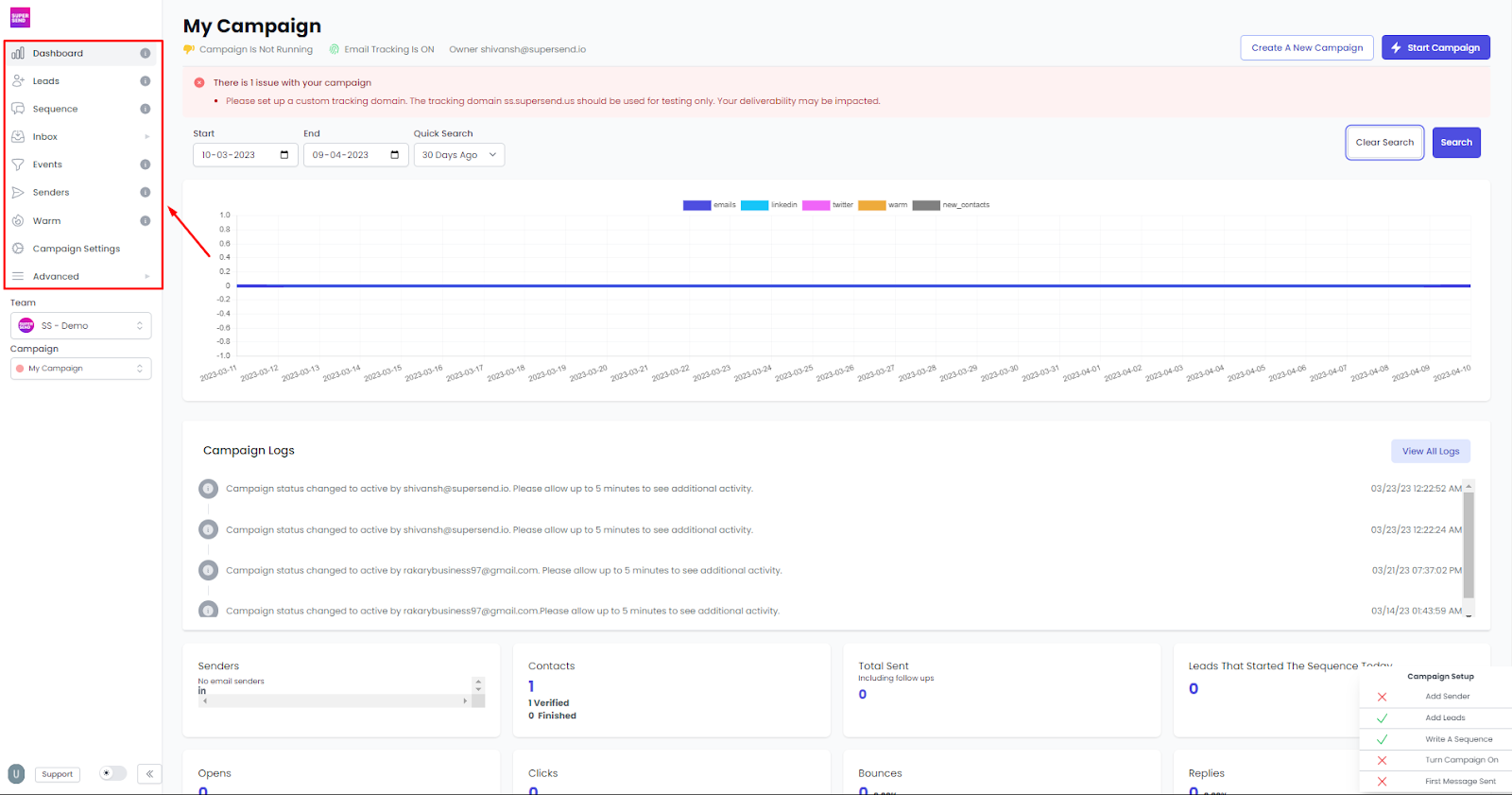
The dashboard's primary goal is to assist users in unlocking the full potential of the tool, enabling them to effectively manage prospects and simplify their email outreach activities.
- Super Send performs A/B testing for email outreach where users can test up to four versions of their email copy or subject line to identify which one generates better engagement metrics.
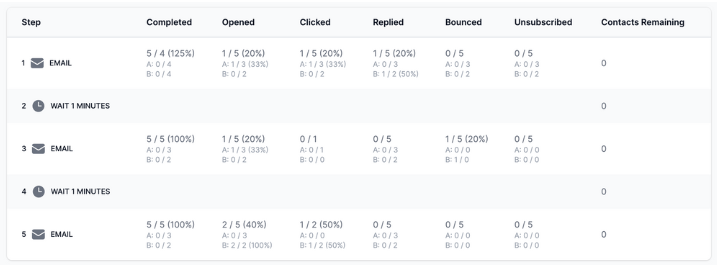
- The tool offers a variety of pre-designed email templates, and users can also create custom templates from scratch.
- Users can personalize their emails using variables such as first name, last name, company name, and custom fields.
- Additionally, Super Send provides a unique cold outreach feature for Twitter, which is not typically found in other outreach tools.
- With the ability to automatically send follow-up emails to non-responsive recipients, Super Send can improve the success rate of cold outreach campaigns.
Cons
- The tool doesn’t have any significant issues, and Super Sends’ customer support team resolves customers’ queries immediately.
Pricing & Plans
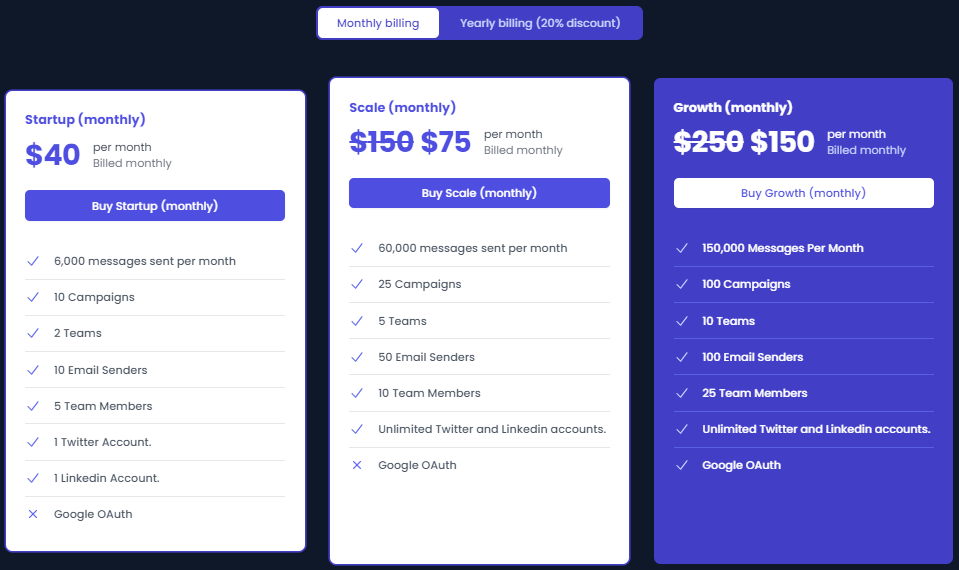
- Startup: 40$/month
- Scale: 75$/month
- Growth: 150$/month
Customer Reviews
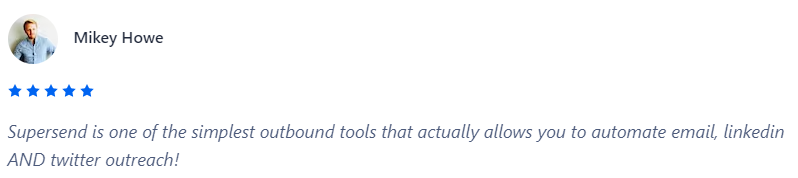
Read More Customer Testimonial
Customer Rating
- G2: 4.9
Try Super Send
Dripify

Dripify is an advanced automation tool for LinkedIn that can boost your sales team's prospecting efforts by facilitating the closure of more deals. Its versatile functionalities streamline the lead generation process. With Dripify, your sales team can operate on full autopilot mode, eliminating repetitive duties like sending messages, browsing profiles, sending connection requests, and more.
Key Features
- Automated Outreach Campaign
- Automated Sequences
- Reporting and Analytics
Pros
- Creating campaigns is simple.
- Templates are provided and can be customized.
- Comprehensive conversion rate tracking for better insights into sales performance.
- No-code integrations with other tools for a seamless workflow.
Cons
- One drawback of the tool is the absence of A/B testing.
- When creating a sequence, the messaging has to be carefully crafted, as there is no option to test variations.
- There is currently no CSV template or sample provided to ensure leads are being uploaded to the platform accurately.
Pricing & Plans
- Basic: 59$/user/month
- Pro: 59$/user/month
- Advanced: 59$/user/month
Customer Reviews
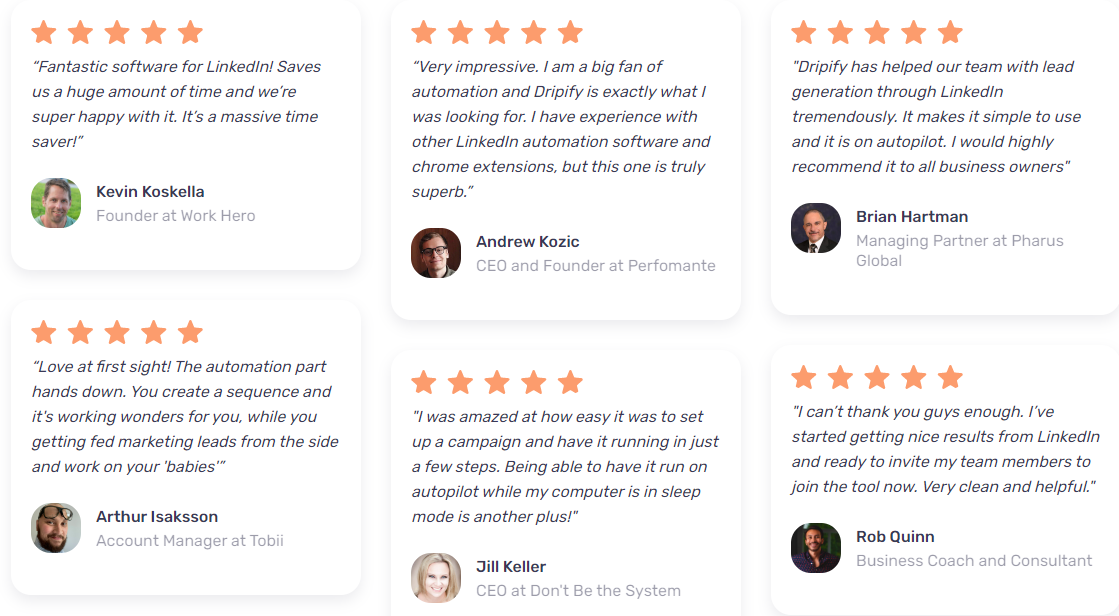
Customer Rating
Yesware
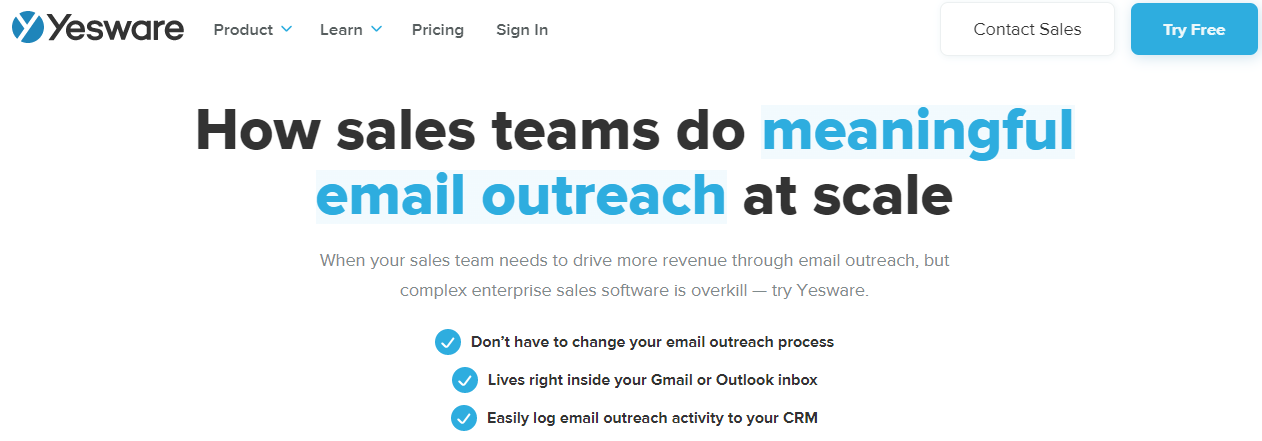
Yesware equips users with a comprehensive set of tools to automate their outreach and enhance their chances of closing more deals. Additionally, Yesware provides a wide range of email templates that can be tailored to suit individual requirements, along with automation tools to streamline outreach efforts. These tools include the ability to schedule emails for later, create automated reminders, and send follow-up emails automatically.
Key Features
- Email Tracking & Attachment Tracking
- Multichannel Outreach Campaign
- Outlook Add-on & Google Chrome Extension
- Prospect Management
Pros
- It's an excellent tool for sending a large number of "set it and forget it" email sequences.
- Yesware is a great option for email tracking, especially if you want to keep an eye on who is opening your emails.
Cons
- The mobile integration and experience could be improved.
- Occasionally, the software can experience glitches.
- It would be beneficial to have the same reminder and appointment workflows available for the scheduling feature.
Pricing & Plans
- Pro: 15$/seat/month
- Premium: 35$/seat/month
- Enterprise: 65$/seat/month
- Custom: RFP
Customer Reviews
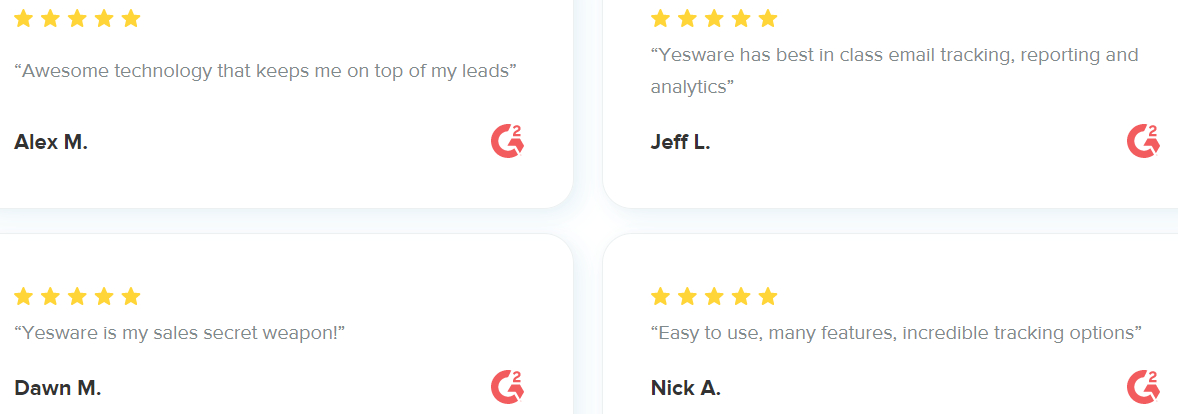
Customer Rating
Outreach
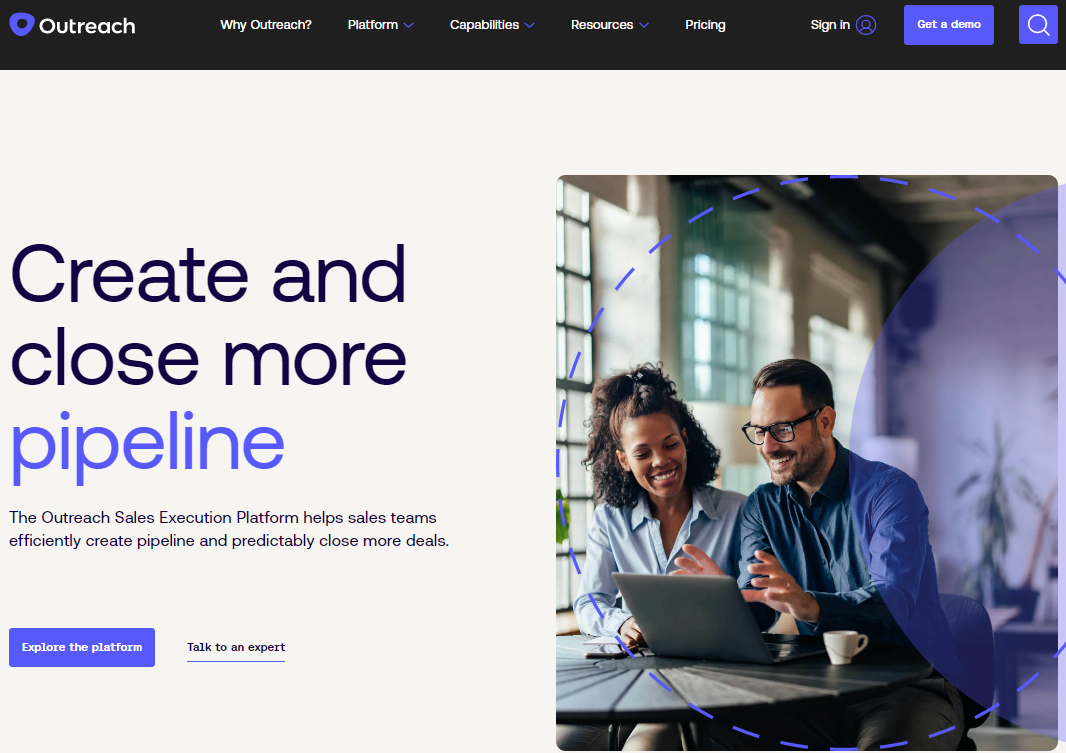
Outreach assists users in automating and streamlining their sales outreach activities. With the tool, users can track the effectiveness of their emails, including open rates, click-throughs, and response rates. It also provides features such as the option to schedule emails for later, establish automatic reminders, and send follow-up emails automatically.
Key Features
- Sales Intelligence
- Pipeline Management
- Automated Workflows
- Integration
Pros
- With features like lead and account management, sequences, and calendar, the sales process is streamlined.
- Outreach is an exceptional tool for prospecting, mass emailing, and tracking email opens, calls, and other activities.
Cons
- There are several duplicate accounts and contacts within the platform, which can be confusing when reaching out to new leads.
- The support team is often slow to respond and may not provide effective solutions to issues.
Pricing & Plans
- Custom: RFP
Customer Reviews
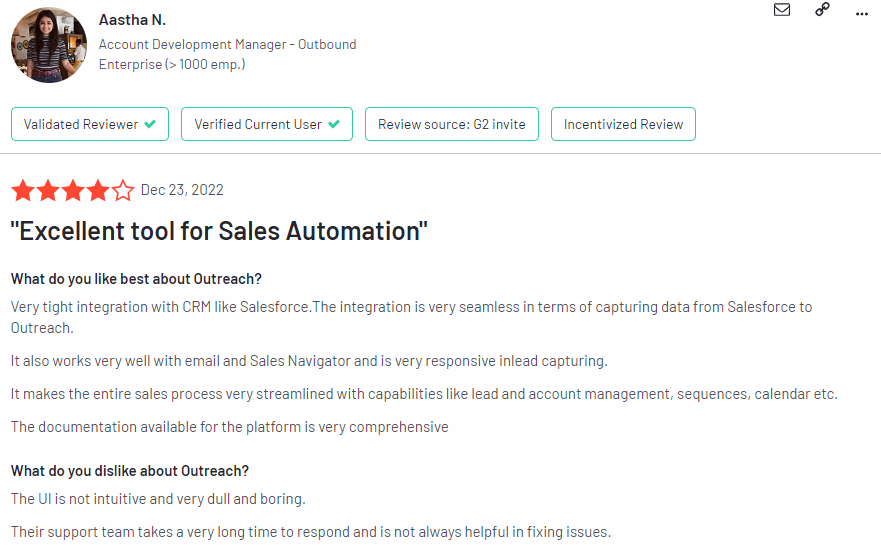
Customer Rating
Reply.io
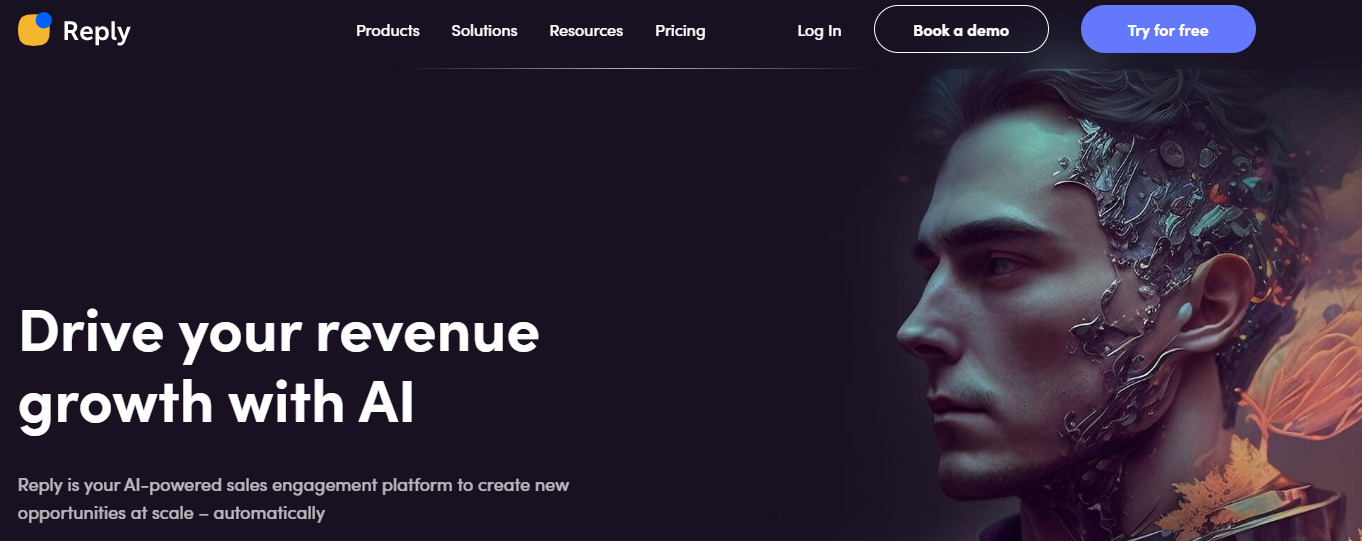
Reply.io is a sales engagement platform that equips its users with a diverse set of tools to enhance their chances of automating sales outreach and securing more deals. The platform provides different communication channels, including email, phone, and social media, to enable users to reach their prospects.
Key Features
- Email Automation
- Multichannel Prospecting
- API Access
- Email Validation
Pros
- Creating campaigns, monitoring their progress, and obtaining detailed analytics are effortless with this Reply.
- Importing contacts, organizing them into lists, creating email templates, and designing campaign sequences are all effortless tasks within the tool.
Cons
- There is room for improvement in the Chrome Extension as it tends to be slow and doesn't always retrieve all the necessary contacts.
- Additionally, the LinkedIn automation and warm-up features are paid for separately.
Pricing & Plans
- Starter: 60$/user/month
- Professional: 90$/user/month
- Custom: RFP
Customer Reviews
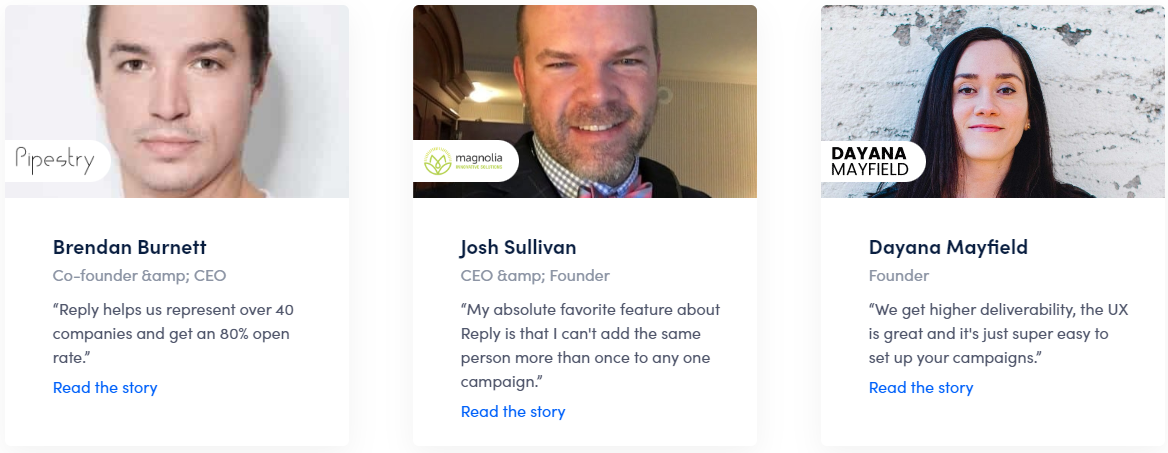
Customer Rating
QuickMail
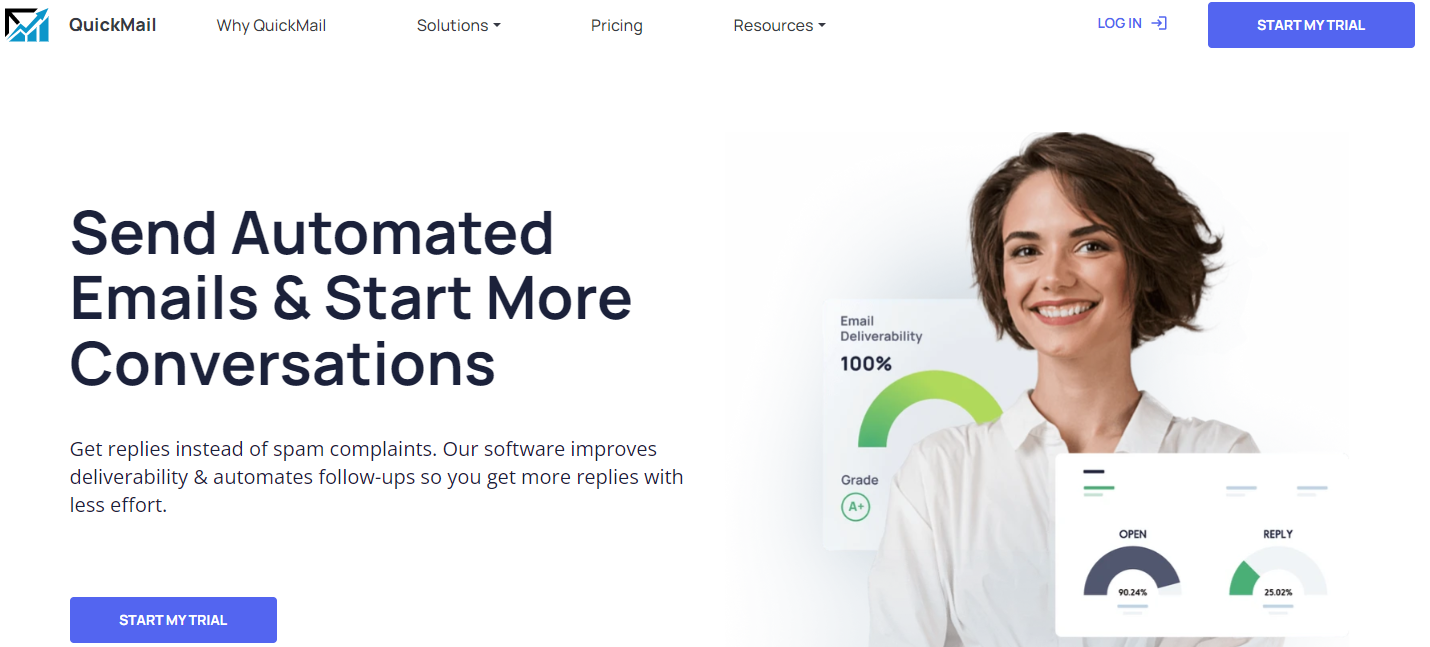
QuickMail enables users to distribute tailored emails, track open and click rates, and automate follow-ups. The tool offers users the option to conduct A/B tests on their email campaigns, allowing them to experiment with various subject lines, copy, and CTAs to improve their campaigns' performance.
Key Features
- Automated Email Campaigns
- Automated Follow-up
- Automated Workflows
- Inbox Rotation
Pros
- QuickMail simplifies the process of email outreach for its users by providing automated follow-up emails and list cleaning.
- The tool provides personalized merge tags and custom email templates.
Cons
- When it comes to advanced features such as custom reporting or A/B testing, QuickMail's customization options are quite limited.
- QuickMail's customer support can be slow or unresponsive at times.
Pricing & Plans
- Starter: 59$/month
- Pro: 79$/month
Customer Reviews
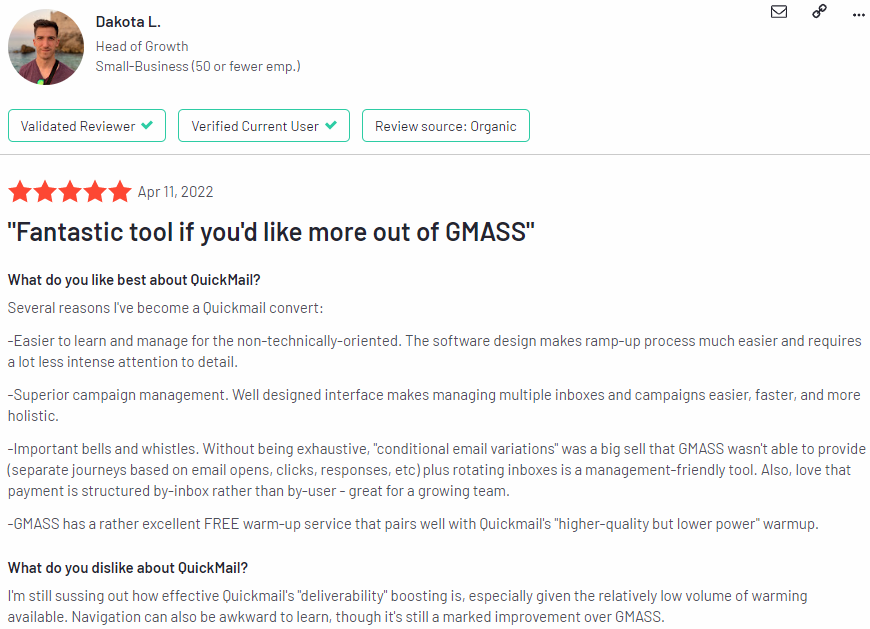
Customer Rating
Lemlist

Lemlist assists users in crafting personalized emails for potential customers, monitoring email performance metrics, and automating follow-up sequences. The platform comes with multiple scheduling options, including the capability to schedule emails for a later time and the follow-up sequence feature, which enables users to send tailored follow-up emails based on recipient behavior.
Key Features
- Email Personalization
- Automated Follow-ups
- Multichannel Prospecting
- Email Warm-up
Pros
- Customer support is prompt and helpful.
- Follow-up emails can be automated.
- The software integrates directly with CRM platforms.
Cons
- The platform has some issues with email deliverability, which may affect the success of your campaigns.
- Its lead generation features are somewhat limited compared to other solutions.
- A conditional email sequence is not possible.
Pricing & Plans
- Basic: 50$/month
Customer Reviews
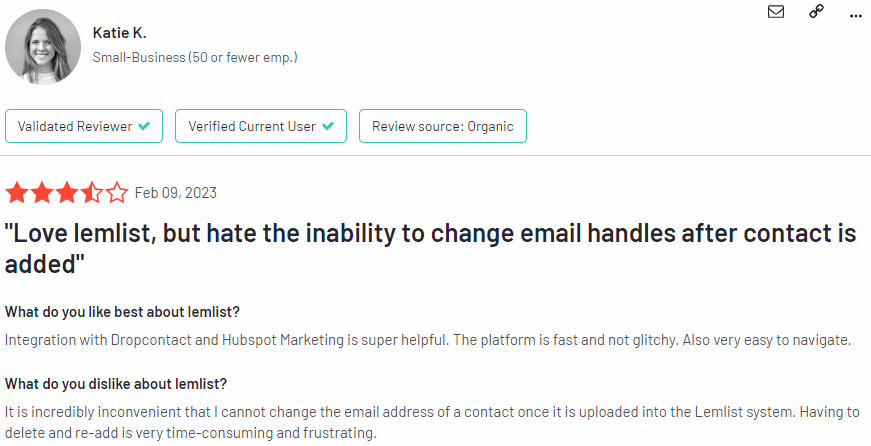
Customer Rating
SmartReach
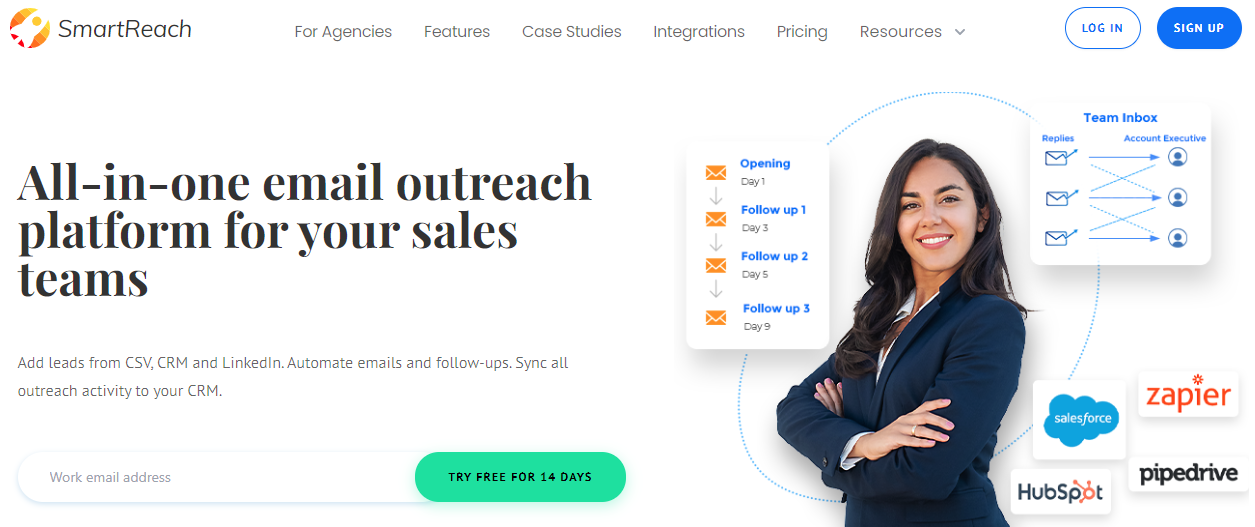
SmartReach enables enterprises to automate and simplify their sales outreach efforts. The platform also provides an option to automate sales sequences. The tool offers a diverse range of communication channels, such as email, phone, and social media, enabling sales teams to connect with prospects on the channels where they are most active and engage with them in their preferred ways.
Key Features
- Email Automation
- Email Deliverability
- Prospect Management
- API & Integrations
Pros
- Setting up an account and getting started with eSmartReach is a quick and straightforward process.
- The customer support team is responsive and helpful when it comes to addressing any questions or concerns.
Cons
- Changing the automated sending delay for emails from the current default of 30 seconds to a randomized range of 4-8 minutes would be advantageous.
- Specifically, uploading and mapping data with SmartReach columns can be challenging on the mobile app.
Pricing & Plans
- Standard: 99$/month
- Pro: 49$/month
- Ultimate: 49$/month
Customer Reviews
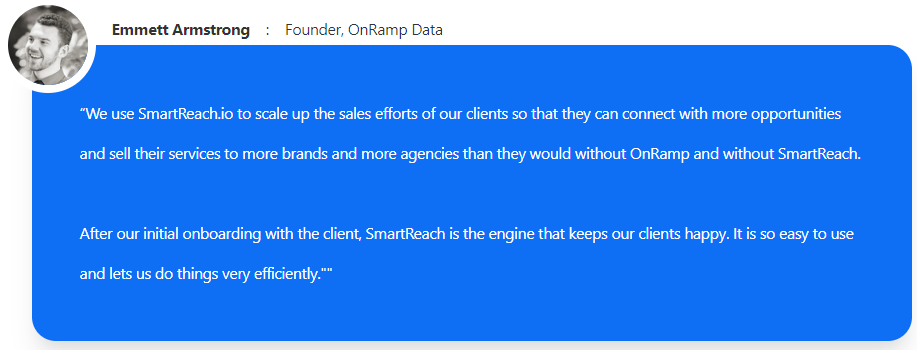
Customer Rating
MailerLite
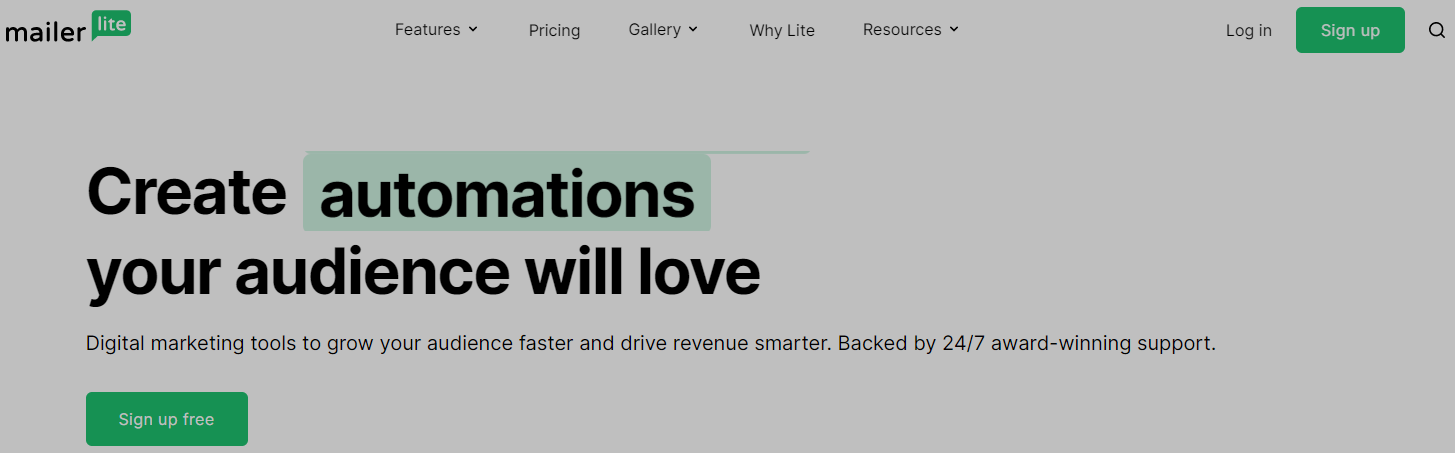
MailerLite provides users with the tools to create and distribute email campaigns, as well as manage subscriber lists. The platform includes several automation features, such as autoresponders and email sequences. Users can establish triggers and conditions to dispatch relevant messages to subscribers based on their behavior or preferences.
Key Features
- Email Automation
- Landing Page Builder
- Automated Workflows
- Email Verifier
Pros
- MailerLite offers automation workflows, A/B testing, and segmentation, which can help businesses create more targeted and effective email campaigns.
- MailerLite integrates with third-party tools and platforms, including social media platforms, e-commerce platforms, and more.
Cons
- MailerLite's functionality is limited compared to other email marketing platforms, particularly when it comes to automation and customization.
- MailerLite's customer support can be slow or unresponsive, which can be frustrating for users who need help with their email campaigns.
Pricing & Plans
- Growing Business: 9$/month
- Advanced: 19$/month
- Custom: RFP
Customer Reviews