How to Automate Your Sales and Cold Email Outreach End-to-End
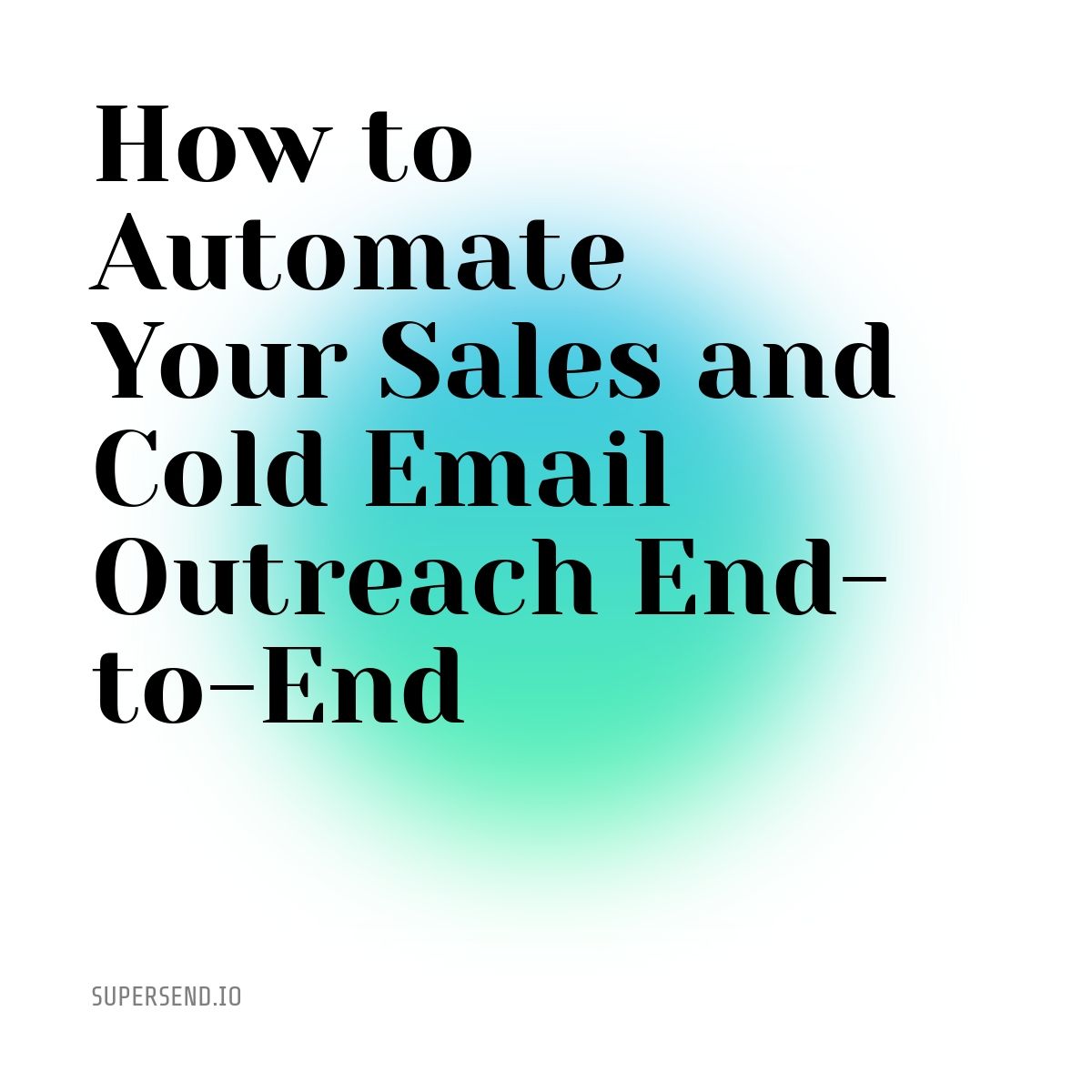
If your sales team is still manually handling all their outreach efforts, you’re not using your resources wisely.
The solution is easy: switch to automation to run repetitive and time-consuming sales tasks on auto-pilot and scale your outreach efforts! This way, your sales team can become more productive and spend more time engaging with prospects, following up on warm leads, and all those tasks that require a human touch.
The only question is: what should you automate, and what should you keep attached to your human pros?
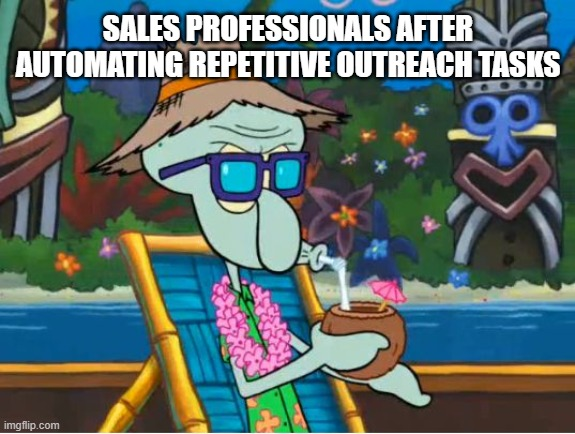
Today, I’ll show you the six key sales prospecting tasks you definitely should automate to save time and improve your overall sales performance. (I burned the midnight oil, so you don’t have to !)
1. Yep, You Can Automate 99% of Your Prospecting
Finding the right prospects who are somewhat interested in your offering is time-consuming.
For starters, you need to ensure they understand what their core challenges are and if your solution is a good fit for solving their problems. Secondly, you need to reach dozens or hundreds of prospects every day to see significant results.
Let’s be honest—reaching out to more prospects doesn’t guarantee a reply or conversion! You need to be smart about your outreach process and make sure you’re optimizing it as much as possible.
Fortunately, you can automate this step and leave it to an efficient tool to find high-quality leads for you. This way, you can focus your efforts on the qualified prospects who align with your UVP and close the deals!
So what if I told you that Super Send not only finds those leads for you but validates them and adds them to your campaign on auto-pilot?
Sounds too good to be true? Let me show you how it works!
How to Automate Prospecting with Super Send
You can automatically find more leads for your business using Super Send. In our free email finder, you just have to enter the first and last names and the company URL. Our tool finds their email address for you and validates it!
2. Automate Your Email Sequences
Sending email sequences is a great way to connect with a lead and slowly build your relationship to a point where you can boldly pitch your offerings. Personally, I find them better than sending standalone cold emails – the latter often come across as sales-y and spammy.
And when you automate your email sequences, you get to form this connection with multiple leads at a time without actually devoting that much time to each lead. Automated sequences are generally triggered and based on specific actions or events.
For example, if a lead clicks on a link from your email based on that event, you can send another personalized email to them.
If you’re a fan of personalizing the outreach experience for your leads through email sequences (like me), you’ll love creating them on Super Send.
How to Automate Email Sequences using Super Send
- Get your Super Send account up and running. Set up DMARC, DKIM, and SPF to start off on the right note with ESPs. Look into email warmup, too - especially if using a brand-new domain.
- Create a new campaign.
- Create an email sequence—you can either auto-generate it with GPT or write it yourself.
- Add more steps to your sequence by dragging and dropping elements.
- Enter the time you want to wait before following up on each email.
- Save all the changes and click “Start campaign” to send the sequence!
It literally doesn’t get simpler than that – good cold outreach is now available to everyone!
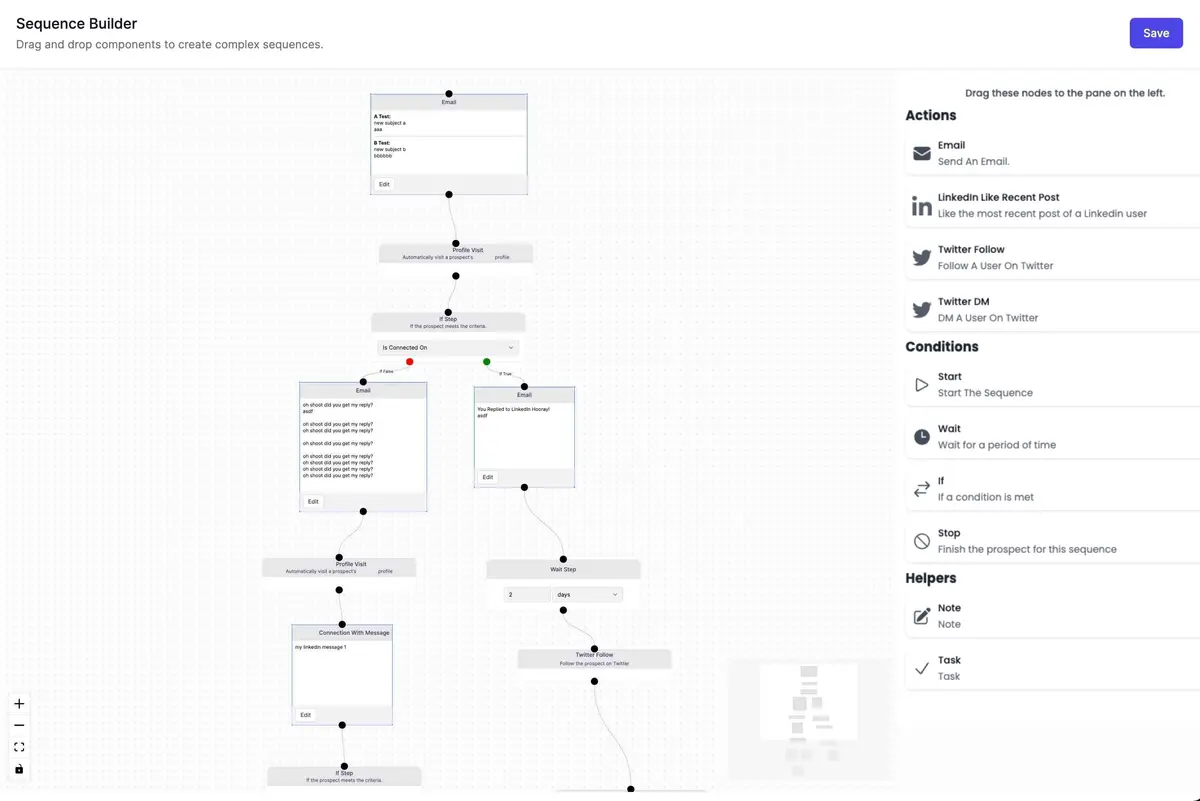
Create complex and multi-channel sequences as easy as 1, 2, 3!
3. Email Tracking
To run successful outreach campaigns, you must experiment and pivot as you go. And a huge part of that process is tracking. Generally, there are multiple metrics at play when it comes to cold emails:
- Open rates: Anywhere between 20-50% is considered a good open rate. Always track your total and unique opens separately—you get these metrics in most email marketing tools. Mailtrack is an excellent tool for tracking these metrics. However, if you use a cold outreach tool like Super Send, you’ll get these metrics on your dashboard anyway.
- Link clicks: Link tracking is simple with Super Send—just add a custom tracking domain (here’s the technical guide) and get detailed metrics such as the number of clicks, which links were clicked, and the number of times they were clicked.
- Replies: This sometimes also includes autoresponders and unsubscribe messages—you need to look into the positive reply rate. You will find this metric on your Super Send dashboard as well.
- Bounces: Your emails aren’t getting delivered to your leads? It could be a matter of incorrect addresses or server errors. You can track this metric via Super Send and get to the bottom of the problem. Not knowing your bounce rate will only make things worse, so don’t stick your head in the sand!
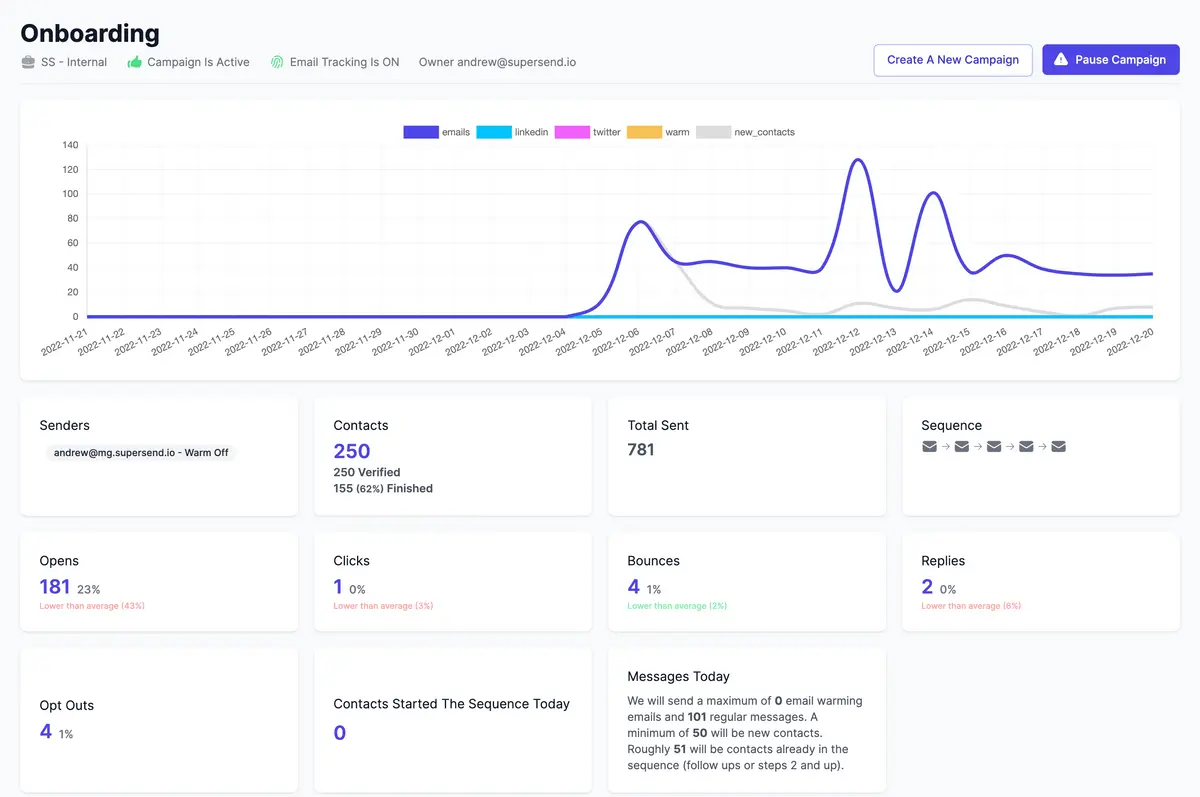
Monitor your campaigns with Super Send’s easy-to-use analytics dashboards.
4. Scheduling Meetings
Every time a lead agrees to hop on a call with you, you have to make it convenient for them to book a meeting with you. Asking them for a suitable time and then confirming a slot via a back-and-forth of emails just isn’t effective!
Fortunately, you can use meeting apps that your clients can use to view your available time slots and select the most suitable option based on their availability. This self-service approach is waaay less time-consuming. Plus, it eliminates the need for manually checking your calendar.
One amazing thing about these apps is they send confirmation emails after the meeting is booked to all the parties involved. These emails usually include relevant details like date, time, and joining link. Many of these tools also integrate with calendar systems like Google Calendar, Outlook, and iCal to keep you up-to-date about your meeting schedule.
Some Meeting Scheduling Tool Recommendations
- Calendly: While Calendly’s free plan is powerful enough to get the work done, i.e., book meetings, with the paid plan, you can create workflows for automated reminders, SMS messaging, etc. The best part—it integrates with various calendar systems and offers features like time-zone detection, buffer times, etc.
- SavvyCal: SavvyCal is a versatile scheduling app with a free and paid plan. The paid plan offers team and individual scheduling links. Its dashboard is highly intuitive, and you can conveniently manage your scheduling links and meeting polls from there.
- Clara: If you want to try a little more advanced tech, check out Clara. It’s an AI-scheduling app that acts like a virtual assistant that can communicate with both parties and take charge of the scheduling process. It seamlessly integrates with your email platform and uses NLP to decode the context of the emails.
5. Data Organization
If you can’t see it, you can’t improve it. Make sure you keep an eye on the data such as the following:
- Information about leads and potential customers—their contact information, company details, job titles, and other bits of information gathered from emails, phone calls, or web forms. (It needs to be refreshed periodically, FYI!)
- Data related to sales opportunities—the stage of the sales process, expected close dates, etc.
- Log lead & customer interactions, including phone calls, meetings, emails, and other touchpoints. At a glance, you should be able to see information about the purpose of communication, key discussion points, and the next steps.
- Product or service information such as quantities discussed, pricing, discounts, etc.
- Updates and changes to customer accounts—account preferences, recent interactions, or any updates to customer requirements.
- New and updated data to remove incorrect or duplicate information. This ensures high accuracy and integrity within the customer database.
Now, you’re not going to do this manually because literally every sales rep I know would rather jump into boiling water than update the CRM. It’s just a snoozefest. Thankfully, automation can swoop in to save the day!
Solutions to Automate Data Entry and Organization
CRM Automation Tools: CRM automation allows you to automate repetitive and manual tasks, including contact, lead, and document management, via CRM integrations. Tools like Salesforce Sales Cloud, Freshsales, and Zendesk Sell are great solutions you can integrate into your CRM to streamline data entry. (Just make sure they’re fully automated, so you just have to verify the data, not manually add it.)
CRM Integration with Cold Outreach Tools: It’s easy to sync your outreach tool to your CRM and automate the data transfer. For example, you can integrate Super Send with Zapier to add event-based triggers to your sales process and transfer data to your CRM.
Data Capture and Extraction Tools: Tools like Abbyy, and Kofax offer OCR (Optical Character Recognition) capabilities to extract data from documents, images, or scanned files.
6. Social Media Outreach
Social media is an effective channel to skyrocket your sales if played right.
And the best part—you don’t even have to invest a lot of time perfecting your social media when you can automate a ton of responsibilities:
- Content posting: Creating content on social media is a great way to establish thought leadership in your industry. Your leads will be more comfortable interacting with you and discussing their needs and challenges. Fortunately, with content scheduling tools like Buffer, all you need to do is plan and create, and they take care of the rest for you.
- Cold outreach via DMs: While I personally advocate personalizing your cold DMs on social media platforms like Twitter, it’s a good practice to automate some aspects of outreach. For instance, if you have previously interacted with your lead via your posts or emails, you can definitely send an automated DM following up after the first email. And if you’re using Super Send, just add it to your multi-channel sequence.
- Metrics tracking: Creating content and engaging with your prospects on social media isn’t enough. You need to make sure it’s going somewhere and you’re actually progressing. You can use tracking tools to get valuable insights into your social media metrics to track your engagement rate, audience growth, and your campaign performance.
Social Media Tool Recommendations
Hootsuite: Schedule and publish posts across multiple social media platforms using Hootsuite. You can also monitor conversations and engagements on socials and track mentions, hashtags, and keywords relevant to your brand.
Super Send: With Super Send, you can add Twitter outreach to your sequences and meet your leads on their platform of choice. You can switch between platforms to perform different outreach tasks. For example, as the next step of the cold outreach sequence after the cold email, you can send a personalized connection request to your lead.
Use Automation to Optimize Your Outreach Efforts
Automation is crucial for businesses seeking growth and scalability. And once you embrace it, you’ll unlock new levels of efficiency, productivity, and success.
Remember, not all aspects of sales outreach can and should be automated. It’s essential to strike a balance to ensure automation supports your outreach efforts without sacrificing personalization and human touch.
Identify the areas in your sales process that work without your expert intervention and automate them for sales success!
And make Super Send a part of the team—you’ll be amazed to see just how much it can take off your plate!

