Outbound Automation Tool To Get Your First 100 Customers
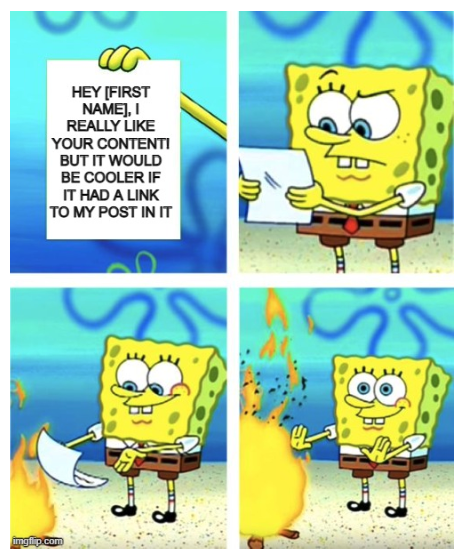
A successful outbound strategy must strike a balance between two factors—scale outreach activity and maintain (or increase) the conversion rates. This is where an outbound automation tool comes in handy!
Not only do you automate your sales outreach efforts, but you also access insights about your campaign performance and implement different test approaches to understand what works best.
And, no, it doesn’t affect outbound personalization as long as you have a strategy to connect your leads’ data points from different channels.
We’ll explore how to use Super Send to optimize your outbound sales process and get your first 100 customers as soon as possible!
Why Super Send Is a Great Outbound Automation Tool
If you ask folks on Reddit what makes for an awesome outbound automation tool, you might find yourself nodding:
Particularly for bootstrapped founders, a reliable tool that automates various outreach functions efficiently and is not too heavy on the pocket fits the bill.
With Super Send, you can achieve all that and more at an affordable price. Users are saving a lot of time with multi-channel campaign capability by automating their LinkedIn and Twitter outreach.
Automating an Outbound Campaign With Super Send
Step 1: Create Your First Campaign
Creating a new campaign in Super Send is as simple as it gets—click on ‘Create A New Campaign’ on the top right corner of your dashboard and give it a name.
Before setting up your sender’s profile, you must set up your business email account with Super Send.
Step 2: Set Up Your Cold Outreach Profile (and Warm It up)
Email deliverability is one of the biggest concerns for cold email, and your email provider controls it. When creating a new sender account, you need to warm it up to build a positive sender reputation with your provider and verify that you’re not a spammer.
Start by sending out fewer emails in the initial days and gradually increasing the number of receivers. If you use Super Send, just enable the warm-up option, and you’ll be good!
How Super Send automates inbox warm-ups
- Enter the number of emails you want to send per day and enable the warm-up option.
- Input the maximum campaign and warm emails you’d like to send.
- Provide the number by which you wish to increase the warm email count daily.
And while you’re at it, set up your email signature to increase the legitimacy of your email.
Once you add the sender’s details, you can strengthen your email deliverability by adding a custom domain.
To do that, click on ‘Settings,’ scroll down to the bottom and enter your custom domain.
Step 3: Add Leads
To add leads for your campaign, you can either add them one by one or upload a CSV file containing all their data to fast-track the process.
We recommend curating a list of leads first, and once you upload it, Super Send will handle the rest.
You can refer to this CSV template to understand how to map out the header fields and format the file.
Once you have your list uploaded, verify every lead to ensure higher deliverability and lower bounce rates.
Step 4: Create An Email Sequence
This is where the real magic happens! You can create multiple types of sequences—sales, welcome, nurture, etc., and connect multiple channels on the dashboard.
- Click on ‘Sequence’ on the left navigation bar, and start creating your first email sequence. You can start selecting message variables to include in your email—like {first-name} and {company-name}.
- Polish your subject lines with Super Send’s AI Subject re-writer and see a difference in your conversion rates!
- Use Super Send’s multi-channel messaging feature to switch between multiple platforms like Twitter, LinkedIn, or email and perform different tasks. (For example, as the next step of the sequence, you can send a personalized connection request to the lead instead of sending an email.)
Tips to Ace Your Email Sequences
- You don’t have to create new sequences every time when you can clone similar ones and save time.
- Hyper-personalize your cold emails by adding personalized images with the flexibility to add variables (for example—recipient’s first name) to the image.
- Embed videos in your email to stand out and grab a lead’s interest. We highly recommend embedding a Loom Video to introduce yourself or present a concept to take personalization up a notch!
- Use Spintax to try out different variables in your email and analyze each response.
- Automate following multiple accounts at once to stay on top of their minds while sending them outreach sequences.
Send Your First Campaign
Once you have your sequences ready, schedule them by selecting the campaign's start and end hours, the timezone you want to send in, and the days you’ll run the campaign.
Save your selection, return to the main dashboard and click “Start Campaign” to have it up and running!
Step 5: Track Results and Pivot
This is how the dashboard looks once you’ve run the campaign and started seeing some results.
Don’t be overwhelmed by it—instead, follow a systematic approach to use this data to improvise your campaigns. Here are some important metrics to track:
- Clicks
- Opens
- Bounces
- Unsubscribes
- Replies
Transfer Leads
Based on these metrics, you can filter your leads and move them between campaigns for better targeting. For example, a lead who hasn’t finished the sequence can be added to another, formulating a different approach.
Go to the admin section, scroll down and check out the ‘transfer leads’ section.
Rotating Inbox
Instead of having just one email sending emails for a sequence, you can add multiple email addresses as senders. This helps increase sending volumes and improve deliverability.
A/B Testing
Send out two different versions of an email to see which does better and how you can improvise the campaign. Super Send makes your job easier by showing metrics in A/B test mode, allowing you to compare metrics.
Third-party integrations
You don’t have to hassle between multiple platforms for importing or syncing contacts into your CRM—Super Send’s seamless integration eliminates the need.
Just integrate third-party platforms to Super Send and automate these processes.
The Super Send-Slack integration helps you get notified instantly whenever a prospect replies or takes action.
Optimize Your Outbound Sales Efforts Today!
Super Send is an all-around outbound automation tool tailor-made to help startup founders grow in their initial stages. You’ll be able to run hundreds of tests, bring back data, and double down on what works—just what you need when starting out.
Sign up for a free trial today and lock in a lower monthly price!

